Issue with Installing Plugins on a Mac
-
I am completely unable to install Ruby Scripts on my Macbook. (Apple, you suck!) Here is what I am doing -- let me know how I screwed up!
- Download the script
- I have tried placing the contents of the downloads in both of the following directories:
Macintosh HD/Library/Application Support/Google Sketchup 7/SketchUp/Plugins - which Smusterd and others recommend
and
Macintosh HD/Library/Application Support/Google Sketchup 7/SketchUp - which Google recommends
- The files copy properly, but when I restart Sketchup, they do not appear in my Plugins directory.
- I have tested the following plugins: Sketchyphysics 2, and a free version of Subdivide and Smooth
Thanks in advance for any help! Wish I was on my PC

-
Just to clarify, when I say 'plugins directory" I mean "plugins menu" within sketchup.
-
Are they still zipped?
The files need to be a .rb when they are put in the plugins folder.
Do you have any other plugins that work that you have downloaded?Hope this helps
S
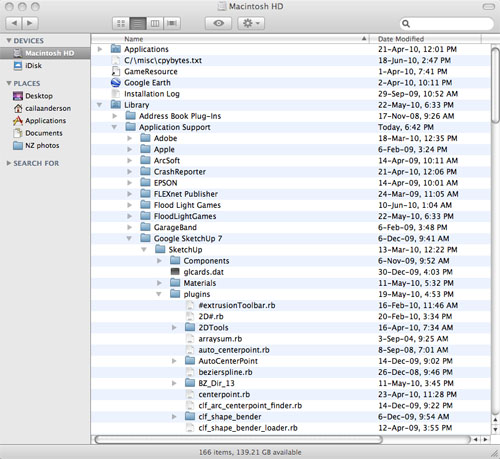
-
Firstly copy/paste this into the
Window > Ruby Console
Sketchup.find_support_file("Plugins")
It will return the correct path for the Plugins folder as set by your installation...
The first recommend path is usually the right one...Now open that folder and see what's in there...
Most scripts come with as a
.rbfile [rarely a.rbsfile] that goes in thePluginsfolder. Some come inside azipfile and then they need to be 'extracted' first.
More complex scripts can include additional folders that contain various supporting files - these folders needs to go into the Plugins folder - the main.rbneeds to load or use files from there to get its functionality or make web-dialogs or cursors or toolbar buttons etc...One common error is leave the
zipintact and not extracted - another is to copy all of the files from thezipinto thePluginsfolder and ignore the needed sub-folders that are included in thezipfile - so ensure you 'extract' the files from thezipkeeping these intact.Most scripts do load new items into the
Plugins MenuBUT some do not.
Some can appear in other places likeDraworTools- check with the instructions for each new tool you add to see where you can activate them from - it IS usually quite clearly explained...
Note that some are even just run by typing a command into the Ruby Console, or can only become available on a right-click context-menu when the right kind of thing is selected [e.g. my SectionCutFace tool where you must have just one section-plane selected].
Some scripts are made as 'extensions' and need activating from theWindow > Preferences > Extensionstab - this applies toSubdivide and Smoothand also many of Fredo's other tools.
Some came as toolbars and that might need activating from theView > Toolbars[it's another name on a Mac... but you get the idea]If the files seem in the right place etc and there still seems to be a problem then run with the Ruby Console open and note any error messages...
-
I just want to add, that for some reason, and I don't know why, (and would love to know) some of the files need to be unzipped on your desktop before loading into the plugins file, and others need to be unzipped in the plugins file. For me if it I use one method and the plugin doesn't appear, I will remove the file from the plugins folder and try the opposite method. I stumbled upon this after many frustrating attempts to install Rubies, and again I haven't got a clue why. Additionally, the first path you named is the path I use. Macintosh HD/Library/Application Support/Google Sketchup 7/SketchUp/Plugins
One of the things I used to love about the mac was the fact the .dmg file use to auto install directly into the intended folder. I notice now that a lot of need to be "dragged into the applications folder or wherever. This is to bad, that was a great feature.
In helping people out in SketchUp, I also notice that, as Tig said. quite often the problem will lie in which menu the plugin drops down in (Tools or Plugins) and it' is actually there, or again as TIG said the plugin needs to be activated in the preference by ticking the box. -
On my mac zipped files are automatically unzipped and then they go into the downloads folder. I then open up the downloads folder and copy and paste them in to the plugins folder. I have never had any problems. Its good to know if something doesn't work I can follow these helpful hints by Tig and Dale.
-
@unknownuser said:
I am completely unable to install Ruby Scripts on my Macbook. (Apple, you suck!) ... Wish I was on my PC

hmmm... thousands of other people use SU plugins daily on their Macs... is it really Apple that sucks here?
-
have you tried installing under "places" instead of "devices"
I have two libraries for sketchup7...
one in MacintoshHD>Library........
and one in User>Library........(Note: "User" is your username. So mine goes Oli>Library>Application Support>Google>Google Sketchup 7>Plugins
Sketchup reads from them both for some reason. All my plugins install in the User>Library....directory. Although my Podium V2 plugin installs in the MacintoshHD>Library.....directory
So try both places. I did not think it mattered exactly where you put them as long as its in the sketchup plugins folder (places vs devices)
Also make sure your tool palettes/extensions are all turned on. So, within sketchup:
Click on Sketchup (next to File)...go to Preferences....click Extensions.....make sure they are all checked.
If they are there make sure the tool palette is visible. (View>Tool Palettes......)
-
Thank you very much to everyone who responded - you have resolved my issue.
Here's what I was doing wrong:
I would go into finder, click on "Applications," and find "Sketchup 7." Then I would open up that folder, find the Sketchup icon, and right click to review "Show package contents." I would then put my items in the plugins directory. And POOF! Nothing would happen.
As several of you suggested, I should have instead browsed to Users-blahblah-library-application support, ect.
Putting the plugins here fixed the problem! Again, thank you to all who helped me resolve this issue.
Advertisement







