[Help] Context Menu Greyout from the Start! [SOLVED]
-
This is what I get when I START Sketchup!!!!
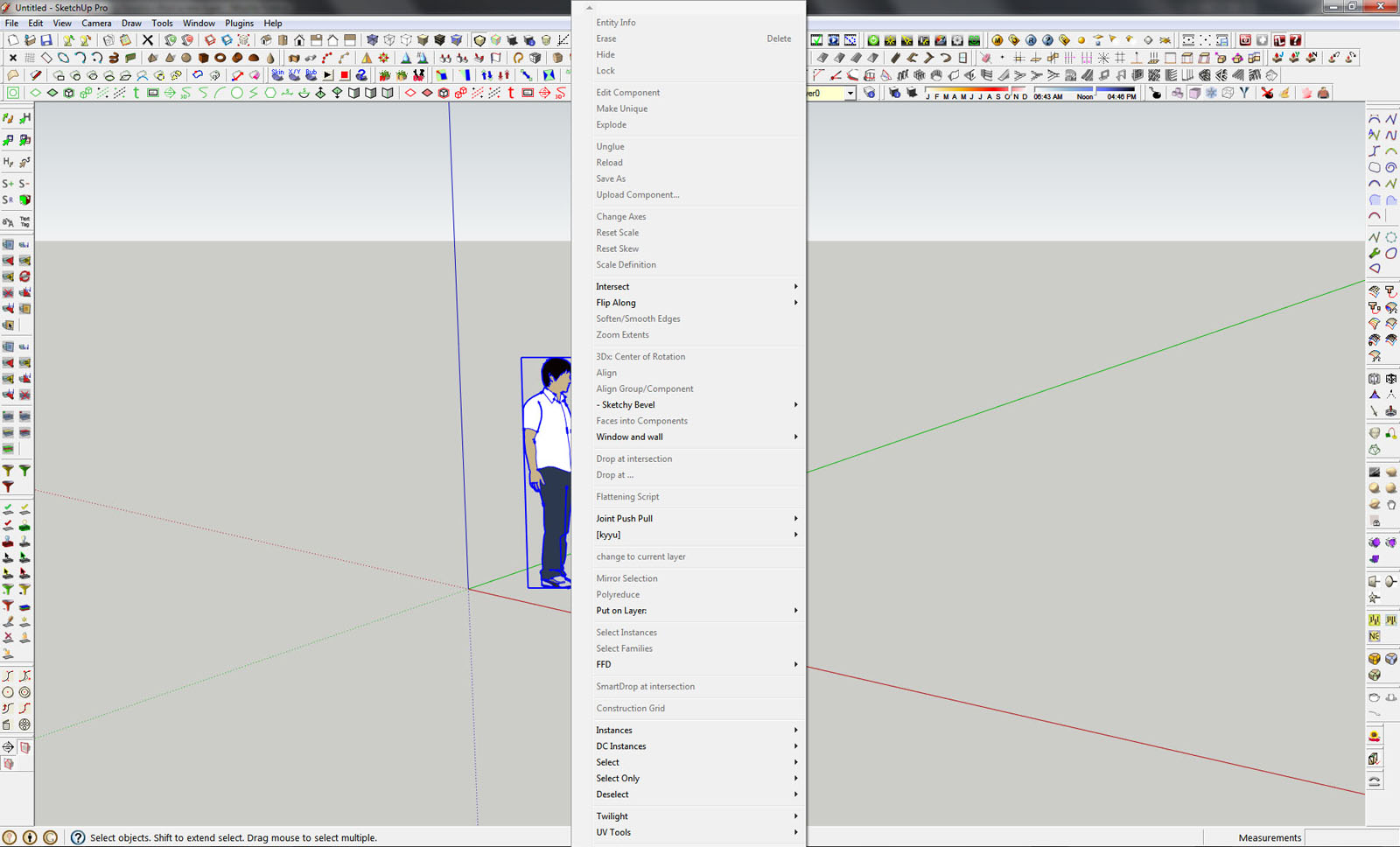
What is going on!?Just downloaded loads of plugins with Jim's wonderful list. Does anyone know which ones are the culprit?
-
It appears as though fredoscale and fredo's ghosted components where the culprits. I removed them and the menu came back...
-
As mentioned - you should be able to have Fredo's plugins installed - but you must ensure you have the latest versions.
-
Ensure you have Fredo's Lib3.4c and Lib3.5 too........
You CAN have/use all/any of Fredo's tools without the gray-out problem, IF you have the up to date versions and the correct 'Lib' files/folders................... -
@tig said:
Ensure you have Fredo's Lib3.4c and Lib3.5 too........
You CAN have/use all/any of Fredo's tools without the gray-out problem, IF you have the up to date versions and the correct 'Lib' files/folders...................I do have both folders.
-
Just tested lib3.4c and Fredoscale 2.0i
Definitely causes some context menu grey outs
Stuff like putoncurrentlayer and Construction grid etc. gets greyed out.
Hope that is help to someone.
-
I think this is a different case, because the Gray-out syndrom appears right away, not after a while.
I had another user signaling it.I need to dig into it. Unfortunately it does not happen on any of my PC configurations. So I would need some users who can reproduce it to cooperate and test some specific updates.
Thanks
Fredo
-
It does look like an extreme number of plugins are installed. Could be that the menu resources are exhausted.
@chango70: are there other plugins there you don't really use? If you remove a few of those - does the menus still grey out?
-
Chango (and those users having an immediate gray-out syndrom)
Can you please drop the attached file Lib6Plugin.rb into the LIBFREDO6_Dir_34 directory.
I disable the creation of contextual menus.
to drop into LIBFREDO6_Dir_34 subfolderAs you may have installed Curviloft and now have LibFredo 3.5 active, here is an updated file that you can alternatively dropped into the LIBFREDO6_Dire_35 subfolder
to drop into LIBFREDO6_Dir_34 subfolderThis will allow me knowing if the issue comes from the creation of menu entries.
Thanks very much
Fredo
-
Happened to me as well on my Win 7 64 machine. Am testing new libraries will let you know
-
Unloaded all my plugins and traced it yo Z_loader for free scale.... back up and running normal. all files have been updated to latest version prior to this. I wish I could give more info but my computer expertise ends there. I usually fix my computer problems with a hammer. Permanently. but seriously, let me know if i can help in any way to track this down as it is very annoying
-
@prismcnd said:
Unloaded all my plugins and traced it yo Z_loader for free scale.... back up and running normal. all files have been updated to latest version prior to this. I wish I could give more info but my computer expertise ends there. I usually fix my computer problems with a hammer. Permanently. but seriously, let me know if i can help in any way to track this down as it is very annoying
FreeScale is the old version - the new version is now named FredoScale.
Advertisement







