Must be simple, but I don't see it
-
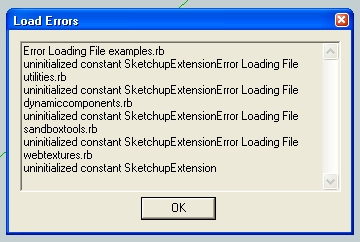 I am trying to install shape bender plugin, and could not get it to work, I get an error, when sketchup loads, so in further investigation I see that several other plugins are required for it to work. I installed those plugins and now I am getting even more errors. I deleted the shape bender files, but still get the errors.
I am trying to install shape bender plugin, and could not get it to work, I get an error, when sketchup loads, so in further investigation I see that several other plugins are required for it to work. I installed those plugins and now I am getting even more errors. I deleted the shape bender files, but still get the errors.I have included screenshots of my plugins file folder, and the error message.
What am I doing wrong?
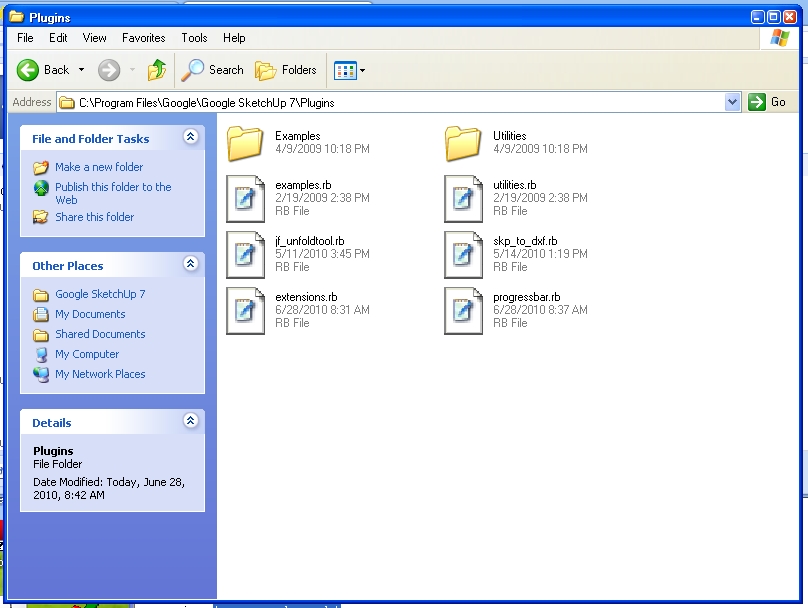
-
There is also a Tools folder in the Sketchup 7 folder, can you post a shot of what it contains?
There are some files missing in your Plugins folder that should have been installed when SU7 was installed, but that is not what is causing your problem.
This leads me to think the install was botched. Have you tried to re-install?
-
That
extensions.rbfile should not be there I believe. It belongs to the Tools folder. -
@thomthom said:
That
extensions.rbfile should not be there I believe. It belongs to the Tools folder.True, but as long as it is on the load-path, it should still work.
-
NEVER move [or copy or delete] files from Tools into Plugins etc - they are where they are for a good reason.
When a script saysrequire 'xxx.rb'it's not an instruction to you, it's telling Ruby that it needs to load that 3rd-party file as it'll needs some of its functions - it will find it in Tools or Plugins - wherever it is meant to be.
Virtually all 'Plugins' go into the Plugins folder, but many tools also have a sub-folder with other files in it, this is to leave the Plugins folder less cluttered and the particular files kept together. When you extract the files from a zip file respect the sub-folders - one common mistake is simply to drag the files into Plugins - including those needed to stay inside their folder -it then fails to load properly...clf_shape_bender_loader.rbis the only file that goes into Plugins - all the other stuff that comes with it stays in the folder 'clf_shape_bender', which you must put into the Plugins folder [it should include aclf_shape_bender.rbfile and five.pngfiles for the toolbar buttons and cursors...]
When installing scripts please read the guidance given about what files go where, and keep the extracted files from a zip file 'as they unpack' - in any sub-folders...
The error:
The fileextensions.rbshould be in Tools. You have moved it into Plugins
Other files that should stay in there and NOT be put anywhere else, include...
sketchup.rb dynamiccomponents.rb langhandler.rb sandboxtools.rb webtextures.rb
Your plugins folder looks a bit sparse too... try reinstalling Sketchup ! ? -
@jim said:
@thomthom said:
That
extensions.rbfile should not be there I believe. It belongs to the Tools folder.True, but as long as it is on the load-path, it should still work.
Oone of the beta testers reported problems loading my Vertex Tools, it came down to that he'd copied files from the Tools folder around. I still don't understand why, because I'd given the Extension class a fixed path. But yet it didn't manage to load the correct file.
Advertisement







