[Plugin]Group in Component
-
sahi,
напиши по русски, что плагин делает, я переведу. не особо понятно.
-
@putnik said:
sahi,
напиши по русски, что плагин делает, я переведу. не особо понятно.Скрипт переводит группы в компоненты. одинаковые группы заменяет на один компонент.
Вот для примера файл: смотрим статистику
Pech_SU5.zip
Состоит из групп, размером 756 кб, групп 155
Выделяем все и применяем скрипт.
Размер файла уменьшается на 500 кбPS: Скрипт ещё не закончен, ему не хватает точности, но все же довольно таки не плохо работает.
-
чем он отличается от уже сушествуюшего?
-
Any explanation what this most recent file is? Thanks!
-
From Google Translate:
@unknownuser said:
The script takes the group into components. The same group replaces one component.
Here's an example file: look at the statisticsPech_SU5.zip
(290.92 KiB) Not downloaded yetConsists of a group size of 756 kb, 155 groups
Select all and apply the script.
File size reduced to 500 kbPS: The script is not finished yet, it lacks precision, but rather did not not work.
-
hi Sahi
you have done a great job


seems to work with SKECHUP 8 and 2013
Doesn't work with SKETCHUP 6 2014 2015Thanks again
Chri
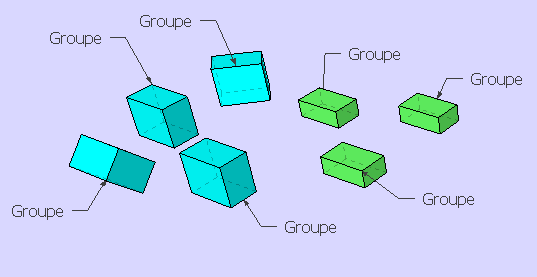
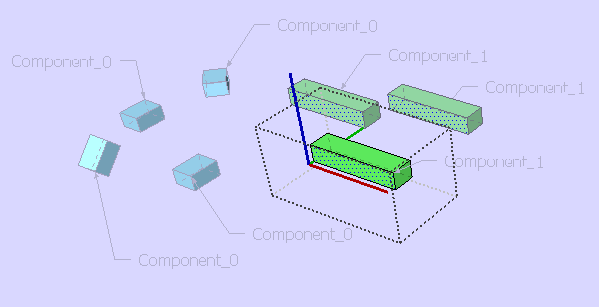
-
@chri said:
hi Sahi
you have done a great job


seems to work with SKECHUP 8 and 2013
Doesn't work with SKETCHUP 6 2014 2015Thanks again
Chrii wish i could get the same result on my computer
i only get an error message
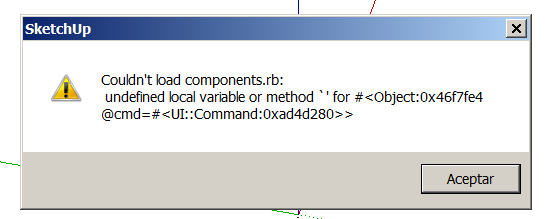
-
Hi
in english
You will find here , my system and my plugin file if it can help you .en français
Bonjour
Trouves ci-joint des images de ma configuration et le fichier ruby correspondant a notre sujet .Salutations
Chri

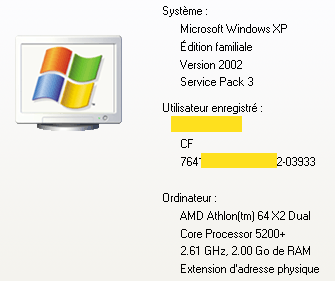
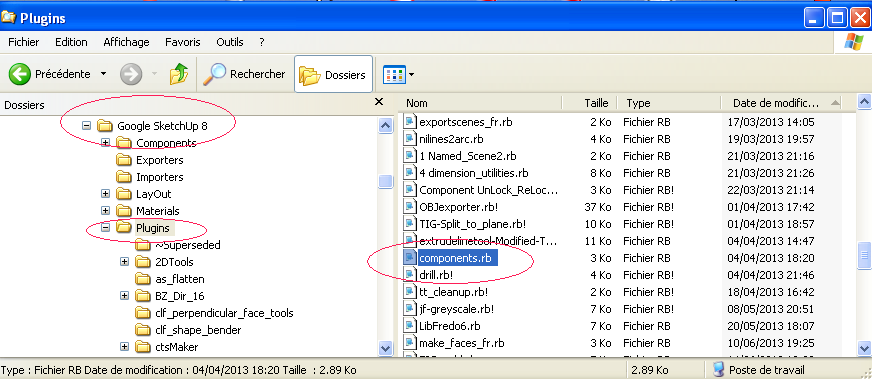
-
@chri said:
Hi
in english
You will find here , my system and my plugin file if it can help you .en français
Bonjour
Trouves ci-joint des images de ma configuration et le fichier ruby correspondant a notre sujet .Salutations
Chri
Thank you !
i don't know why, but with the file you put in line, i don't get the error message
it worked also on my computer: the plugin makes components out of groups if they are square boxes
From the test i made, the square boxes must have been made into a group and then duplicated, before the plugin is used; otherwise the plugin doesn't recognize them as identical and makes 2 different components
it could be possible maybe to make it work for other types of groups; by checking the distance between the corners of the bounding box, for example
i shall try
-
Hi Giro
I agree with you , when you tell "... must have been made into a group and then duplicated, before the plugin is used "
... but, i don't understand the meaning of "square boxes" and "other types of groups"for me, there are only 2 possibilty; a group and non-grouped entities!
Sincerely
Chri
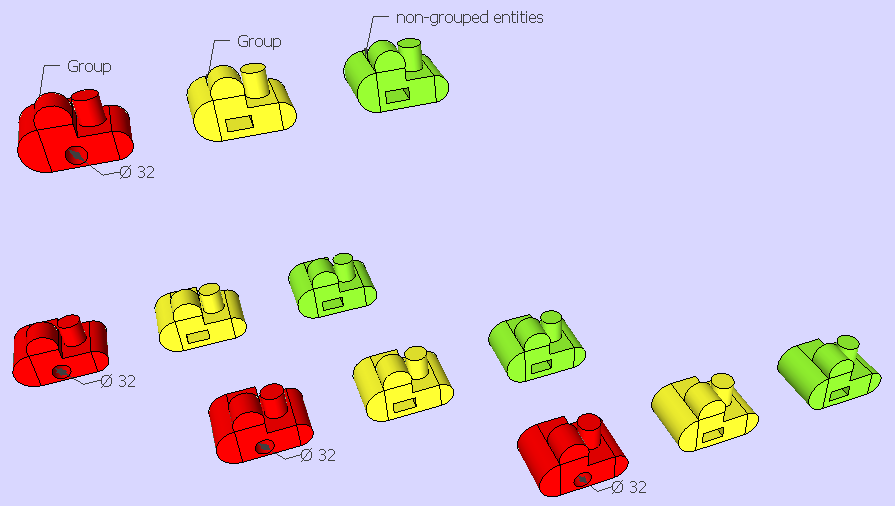
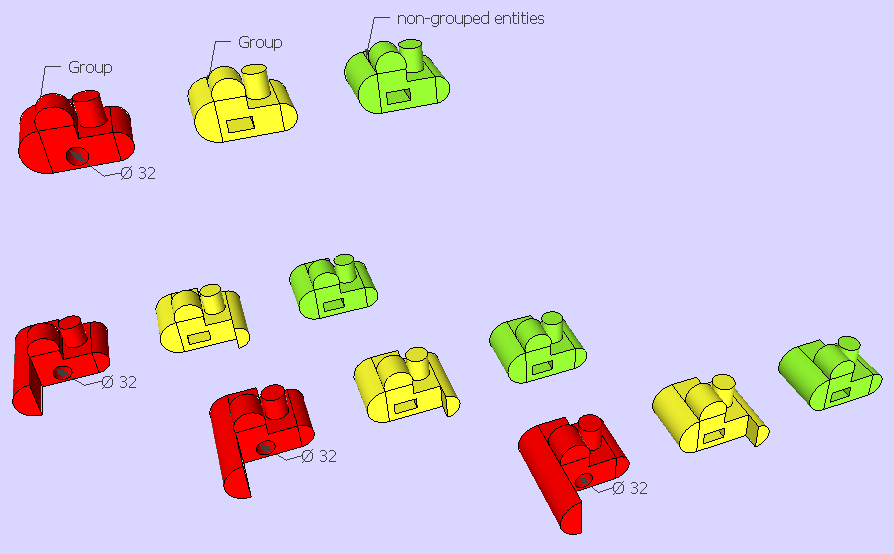
-
@chri said:
Hi Giro
I agree with you , when you tell "... must have been made into a group and then duplicated, before the plugin is used "
... but, i don't understand the meaning of "square boxes" and "other types of groups"for me, there are only 2 possibilty; a group and non-grouped entities!
Sincerely
Chriyou are right
i mixed the 2 condition, but only one is true: ""... must have been made into a group and then duplicated, before the plugin is used "
this is very limitating, though
I was planning to use this plugin on a sketchup model imported from solidworks using SIMLAB converter
SIMLAB converts components into groups, and i was planning to use "components.rb" to convert them back to components
it doesn't work; i shall try to tweak the plugin to make it work, using the position of the bounding box corners
-
Hi Giro
I have made a test with parts imported from STEP files ( using Moment Of Inspiration ).
I noticed that when parts contains a lots of entities , it's common to have small differences after import
Perhaps , you have this kind of problem with your file .
... so , the plugin cound not recognize almost similar components .Chri
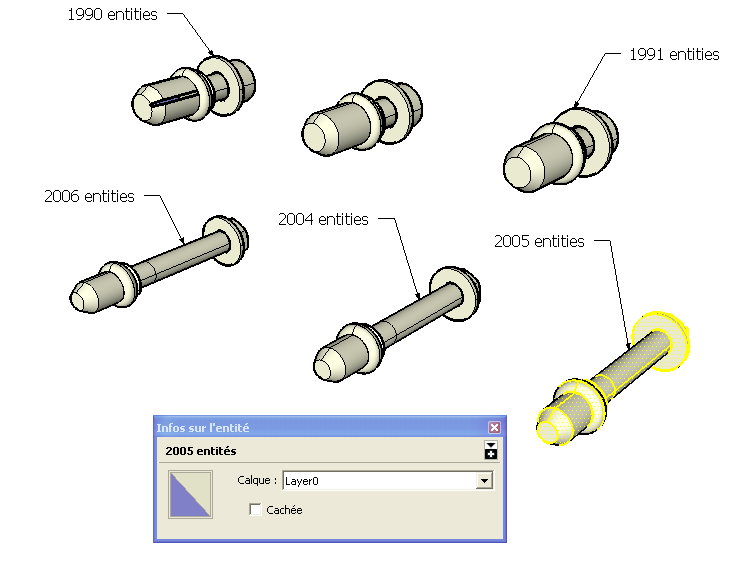
-
@chri said:
Hi Giro
I have made a test with parts imported from STEP files ( using Moment Of Inspiration ).
I noticed that when parts contains a lots of entities , it's common to have small differences after import
Perhaps , you have this kind of problem with your file .
... so , the plugin cound not recognize almost similar components .Chri
interesting
It might be an explanation, but not in any casei make a cube, grouping the faces
i duplicate it
i launch the plugin: they are both turned into instances of the same componentnow, i explode them
turn again each one of them into a group
and finally i launch the plugin: they are turned into instances of 2 different components -
Hello
Here a little trick that can help you
The use of the cool plugin by Thomthom Components Comparison
As there are not yet system of instancied Objects / Group in Moi3D for export to Sketchup we must make a little tricky thing!

Say I have 2 Objects (here a cube duplicated) in Moi3D, I export them in 3DS Format
Import in Sketchup / Explode one time
so we have 2 Components triangulated named OBJ1, OBJ2
Launch the Components Comparaison and Bingo we have now instancied Components!
Triangulation can be cleaned by plugin Clean Up by Thomthom again!
Result will be the same with 2 different cubes but with the sames dimensions!


With more complex objects there is something more to make!
That is failing or one object is rotated!
Failed ?

Rotated ?


For resolve this you must just find the good tolerance inside the Thomthom pluging! Don't hesitate to push it!

Of course many object can be treated in the same time as Shown in this Chri's Video!

The start Moi3D objects (fixed image)
Process in Sketchup!


Advertisement







