Invalid Vamera
-
Every-time I save this model, I get ..
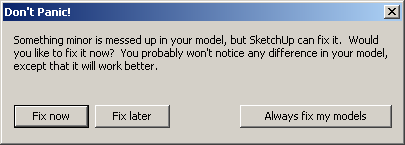
Clicking Fix now, I see...
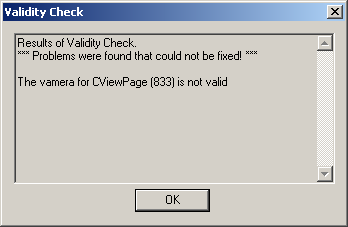
And it just keeps recurring every save, so it's not really getting fixed.
What's a vamera, btw?

-
You broke Sketchup

-
Wow, that file is amazing. Its like the bubonic plague for SketchUp. My machine died a horribly slow and painful death.
Well, the machine is fine. But while that file was open it was NOT happy.
Pretty cool bug there Jim.
-
I'd say that "Don't Panic!" is a misleading title...
-
I made the file while experimenting with the BB.instersect method, and I was adding cpoints to the model. In some cases where there is no intersection, the BB corners get insanely large (probably as close to "infinite" as SketchUp will allow.) So there may be a cpoint at some great distance in the model. So it may be something like an overflow-type of error that occurs after the model bounds are pushed to their limits. (Just intuitive speculation on my part.)
-
Jim,
I bet when you were a kid you could not resist taking things apart

Mike
-
@mike lucey said:
I bet when you were a kid you could not resist taking things apart

Bet he still can't.

-
hmm... error goes away when you remove all Scenes. But reoccur when you create new. Even after deleting all guides.
hm... yup, it's broken all right!
Advertisement







