[Plugin] Axo + Iso View v1.2 20101117
-
So can we agree on a final vertical scaling factor, to export the perfect 2D Axo and I think about a script to do it...

-
A script would be great.
heres the final values, I've done them to a bit more of an accuracy, accurate to more than 1mm for models under 100,000m so yeh pretty solid figures.I would scale all axis to get them accurate,
blue (z) axis scale value = 9.068228873
red axis scale value = 1.003053768
green axis scale value = 1.003054401see what script you can do, typing that in every time gets boring lol
Luke
-
Thanks... I'll cogitate over an automation...
-
Here's an update - v1.2 http://forums.sketchucation.com/viewtopic.php?p=252273#p252273
It now auto scales the whole model to distort it so that 3d axos will look right - using:
axo_scale
and undoes that scaling with:
axo_restore_scale
Use these tools with care! -
Great plugin TIG!
A few suggestions/requests/bugs from a test I did with 2 cubes:
1.If you run axo4545 and then axo_scale - it cuts the top of the cubes. only if you run axo4545 again it works out for some reson...
2.Axo_restore_scale gives me the following error :
axo_restore_scale
Error: #<NameError: (eval):149: undefined local variable or method `axo_restore_scale' for main:Object>
(eval):1493.Is it possible to show shadows correctly after you run axo_scale?
4.Is it possible to change the axis of alignment? the reason is because I need the shadows to be to the right , at normal usage I just orbit to bring the red axis down , but here I can't of course
for now I just do an horizontal flip on photoshop but just wondering if it's possible to setup easilyThanks again for making such a great plugin
-
@gutz said:
Great plugin TIG!
A few suggestions/requests/bugs from a test I did with 2 cubes:
1.If you run axo4545 and then axo_scale - it cuts the top of the cubes. only if you run axo4545 again it works out for some reason...
2.Axo_restore_scale gives me the following error :
axo_restore_scale
Error: #<NameError: (eval):149: undefined local variable or method `axo_restore_scale' for main:Object>
(eval):1493.Is it possible to show shadows correctly after you run axo_scale?
4.Is it possible to change the axis of alignment? the reason is because I need the shadows to be to the right , at normal usage I just orbit to bring the red axis down , but here I can't of course
for now I just do an horizontal flip on photoshop but just wondering if it's possible to setup easilyThanks again for making such a great plugin
- Sound like the notorious 'clipping issue' is your model very big, very small or far away from the origin ?
- 'axo_restore_scale' should be
axo_scale_restore- my typo in the help section
- The shadows will become distorted by the vertical scaling factor - if you want '45 degree' shadows I suppose we just need to find a long/lat/date/time where the 'scale' objects cast shadows that look as desired ? Set it as a Style that only retains those changes... If you play around with the shadow settings and advise what you'd like to do I can see if it's scriptable...
- I can't see how to have other axes [easily] - rotating the exported image in PS or Gimp is probably the easiest solution...
-
@tig said:
@gutz said:
Great plugin TIG!
A few suggestions/requests/bugs from a test I did with 2 cubes:
1.If you run axo4545 and then axo_scale - it cuts the top of the cubes. only if you run axo4545 again it works out for some reason...
2.Axo_restore_scale gives me the following error :
axo_restore_scale
Error: #<NameError: (eval):149: undefined local variable or method `axo_restore_scale' for main:Object>
(eval):1493.Is it possible to show shadows correctly after you run axo_scale?
4.Is it possible to change the axis of alignment? the reason is because I need the shadows to be to the right , at normal usage I just orbit to bring the red axis down , but here I can't of course
for now I just do an horizontal flip on photoshop but just wondering if it's possible to setup easilyThanks again for making such a great plugin
- Sound like the notorious 'clipping issue' is your model very big, very small or far away from the origin ?
- 'axo_restore_scale' should be
axo_scale_restore- my typo in the help section
- The shadows will become distorted by the vertical scaling factor - if you want '45 degree' shadows I suppose we just need to find a long/lat/date/time where the 'scale' objects cast shadows that look as desired ? Set it as a Style that only retains those changes... If you play around with the shadow settings and advise what you'd like to do I can see if it's scriptable...
- I can't see how to have other axes [easily] - rotating the exported image in PS or Gimp is probably the easiest solution...
Wow that was fast respone

1.Ok , It's happening only on rare occasions with v8 ( last time I tried it with v6 ) so it's really minor
2.Working great!
3.How do I set it as a Style? ( I'm new with sketchup so sorry if it's a dumb question , but I couldn't find it also in the help section.. )
4.Will do , Thanks
I've attached the example i'm working with
The image is flipped horizontally and thats what i need to accomplish eventually ( of course with the z factor correctly )Thanks again for all the help
Gutz
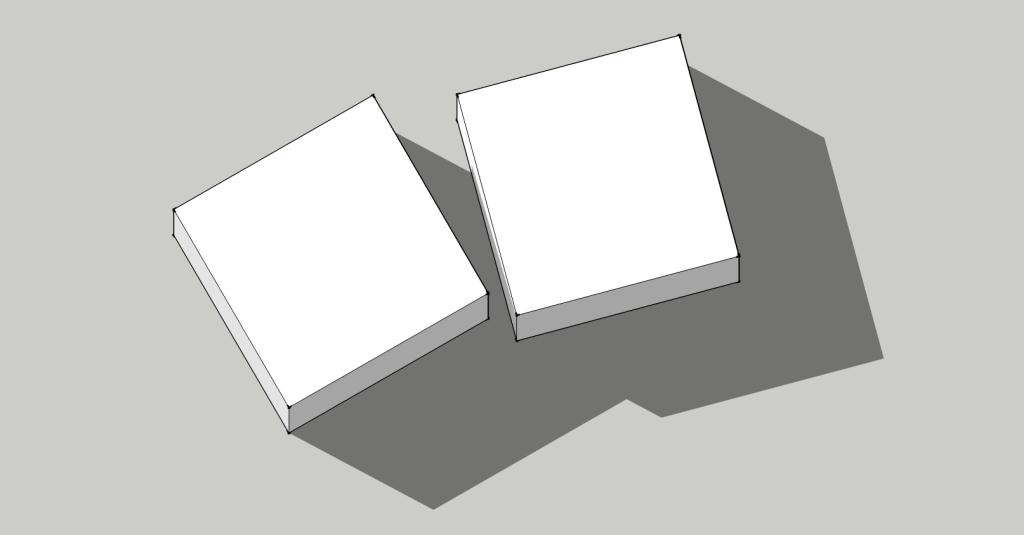
-
To save your shadow settings use a new Scene tab that retains the shadows as set in your Style.
Make a copy of the Style with those shadows set and nothing else.
Then you should be able to click the Shadows Scene tab and then nothing else changes except the shadows swap to your settings.
You can export a Style and re-import it into another model OR have it set as one of the styles in your normal template, so all new models get that style as one of the available ones... -
Maybe I'm doing something wrong , But it saves the "Shadow settings" ( time , date etc. ) and not the shadow itself
So I'm only getting the direction of the shadow and not the actual shadow from the unscaled modelThanks
-
@gutz said:
Maybe I'm doing something wrong , But it saves the "Shadow settings" ( time , date etc. ) and not the shadow itself
So I'm only getting the direction of the shadow and not the actual shadow from the unscaled model
ThanksYou can only save 'the shadows' as an exported image, the 'shadow-settings' are remembered with the style...
-
Sorry but I don't understand how to do it
Can you make an example? -
Sorry for the bump
But I still can't figure out how to get this to work with shadows correctly shown.. -
@gutz said:
Sorry for the bump
But I still can't figure out how to get this to work with shadows correctly shown..I don't know how to get the shadows to look right either... that's up to you by adjusting location, north, date time etc.
Once you have that save a scene with the only thing fixed as the shadows [as explained].
Then later you can use that tab to reset shadows to those values again... -
I think we are not on the same page here , Lets make it a simple question :
Is it possible to show the model ( even just exporting an image it doesn't matter) with axo_scale , but with shadows shown correctly as if it wasn't scaled?If so , can you please make an example?
Thanks in advance
-
@gutz said:
I think we are not on the same page here , Lets make it a simple question :
Is it possible to show the model ( even just exporting an image it doesn't matter) with axo_scale , but with shadows shown correctly as if it wasn't scaled?
If so, can you please make an example?
Thanks in advanceNo.
Shadows come from the geometry, if you've scaled it the shadows won't be the same.
You could make the axo, export an image with shadows then.
Switch off shadows.
Now Scale the axo and re-export an image.
Use an image editor like Gimp to overlay the scaled image over the [now incorrect] shadows???
I fail to see how how the 'wrong shadows' will look right on the scaled skp's image.
Can you explain why you need to do this?
If you want shadows then shading the scaled version will look right... IF you set the location/date/time appropriately... -
Thanks for the answer , I'll deal with that
Its for school ( uni. ) assignment ( 1st year architecture ) , will be pretty hard to explain hehe..

But thanks again
-
I need to produce axon45/45 drawings of the Casa Bianchi.
But it doesn't work. I typed axo4545 and it saidError: #<NameError: undefined local variable or method `axo4545' for main:Object>
(eval)I have both 7Pro and 8pro licensed on mac and pc
Please help.. -
@krit.ja said:
I need to produce axon45/45 drawings of the Casa Bianchi.
But it doesn't work. I typed axo4545 and it said
Error: #<NameError: undefined local variable or method `axo4545' for main:Object>
(eval)
I have both 7Pro and 8pro licensed on mac and pc
Please help..The version shouldn't be an issue.
Have you definitely got a file called 'axo+iso.rb' in the ../Plugins/ folder ?To see where your ../Plugins/ folder is copy paste this line into the Ruby Console + <enter>
Sketchup.find_support_file('Plugins')That is the correct folder...
You should be able to type in the Ruby Console any of these commands...
axo3060which sets the camera to a 30/60 axonometric view and zooms extents
axo6030which sets the camera to a 60/30 axonometric view and zooms extents
axo4545which sets the camera to a 45/45 axonometric view and zooms extents
iso3030which sets the camera to a 30/60 isometric view and zooms extentsThe current view changes to the axo/iso format desired and model-extents
are zoomed, now zoom in/out and pan BUT DON'T orbit - that would loose the
axo/iso-ness; then save that view to a Scene-tab.If you have a 3d axo it needs 'distorting' so that it prints or exports as an image and looks correct.
The whole model needs scaling - particularly in the Z axis.
There are two tools to do this for you.
Use with care and remember to undo the temporary scaling to continue modeling.
After setting an axo view type in the Ruby Console + <enter>:axo_scaleto scale the whole model, so it is distorted but looks correct.
axo_scale_restore -
Thank you for your fast response!
the Sketchup.find_support_file('Plugins') works and it said
Sketchup.find_support_file('Plugins')
/Users/ja/Library/Application Support/Google SketchUp 7/SketchUp/PluginsBut it still say the same when I type axo4545...
Anyway, I copy my model and paste it in your example.skp and use the saved scene
and then scale it blue/red/green as suggested in@lersince1991 said:
A script would be great.
heres the final values, I've done them to a bit more of an accuracy, accurate to more than 1mm for models under 100,000m so yeh pretty solid figures.I would scale all axis to get them accurate,
blue (z) axis scale value = 9.068228873
red axis scale value = 1.003053768
green axis scale value = 1.003054401see what script you can do, typing that in every time gets boring lol
Luke
and it works!
the scale is super correct when I export .pdf to adjust lineweight in Illustrator.
So, Thank you very much TIG and Luke for including the example file and amazing info!

-
Hi TIG
I can't get the axo_scale command to work for me. My sketchup just bug splats after i hit enter. I'm using Sketchup pro 7.1....
any ideas what might be going wrong?
Cheers
Joel
Advertisement







