[Plugin] ChrisP_ColorEdge
-
I understand this is an old plugin. Maybe someone has a quick fix but if not no problem.
I am experiencing the lines being drawn outside the group or component being edited. See attached.
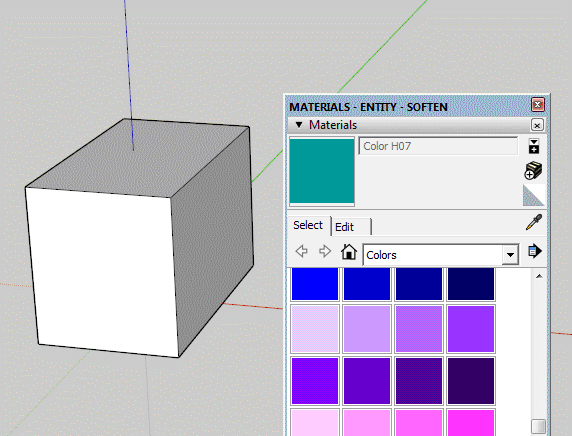
-
What happens if you mark them
Cut them to the clipboard
Open the model group and paste them back where you want them...? -
That works just fine, which is what I did most of the day (large building with joint lines). But it is an extra step not needed if they were drawn inside the group/component.
Edit: If I had started it the other way (draw default lines in a separate group and just painted the group) I might have saved some time today. However, once down a path...
-
Hey Chris, I am having trouble modifying colours on mac. I am clicking TAB but the color menu doesn't open so it's on default all the time... Any suggestions?
Cheers -
how do I install the other icons ?
-
saya tidak bisa menemukan file coloredge untuk mengunakannya
mohon petunjuk dimana downloadnya dan cara instalnya di sketchup pro 8 -
@pribadi said:
saya tidak bisa menemukan file coloredge untuk mengunakannya
mohon petunjuk dimana downloadnya dan cara instalnya di sketchup pro 8Download its .RBZ file from the SketchUcation PluginStore...
https://sketchucation.com/pluginstore?pln=ChrisP_ColorEdge_EN
If your version-8 is the latest update you can install that RBZ using the Preferences > Extension > Install button...
Otherwise you can rename the .RBZ file as .ZIP, then extract all of its contents into a temp folder, and then move everything into your v8 Plugins folder, ensuring everything is kept properly as extracted...
Then restart SketchUp to load things...
Unduh file .RBZ-nya dari SketchUcation PluginStore ...
https://sketchucation.com/pluginstore?pln=ChrisP_ColorEdge_EN
Jika versi-8 Anda adalah pembaruan terbaru, Anda dapat menginstal nya menggunakan Preferensi > Ekstensi > tombol Instal ...
Jika tidak, Anda dapat mengganti nama file .RBZ menjadi .ZIP, kemudian mengekstrak semua isinya ke folder temp, dan kemudian memindahkan semuanya ke folder Plugin v8 Anda, memastikan semuanya disimpan dengan benar seperti yang diekstrak ...
Kemudian mulai ulang SketchUp untuk memuat sesuatu ...
Advertisement







