[Plugin]Architect's First Walkthrough (Tutorial)
-
this must be a coding tutorial cause it makes no sense to me

-
Martin, this looks interesting, but I can perhaps see where Jan is coming from? The exponential speeding up and slowing down, as opposed to a linear motion? A bit like the old Steadycam effect?
I can also see perhaps where Xrok1 is coming from too. Things may get horribly tedious if camera positions have to be entered as a string of numbers. (Unless those numbers are feet or inches, or metres?).
But as I said, it looks like an interesting plugin that I may have to play with

Tom
-
@martinrinehart said:
@pixero said:
How are you solving slow ins and speed ups for realistic camera movement?
What are "slow ins and speed ups"?
Everything I do is controlled by a "conductor" who checks time and adjusts the delay once a second. Theoretically, this means that your very fast machine runs at the same rate as my slow machine. In practice, the conductor gets it pretty close: within about a second per minute.
I'm talking about acceleration and deseleration of camera movement to get a smooth realistic animation.
SketchUp scenes only use linear interpolation of frames so no accelleration/deseleration is going on there. You always gets "jumps" when camera changes direction at scenes.
For realistic camera movement acceleration and deseleration are needed. -
@tfdesign said:
Things may get horribly tedious if camera positions have to be entered as a string of numbers. (Unless those numbers are feet or inches, or metres?).
TomA better solution might be a Camera component that you place where you want it to be at a certain time (like keyframes in a timeline) and then the script would get the position and orientation and maybe even zoom factor from that camera component and do its magic. Then some way of modifying timing with accelleration/deseleration.
-
Martin, to be honest, I looked at the tutorial and a fog of stupidity overcame me and I closed the window feeling like this is way above my abilities. Reminds me of the DOS days.
I do know this has taken a lot of time to create, and I appreciate all your efforts, however you may have over estimated my code literacy.
-
I did the same as Pete. It would be nice to perhaps have a tool that could interact with the scene cooridinates and allow you click on certain places in the model that would serve as "keyframes". Upon clicking with the key tool, perhaps a small dialog box could appear, where users could enter the rotation or roll parameters of the camera and the in between frames interpolated. I guess I would be asking you to make the plugin a little more user friendly and require less mental work.
-
Preferably no mental work. Thanks for the plugin Martin though

-
-
@solo said:
Martin, to be honest, I looked at the tutorial and a fog of stupidity overcame me ...
Thank you! That's not good news, but it's exactly what I need to know.
-
Where I really want to go is a nice time line dialog tracking camera and the other things you want to animate. You divide your movie into scenes, specify lengths, camera position(s) and movements, ... The dialog should write the necessary script.
For the moment, scripting is needed if you want to add animations. What I've got is far simpler than the underware which manipulates transformation matrices. Appendix T of my tutorial if you're curious about what that means.
-
I know exactly what you want Martin, and you are on the right track too (no pun intended). This kind of plug-in is exactly what I would like, so keep up the good work!


If you could get that (controlled) SteadyCam look, but with an air of simplicity in the interface design (Mac and PC too), this plugin would do very well.

-
Martin,
this site has some interesting maths that could be applied for speeding up and slowing things down;
-
@tfdesign said:
Martin,
this site has some interesting maths that could be applied for speeding up and slowing things down;
Very nice link!

-
Yes. I thought some people would like that link.

I found it useful when trying to write scripts for Flash in the latter part of my degree. -
I liked now it broke down everything into small sections and builds upwards, while illustrating the data and formulas.
-
Related to Chris Glassier' posting. A possible UI which is relatively easy to use is shown below.
A 2-D application I use, XaraPro, uses a "Profile" dialog with some of its tools.
**A.)**shows a drop down list in the dialog of basic presets.
**B.)**shows how the user can tweek the presets by using slider or typing in values. Not only does the plot-graphic change instanteously, but the graphic of tick marks adjusts instantaneously depicting the dispersion of data along an interval.Just an idea of how choosing the proper the acceleration from scene to scene (or camera to camera) might be done.
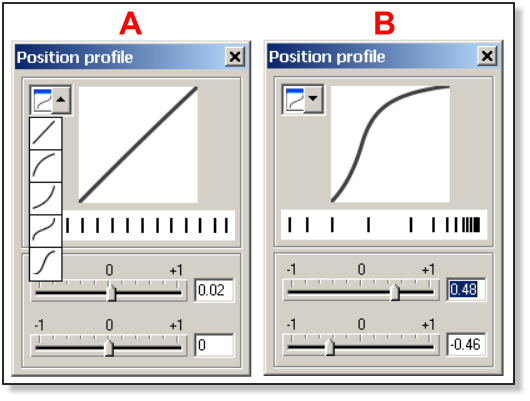
-
@jclements said:
Related to Chris Glassier' posting. A possible UI which is relatively easy to use is shown below.
A 2-D application I use, XaraPro, uses a "Profile" dialog with some of its tools.
**A.)**shows a drop down list in the dialog of basic presets.
**B.)**shows how the user can tweek the presets by using slider or typing in values. Not only does the plot-graphic change instanteously, but the graphic of tick marks adjusts instantaneously depicting the dispersion of data along an interval.Just an idea of how choosing the proper the acceleration from scene to scene (or camera to camera) might be done.
Me likes!

Advertisement








