[Plugin][$] Curviloft 2.0a - 31 Mar 24 (Loft & Skinning)
-
@jgb said:
Fredo.... Could you please do something about NOT creating an empty group when CL fails to form a surface?
Thanks for signaling this problem. I will indeed fix it.
Do you have an example of a model where it fails?@ivreich said:
Any plans to allow Curviloft to generate meshes with soft diagonals? This will enable Curviloft meshes to be edited with thomthom's new quad face tools (if i'm not mistaken)
I have plans!
Note that it will slightly slow down the generation of the faces however.Fredo
-
I will try to duplicate the problem, because I modified the object in that area since that happened, but if I can't I will post next time it happens.
But when you say you will fix the problem... which one; the fail to form a surface when a black face does pre-form, or the empty group when that happens???
EDIT ---------------
Fortunately the problem box model still had the empty group problem when I reversed my changes.
You are looking at the open face from beneath and inside the box structure. That box was a clean solid but I had to change the angle slightly on the 2 end faces (4 faces total). 3 of the faces remained intact, 1 face vanished. I selected its' 4 edges but the SU "Face" command would not form the face.
Then I re-selected the 4 edges and used CL "Skin". The black preform appeared with only a single face. But when I clicked finish, it disappeared and nothing showed. I tried a few times, but same result. So I just drew a diagonal and the surface formed with 2 triangles. When I exited the object, SU said it was not a solid. SI said it was a solid. I had this problem before with an embedded group, not knowing why it happened, but I knew now how to fix them.
So I went back into edit mode, and did a left sweep select, then a TT Select "groups". and there they were, several empty groups outlining my 4 edges. When I hit <del> and exited, SU said I had a solid.
I did a CL skin on the posted model but left the empty group intact for you to analyze.
-
I see the empty group. It is true that it is not easy to detect.
At least I can try to prevent empty groups to be created (except if the face disappears afterwards).
Playing with the 4 edges, I could reconstruct the face, whether the empty group was present or not, with pre-selection or manual selection. The mystery remains why the face was not generated or vanished.
Fredo
-
@unknownuser said:
I see the empty group. It is true that it is not easy to detect.
At least I can try to prevent empty groups to be created (except if the face disappears afterwards).
Playing with the 4 edges, I could reconstruct the face, whether the empty group was present or not, with pre-selection or manual selection. The mystery remains why the face was not generated or vanished.
Fredo
The "Black Face Forms - No White Face formed" has happened many times before. It seems more prevalent when I try to form a flat face that would not face via the SU face command. But other curves have generated a "Black Face - no White Face" as well, not just flats. But in many of those cases if I do the curve in 2 or more sections, it works.
-
NEW RELEASE: Curviloft 1.2a - 21 Sep 11
IMPORTANT: you need to install LibFredo6 4.2 (or higher). With this version of LibFredo6, the ZLoader__Curviloft.rb is no longer necessary.
This release includes the generation of pseudo-quads for usage by the new QuadFaceTools by Thomthom.
The surface is generated out of quads with a diagonal which is Soft and Smooth.
Because there always 2 ways to triangulate a quad, Curviloft offers both options.
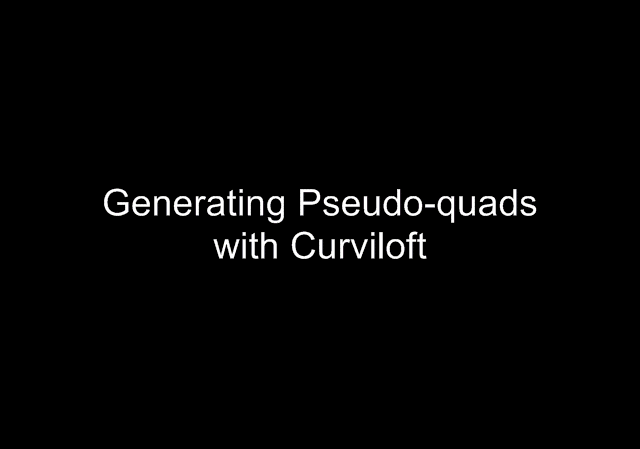
This release also prevents to get an empty group when something goes wrong in the generation of the geometry. This problem was signaled by jgb (see this post).
See main post for download
Fredo
-


Very nice Fredo.
I'll be looking into the revised definition of a Quad this week. I like your suggestion.(Btw, I see that the preview still display black meshes - you know that SU8 now makes use of view.drawingcolor, yes?)
-
@thomthom said:
:thumb:

Very nice Fredo.
I'll be looking into the revised definition of a Quad this week. I like your suggestion.I will release an update with
- Border: Soft + Smooth
- Diagonals: Soft + Smooth + Hidden
@thomthom said:
(Btw, I see that the preview still display black meshes - you know that SU8 now makes use of view.drawingcolor, yes?)
I know, but for Curviloft, I'll keep Black anyway (due to the visual matching with the various colors of the lines).
Fredo
-
NEW RELEASE: Curviloft 1.2b - 26 Sep 11
IMPORTANT: you need to install LibFredo6 4.2 (or higher). With this version of LibFredo6, the ZLoader__Curviloft.rb is no longer necessary.
This release includes more options for the generation of pseudo-quads for usage by the new QuadFaceTools by Thomthom.
Options are available in the Default Parameters dialog box
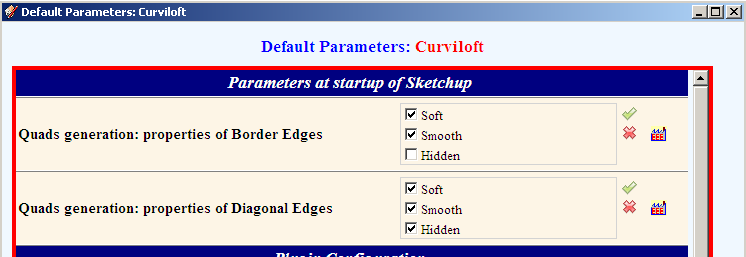
By default, pseudo-quads are generated with:
- Borders: Soft + Smooth
- Diagonals: Soft + Smooth + Hidden
This allows to have a nice-looking surface, while being compliant with all functionality of Thomthom quads tool (which should be upgraded soon)
See main post for download
Fredo
-

FYI to users of QuadFace 0.3 and earlier, you must set the border edges to not be soft.
So for QuadFace 0.3 and earlier:
Diagonal: Soft + Smooth (Hidden may be set - not required)
Border: Not Soft (Smooth and Hidden can be set, but not a requirement)QuadFace 0.4
Diagonal: Soft + Smooth + Hidden (All required)
Border: Not diagonal. (Any combo can be used as long as not all the checkboxes are ticked.) -
Thank you Fredo.
@thomthom said:
QuadFace 0.4
Thomas, I see links to 0.3 but not 0.4. I must be looking in the wrong place?
-
Thanks for this great plugin! ^__^
-
@dave r said:
Thank you Fredo.
@thomthom said:
QuadFace 0.4
Thomas, I see links to 0.3 but not 0.4. I must be looking in the wrong place?
Yes, you must look on the harddisk of my private computer for version 0.4.

( There's a teaser video in the first post: http://forums.sketchucation.com/viewtopic.php?f=323&t=39442 - Toob: http://www.youtube.com/watch?v=NY-l93C-fPw ) -
Fredo, thank you again.
-
One question, this version doesn't use anymore
ZLoader__Curviloft.rbfile? I downloaded it and I found just the directory inside.Thank you.
-
@unknownuser said:
One question, this version doesn't use anymore
ZLoader__Curviloft.rbfile? I downloaded it and I found just the directory inside.Thank you.
With LibFredo6 v4.0 and above, the ZLoader__xxx files are no longer used.
You can purge them by using the menu Windows > LibFredo6 Settings... > Purge Obsolete FilesFredo
-
thanks, I did it!
-
Hi Fredo
I'm not sure if this question has been answered before, but is there a way to ensure all segments in a loft have the same number of columns of quads and that all the junction curves meet up? I have played around with all the various lofting options with no success.
For example, in this image below all three profile curves have 30 segments but the resulting mesh has disjointed junction curves, making it hard to use thomthom's loop/ring selection tools properly. Also, some of the quads seem to be merged into a single long surface?
Cheers,
Joel
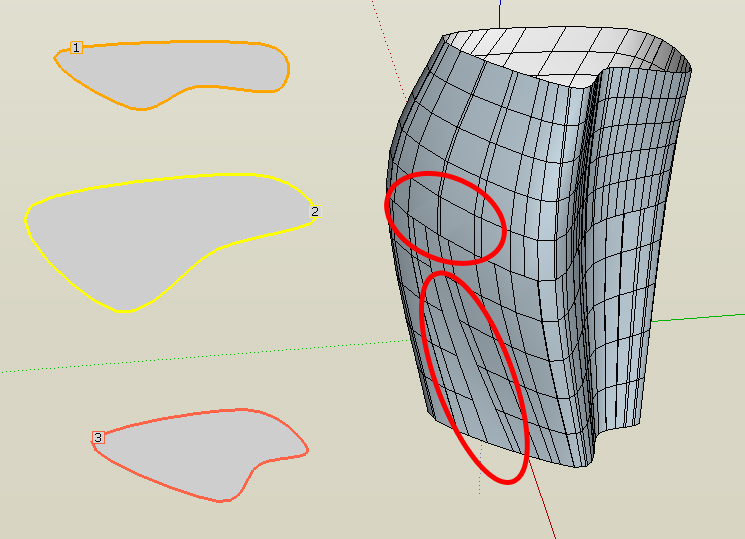
-
Joel,
Sections are computed idependently for the vertex matching, so if contours are very different, you may end up with the situation you describe.
So far, the only possibility is to use the Global F-spline options. It draws a mesh between the first and last contours trying to be as close as posible to the intermediate contours (but not matching their vertex).
This method is the first one of the group of two icons at the right of the Junction methods section in the palette.Thanks to tell me if this option is useful (I included it just in case....)
Fredo
-
@unknownuser said:
So far, the only possibility is to use the Global F-spline options. It draws a mesh between the first and last contours trying to be as close as posible to the intermediate contours (but not matching their vertex).
This method is the first one of the group of two icons at the right of the Junction methods section in the palette.Thanks to tell me if this option is useful (I included it just in case....)
Fredo
Hi Fredo
Thanks for your reply. yes i did try the global F-spline options and these are the only options which work. They are definitely very useful; thanks for including them!
What I don't understand however is that the 3 profile curves shown in my example are very similar: they are actually three copies of the same uniform b-spline with slight adjustments to each. They have exactly same number of segments and the segments are all aligned approximately above each other, So I'm not sure why curviloft creates extra intermediate junction curves in some places?
Is it possible for Curviloft to gauge when all the profile curves have the same number of segments and do direct vertex matching without the extra junction curves? The reason being that the most logical way/neatest way of doing a loft is to use Bezierspline to give each of the profile curves the same number of segments before lofting.
Also, any idea about the second issue? the one where the quads are all merged into a single long face? Sorry if I'm a bit long winded, but I'm just very excited about the integration between Curviloft and Quad face tools...
Cheers,
Joel
-
Could you post the model so that I have a closer look
Thanks
Fredo
Advertisement









