[Plugin][$] Curviloft 2.0a - 31 Mar 24 (Loft & Skinning)
-
Since the arc at the left end is flat, you could put in an edge to fill that face.
Then run Curviloft for the rest of it.
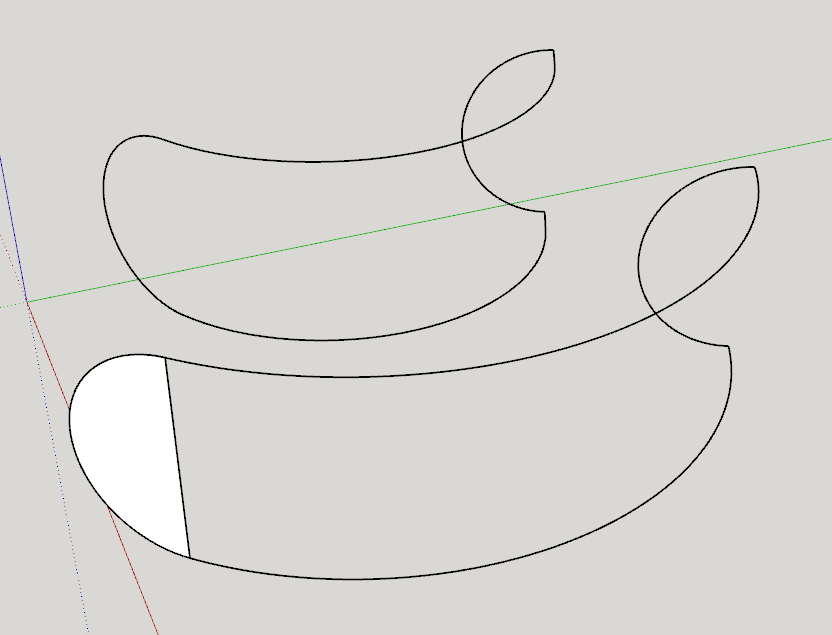
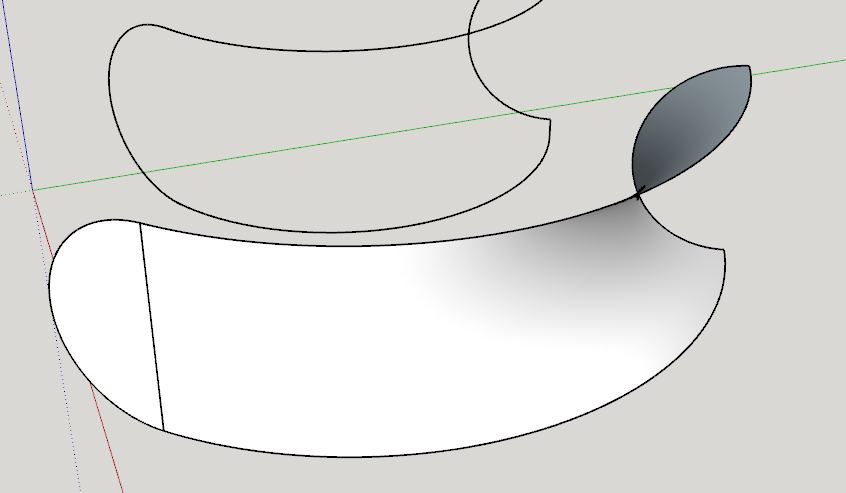
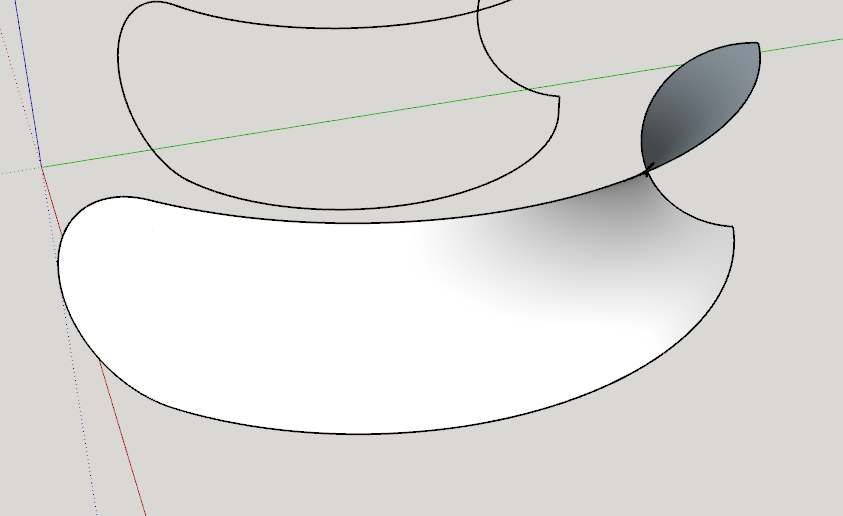
Your smaller one has some stray edges sticking out and there are some strays off at a long distance from the rest of the model. One of them is over 100 meters from the origin. Might want to delete those things.
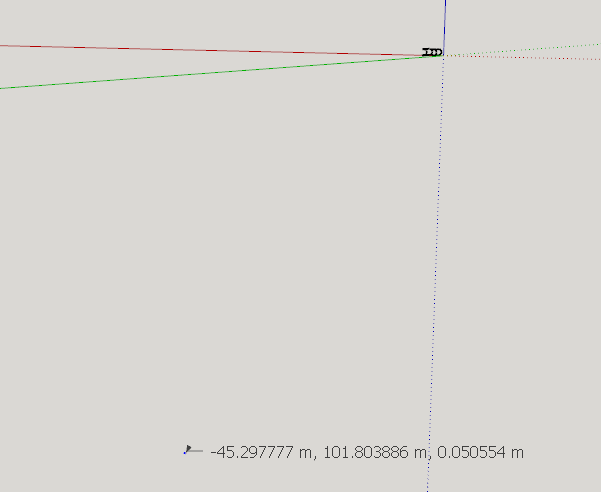
-
@dave r said:
Since the arc at the left end is flat, you could put in an edge to fill that face.
Then run Curviloft for the rest of it.Your smaller one has some stray edges sticking out and there are some strays off at a long distance from the rest of the model. One of them is over 100 meters from the origin. Might want to delete those things.
[attachment=0:1af6ujpi]<!-- ia0 -->Screenshot - 2_4_2022 , 1_21_59 PM.png<!-- ia0 -->[/attachment:1af6ujpi]
Dave, that is incredible, thank you!

Yeah, that took like under a minute to fix.
I owe you one, seriously

Thomas
-
@aibonewt said:
Yeah, that took like under a minute to fix.
Happy to know it got you sorted out.
Because I'm nosy, what are you modeling?
-
@dave r said:
@aibonewt said:
Yeah, that took like under a minute to fix.
Happy to know it got you sorted out.
Because I'm nosy, what are you modeling?
Hi Dave,
I'm making resin pendants from 3D printed moulds, and the lofts are part of the bails that contain the cord. I've done hexagonal and circular previously, now I need to create one to fit the square (rotated 45°).
Thanks for you interest,Thomas (T/A @lightandmagik)
-
Hoping for some help with a project. I'm trying to make a scale aircraft nosecone. To try to match the contours precisely I've divided the nosecone into two front/back sections with four quadrants each.
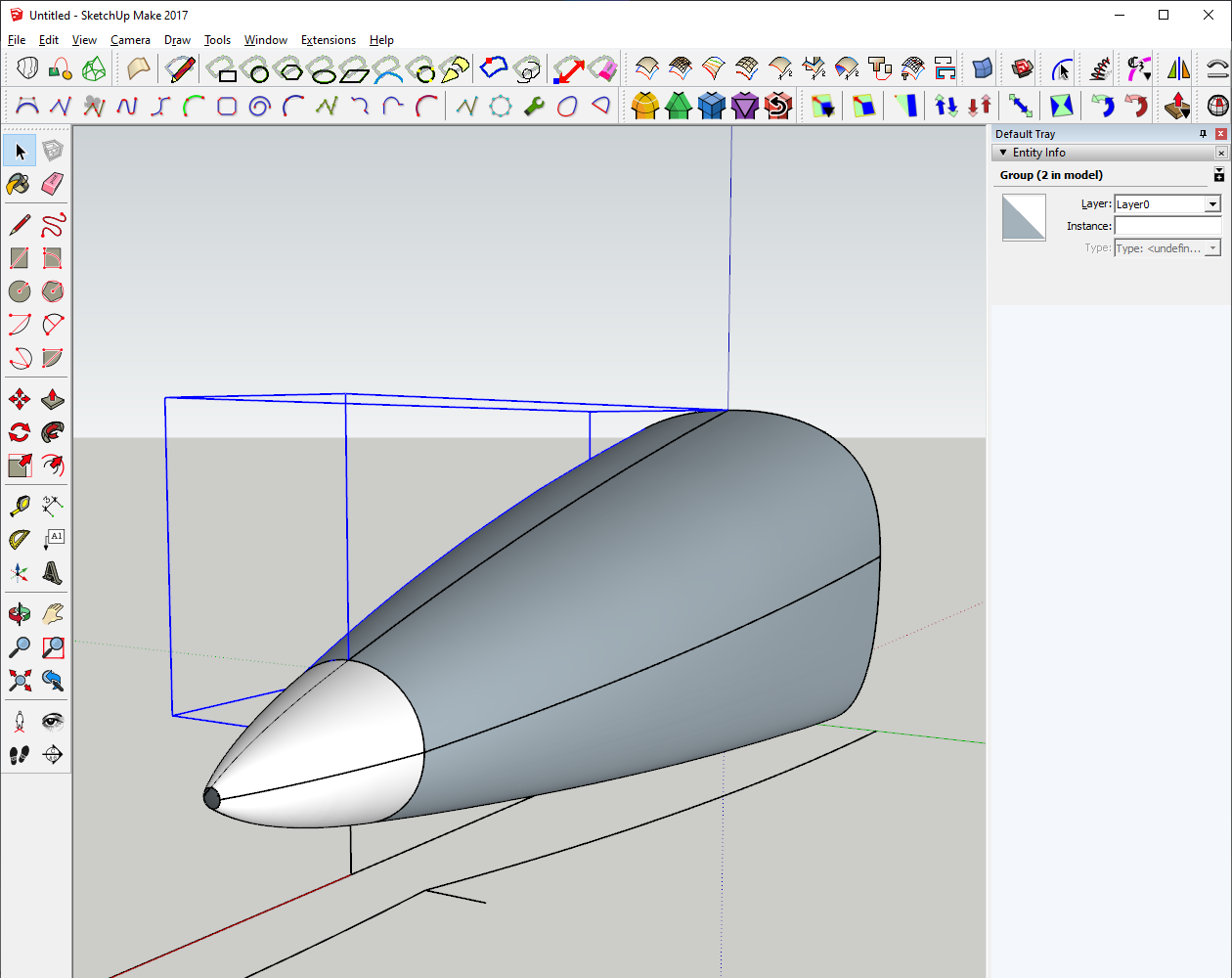 I can easily skin each quadrant and this worked pretty well for the forward section. The problem is at some of the skin junctions between quadrants on the back section. With default skinning parameters I get a sharp corner transition between quadrants.
I can easily skin each quadrant and this worked pretty well for the forward section. The problem is at some of the skin junctions between quadrants on the back section. With default skinning parameters I get a sharp corner transition between quadrants. 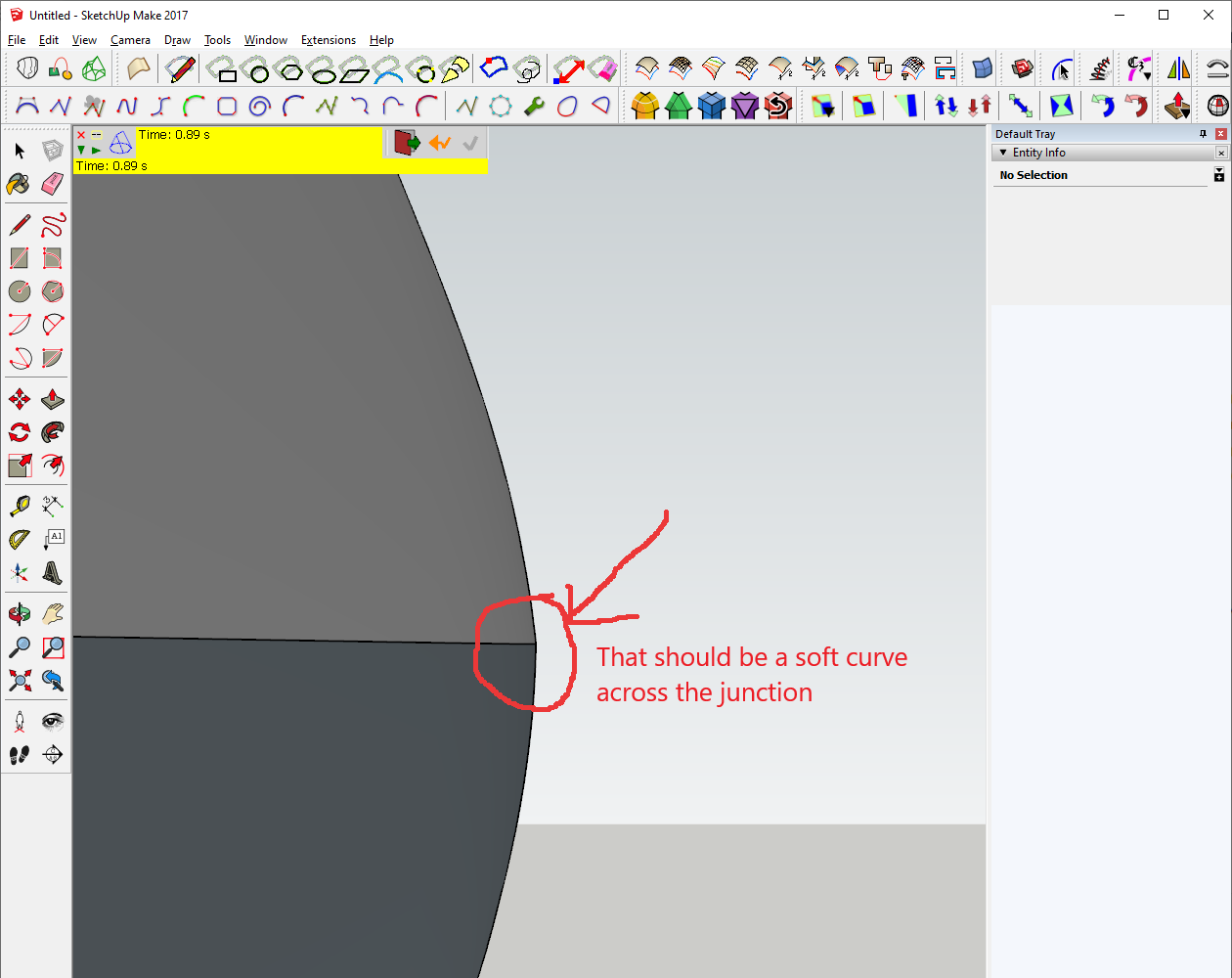 When I "Swap rails and Profiles" the sharp transition goes away.
When I "Swap rails and Profiles" the sharp transition goes away.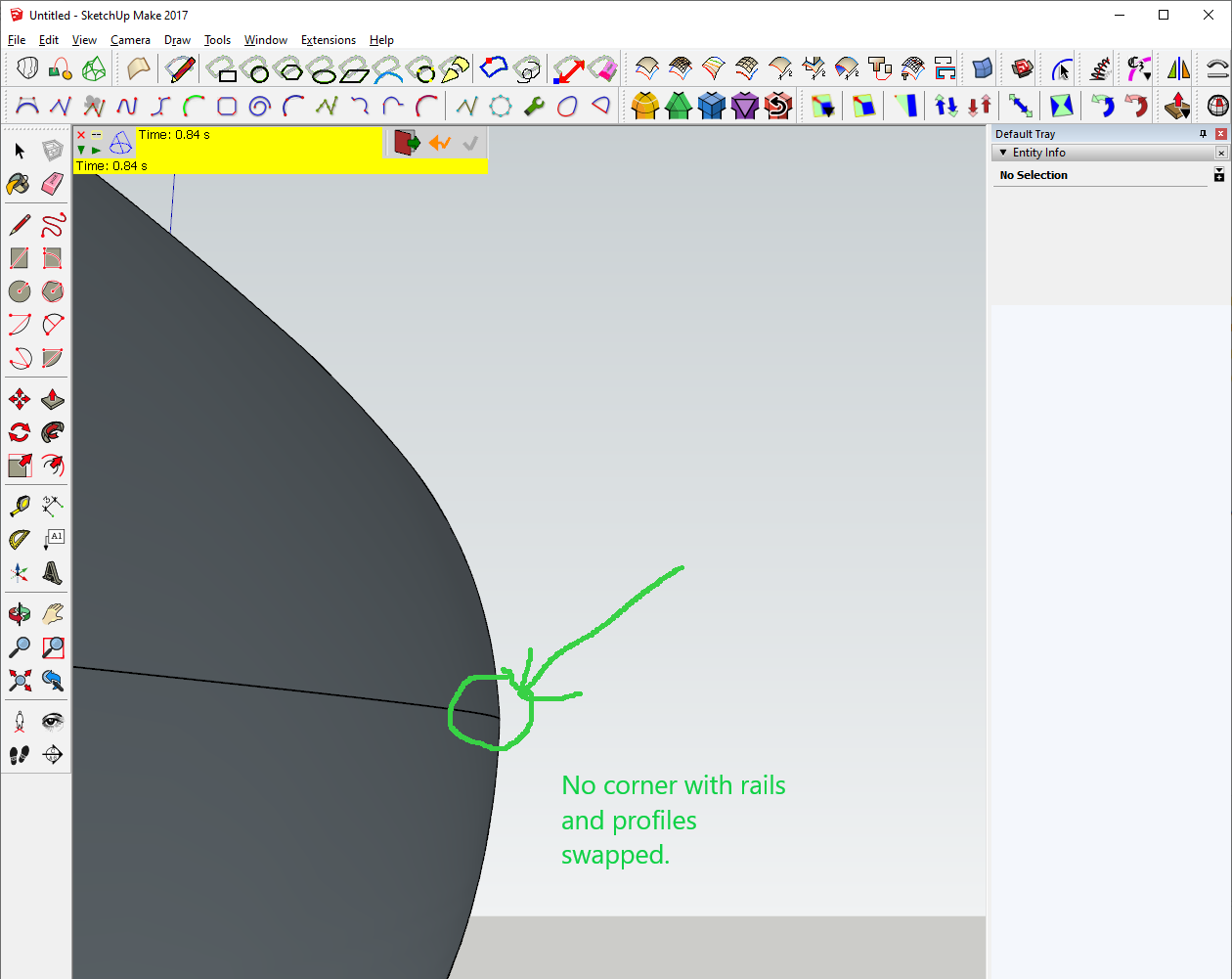 However, I now get a weird "buttcrack effect" between the left and right quadrants.  It's faint and does not exist across the entire length of the junction but it is there and noticeable in the model. I've made sure that the cross section contours are flat horizontal or vertical across the junctions but I still get these effects. I'm using vertex-to-vertex matching but I've tried the other options as well with minimal effect on result. Any idea on what's causing the "crack" and how to resolve it?
However, I now get a weird "buttcrack effect" between the left and right quadrants.  It's faint and does not exist across the entire length of the junction but it is there and noticeable in the model. I've made sure that the cross section contours are flat horizontal or vertical across the junctions but I still get these effects. I'm using vertex-to-vertex matching but I've tried the other options as well with minimal effect on result. Any idea on what's causing the "crack" and how to resolve it?
-
NEW RELEASE: Curviloft v1.9a - 13 Feb 22
Curviloft 1.9a is a maintenance release for compatibility with 3D mouse devices.
See Plugin Page of Curviloft for Download (or use the Sketchup PluginStore plugin for auto-installation.
Fredo
-
Has anyone had the problem in Sketchup where it ask for a licenses to use Curviloft?
-
@kaataa said:
Has anyone had the problem in Sketchup where it ask for a licenses to use Curviloft?
Many of Fredo's tools have become paid extensions which now require a license to use them.
-
@fredo6 said:
NEW RELEASE: Curviloft v1.9a - 13 Feb 22
Curviloft 1.9a is a maintenance release for compatibility with 3D mouse devices.
See Plugin Page of Curviloft for Download (or use the Sketchup PluginStore plugin for auto-installation.
Fredo
i downloaded a curviloft plugin a month ago and i wanted to use it today but i wasnt able to do that because it said trial expired,i havnt event gotten to use it once
-
The trial period is 30 days starting the day you install it. Not sure if there's anything Fredo6 can do about the passage of time.
-
@dave r said:
The trial period is 30 days starting the day you install it. Not sure if there's anything Fredo6 can do about the passage of time.
woah,thank you
-
@ktea said:
Yes you baited us, what can I say, these tactics really suck.
You need to re-evaluate what you said. You're misinformed
@unknownuser said:
I think at this point I will take it as a sign of the times and move to Blender.
Blender has a very strong commercial ecosystem too.
-
<? <? while ($[]
-
Hi Fredo6!
I am working with an old windows machine on win7 and su 2015.
Is there any download link for an older Curviloft version to work with (works with SU 2015)?
Thanks a lot

Alex -
Hi
Can you please tell me how I can buy the Fredo6Bundle2022 license, and what plugins it includes?
Is this the same for a lifetime licence of 3 seats?thanks
Iain
-
@iainm said:
Can you please tell me how I can buy the Fredo6Bundle2022 license, and what plugins it includes?
@iainm said:
Is this the same for a lifetime licence of 3 seats?
This I don't fully understand...
But the Bundle has 8 extensions listed in the link above. Each extension has a license for 3 seats.
-
many thanks. all gone through ok.
-
Hi,
I was trying to use this plugin, but after installing it in the warehouse manager, it says that the plugin is expired. But this is the first time I have installed it -
This actually works... Thank you goys!
-
Hi Fredo,
I recently purchased the whole bundle of the tools and they are amazing. I have experienced a problem with one of the tools - Curviloft - Skinning. It does not seem to produce consistent results for a simple system of edges which create a triangulated 3D surface. There are always a number of triangles which become distorted - not planar.
I wonder what I am doing wrong. Would appreciate if you can assist.
Attached is the sample file containing the edges as well as the result after the command is executed.
Looking forward from hearing from you.
Regards
Miho Mihov
Advertisement









