Texture crashes SU?
-
@remus said:
Works fine for me

Sorry, I just realised the link didn't go directly to the material I was trying.
The material was bricks 009 - on the second page. -
Crashing for me as well now

-
I really wonder what is is with that texture. Since even loading it in PS and resaving it into another format, png, still makes it crash. And it's all of the textures in that zip file.
-
OK, I tried to "trick" it by importing as image first an then exploding it when the bugsplat came.
Crash Report #486985It's also simple RGB so there should not be any problem that I could find out with my limited knowledge at least.
-
Yea - I also tried to import it as an image. Then right click and Use as Material. It didn't crash until I tried to view the material in the material editor.
-
I've tried all of that too - always splats.
Tried renaming it, cutting and pasting pixels, flipping image in Gimp - nothing worked...
Then I scaled the image down to around half it's original size - it now works fine !
Seems that something about the original image's size kills the Materials Browser preview icon image ?
-
@tig said:
Seems that something about the original image's size kills the Materials Browser preview icon image ?

Think you nailed it! I created a blank image in SU with the dimensions 926px x 432px - that also bugsplats. This appear to be one obscure SU bug.
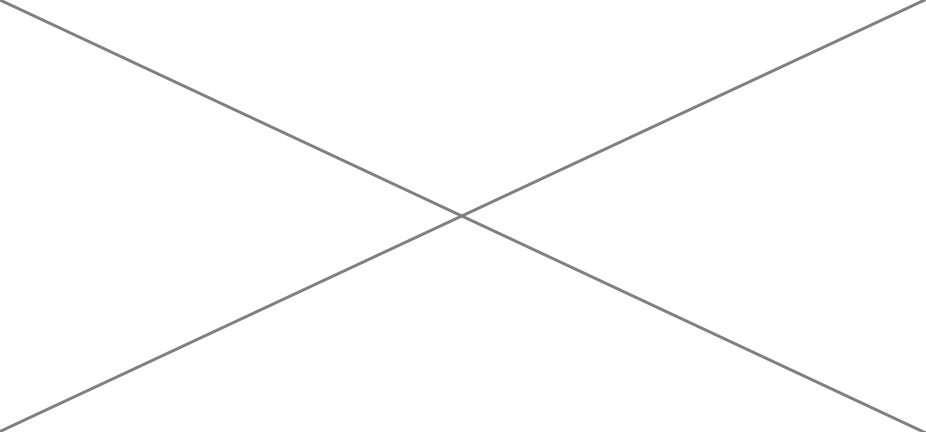
-
Changing just by one pixel makes it load properly.
I have been trying with SU7.1 on PC.
I do not get the splat on SU6.Anyone with SU7.0 or OSX?
-
This is interesting indeed (and changing just one pixel is actually a good workaround)
-
Is it the h x w image size or is it the number of pixels in it ? =400032
Have you tried with the h/w inverted ?
Or making something with the same pixel count but another proportion... -
tested on Sketchup.OSX - no crash.
tested on Sketchup.Win inside OSX - crash.inverted h/w - no crash.
saved as .jpg with high compression - crash.traced the problem to a memcpy which reference an invalid pointer
-
432px x 926px - no crash
1852px x 216px - no crash -
Who's reporting this to Google ? Thomthom - you conceived it ??
-
It's reported to Google.
-
thomtom yes arroway textures can disarm sketchup especially when you trying export su to some render program. In my case to maxwell. I think its because of texture size.
-
@aidus said:
thomtom yes arroway textures can disarm sketchup especially when you trying export su to some render program. In my case to maxwell. I think its because of texture size.
I have a few of the Arroway textures. And I've not had any problems before with them, even with large versions.
But in this case I was trying out the low res preview. Also: SU also crash when you create an empty new texture in Photoshop or any other editor. These specific dimensions, 926px x 432px, crash SU - seemingly regardless of origin. -
That's intresting. My su crashes often with large arroway textures (not all) when exporting. Just on win x32 not on win x64
Advertisement







