[Plugin] Lattice Maker
-
@tig said:
Why do you want 'pane-thickness' ? SUp is "design a modelling tool" - not a full-blown 3D-modeller - adding extra pane-faces just a few mm apart will not normally improve your model but load it with lots of extra [unneeded] geometry ?? If you really, really need then you can always use PushPull on the created pane-faces ??

Rendering.
 Some times you get away with thin glasses - some times you need them to have proper thickness. Depends on the glass' thickness.
Some times you get away with thin glasses - some times you need them to have proper thickness. Depends on the glass' thickness. -
If you must have double sided 'glass' then you can simply PushPull one pane say 10mm and then double-click on the other panes in turn to get the same effect...
If you have more than afew dozen fpanes I know it could be a pain - but there are multiple-pushpull tools that you could run on the panes when pre-selected by Material - e.g. Joint-PushPull or even http://forums.sketchucation.com/viewtopic.php?p=197866#p197866 where Chris Fullmer shows us how easy it is to write yourself a simple Multiple PushPull tool...
-
I'm getting this error message when I start sketchup (happens with v6 and v7)
@unknownuser said:
Error Loading File latticeMaker.rb
No such file to load -- deBabelizer.rb -
This tool assumes you were using it as an extension to the EEbyRails et al in Extrusion tools - and that'd give you deBabelizer automatically - the next update to Lattice Maker is to give it lingvo files - other language translations - so it's currently trying to load the file anyway, although it's not really using it...
Put this is your Plugins folder - for now to fix it...deBabelizer.rb -
Awesome!


Thank you, TIG.
-
TIG,
This looks fantastic! This could have many common uses. One thing: Most lattice objects I would use are on a single plane. Often the original grid dividing lines needs to be removed. In the complex shapes you are showing that wouldn't work, but do you think that's a useful option (remove grid lines at the center of the mullions)? This is very much like a function I have always wanted and found missing in my CAD application. It's easy to divide a face into a grid of lines, but the world isn't made like that. Your tool gives the added steps.
Thanks for another great tool!
Peter
-
Wow, I've been missing this in so many situations... Thanks a million TIG!
-
@pbacot said:
TIG,
This looks fantastic! This could have many common uses. One thing: Most lattice objects I would use are on a single plane. Often the original grid dividing lines needs to be removed. In the complex shapes you are showing that wouldn't work, but do you think that's a useful option (remove grid lines at the center of the mullions)? This is very much like a function I have always wanted and found missing in my CAD application. It's easy to divide a face into a grid of lines, but the world isn't made like that. Your tool gives the added steps.
Thanks for another great tool!
PeterMy earlier 'Latticizer' has that option built-in, since it only works on a group of coplanar / touching faces.
If you use the newer 'Lattice Maker' [which is more flexible and works on any selection of faces] and then there are still coplanar edges left over which you no longer need, then there are several tools to 'erase coplanar edges' - I can think of three off the top of my head - but I suggest you look at thomthom's 'Cleanup' - which has that very option, amongst many many more... http://forums.sketchucation.com/viewtopic.php?p=193587#p193587Some tools should only go so far and then stop - there are other tools you can use afterwards...

-
Nice program Tig. For multiple windows, you could always select all the windows if they are on the same layer and use joint pushpull.
-
TIG,
I am quiet new to sketchup and to this site. But your plugin makes the difference. It's to me the only thing one could miss in sketchup compared to 3d max... So, thousand thanks again ...
-
thanks TIG so efficient
-
Hello Sir, Does it work with SU 8 pro ? thanks in advance
-
@interarchi said:
Hello Sir, Does it work with SU 8 pro ? thanks in advance
Yes - as far as I know it works exactly the same.
Most of the v7 Plugins will work in v8.
Most will also work in 'free' versions too.
Exceptions for v8 are some with () around arguments in away that v8's version of Ruby doesn't like - but may of these have been rewritten already...
Apart from the new methods in v8 and several things that have never worked properly in any version [like some 'observers'], the main outstanding issue that I know of is with 'raytest' which is now 'broken' in v8 when used with some combinations of geometry/guide-points and so it can fail - BUT it's an uncommon 'method' and -
@tig said:
@interarchi said:
Hello Sir, Does it work with SU 8 pro ? thanks in advance
Yes - as far as I know it works exactly the same.
Most of the v7 Plugins will work in v8.
Most will also work in 'free' versions too.
Exceptions for v8 are some with () around arguments in away that v8's version of Ruby doesn't like - but may of these have been rewritten already...
Apart from the new methods in v8 and several things that have never worked properly in any version [like some 'observers'], the main outstanding issue that I know of is with 'raytest' which is now 'broken' in v8 when used with some combinations of geometry/guide-points and so it can fail - BUT it's an uncommon 'method' andThank you very much sir , I think it doesnt work for me where can I find the tool ? in toolbar ? I have downaloded the rb file and put it in the Plugins folder and when I opened SU, I didnt find it any help please ?
-
There are at least two 'lattice' tools...
Have you followed the instructions completely and extracted the files from the zipped set keeping the sub-folders etc...
You need to use View > Toolbars > Extrusion Tools to get a toolbar or there's a '..ToLattice' tool in the 'Extrusion Tools...' Plugins sub-menu... This makes a mesh surface and turns the edges into a lattice.The separate plugin LatticeMaker.rb and its Plugins menu item 'Lattice Maker' is another tool that makes a lattice from selected geometry...
-
@tig said:
Have you followed the instructions completely and extracted the files from the zip keeping the sub-folders etc...
You need to use View > Toolbars > Extrusion Tools to get a toolbar or it's available on the Plugins menu 'Extrusion Tools'...U have a heart of gold Thank you mister Tig
-
Hi Guys,
I would like to have some tips......if possible....
I am trying to build the new Hyatt hotel in Abu dhabi (see the picture).
The shape is quite strange but, using Curviloft and the extrude tools by TIG, it is possible to create that.
I am thinking about the mesh in the surface...
the external surface looks like done by different slices then there is a pattern-mesh of rhombus.
Is it possible to use Lattice maker?
and, if yes, how can I control that?Stef.
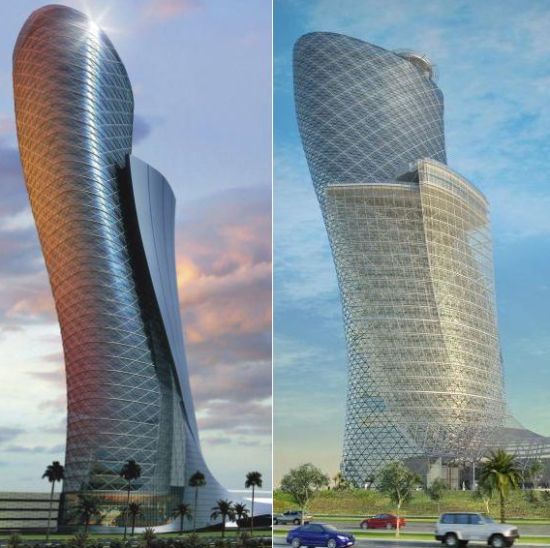
-
Here's v1.1 http://forums.sketchucation.com/viewtopic.php?p=244981#p244981
Extract from the zip as directed...
Pane 'thickness' option added - useful if pane viewed from both sides and it is to be exported to a 3rd party renderer.
New EN-US/FR/ES .lingvo files added in ../Plugins/TIGtools/ folder. -
Here's a slightly tweaked ES lingvo file, by Defisto.
It will be included with any future update, but if you want it now please extract it into ../Plugins/TIGtools/ folder, to replace the original file.Aquí está un archivo lingvo-ES ligeramente modificado, por Defisto.
Será incluido con cualquier actualización futura, pero si lo quieres ahora por favor extraerlo en la carpeta ../Plugins/TIGtools/, para reemplazar el archivo original.
-
Here's v1.2 http://forums.sketchucation.com/viewtopic.php?p=244981#p244981
The ES lingvo filehas been updated by Defisto.
The Zip file now also contains deBabelizer.rb.
Advertisement







