[Plugin] Lattice Maker
-
Thanks Tig.
-
Not sure this will catch on ?
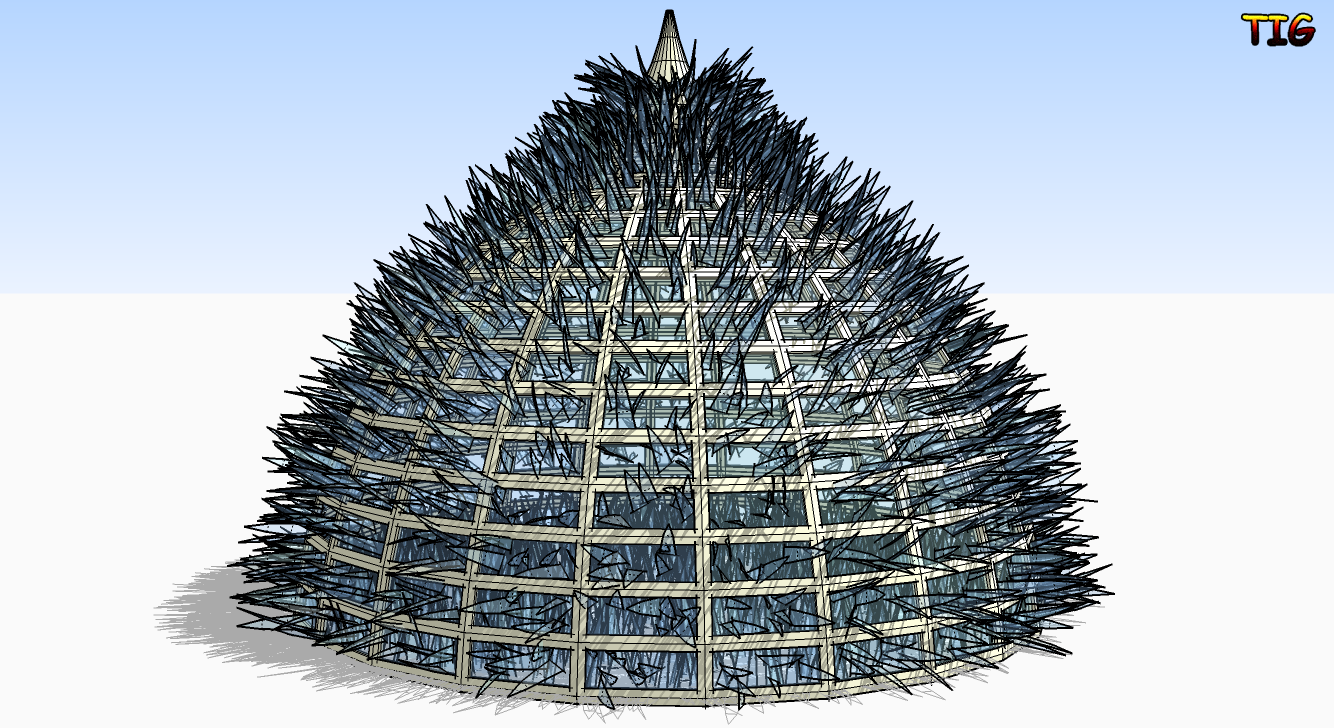
-
must have tool for architects. Thank you Tig!
-
Thatched roofs are possible now?
-
TIG: will it catch on? of course it will!
have you seen this building? your plugins+fur will surely facilitate this process.

-
Great works mister TIG...
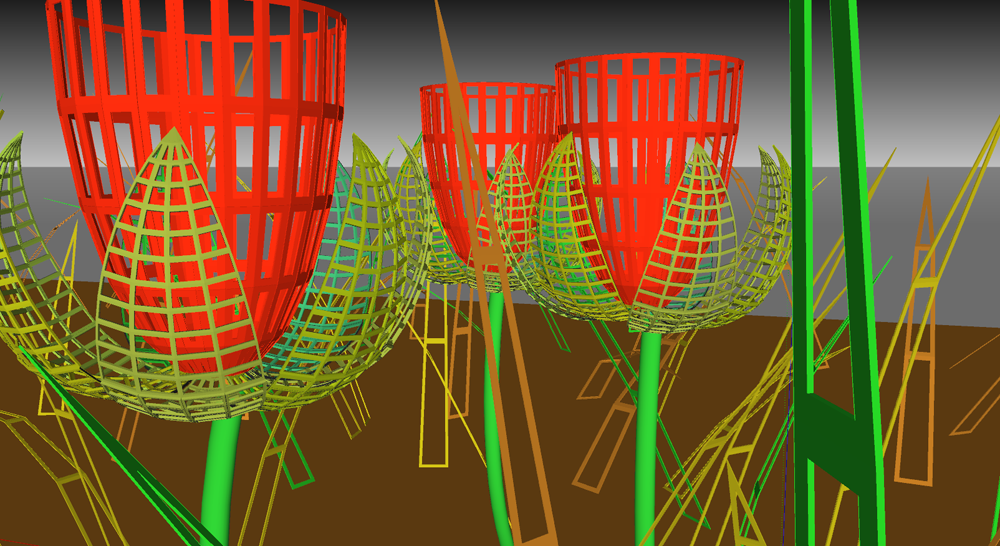
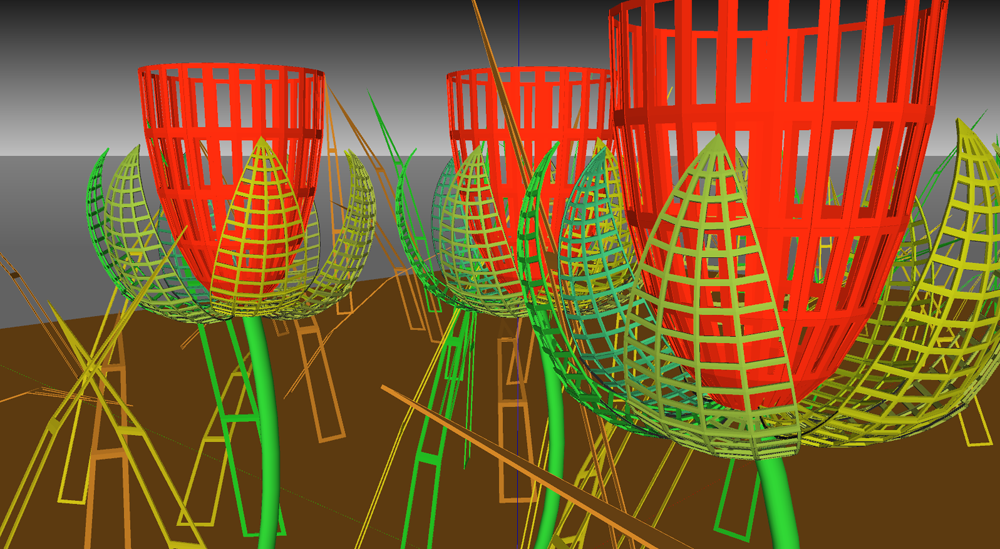
-
okay . . .this is a keeper! Thanks again!
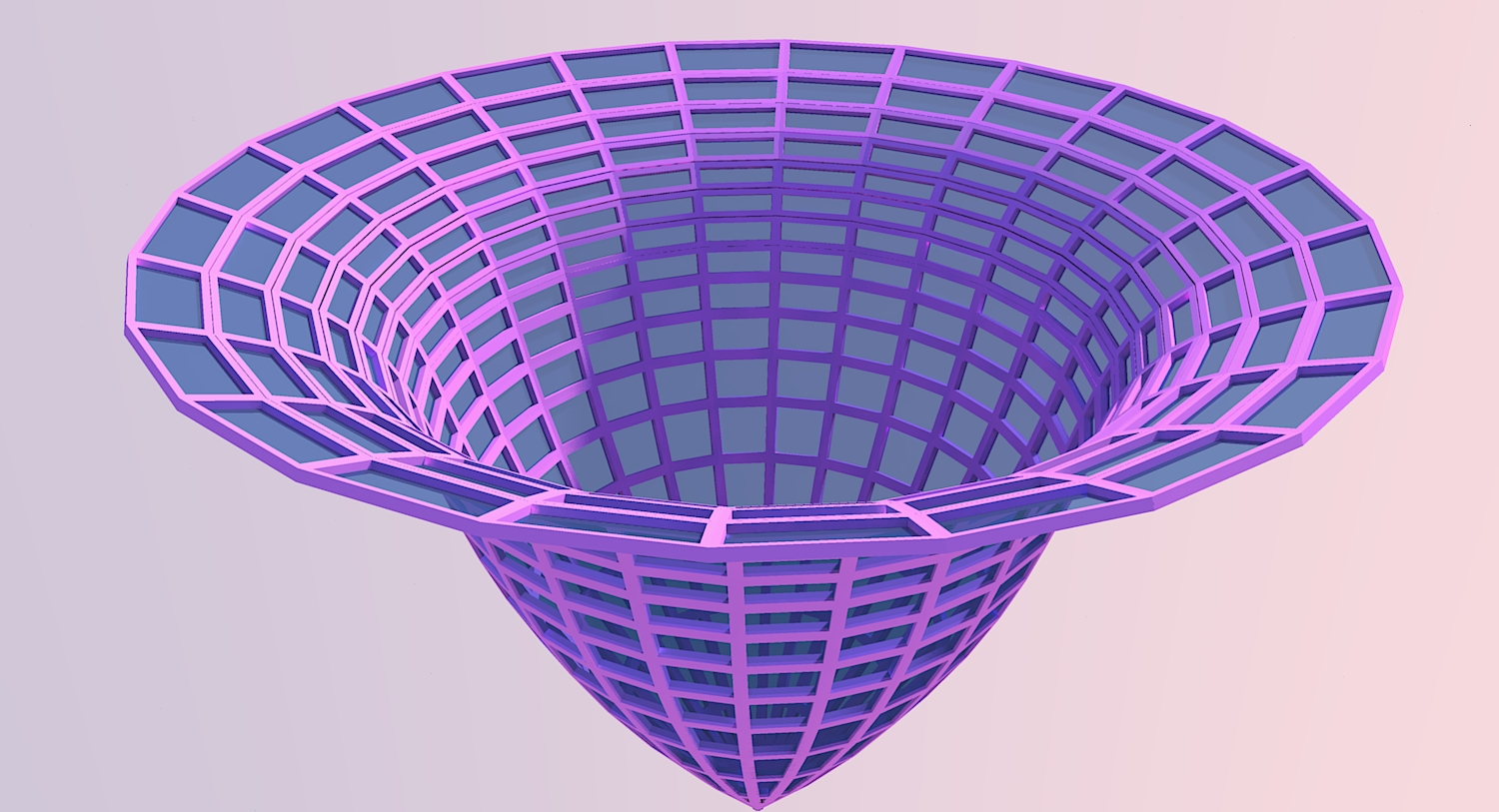
-
AN another incredible tool. Thx

-
Hello TIG
This is a very nice tool. Thank you.
The way it draws lattices at present is that the perimeter part are half the total width of the internal parts. Is there a way to make the external parts the same width as the internal parts (Ala Windowizer). Or, better still provide for user to specify different specific widths.
Seasdes -
@seasdes said:
Hello TIG
This is a very nice tool. Thank you.
The way it draws lattices at present is that the perimeter part are half the total width of the internal parts. Is there a way to make the external parts the same width as the internal parts (A la Windowizer). Or, better still provide for user to specify different specific widths.
SeasdesNo. It's primarily intended to make full lattices, that would then have no perimeter 'edges'...
However, you can draw lines around the edges first offset by the frame width like this -
You can also use my alternative if you want a more detailled window

Multiple face Offset by Remus is a very usefull plug
-
hey man.......
really cool plugin...!!!
I love it...
every architect must have it...!!
Thanks again..



-
LMAO at the furred latticed fur.
I wonder who will be the first to be a latticed furred latticed fur.

-
Great Plugin! This is so helpful in creating skylights and greenhouses

A couple of suggestions for future a version. Try to create a button and maybe some more color options for the lattice, even a way to select custom colors/materials. And when creating the pane if it would be possible to add an option for pane thickness.
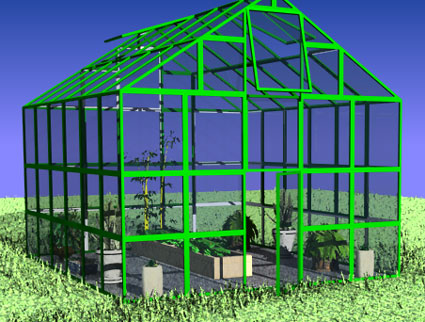
-
is this an update of lattice-izer? or a new plugin?
-
@broomstick said:
is this an update of latticeizer? or a new plugin?
'Lattice Maker' is an 'alternative' to my Latticeizer, based on my tools EEbyRailToLattice's methods - it does everything that that did, whilst outside of a group - its materials are now deliberately 'limited', BUT then they're easily swapped afterwards anyway... it will probably supersede it in time........

-
@su reviewer said:
Great Plugin! This is so helpful in creating skylights and greenhouses

A couple of suggestions for future a version. Try to create a button and maybe some more color options for the lattice, even a way to select custom colors/materials. And when creating the pane if it would be possible to add an option for pane thickness.
Regardless a great plugin! Check out my review for the Lattice Maker: http://sketchuppluginreviews.com/2010/05/17/lattice-maker-google-sketchup-plugin-review/A Toolbar is on the list - as the script's note say - please be patient...
The material options were deliberately 'limited'. My Lattice-izer tool attracted some criticism because the Material list could grow too long and go 'off-screen' if you had loads of Materials loaded into the Model - in these new tools I deliberately limited the materials to just a few. When the group is made IF you have given the frames and panes different Materials then it is little effort to edit the new lattice-group, select a face that's a pane [or a frame] and then right-click to context-menu, Select > 'With same material'... then use the Material Browser > Paint-bucket to apply ANY material you want - either in the Model or a-not-yet-used-external-material globally to those now selected faces. So you can quickly modify any lattice-group's panes and/or frames to ANY material desired - either already-loaded or 'outside' of the Model !
Why do you want 'pane-thickness' ? SUp is "design a modelling tool" - not a full-blown 3D-modeller - adding extra pane-faces just a few mm apart will not normally improve your model but load it with lots of extra [unneeded] geometry ?? If you really, really need then you can always use PushPull on the created pane-faces ??

-
@tig said:
@su reviewer said:
Great Plugin! This is so helpful in creating skylights and greenhouses

A couple of suggestions for future a version. Try to create a button and maybe some more color options for the lattice, even a way to select custom colors/materials. And when creating the pane if it would be possible to add an option for pane thickness.
Regardless a great plugin! Check out my review for the Lattice Maker: http://sketchuppluginreviews.com/2010/05/17/lattice-maker-google-sketchup-plugin-review/A Toolbar is on the list - as the script's note say - please be patient...
The material options were deliberately 'limited'. My Lattice-izer tool attracted some criticism because the Material list could grow too long and go 'off-screen' if you had loads of Materials loaded into the Model - in these new tools I deliberately limited the materials to just a few. When the group is made IF you have given the frames and panes different Materials then it is little effort to edit the new lattice-group, select a face that's a pane [or a frame] and then right-click to context-menu, Select > 'With same material'... then use the Material Browser > Paint-bucket to apply ANY material you want - either in the Model or a-not-yet-used-external-material globally to those now selected faces. So you can quickly modify any lattice-group's panes and/or frames to ANY material desired - either already-loaded or 'outside' of the Model !
Why do you want 'pane-thickness' ? SUp is "design a modelling tool" - not a full-blown 3D-modeller - adding extra pane-faces just a few mm apart will not normally improve your model but load it with lots of extra [unneeded] geometry ?? If you really, really need then you can always use PushPull on the created pane-faces ??

Point taken, I did not notice the toolbar note on the script. But I did figure it would come eventually
 Having the option to create the thickness of the pane is just a thought that may be beneficial in certain instances, but I do understand your point on limiting the geometry. And thanks for the tip on creating the custom materials for the lattice.
Having the option to create the thickness of the pane is just a thought that may be beneficial in certain instances, but I do understand your point on limiting the geometry. And thanks for the tip on creating the custom materials for the lattice.Again this is a great plugin and thank you for your work!
-
@tig said:
Why do you want 'pane-thickness' ? SUp is "design a modelling tool" - not a full-blown 3D-modeller - adding extra pane-faces just a few mm apart will not normally improve your model but load it with lots of extra [unneeded] geometry ?? If you really, really need then you can always use PushPull on the created pane-faces ??

Rendering.
 Some times you get away with thin glasses - some times you need them to have proper thickness. Depends on the glass' thickness.
Some times you get away with thin glasses - some times you need them to have proper thickness. Depends on the glass' thickness. -
If you must have double sided 'glass' then you can simply PushPull one pane say 10mm and then double-click on the other panes in turn to get the same effect...
If you have more than afew dozen fpanes I know it could be a pain - but there are multiple-pushpull tools that you could run on the panes when pre-selected by Material - e.g. Joint-PushPull or even http://forums.sketchucation.com/viewtopic.php?p=197866#p197866 where Chris Fullmer shows us how easy it is to write yourself a simple Multiple PushPull tool...
Advertisement







