[Plugin] Lattice Maker
-
TIG: Please note if is possible to solve my problem: http://forums.sketchucation.com/viewtopic.php?f=323&t=16599&p=316794#p316794
-
Bagatelo
I have replied in the other thread you linked to - I think perhaps you mean Latticeizer NOT LatticeMaker ?
-
I am sorry having traded the place where it I should respond.
Please note the presentation that I have made in the attached file. That's exactly what I need. In some cases, I do not use handles in aluminum bar. I use ordinary handles. So I do not pull over 3cm from top face to bottom. In some cases, I use different spaces for 0.5cm, as requested by the woodworker or architect that I work. Thank you for your attention.
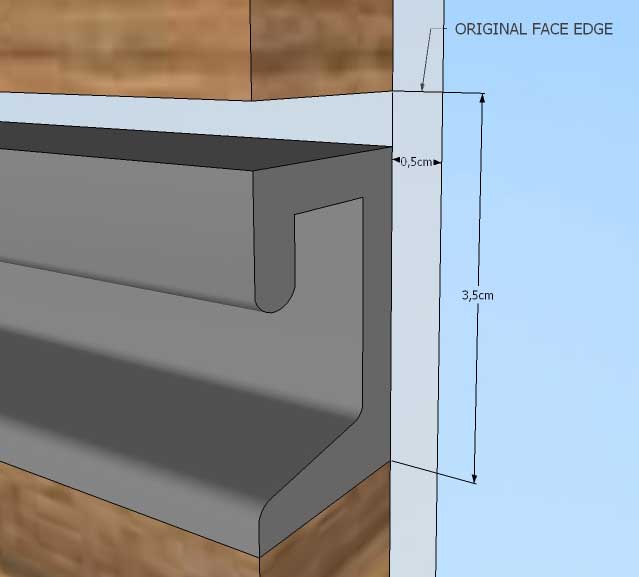
-
Thank you, TIG for all you do.
Although you are in the UK, I still would like to wish you a wonderful Thanksgiving holiday and to all you "Sketchers" out there. I lift my pint of (alcohol-free) nog to you, mates.
Peace
-
I am truly in love with this piece of code!

-
I need it, i want it.
Thank you
-
SOLVED
After more persistent searching of the forums, I have finally found the answer so please ignore my post below.
So simple..the rails and profiles must be identical to produce square "Holes" using Lattice Maker.
Sorry for not finding that before posting..Hello..I have searched the forums but cannot find a solution to my blundering attempts to create this:-
Using EEbyRails and following the instructions (also have tried every combination of those)and then Lattice Maker, the result i always get id this:-

No matter what I try, I cannot create the "Square" holes, only triangular ones.
If I remove the triangular lines prior to using Lattice Maker, the faces disappear making Lattice Maker not function.Any help would be greatly appreciated ..
Thanks.. -
TIG I have a request for this fantastic tool.
I have been using lattice maker on vonoroi tessellations (as you know, thanks again for the help), and since they have irregular shapes the offsets produce crossing edges in some cases.
I have noticed when using Fredo's tools on surface that offsets can be 'simplified' to eliminate the crossing edges. Is there any chance that you could incorporate this feature into lattice maker? That would be fantastic.
Thanks again,
-
Maybe you can use Clean Up by Thomthom ?
-
@unknownuser said:
Maybe you can use Clean Up by Thomthom ?
That could be one option, but, I suspect that won't work.
The offsets edges produced by lattice maker do not intersect one another when they cross. For some reason you have to tell SU to intersect to break the edges at the crossing. This generates a additional face, which must then be intersected with the edges to form the 'pane'.
This really creates a lot of work. And though I would love to use lattice maker, I found it was faster and cleaner to use ToS offset on each cell, before JPP-ing. However, if lattice maker had a simplify offset feature I would have saved a ton of time.
Do you think clean up would work for that? I haven't used it before.
-
Can you post a 3D SU example model of your Voronoï problem of intersection ?
(save as V6) -
@unknownuser said:
Can you post a 3D SU example model of your Voronoï problem of intersection ?
(save as V6)Sure, I will post it this weekend. Just at work now

-
Pilou,
Here is an example of the problem I was describing above. I made notes on the model, so you should see exactly where the issue is.
If you think there is a quick way to fix this that would be great. I have never used cleanup, so if you find a way to fix the offset & intersect problem with that plugin please tell me.
Thanks for helping with this.
-
As Pilou explained...
You have one very tiny edge - resulting in the unframed section, when Sketchup fails to process its all but coincident vertices as separate points in space - a known tolerance issue with some tools like INtersect, FollowMe etc. That rogue edge is only 0.00874214349270001" long !
There are also several edges shorter than the frame width.
When Sketchup does an 'offset' if one of the edges is shorter than the offset distance you get a 'bow-tie'. Because LatticeMaker uses the same principle that's what you get if you try to use a face that has a short edge.
To see this use the Offset tool on a face with a short edges, with the 'frame-width' and you'll get a bow-tie...It's easy fixed, using the Move tool on vertices to make these edges longer, or to combine two all-but-coincident vertices into one, so that the edge vanishes.
The attached is a mesh made using adjusted bits to avoid 'bow-ties'.Incidentally, your mesh is facing down so the Lattice will be made upside down, unless your Reverse the faces - as in my example.
PS: I do have an unpublished SmartOffset tool that avoids the bow-tie issue with all offsetting...
-
Thx for the V6!

Edit your Style for avoid bold lines and extremities!
ANd more easy for see tiny segments!
(if you love it, you can re put them at the end of the session
Look in mega zoom where you have problem on the original!
It's normal at some few places on the original result you have
this very very tiny line!!!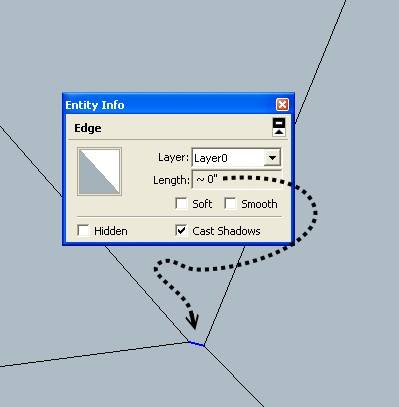
In fact just in one place !

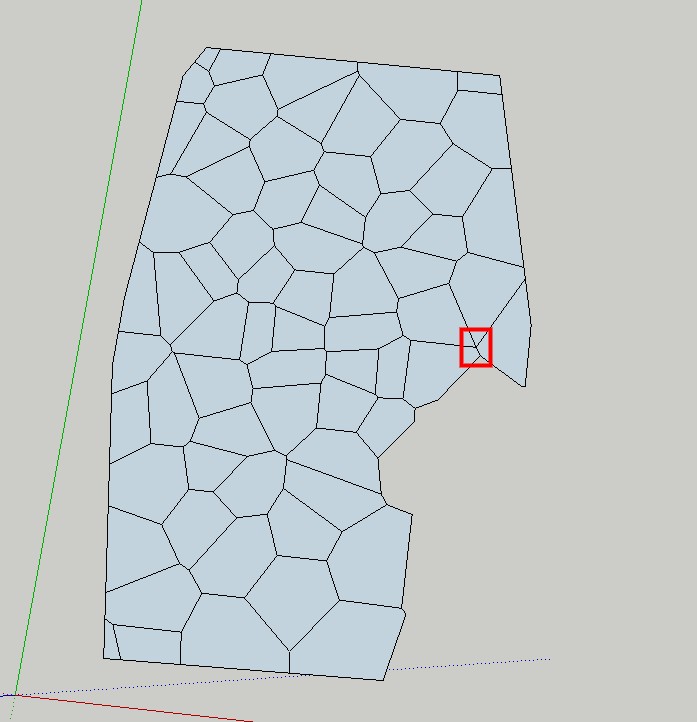
So you must first collapse all these crossing Lines / vertices and all will work like a charm!

You have also a cool one Multiface offset by Remus for make like lattices or some tricky things

-
this unpublished Smart Offset will be a hit!

The Christmas gift ?
-
@unknownuser said:
this unpublished Smart Offset will be a hit!

The Christmas gift ?
I'll need to dig it out, dust it off and see...
-
Cool

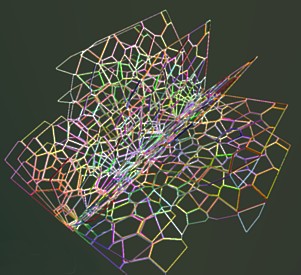
-
"TIG-Smart_offset" http://sketchucation.com/forums/viewtopic.php?p=446462#p446462
Merry Christmas, Pilou ! -
Yep! Many thanks! That's astonishing! I will try that!

But careful I am champion of the Murphy's law!

Advertisement







