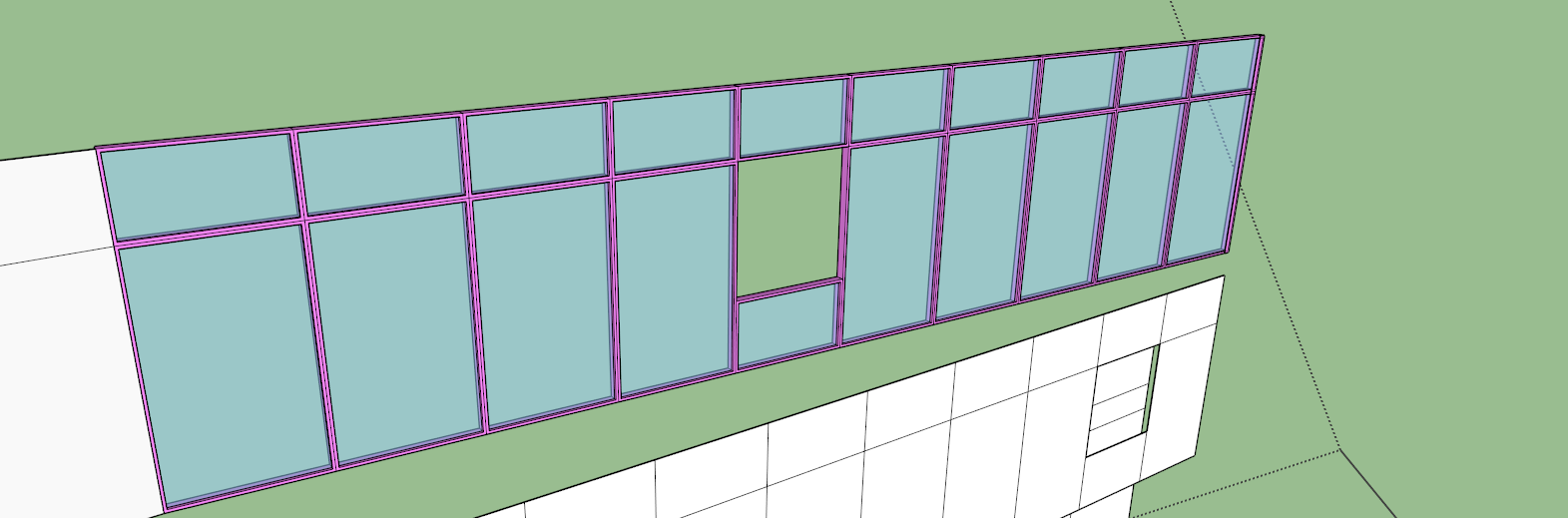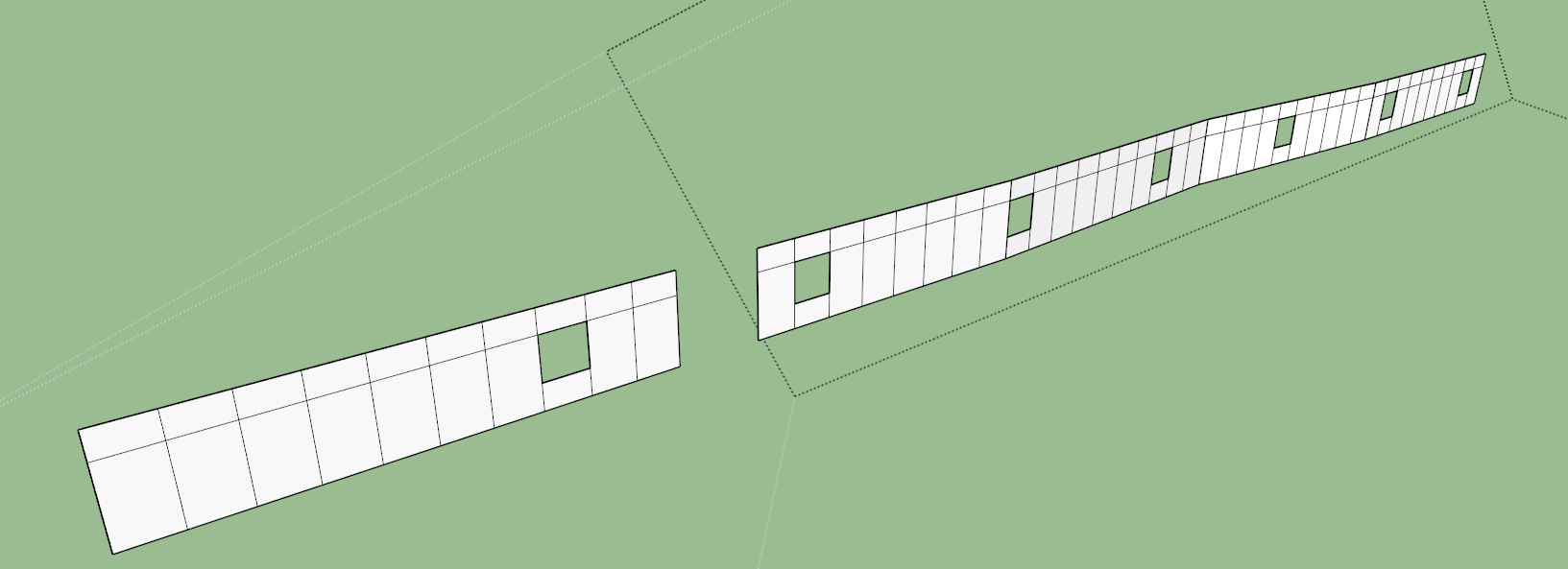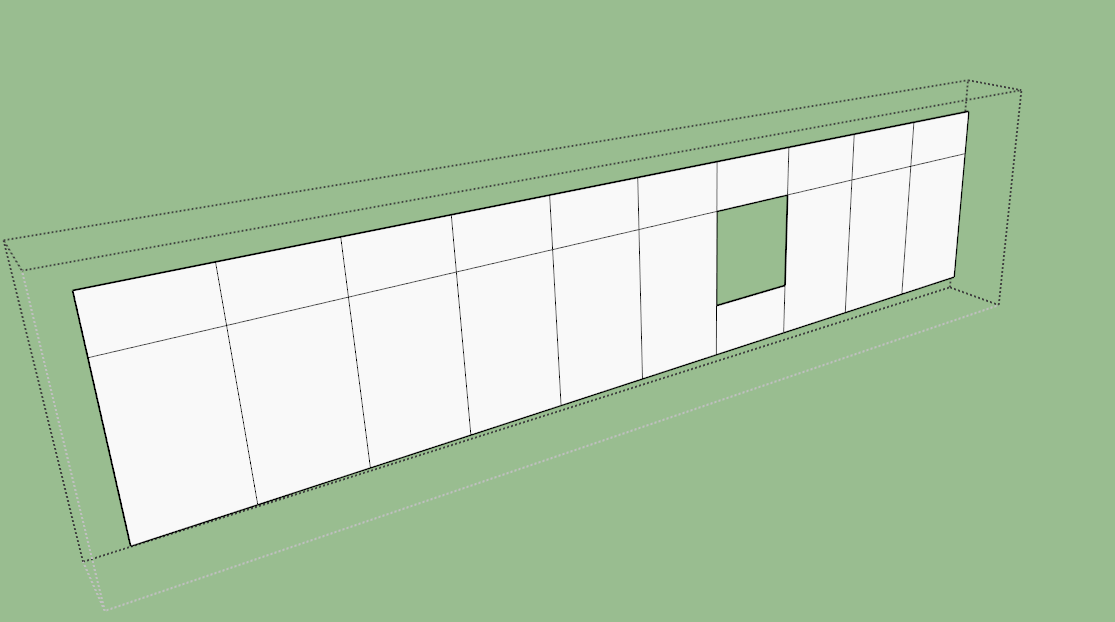[Plugin] Lattice Maker
-
When you say you, "Pasted the Plugin File in folder [Plugins?] but it doesn't work..." what do you mean exactly??
When you get an RBZ archive you must install it using Preferences > Extensions > Install... button OR using the AutoInstall feature of the SketchUcation PluginStore within SketchUp itself...
If you simply put the RBZ archive into the Plugins folder it does nothing !
Use the proper installer provided with all SketchUp versions >=v8MR2...
If you have tried extracting the contents of the RBZ [renamed as .ZIP etc] and putting those into the Plugins folder there's a myriad of potential trip-hazards... like not keeping the extracted files in their correct subfolders, or having insufficient permissions to really add files into the Plugins folder [VirtualStore issue etc...]When it is properly installed this tool adds an item to the Plugins menu named 'Lattice Maker' which processes a premade and preselected mesh into a lattice...

-
Hi! Thanks for your plugin, is very useful! I think i use it almost every day!
Anyway i'm in a little difficult whit my new model, i need to create a curtain wall whit a triangle shape windows, and the roof of the building is not plane.
The problem is when the facades of the building are not connect in 90° degree and the lattice don't have a square shape but rectangle shape...
i attach some picture i hope can explain my problem...thanks!
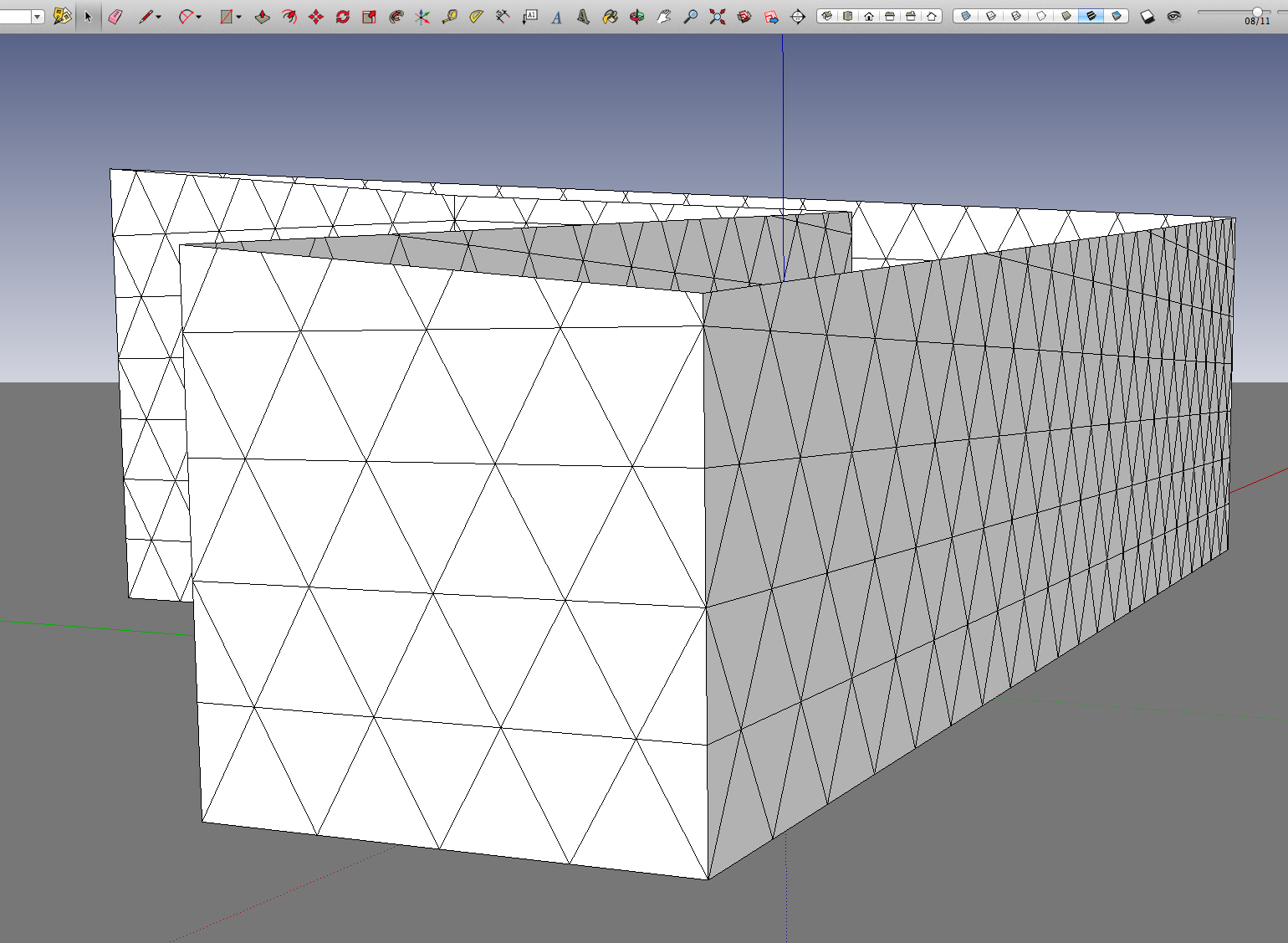
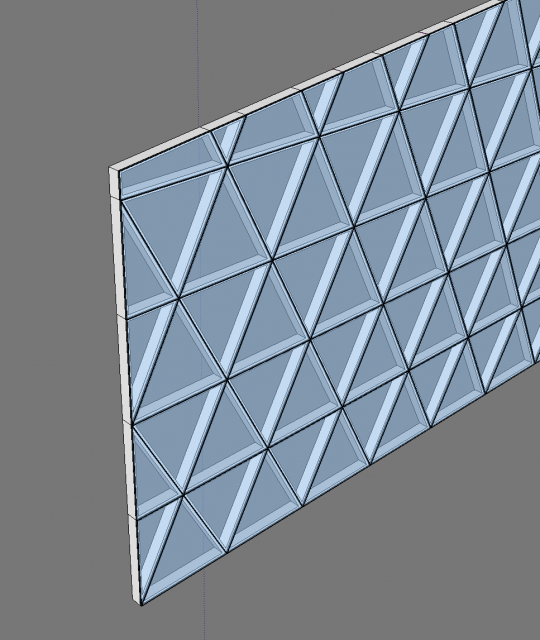
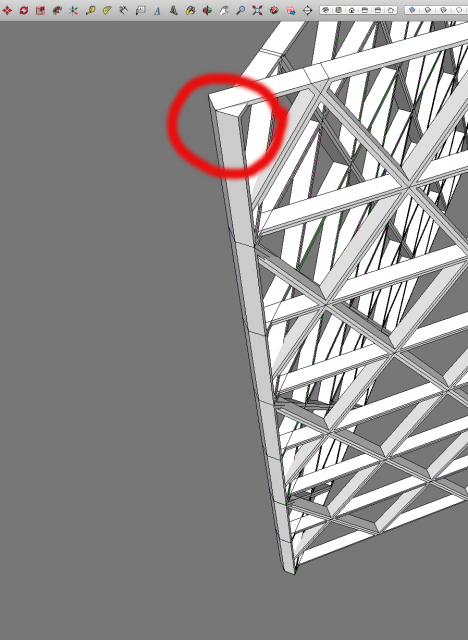
-
In the 'real world' you would always have a 'corner post' and then the 'square' window-frame mullions would abut that, so make/process the separate façades that way and it'll work as you hope...
My example keeps a 'sharp' post but as the designer you can give it whatever cross-section you want... but remember that the outermost mullions of the glazing façades will need something to support them and tie them into their neighbor...
Incidentally, please get the latest version of this tool [v1.6 which is now available] - its dialog had some compatibility issues with SUp>v2013, but is not fully compatible... http://sketchucation.com/pluginstore?pln=latticeMaker -
HI TIG,
Thanks for your answer! usually i also work in the way that you explain, but in this specific case i need to try to make a structure like the one i attach on the post.
Anyway if there was a possibility to choose how the 2 facade can connect it will be very interesting....
Also I discover a plugin for help with the curtain wall http://pingpinkstudio.weebly.com but they not sell and also is impossible to find to download some demo o freeware, it's a kind of experiment. You think is possible to improve the lattice maker with the function of choose how the facade connect?Thanks a lot for your help.
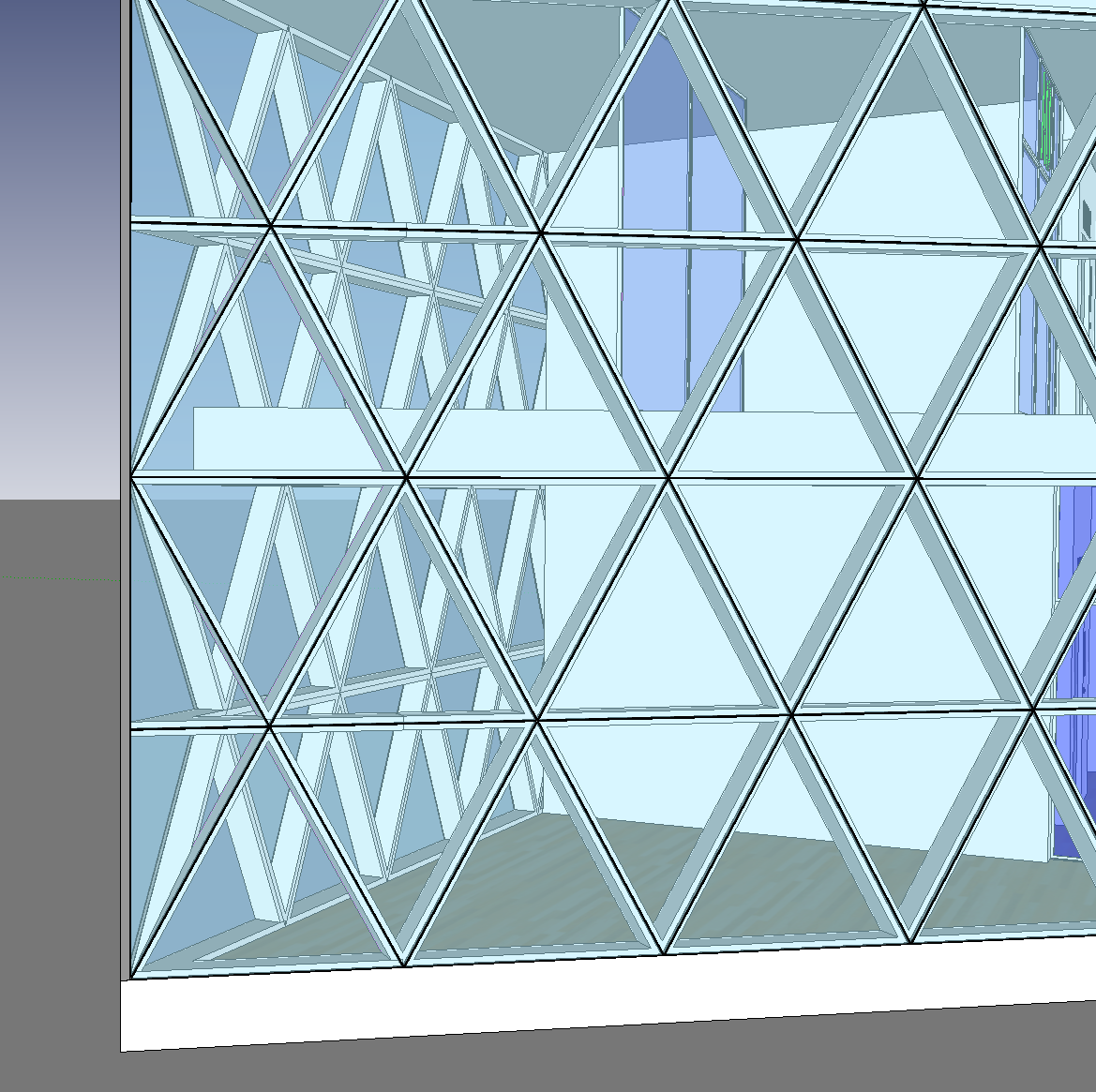
-
Why not use a cutting plane to trim both lattices? This doesn't seem like it should be part of the plugin. It's a basic operation with native tools.
-
Hi Tig,
Is possible to create such as groove lines on precast wall? so basically i can be able put minus parameter for the depth and the pane thickness.
-
goooooooooooooooooooooooooooooooooooooooooooooooooooooood
-
It is one of my preffered SKetchUp Extension, but I think it can be improved:
- The remaining middle lines (original reference line) could have an option to be either deleted or to be made hidden. Once the new lattice is constructed (like a window frame), the middle ax line is not helping anymore, most of the 3D builders are reselecting this lines to delete them.
- The outside edge is always left ad half thickness, being the original border line. It should be good to have selection this border to be reference as exterior and the inner lines to have the offset as centered line. The point here is to have a reference offset selection in the initial attributes that the user can predefine. I'm using this to create complex windows shapes and I have to go back and redefine the outside border with the thickness as is for the inner parts.
- I like the fact that the lattice section is a define rectangle, but maybe if there is an option to select a share as lattice offset it might give more power to the extension.
Great tool, overall.
[img][img][/img][/img]
-
I've just found out about this plug-in. Nice one to make curtain walls as I have seen examples at the beginning of this thread. Thanks to the creator for making this.
-
Hi, thanks for it !
But it doesn't work for me, on a simple model
I checked the axis and i verified the entire model with edge inspector (fredotools),
Depend the part of the model, sometimes its work, sometimes not (Just do nothing)
What's wrong according you ?
-
Without your SKP it's impossible to say what's wrong.
Are there any errors in the Ruby Console when it fails ? -
I wish Lattice Maker would keep the latest input. It is very time-consuming to have to enter the same info every time I create a glazed plane during a modeling session. Also, it could show in the context menu.
Otherwise, it is great.
-
After almost a decade !
Here's v2.0
https://sketchucation.com/pluginstore?pln=latticeMaker
Its now signed for full compatibility with newer SketchUp versions.
It also remembers settings during a session.
It now also has a context-menu item to run it
Its lingvo translation files are now found in its /latticeMaker subfolder. -
This is great! Thanks for this and so many other amazing extensions.
Lattice Maker is a deceptively simple extension but tremendously useful nonetheless.
By the way, the changes work fine on mac.
Best regards.
-
Thank you!
-
Old but ultra powerful & versatile!

-
Thanks TIG
Here the Skp https://ufile.io/spnbrzhm
-
I tested LaticeMaker on your SKP.
I also used View > Hidden Geometry > ON to see that some faces are split into triangular facets.The top two rows of faces processed without error - although the skewed hole produced an odd result - caused by the faces' modelling - see the image below ?
Processing the bottom row en masse threw an error about non-planar points - I'm looking into trapping for that - BUT if I processed that bottom row in several parts, and it works OK, except for the long rectangle on the left - which is where the non-planar vertices spring from.
I suspect that the long rectangle has points which are nor quite coplanar, but near enough for SketchUp to form a face, but which fail in the API code when adding back faces as the copied vertices are seen as non-planar points.
-
Here v2.1
https://sketchucation.com/pluginstore?pln=latticeMaker
I've now trapped the glitch for faces with slightly non-planar vertices.
Works OK with the problem SKP.
[Note that I tweaked the skewed pane to tidy it up]
-
Hi Im using Sketchup 2019. and I really need this plugin. I put the Rbz files into plugin folder why is it not working?
Advertisement