SCF slow?
-
I don't know what to say guys. If I could also experience this I may be able to track down the issue. I pinged the server and it responded in milliseconds.
Often some slowness is caused by the different servers on the route from the SCF server to your ISP and eventually your machine.
-
@johnsenior1973 said:
It's been very poor for me over the last few days. I'd guess that pages fail to load about 50% of the time. Today I struggled to get on the site. Then I got on and the next page I clicked on failed to load as well.
Haven't noticed any problems with any other sites I visit.
This reply failed to load three times as well.
Yes, same here:
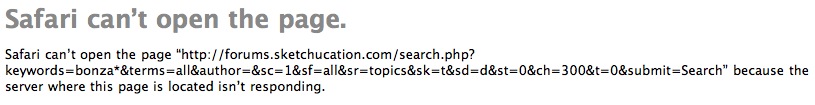
This happens regardless of the browser and OS, and also while clicking on links as well as searching....
-
In case it helps someone, or if it helps identify the problem, if the page does not load in the first 5 seconds, hit ESC to cancel and then F5 to refresh -- and eventually it does load.
But if it does not load in the first 5 seconds, it will then (always) fail after a minute or two...
-
Blazing fast here in Norway.
-
Are you guys on wireless network by any chance?
-
Yes.
-
no, ADSL
-
Yes, I'm on wireless but all other websites load fast...
-
I'm wireless and experience no issues here?
But Youtube is brutal lately, even for short videos at the lowest resolution.
But I hope your issues clear up soon.
-
Wired T1 here with regularly over 1000 kb/s download speeds.
No problems with any other sites (and even YouTube works for us).
-
anyone who's having trouble try this. click whatever link (reply, new posts...) then hit your browsers stop loading then click the link again. seems to work for me. ??!!!
 very strange.
very strange. -
hm... what browsers are you using?
-
firefox 3.6.3, but its the same in IE.

-
firefox 3.6.3 as well
-
@xrok1 said:
anyone who's having trouble try this. click whatever link (reply, new posts...) then hit your browsers stop loading then click the link again. seems to work for me. ??!!!
 very strange.
very strange.i was wrong, i don't think this actually works.

-
@xrok1 said:
@xrok1 said:
anyone who's having trouble try this. click whatever link (reply, new posts...) then hit your browsers stop loading then click the link again. seems to work for me. ??!!!
 very strange.
very strange.i was wrong, i don't think this actually works.

I does work -- but only sometimes. If it takes more than 5 seconds, ESC and F5...
-
hm... maybe a traceroute might give some hints?
Note that a traceroute takes much longer than a normal request, but maybe there are some big spikes that can give a hint.
C;\Users\Thomas>ping www.sketchucation.com Pinging www.sketchucation.com [93.186.178.42] with 32 bytes of data; Reply from 93.186.178.42; bytes=32 time=58ms TTL=52 Reply from 93.186.178.42; bytes=32 time=56ms TTL=52 Reply from 93.186.178.42; bytes=32 time=57ms TTL=52 Reply from 93.186.178.42; bytes=32 time=57ms TTL=52 Ping statistics for 93.186.178.42; Packets; Sent = 4, Received = 4, Lost = 0 (0% loss), Approximate round trip times in milli-seconds; Minimum = 56ms, Maximum = 58ms, Average = 57ms C;\Users\Thomas>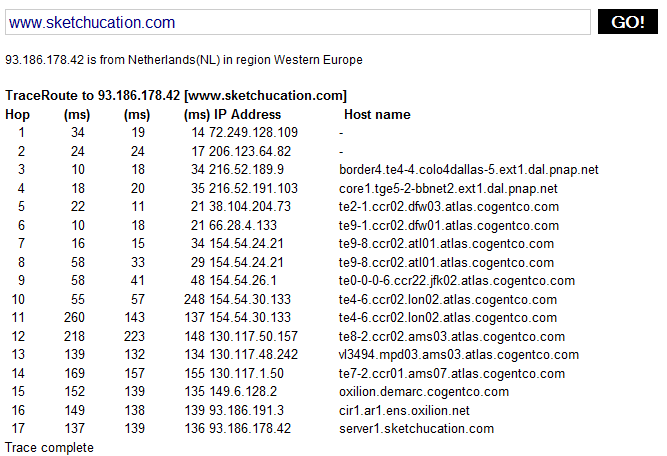
-
I got logged off while I was preparing a comment.
I have been having a similar problem to xrok1.
IE and Firefox both.
Contacted Gaieus by email and discussed it.
Reported broken website with Firefox under Help menu.
I am in North America, but well over 1000miles from xrok1.
Many of you are much closer and are not having these issues.
Having to click more than once on navigation buttons.
Getting logged out in middle of posting.
Difficulty getting logged on. -
I don't understand this, but maybe it will help...I did it twice because sometimes I don't have any trouble.
-
and regular pings?
Advertisement







