[Plugin] Make Fur v.2.1.0(20140323)
-
Hi tak
tanks for tool it's very useful.
I translate it to ArabicLanguage.
only little problem with translation.
"Main" & "Default"phrase not translated in (web dialog)
-
sirs can you elp me with these. there are no grass in some parts.what might be the problem???thanks in advance!

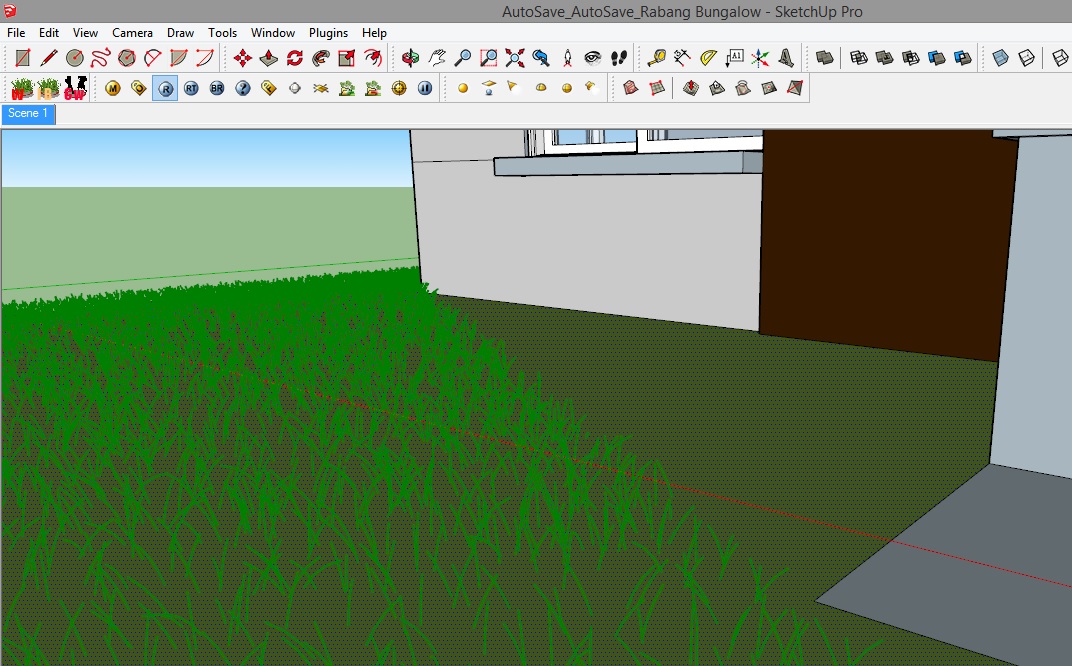
-
@brylie10 said:
sirs can you elp me with these. there are no grass in some parts.what might be the problem???thanks in advance!

Hi,brylie10.
Please set more high value for "Max Number"
That is limitation of fur blades number on one face.
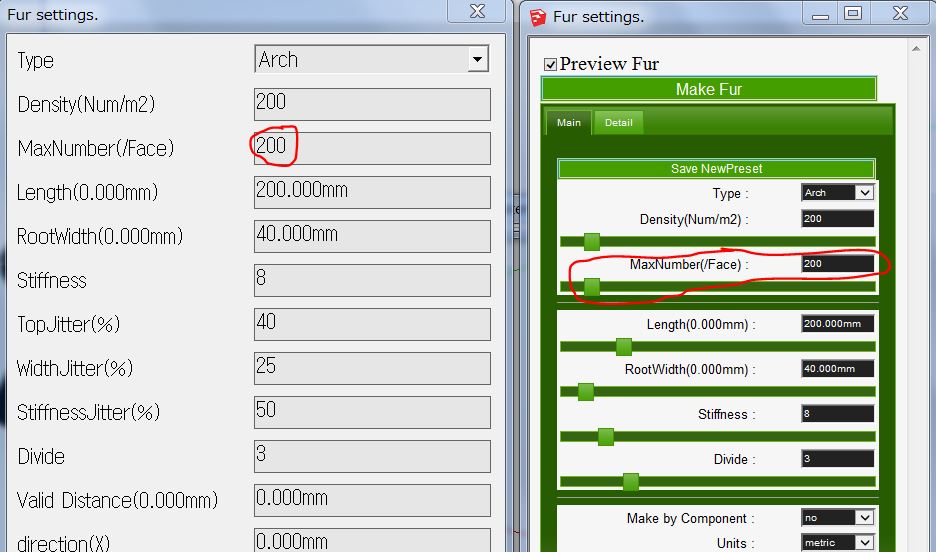
Right Image is Inputbox dialog.
Left Image is Webdialog. -
sirs please advise how Webdialog works on mac ? Many thanks
-
I have that stripped view under mac os 10.6.8 using SU8. WHen i open the HTML in Chrome it does look correct however.
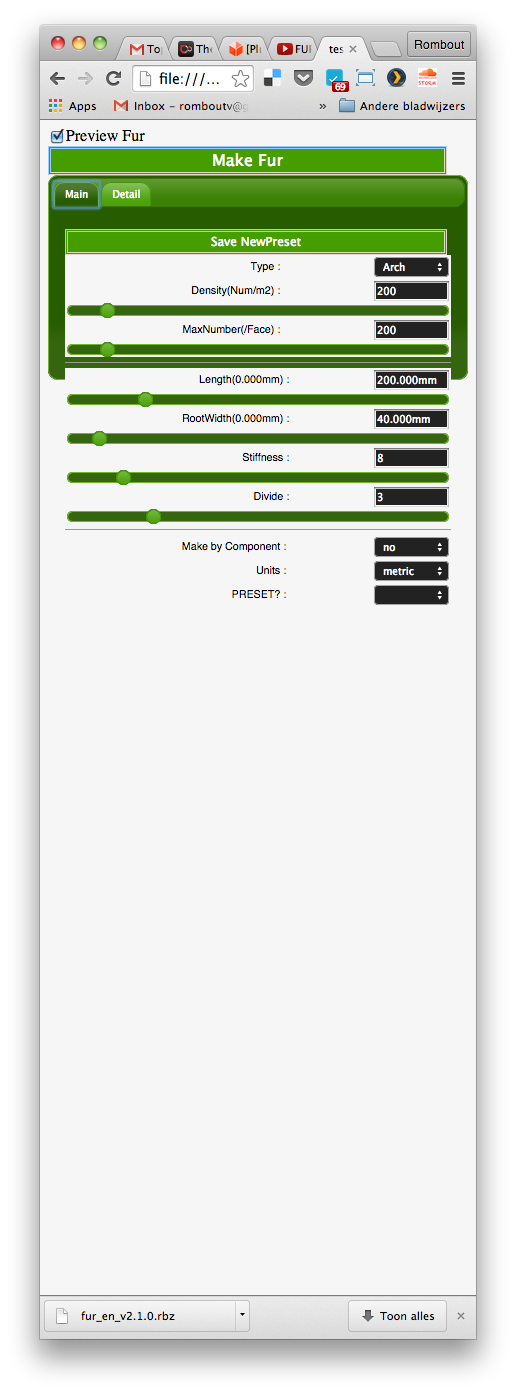
-
Does it works on Sketchup 8?
-
-
thank you
-
Hi !
This is such a great plugin but I'm just having troubles to make a grass area by spraying a proxy grass made previously. I've tried different size of proxy, even a little sized bunch of grass but I still don't understand why sketch up is spreading my proxy everywhere in the scene (even on different heights). No matter what area I selected on my mesh (google earth terrain) it doesn't stick grass proxy to it but does a big crow all over my scene. Is that anything related to the fact i'm trying to apply it on a mesh, I saw a russian using "make fur" with proxy on a handmade mesh and he could apply it without troubles. I'm stuck with that, could you help me ? thanks
-
I've read the documentation and this whole thread but I still can't get my head around the axis configuration.
I have this component
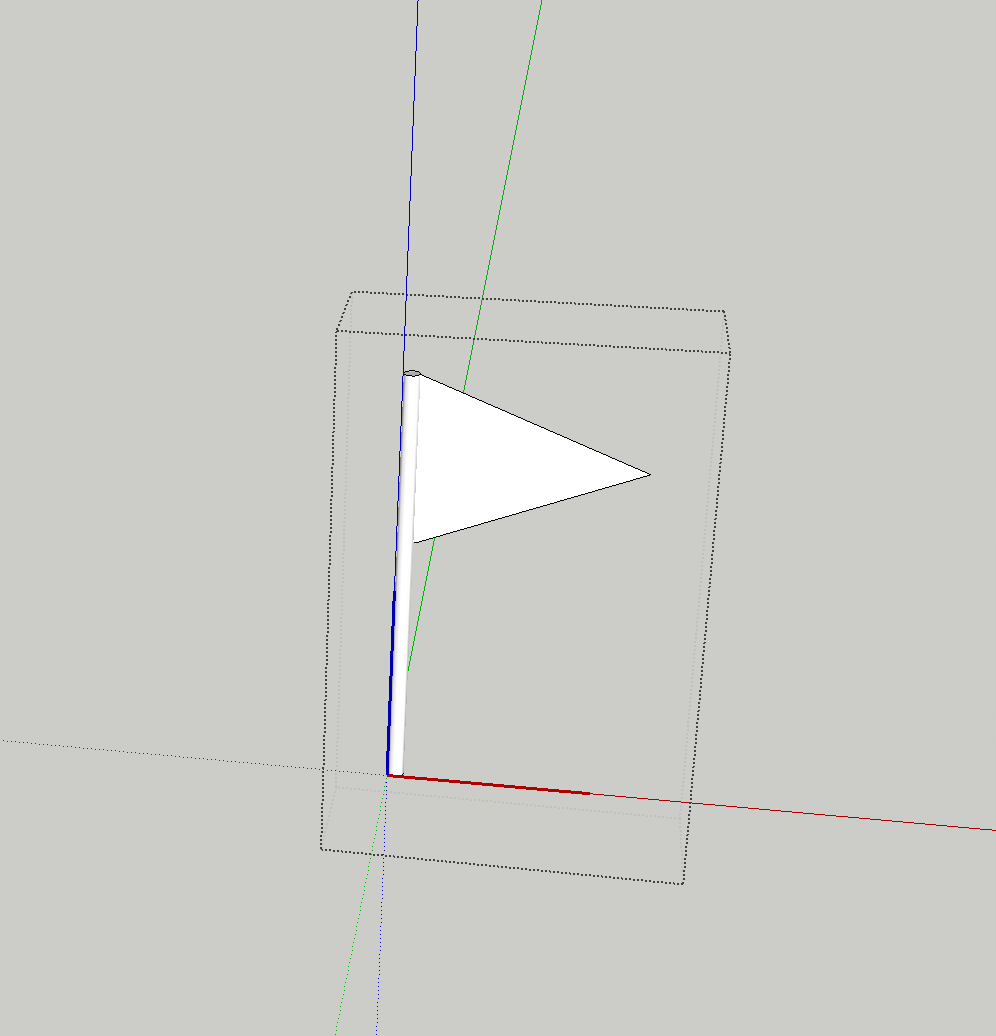
and I want the flag's front face facing the camera but all I get is this
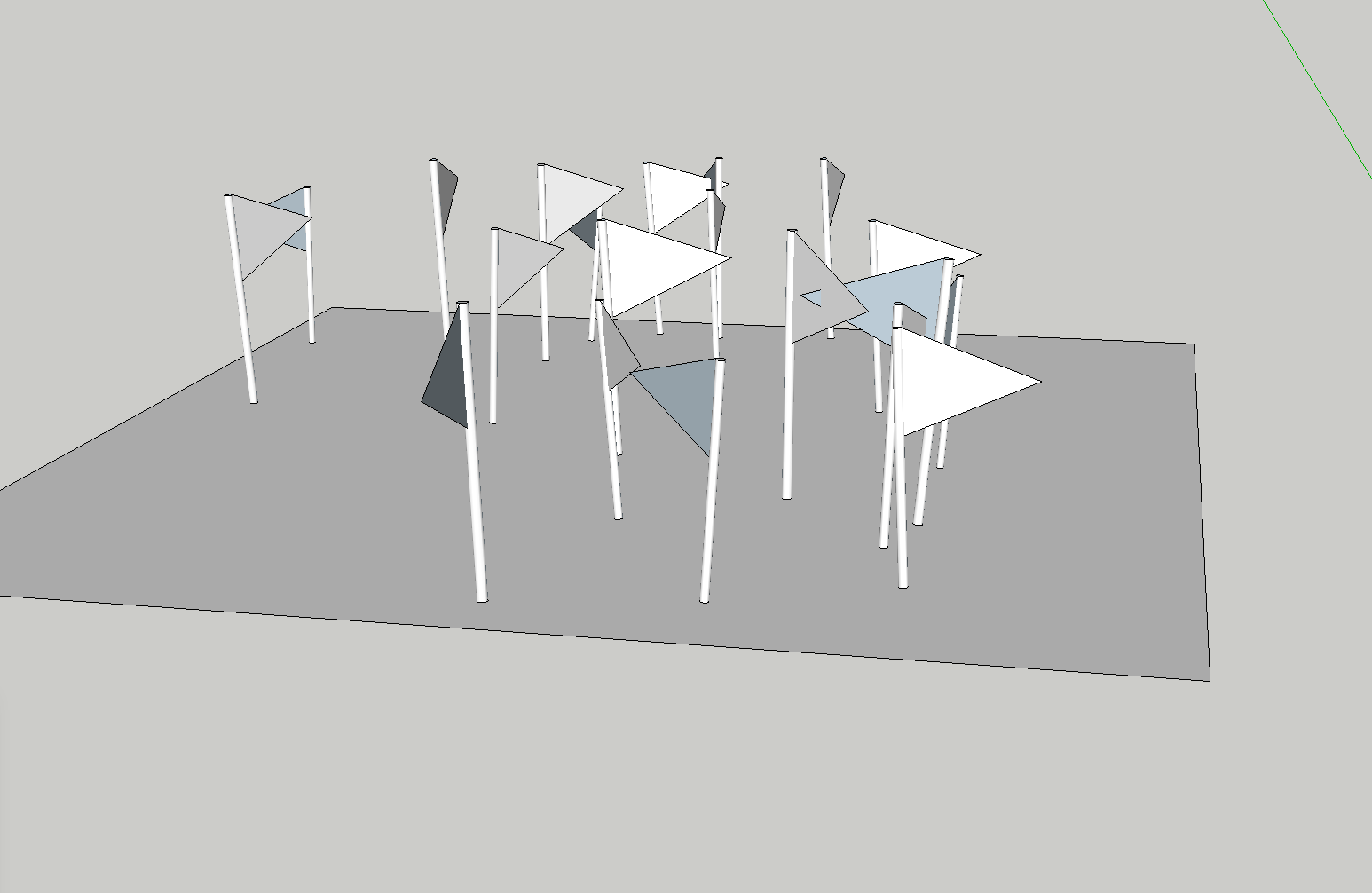
If i fiddle with direction and force I can kinda close to what I'm aiming for
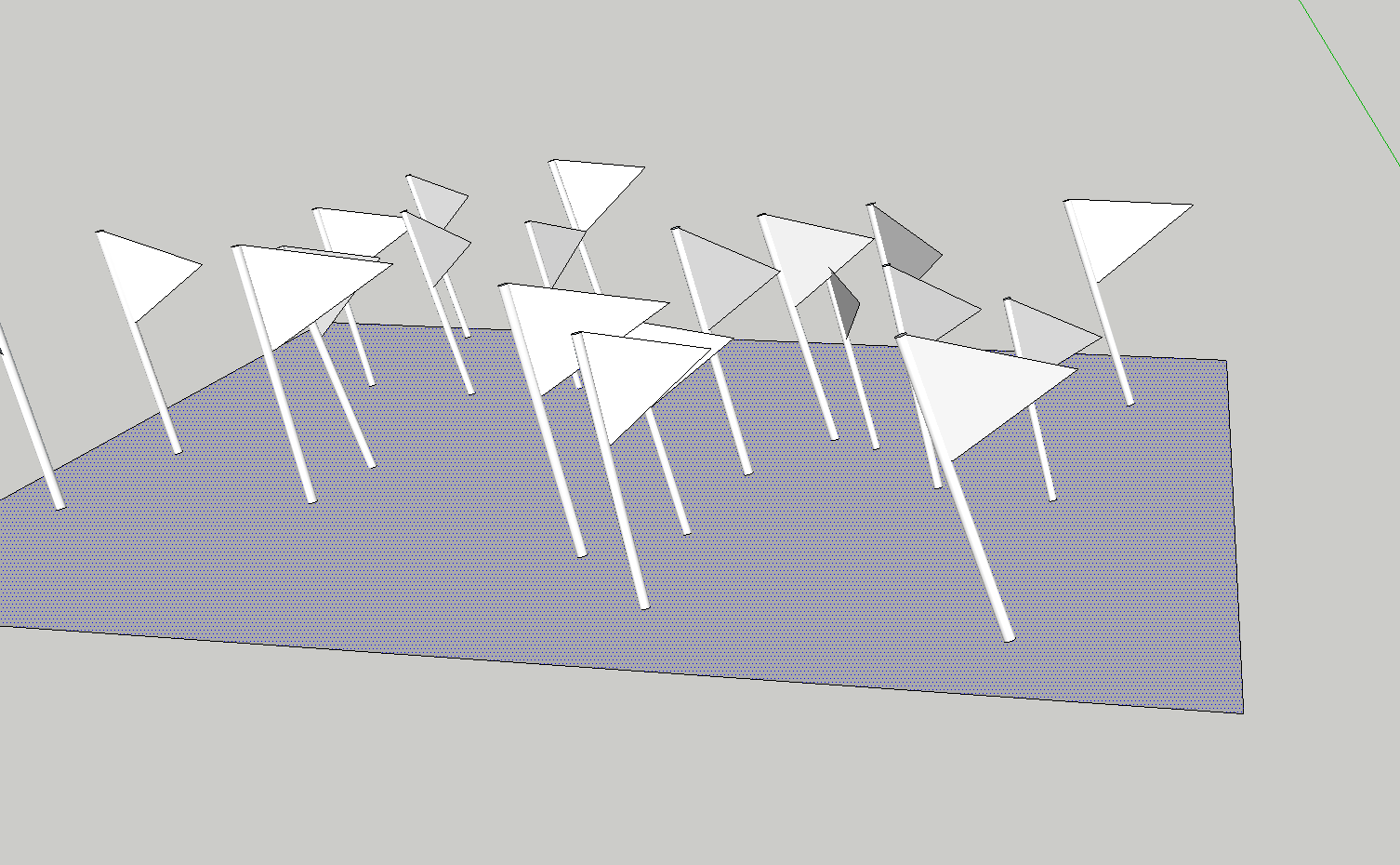
but the flags are tilted and I still think that I'm missing something here. Can anyone see what I'm doing wrong?
Thanks guys!
-
There is a degree of randomness in the Fur component-placement settings.
You need to play with that to get near what you want.Alternatively look at the 'ComponentSpray' plugin, with appropriate settings it should also do what you want.
To make all of your component-instances 'face' the same way, you could select them and run a snippet in the Ruby Console. Something like:
m=Sketchup.active_model;s=m.selection.grep(Sketchup;;ComponentInstance).select{|i|i.definition.name="MyFlag"};m.start_operation("!");s.each{|i|t=i.transformation;x=t.xaxis;a=X_AXIS.angle_between(x);v=x.cross(X_AXIS);v=Z_AXIS if v.length==0;i.transform!(Geom;;Transformation.rotation(t.origin,v,a))};m.commit_operation;Replace the component's name with the actual one!
This is one step undo-able. -
Thanks TIG. That sounds like a sofisticated way. Never ran anything from the Ruby console. I'll give it a try.
I did however use the make crowd option and found it to produce a somewhat more pleasing result. -
Hi guys,
This plugin has absolutely changed my life with Sketchup being a landscape designer, i use it all the time.
I do have a similar problem though to a previous poster and couldn't see a solution from reading through. Essentially, i select an area, a grass component and then generate and it throws components outside the selected area - see screenshot showing this and my Fur settings....
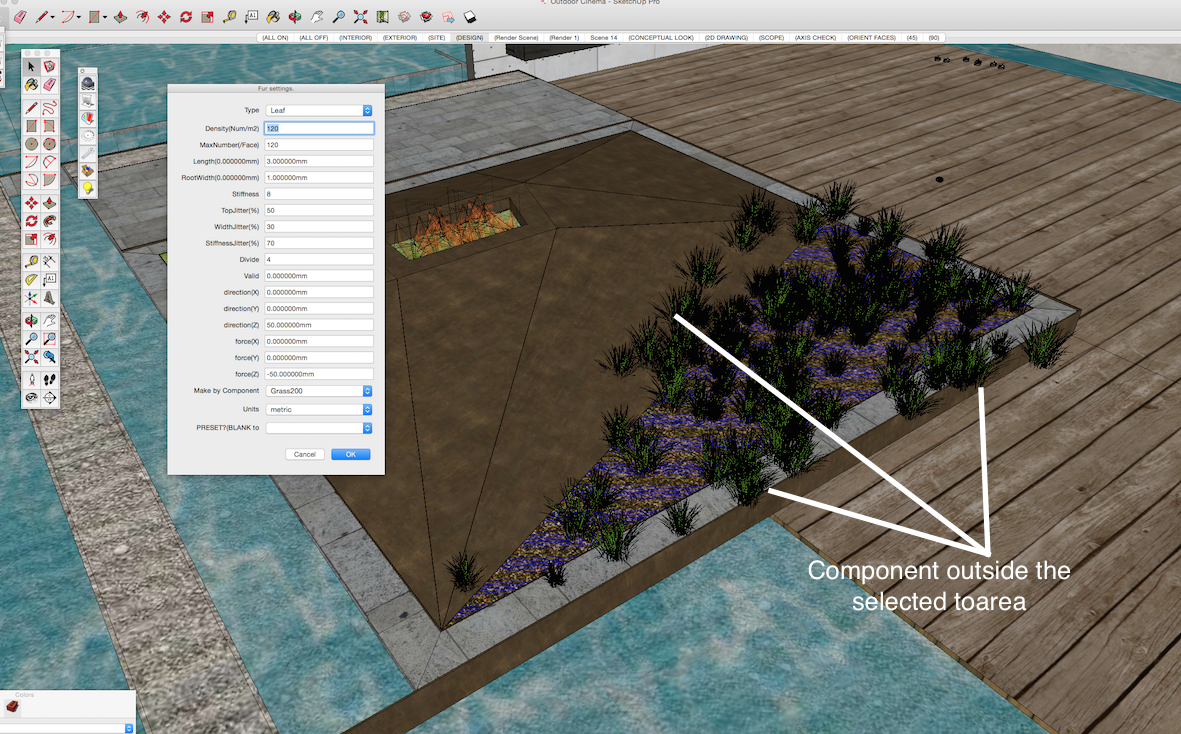
-
Any suggestion concerning my problem ?
-
@traxxx said:
Any suggestion concerning my problem ?
Have you tried reading the usage notes.
Perhaps you have a setting that ignores the selection ?
Perhaps posting a screenshot or two would elicit more help... -
I'm having the same issue as urban journey, this is pretty much what it looks like, but with grass
-
Maybe the component axes are misplaced?
-
Well I've checked the components axis but it seems normal. That wouldn't explain why they are dispatched all over the scene anyway... It seems like it's gonna stay a mistery !

-
How do I install this to my Google SketchUp Plugin? I tried putting the file under my plugins folder but that doenst seem to work. Help please?
-
@amani1805 said:
How do I install this to my Google SketchUp Plugin? I tried putting the file under my plugins folder but that doenst seem to work. Help please?
Please learn the SketchUp basics - like installing Plugins...
The RBZ is an archive containing the file[s] [and perhaps subfolders of support files] needed by a particular script.
Virtually all Plugins (and Extensions [just a more complex form of plugin]) come packaged in RBZ archives.
For example, those in the SketchUcation and ExtensionsWarehouse...
An RBZ does NOT belong in the Plugins folder - move it back into your Downloads folder...
Since the release of SketchUp v8M2 there has been a native tool provided to install these tools from their RBZ archives.
SketchUp menu,Window > Preferences > Extensions > Install...button
Find the RBZ and after answering in the affirmative to the installer's dialog[s], the Plugin is installed automatically for you into your Plugins folder, and it loads.
Thereafter, it will load whenever SketchUp starts.
If you have v8 and it refuses to install then you need to adjust your Permissions to the Plugins folder inside the SketchUp folder...
Properties > Security > Edit...ALL those listed needFULLpermissions ticked...Apply/OK.
Advertisement







