[Plugin] Make Fur v.2.1.0(20140323)
-
I love this plugin, really helps me to distribute grass proxy's. I do have one request, sometimes even the lowest values are too much, I'd really like to distribute (make crowd) with .5, .2 values.
Oh!v a distribution brush would also be most welcome.
-
@solo said:
Oh!v a distribution brush would also be most welcome.
What do you mean by that?
Something like Components Spray? -
how to install in skp 2014?
-
Read the first post of this thread.
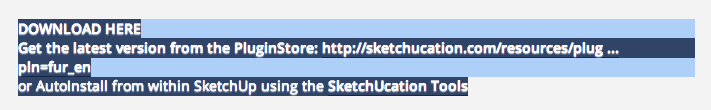
-
how install in skp 2014
-
-
how play the video
-
play good
-
Please, I ask again if it would be possible to go lower than 0.1 in crowd place setting, I love this plugin but on a large terrain I seem to have no control as lowest setting is still too much.
-
@lasrador said:
This is just brilliant.. Don't know how i missed this for so long. Now that vray2.0 is proxy enables the possibilities are limitless.. Convert a grass component into a proxy on sk (Though 3dsmax allows the porxy to be simplified further), import it into the model and scatter the proxy. You have a feather weight model with the punch of a heavy weight! Awesome work tak2hata!

this was my first attempt at grass..

hi,
quick question how did u manage to achieve this render. can't figure how to setup my settings
-
it doesnt work on sketchup 2014. what do i need to do to make it work?
-
@hilalevi said:
it doesnt work on sketchup 2014. what do i need to do to make it work?
Yes. It does work on SketchUp 2014. The first thing you need to do to get help making it work is give specific and useful information. How did you install it? Which version? What are you expecting to see that you aren't seeing?
-
Hi tak
tanks for tool it's very useful.
I translate it to ArabicLanguage.
only little problem with translation.
"Main" & "Default"phrase not translated in (web dialog)
-
sirs can you elp me with these. there are no grass in some parts.what might be the problem???thanks in advance!

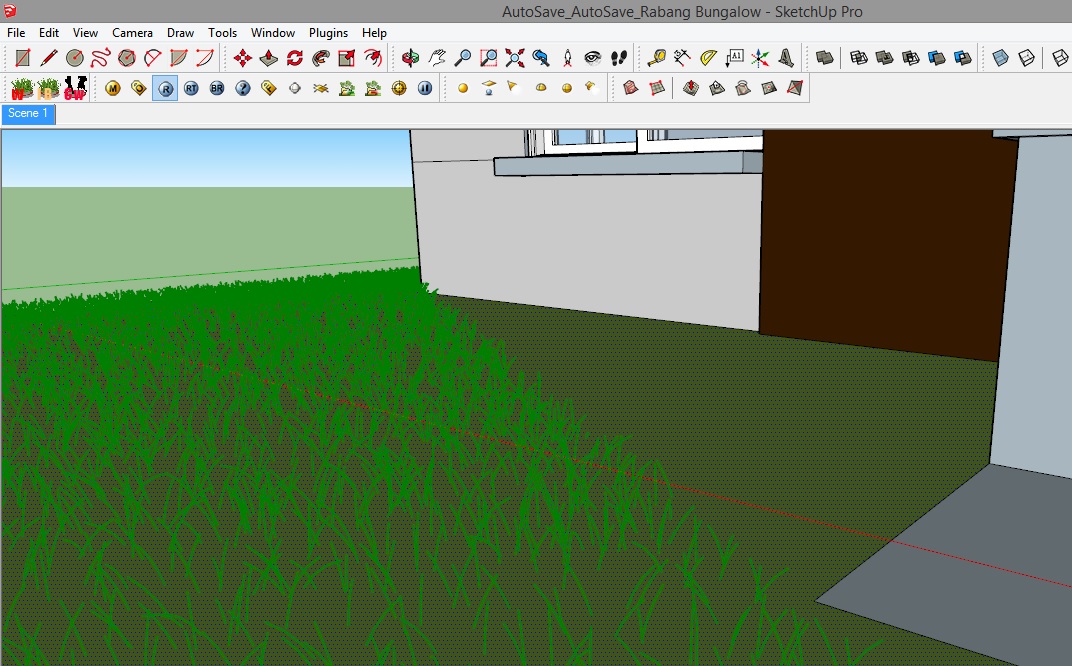
-
@brylie10 said:
sirs can you elp me with these. there are no grass in some parts.what might be the problem???thanks in advance!

Hi,brylie10.
Please set more high value for "Max Number"
That is limitation of fur blades number on one face.
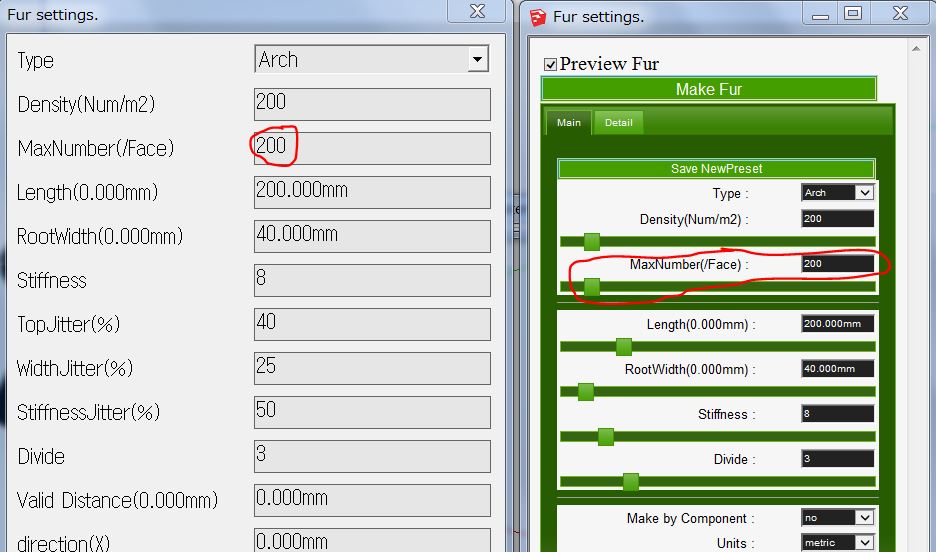
Right Image is Inputbox dialog.
Left Image is Webdialog. -
sirs please advise how Webdialog works on mac ? Many thanks
-
I have that stripped view under mac os 10.6.8 using SU8. WHen i open the HTML in Chrome it does look correct however.
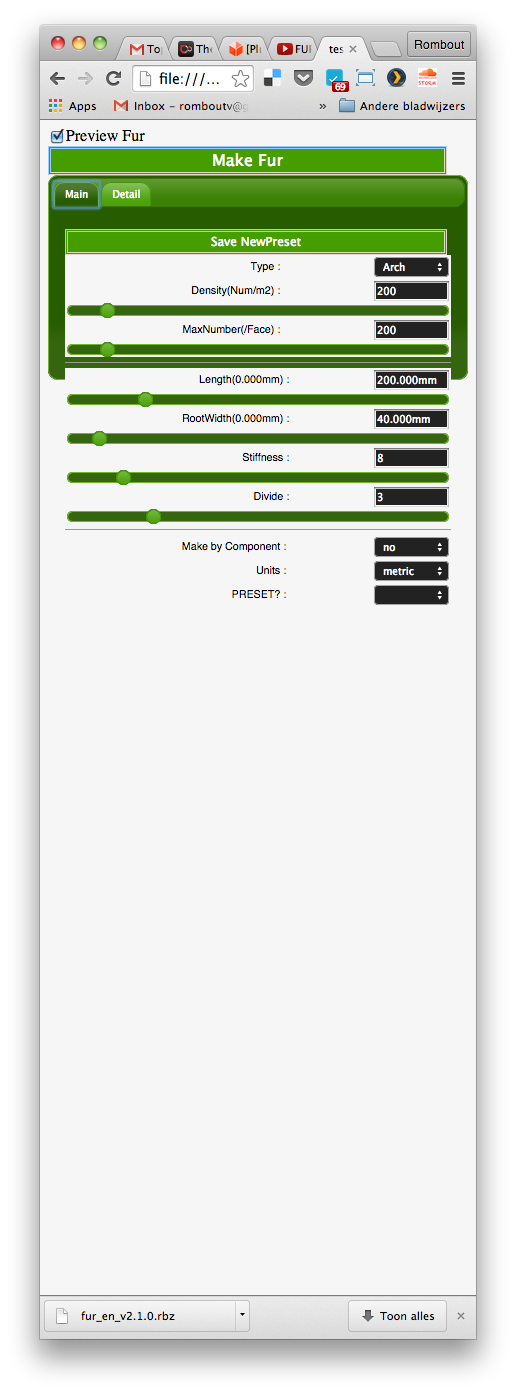
-
Does it works on Sketchup 8?
-
-
thank you
Advertisement







