[Plugin] Make Fur v.2.1.0(20140323)
-
You do not really need to open it just drop into the plugins folder in your SU application.
Otherwise rb files are text files and should be opened with some simple text editor (never with some word processor!).
-
I just tried this out on my G5(Power PC) Mac using SU 6 free version... it works like a charm! I look forward to experimenting with this! Awesome job! Thank you!!!
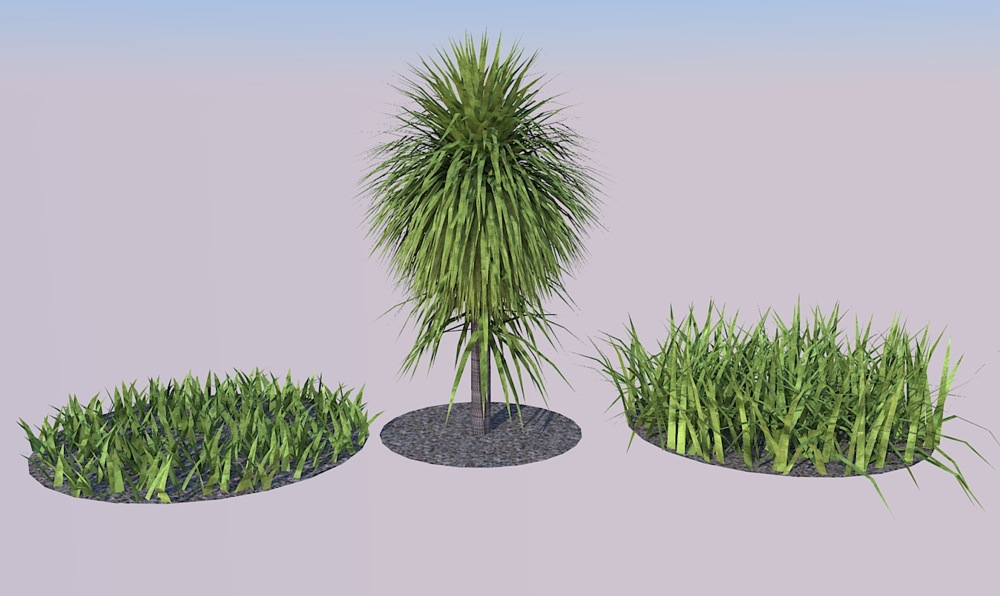
-
I know this will sound really dumb, but it appears that i set the plugin RB (whatever) file to google sketchup program so that when ever i click it, it opens on sketchup instead on.........um.....what it's supposed to open on--btw, what is the program its on?
Help! do u know how to fix?
Update: I moved it but its still a SU app instead of the supposed text doc.
-
Please Russian translation.
Many Thanks to you all ! -
So nice plugins.
-
-

-
Hi. I've been playing around with this and have found some good uses for this plugin. The one thing I'm not getting is, which setting (if any) controls the number of (leafs, blades of grass, etc.) that are generated... I've been trying to get smaller number of "blades per inch" but I'm not really noticing much of a difference. I figured it would be Density(Num/m2) and or MaxNumber(/face)... I went as low as 10 on a 4 ft x 4 ft square and I really can't tell the difference between these set at 200...

Any suggestions or help in this matter is greatly appreciated.EDIT- Never mind, I figured it out... I was using sandbox and the faces(grids) were too small... works fine otherwise.
-
Hi all.
I update makefur to version1.4c(webdialog test for mac)fixing webdialog problem on mac os.
(referred to forum "[Web dialog] switch snippet for pc / mac" and jim's "protrude.rb")
I wish this working on mac!@unknownuser said:
Hi. I've been playing around with this and have found some good uses for this plugin. The one thing I'm not getting is, which setting (if any) controls the number of (leafs, blades of grass, etc.) that are generated... I've been trying to get smaller number of "blades per inch" but I'm not really noticing much of a difference. I figured it would be Density(Num/m2) and or MaxNumber(/face)... I went as low as 10 on a 4 ft x 4 ft square and I really can't tell the difference between these set at 200...

Any suggestions or help in this matter is greatly appreciated.EDIT- Never mind, I figured it out... I was using sandbox and the faces(grids) were too small... works fine otherwise.
4 ft x 4ft = 16 ft.sq
16 * 10(num/m2) = 160.
16 * 200(num/m2) = 3200.
If you keeping MaxNumber(/face) as 200,then It makes 200 fur on each faces.
16 x200 = 3200 changes to 200.
So you should glow MaxNumber(/face) like 4000.Thanks.
-
I'm so sorry to have to report the web dialogs still do not work on Mac here. Empty.
I have other plugins that use them, and they work just fine.

-
I don't understand about "assign_material"&"get_from_material".
Thank Jeab from Thailand
-
@mariocha said:
I'm so sorry to have to report the web dialogs still do not work on Mac here. Empty.
I have other plugins that use them, and they work just fine.Hello mariocha,
I work on Mac too, and the web dialogs don't appear but i find a solution for resolve this problem, edit "fur_en.rb" (with TextWrangler for example) and delete this sign "#" in the lines 638 and 1609, now the web dialogs will work.There is a problem yet, all performances of Crowd work but when you select a component for crowd the plugin create a noname group on surface but isn't a group with your component selected, it's a group of triangles, i don't know why.
I hope that tak2hata help us for resolve this problem.Bye!
-
Thanks Mario and Oxer.

I change "#" in line(638 and 1309).
now, version is 1.4d.
I wish this work on mac very well.@oxer said:
There is a problem yet, all performances of Crowd work but when you select a component for crowd the plugin create a noname group on surface but isn't a group with your component selected, it's a group of triangles, i don't know why.
I hope that tak2hata help us for resolve this problem.Bye!
I will examine the part again.
Please wait.(few days)Thanks a lot.
-
@jeabdc said:
I don't understand about "assign_material"&"get_from_material".
Thank Jeab from Thailand
Hi jeabdc.
Now, "assign_material"&"get_from_material" do not work.
It assign the parameters of fur to current material.
If exporter plugin include the function of make fur,It will perform.Thanks.
-
is there any difference between 1.4b and 1.4d(c?) if I'm on a windows machine?
-
Feedback on 1.4d.
Yes! the web dialogs show properly now.
But ...
Make crowd stops short at "Calc __ polygons".
And for Fur, units have only one choice, Imperial, Input box and web dialog. normal ? -
Hi
I update version1.4e.
Change is only one thing.
remove from context menu.@unknownuser said:
is there any difference between 1.4b and 1.4d(c?) if I'm on a windows machine?
Hi ,Pyroluna.
Recently changes do not effect windows machine.
When I will change big thing ,I will increase version number to 1.5 higher.@mariocha said:
Feedback on 1.4d.
Yes! the web dialogs show properly now.
But ...
Make crowd stops short at "Calc __ polygons".
And for Fur, units have only one choice, Imperial, Input box and web dialog. normal ?Hi ,Mario.
I will examin that problem.
Please wait.
"Units" is only seeing units working with sketchup.
so it can not change.Thanks.
-
finally had a project to test.
this is my first and only test yet, i did need to manually adjust everything to my desire though.
But im gonna 'play' with it a lot more!!!!!

-
-
man this plugin is awesome







for landscaper couldn't be anything better, our dreams came through now we can grow grass in the computer, can't wait for the first mower will be available
will be available
great stuff I love it, and it's so much fun
Advertisement







