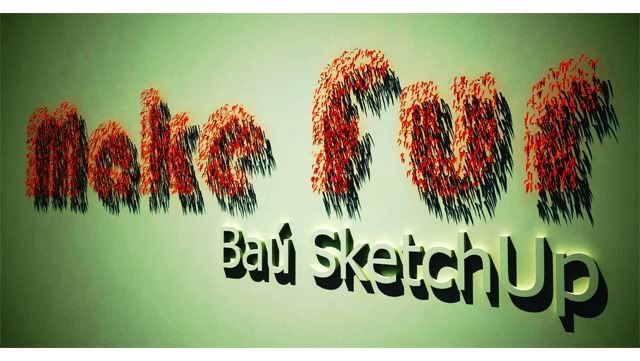[Plugin] Make Fur v.2.1.0(20140323)
-
@tak2hata said:
On my sketchup(windowsVista,locale Japanese,sketchup v7.1),Ruby written in UTF-8 do not work.loading error.
So I use UTF-8 without BOM.If there is problem,please tell me.I have also gotten problems when I have tried to save .rb files as UTF-8.
But your HTML files and translation files should be saved as UTF-8. -
Hm. Updated to the latest (1.3k) version and no fur is made on my system.
Thom, you use comma as a decimal separator, don't you? How does the plugin work on your system; on mine it's loaded with dots and if I leave it like this, no fur is generated but if I change it to comma (as my system would use) there's no fur either.
And yes, tak2hata, congrats to the SkecthUpdate Blog (and of course, thanks again for the plugin)

-
1.3 k not working at all. I have a lot of plugins , hard to find conflict if any.
-
Hi tak2hata
The new version 1.3k is not working for me too.
Here a screenshot of my ruby console:
Daniel S -
@tak2hata said:
Webdialog html add "....charset = 'UTF-8'"
Save this plugin in UTF-8(withoutBOM) format.
It don't work on my sketchup when using UTF8(withBOM).can anyone help and explain for simple person like me what exatly it means (quote)
how to make this "UTF-8(withoutBOM)" on mac ???
thanks -
That's an encoding type to make sure different non-English characters "render" correctly. Like áíűőüöúóé for my language.
The file is already encoded in UTF-8 (without BOM) so I guess you should do nothing really. Also, this should not affect the functioning of the plugin - only the appearance of these foreign characters in the webdialog.
-
@gaieus said:
That's an encoding type to make sure different non-English characters "render" correctly. Like áíűőüöúóé for my language.
The file is already encoded in UTF-8 (without BOM) so I guess you should do nothing really. Also, this should not affect the functioning of the plugin - only the appearance of these foreign characters in the webdialog.
thank you
-
Hi,
V1.3k not working here too. This is a variable type conversion error:
line 1443: Error: #<ArgumentError: Cannot convert "0.2" to Length>@ tak2hata:
the variable tstr is a string to be converted to a float, and if the decimal separator (in your windows settings I guess) is a dot, it doesn't work.
Try: "0.2".to_l in the console, and you'll get: Error: Cannot convert "0.2" to Length>
Try: "0,2".to_l and you'll get 7.8740157480315 (inches)
Try: "0.2".to_f.to_l and it works, but returns 0.2 (inches) which is false.(0.2m != 0.2inch of course)
Try: "0.2".to_f.m, it works and you'll get 7.8740157480315 (inches)Hope this helps,
-
I update to verison1.3L.
Sorry, in previous version,I change the value converting method.
I want to fix the problem that "-50mm".to_l.to_s turn to "~ -0'" , when sketchup units setting is "Feets",etc.
Problem in previous version caused to that.
I returned it to older version.I think that it moves perhaps.
Thanks. -
Hi,
V1.3L not working either: no error message, no fur, nothing happens

EDIT: it works if I switch the model units to inches. There's definitely something wrong with unit management.
Doesn't work if I set "root width" to "0,5" but works with "1,1", same goes with "length" parameter, so I think that
@unknownuser said:the problem that "-50mm".to_l.to_s turn to "~ -0'"
is not fixed yet. -
@massimo said:
@unknownuser said:
Fletch, your leaves are not overlaping! how did you achieve that?
Perhaps he deleted some overlapping components later?

Glad you like it... I do too!

No. I deleted nothing.
There are 12 new leaves we made (free) for licensed users of Twilight... available here.... along with a video tutorial and the practice scene.Twilight Render also has no problems exporting these 2400 leaf instances in this image (took about 1sec. to process the file) and they render perfectly.
The "secret" to not overlapping is that the leaf component is made to be at approx. 15 degree angle away from the face, the way they grow.
But yes, the sizes and angle should perhaps be "jittered" or "changed" a bit more... it was just a quick test.

-
Hi,all.
I update to verison1.3m.
It changes LengthPrecision temporary.
So using units "m" has no problem , now.(perhaps).Thanks.
-
Yes, this is working, thank tak2hata!
I can make fur again

(now just exploring all the settings...)

-
Gaieus: That's Shaga-delic.
-
Hello, very great job... make fur is very nice. thank you.
-
Thank you. This is great.
-
Been playin'....this is very cool! I hope PETA doesn't get wind of this

Thanks very much for this!!!
Jeff -
Hi, I'm new to Sketchup and about to climb the learning curve.
I saw the Fur plugin and thought it would be a cool additon to Sketchup. I clicked on the link to download it but all that does is refresh the page. It doesn't download anything. Am I missing something here? Thanks.Gary -
Thanks a lot!!!
Best regards,
JF
-
Hello Tak2hata.
I have spoken these days about the plugin, which is one of the best I've seen so far for our dear SketchUp.@unknownuser said:
Is there a way the dialog can remember it's position on the screen? I always expect it to reopen where I put it the previous time.

Any chance this feature soon?
@unknownuser said:
Hi,all.
I updated this plugin to version1.3i.Webdialog sees easier.(Thanks Diego.) Parameter name translates by langage text file.Thanks.
If you wish, I can provide the translation from Portuguese languaje from Make Fur
_______________________________
My Blog
Baú SketchUp
Advertisement