[Plugin] Extrude Edges by Rails to Lattice
-
it is greeeeaaaaattttt TIG. you are killing me slowly


 grrreaaat. thanx
grrreaaat. thanx 
-
@unknownuser said:
@unknownuser said:
I don't see how I could do the same with else tools
Maybe 2 faces + path + FFD(or fredoscale)

Hi Pilou

First, using "Extrude Edges by Rails to Lattice"
- I had kept the perfect control on the general shape ( I think it's not possible at such degree with FFD or even with Fredoscale )
2)I had presently used a simple grid of rails, so I could do it by hand (erasing unwanted in the skinned shape). I can't imagine to achieve the same on a real large number of curves without the help of EEbRtL ..
Secondly, you are right for Kirill "2 faces + path" which plays in the same playground with "ExtrudeEdgesByFaces"
*simon
- I had kept the perfect control on the general shape ( I think it's not possible at such degree with FFD or even with Fredoscale )
-
@tig said:
Here's an update http://forums.sketchucation.com/viewtopic.php?p=242239#p242239
It now has 'Diagonals' as an option.This new tool is already but still growing an absolute "must have". Thank you so much Tig!
@unknownuser said:
Reversing the order of picking the Rails swaps the direction of the diagonals.
very elegant solution indeed
+++simon
-
IF I well understand "diagonals" is only for wire

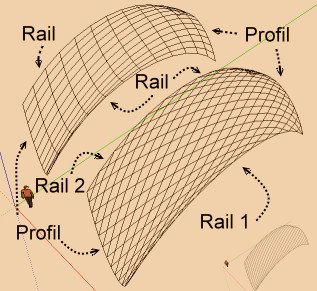
-
simn le bon , very nice job , how did you do to have this form plz
can you make tutto ? -
There's a new version of EEbyRailsToLattice in the zipped set.
The change is to the way the Line only versions are Grouped...
http://forums.sketchucation.com/viewtopic.php?p=242239#p242239 -
AWESOME!!! Thank You very much for ANOTHER very helpful tool!!!
-
@robert111 said:
simn le bon , very nice job , how did you do to have this form plz
can you make tutto ?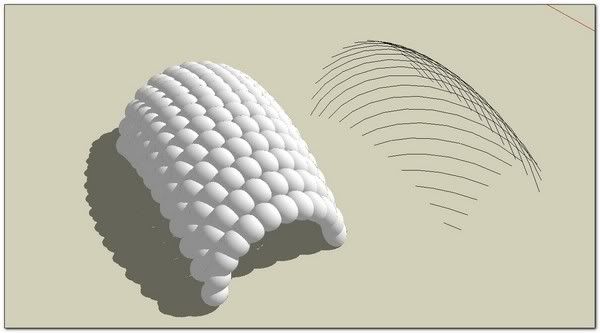
Thank you Robert,
very simple.
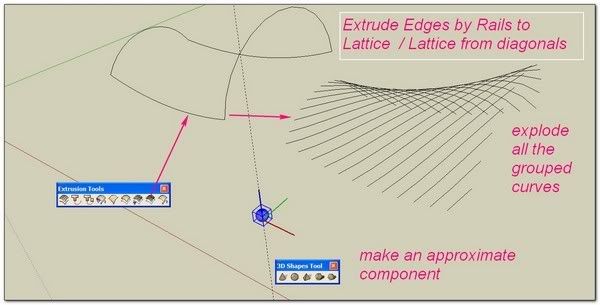
RE: take care to carefully place the component axis (the blue axis is going to follow the curves)Then You will need Component Stringer from (our wellknown very nice fellow) Chris Fullmer
It is recommended to apply a shortcut to this plugin :_ Window/ Preferences/ Shortcuts: for example Alt+c
Because we have now to apply it one by one to each diagonal curve.
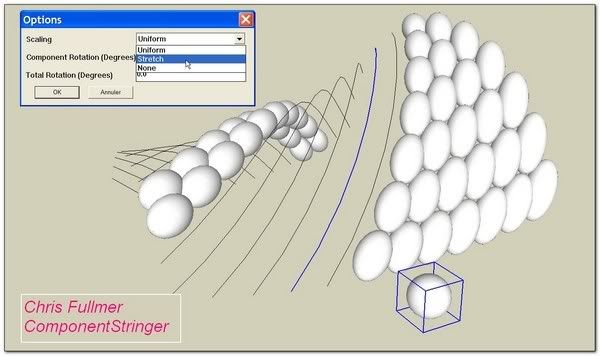
that's it!
 simon
simon -
Have you some easy trick for make faces with the 2 diagonals lattices?
-
If the profiles and rails are parallel [copied etc] the diagonal lines are not needed for face forming - hence the prompt to remove them.
BUT if you make a lattice of the two sets of diagonals [regrouped and exploded], then they do not make coplanar quads and so they can't take faces - of course by adding a diagonal to a quad it will face, but then you have then gone 'full circle' and might as well have used plain EEbyRails in the first place !
So diagonal 'diamond' lattices won't take faces.
This is about as near as you can get - make a quarter using EEbyRails, copy the mesh to one side, Scale -1 to mirror the diagonals and overlay the two so the 'diamonds' form, then manually erase the unneeded orthogonal lines to get the diagonal lattice - note it must have some horizontals to let it 'bend' over. Rotate-Copy x3 to form the whole. Now use Windowizer to add the frames/panes ? -
cool plugin
thanks, thanks,thanks.

-
@TIG : THX for the precision!

But for this sort of thing prefer this maybe more easy
I have used Windowiser by Rick Wilson and this little useful plug of Multiple face Offset by Remus, Selection Toy by Thomthom and of course your Inverse Selection!
-
There's an updated zipped set available http://forums.sketchucation.com/viewtopic.php?p=242239#p242239
All lingvo files have been updated. -
please i would like to cretae an effect like this on my facade how can i do this.??

can u do an small tutorial of the use of the plugin??? thanks
-
Thanks TIG, truly marvelous tool!!
one question, though - is there a function to generate 3d geometries on the diagonals? the same effect of "extrude edges by rail by face" but for diagonals.
right now i can get the diagonal lines using "extrude---to lattice", but i'll have to "follow me" each line with a profile.
thanks a lot! -
Use the EEby lattice tool to make a mesh of only the diagonals as lines - one of the options [no 3D yet].
Now you have a set of grouped curves == the diagonals.
You might want to do a bit of un-grouping/regrouping now...
We'll now use EEbyFace...
Draw a face as a profile on the 'flat', in the same entities set as these curves [remember the face's Y=up when extruded].
Use the preselected face and curves with EEbyFace - you should get the face used to form an extrusion with each of the diagonal curve's as a path, in turn... -
Thanks TIG! that's a great tool that i overlooked. it's a lot better than doing follow me on every curve.

-
i was just wondering how i could make a lattice dome with this plugin
 and btw thx for these awesome plugins !!!!!!
and btw thx for these awesome plugins !!!!!! -
@crevard said:
i was just wondering how i could make a lattice dome with this plugin
 and btw thx for these awesome plugins !!!!!!
and btw thx for these awesome plugins !!!!!!Make a quarter of the dome and then Polar-Array Copy it with Rotate+Ctrl, explode the 4 groups and regroup as 1 etc... See this quick example:
-
yes ! this will be really handy in future with my studies !
 that's really cool now i begin to understand the concept , thanks to you ( RESPEEEECT !!!! )
that's really cool now i begin to understand the concept , thanks to you ( RESPEEEECT !!!! )
Advertisement







