Texture orientation Need Help
-
Hi,
How can I order the wood texture to the impression of a continuous fence. At the moment I have no idea. I would be grateful for any help.
I tried it with "Texture position" but the textures are hard to cover and to adjust the angle. And the result is not satisfactory. Is there any process which can help to make it easier?
The second Image shows how it should look like. But it is a shit work to edit each triangle face.
Karlheinz
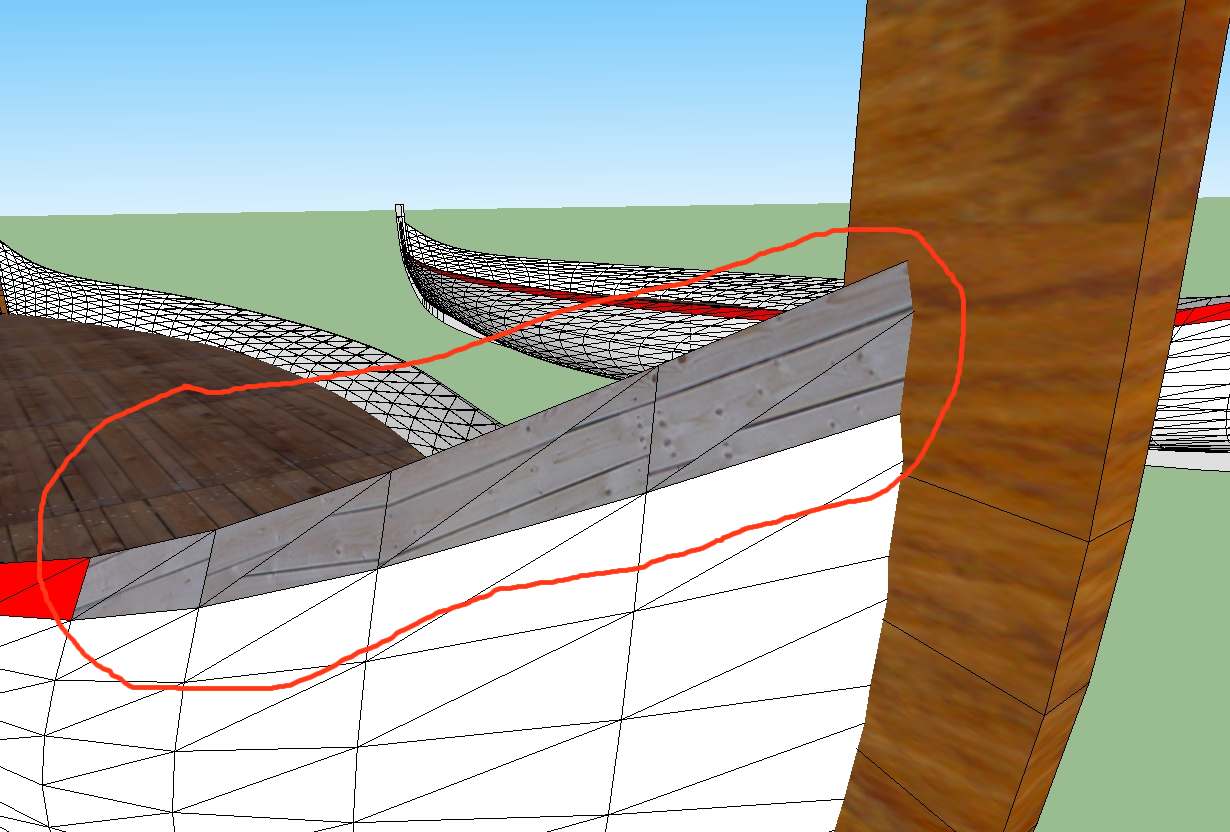
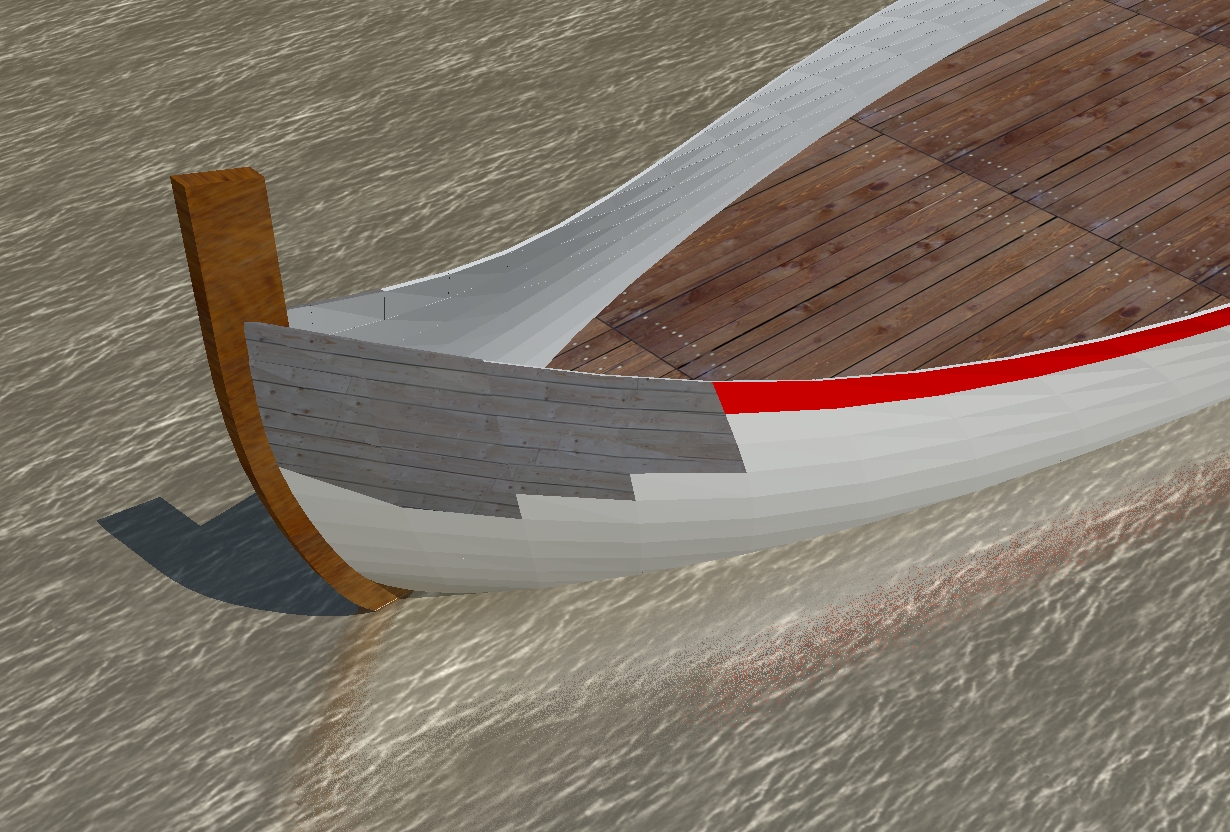
-
Please Help,
I have tried to adjust by turning the textures separately. But every time I turn the texture it will also be scaled if i move. What am I doing wrong?
Karlheinz
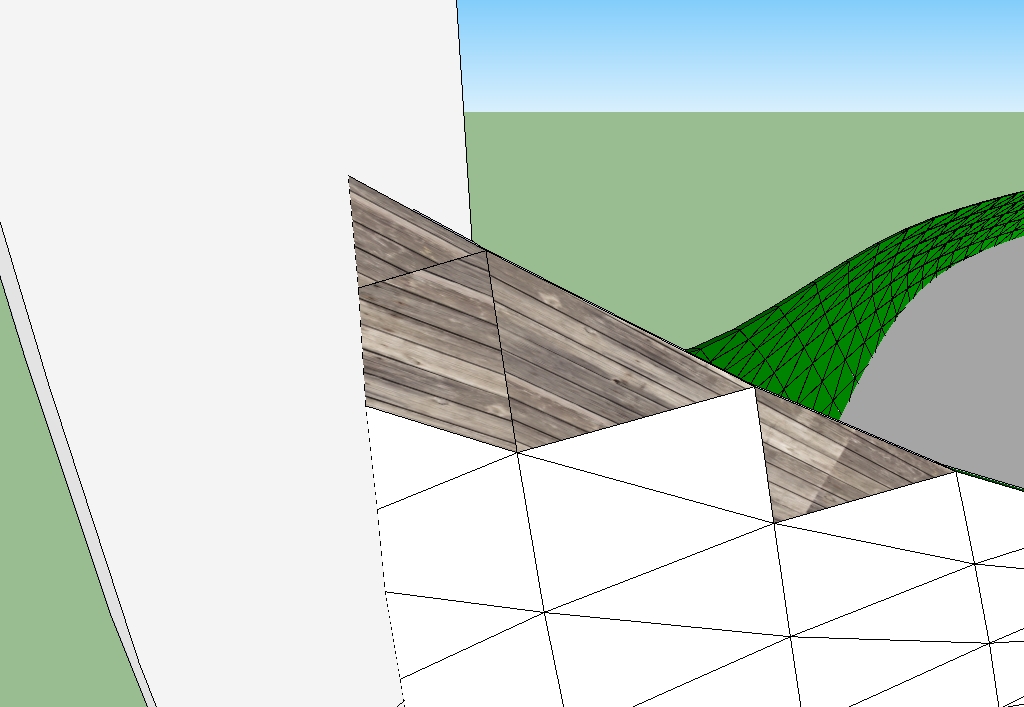
-
have you tried projecting it?
-
yes Rocky,
but than all planks are horizontally. What i would like to do is that the planks follow the direction of the discretes. And the only possibility i have till now is "texture-position- rotate". But this is very difficult.
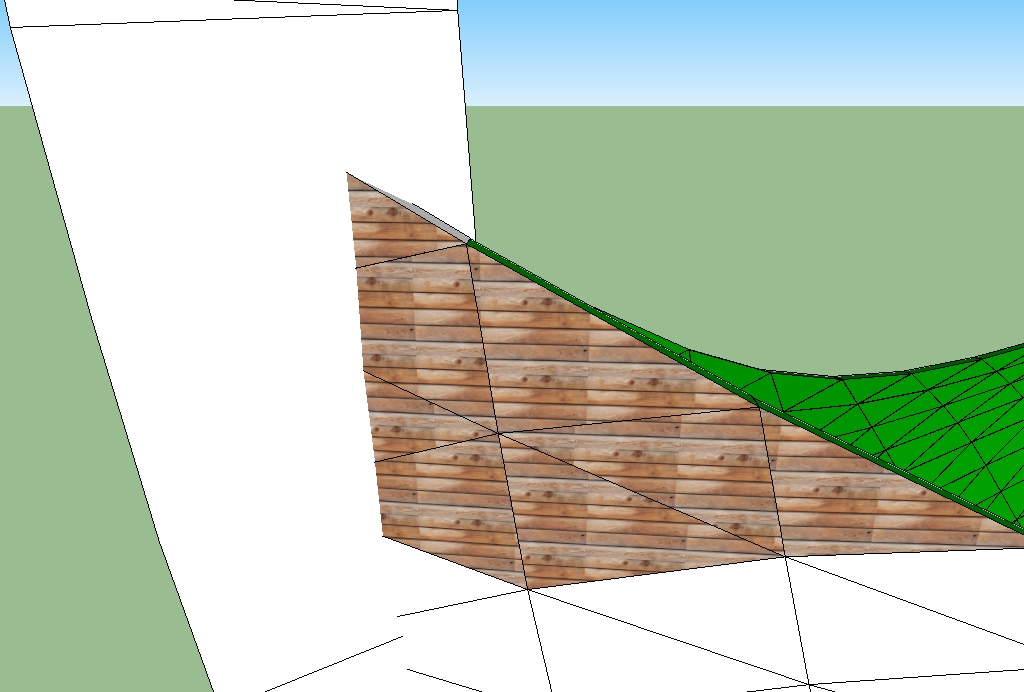
-
got me there. can't wait to see the solution.
-
Me too!!!!

-
-
Hi,
i have downloaded 3 free UV mapper (UV Mapper, LithUnwrap, UV Meshlab). But I don't understand their workflow. I have looked at some tutorials but they have brought me even more confused. Especially since I'm not sure whether I can achieve the desired result.
Karl
-
Hi karl,
I feel your pain on this particular issue. Ive struggled for weeks to come to terms with Lithunwrap, UV Mapper and Roadkill, but found it extremely difficult to wrap organic forms. I think theres an opportunity for someone to do a tutorial using Whaats UV plugin and one of the suggested free uv mappers.
People have suggested Blender to me but ive struggled here too. But i think it takes time to learn a new programs nuances and once conquered the rewards are bountiful.
Personally i'd like to figure this out myself and post a detailed tutorial once i get the right results. But if anyone has suggestions on what direction i should take please feel free to mention it.
Rich
-
Hi Rich,
Thanks for your cheer lines. It's always frustrating when one spends hours and remained inconclusive.
The problem with the texture I could not solve but here are a couple of model details.
Karl


-
how about if you export a side shot of your boat, import it to photoshop then take the texture into PS on another layer, warp it to fit, save the texture out then import it to SU?
-
 this was a 5 minuite experiment but you get the idea.
this was a 5 minuite experiment but you get the idea.in photoshop after warp. you would want to cover the whole 2d outline but i was lazy:
back in SU:
-
I'm sorry, but I don't think it's currently possible to get a texture to bend around curves in SU without stretching the pixels. There are plenty of times I've wanted a stone pattern to bend around an arch or curved wall while maintaining orientation to the object, but no luck. Best bet would be to manipulate the image in photoshop to bend it and them project it on the model, paint the cladding exactly as you want it to appear, or export the model to a package that supports better UVW manipulation.
Advertisement







