Bonzai3D - double take
-
@utiler said:
@kwistenbiebel said:
Hey, this is a great thread.
You are using the exact same approach I would take when I would learn new 3D software like B3D.
Diving into it with the SU knowledge we have and see how it goes...First thing that strikes me is: it's not Sketchup

I'll be following this with great intrest...

Me too, kwist. I'm sitting in the front row complete with popcorn.....
Learning any new 3D system can be a head****. I remember that it took me yonks to change my habits from using Solidworks. ViaCAD was really hard work, until I discovered the 'C' key!!
 Same goes believe it or not, with SketchUp too- until I looked at Aidan's brilliant YouTube tutorials. Bonzai3D looks great btw. I'm really looking forward to where it goes too
Same goes believe it or not, with SketchUp too- until I looked at Aidan's brilliant YouTube tutorials. Bonzai3D looks great btw. I'm really looking forward to where it goes too 
-
ok, here we go again. time to place the fridge and stove. since i couldn't figure out how to scale to an exact size, i put dimensions on the appliances then scaled for correct size.
btw, i find it very strange and see no reasoning for the fact that you have to use a place component tool instead of being able to drag and drop from the component palette???
 there seem to be quite a few tools in b3d that could just be right click options or in there respective palettes. place component, make component... makes for a hell of a lot of icons that you have to remember where they are. for instance the place and make component tools could be in the component palette, the paint, map texture, edit texture could be in the materials palette etc...
there seem to be quite a few tools in b3d that could just be right click options or in there respective palettes. place component, make component... makes for a hell of a lot of icons that you have to remember where they are. for instance the place and make component tools could be in the component palette, the paint, map texture, edit texture could be in the materials palette etc...of course this is just my opinion.
-
well i'm getting really frustrated with all this plane changing stuff. you can't transform in the direction you want unless you have the proper plane active. it took me about 10 mins just to scale and move a fridge and stove into place! i'm going to b3d site again to see if i missed any tricks for this. but it seems b3d could benefit from inference locking like SU or a good old fashioned gizmo like every other 3d software out there
 for moving, scaling, etc...
for moving, scaling, etc... -
To the B3D support guy,
I can understand your need to defend your product. I think at the same time you need to realize one very important thing. When I open up my Sketchup program 90% of the icons I see on my screen were made by USERS of this forum. This is not even Google's software that we use per se, other than the shell itself. We are all very attached to this software, because collectively WE have made it into what it is. That being said, as Rocky goes through his pains and successes with your software, WE the collective users (and developers) of Sketchup listen with interest, because WE together need to understand how a fellow SU enthusiast will fair with your program. WE as a community have, I think, been looking for a good companion to sketchup to pick up the slack in some areas where SU has it's limits. We want to know, even more than how your software is supposed to function, is how it relates to our existing workflow.....which has been very heavily structured around an intuitive software that has been completely modified and soup'd up by it's users. So, ultimately WE would like to gauge the intuitive nature of B3D as it relates to a SU user, more so than what Rocky is even doing right or wrong. If it fits, then I think there will be quite a few users who would like to incorporate B3D into their designing. I think also, on some level, Rocky's mistakes, are the same mistakes we would make when using the software....if nothing else, out of sheer habit of doing things a certain way for so long. Change is hard, but can be palatable with the right dish.
-
Well said and I also think that the Bonzai folks are listening and learning about our ways

BTW I see (via email) that b3d are doing a 'bonzai3d Introduction Webinar'. Might be worth checking out.
-
thanks guys, thats exactly the way i feel.

well its seems i might be a bit hasty on the moving things statement its just a little finicky ;the shift locking; and takes some practice. its seems that the shift key serves two functions. tap it to turn snap to original on/off, and hold it to lock inference. the thing is it seems that the inference locking is a little over sensitive making you be very precise before you press shift or no go.
that being said it does work once you get used to it. (i would still prefer a gizmo though)
-
Rocky,
You make an interesting point about moving certain tools to their palettes -- and the ability simply drag a component into a project. We will have to think about these ideas.
Regarding reference plane changing, if you do not want this, just click the Lock Plane icon at the bottom of the screen to prevent this.
Adam,
We are not trying to "defend" our software as much as we want to try to help Rocky (or anyone else) understand why things work the way they do in bonzai3d. If anyone has questions and they email us, they will get a very quick response that will allow them (hopefully) to understand and get back on track doing what they need to do.
Your point about SU users learning from another's mistakes when trying to learn bonzai3d is 100% correct -- and we encourage Rocky (or anyone else) to post their "errors" -- but hopefully they can do this AND post the "answers" at the same time (because they will have already received them from us). This way they can say "that constantly changing reference plane was driving me crazy -- until I realized that I could turn it off with the lock plane icon at the bottom of the screen" -- instead of "I am getting really frustrated by this plane changing stuff..."
Mike,
Yes, we will be launching our first Webinar for bonzai3d next week. Feel free to visit our site to sign up for this if you are interested.
Rocky,
Thanks again for the thoughts that you are sharing. We hope that it helps other SU users as much as it helps us!
-
alright, here we go again, back at it.
i must say this morning i'm really starting to enjoy this!
layed out my kicks for reference (copy tool is very nice for adding in cross pieces). grouped them and then copied to another file to build in (less clutter that way). when i'm done i'll copy everything back into place. the fact that when you create it makes a part that is seperate to move and such is really starting to turn me on! not quite brave enough to tackle components yet but soon.

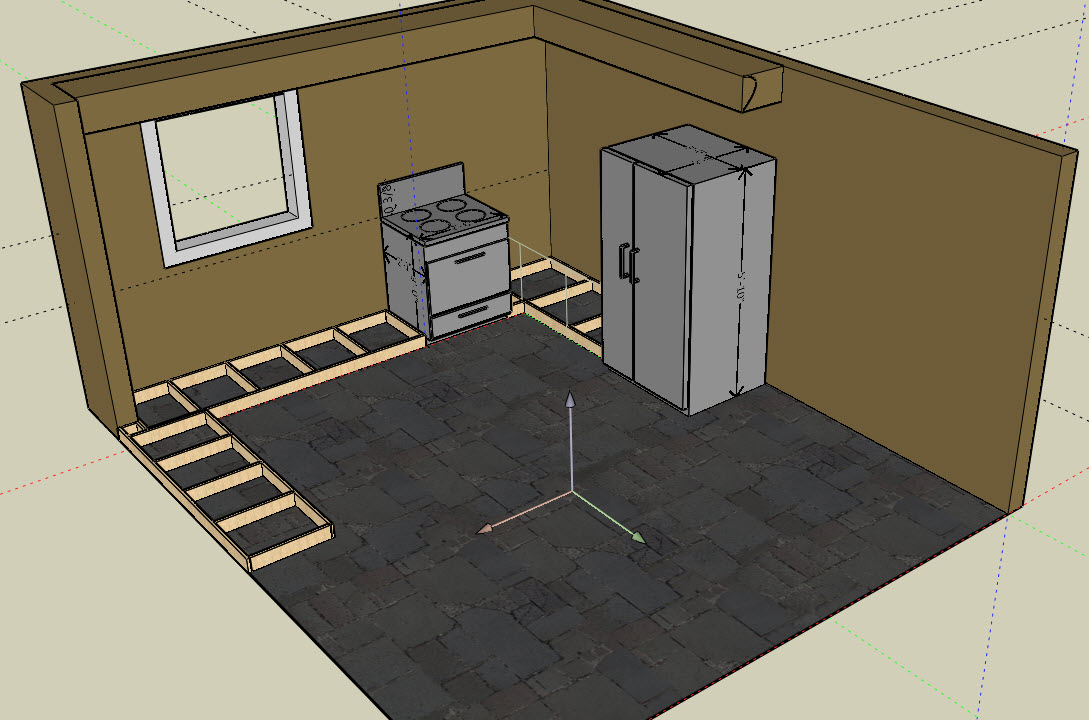
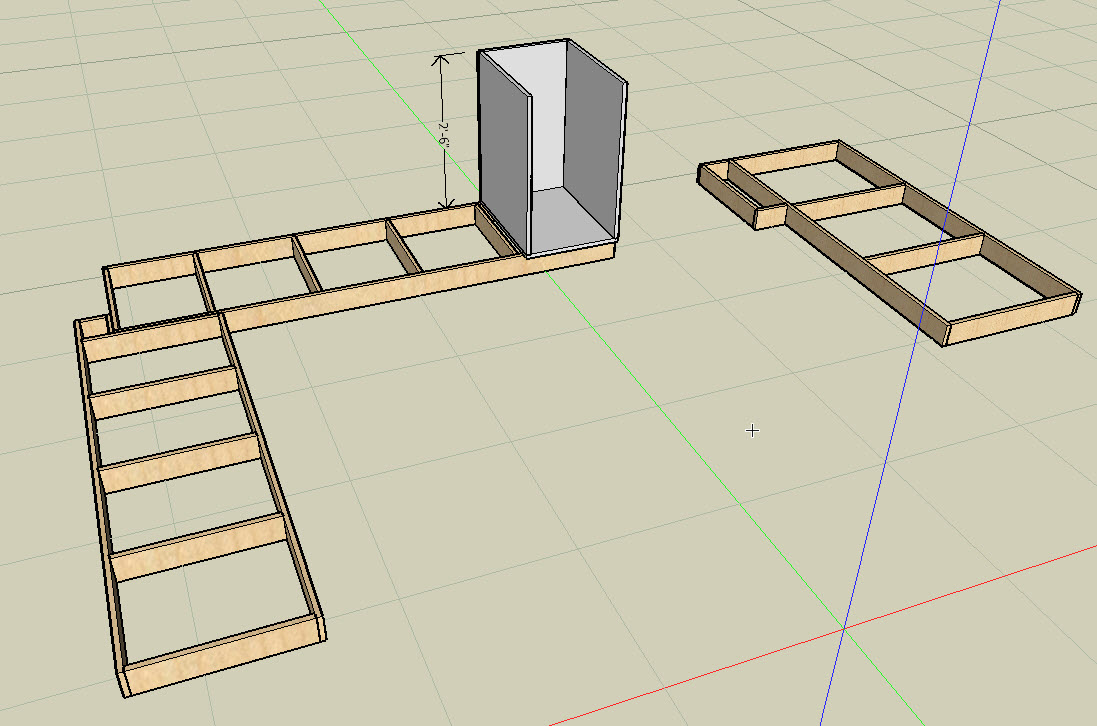
-
Rocky,
Copying and pasting objects to a new project works well (and has its own advantages) but in case you have not yet found it, you can also select objects within your file, right click and select Isolate Objects from the Menu. Then all the other objects will temporarily disappear, and when you are done, right click once more and select Reveal objects to bring them all back.
-
@bonzai3d support said:
Rocky,
Copying and pasting objects to a new project works well (and has its own advantages) but in case you have not yet found it, you can also select objects within your file, right click and select Isolate Objects from the Menu. Then all the other objects will temporarily disappear, and when you are done, right click once more and select Reveal objects to bring them all back.
yes i found that feature too but for personal choice i decided to do it this way since i'm going to try and layout some pieces for references when i build it i figured it might be nice to have a different file. also its nice to see how b3d handles 2 files opened at once.
since you're around i was noticing that when i edit a group i can't reference any other objects because they all disappear. i can display them if i change to wireframe display but still can't reference them this makes it dificult to say the least. surely you have a solution to this.
this makes it dificult to say the least. surely you have a solution to this.  please share, i can't seem to resolve this.
please share, i can't seem to resolve this. -
Rocky,
Does unchecking Hide Ghosted from the Display Options do what you want?
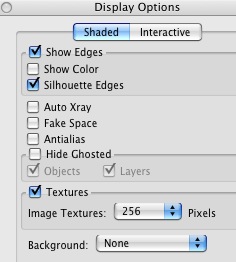
-
@bonzai3d support said:
Rocky,
Does unchecking Hide Ghosted from the Display Options do what you want?
somewhat, i can see the other objects now but i still can't reference them as far as moving to align...

-
just got a crash while (asked me to save before it closed
 ) playing with scenes (which are very good btw) but i never setup windows email cause i hate it and always just use hotmail. it may be an idea to have the option for b3d to write an error text file to the desktop so that users like me can still send error report as attachments to you.
) playing with scenes (which are very good btw) but i never setup windows email cause i hate it and always just use hotmail. it may be an idea to have the option for b3d to write an error text file to the desktop so that users like me can still send error report as attachments to you.
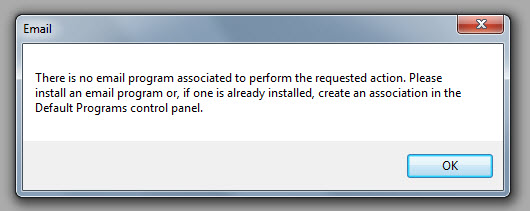
edit:
PS, even though it asked me to save none of the dimensioning or the 2 scenes i had just added where in the saved file.
-
Rocky,
If you do have a crash and save the file, open this file from your Documents folder: BNZ@date_time folder. (A crash save will not affect your original file.)
If you repeat the steps and you repeat the crash, please let us know what you are doing so we can investigate this. You can also look in your Documents folder for a file called bz_dump... that will contain the crashlog information, and if you find this, you can email this to us (support@bonzai3d.com) and we can take a look at what this might indicate.
Currently Snapping to Ghosted objects is disabled -- but we are looking into adding an option that can allow this for an upcoming version. (It sounds like you need this option in this case!)
-
thanks for the tip on the saved file, that one had all the information, scenes...
how do you suggest i reference objects outside a group??
-
Rocky,
I almost always work with the Grid Snap enabled (and set to a small value that will not get in my way -- perhaps 1" or for cabinetry, perhaps 1/4 - 1/16"). This makes it easy to keep everything aligned.
As far as referencing other objects while editing groups, if you make a Guide (either "temporary" using the Space Bar, or "permanent" using the Guide tool) you can then snap to these while you are editing a group.
(Again, allowing snapping to ghosted objects would make this easier, and we hope to have this feature enabled soon.)
Does this help?
-
@unknownuser said:
Does this help?
frankly, NO. referencing geometry is what seperates us from the animals.
 seriously i never use grid snap in any programs and never will, it just seems somehow cheesy to me, should i count the squares to make sure i'm on the right one? i have to say i never saw that coming.
seriously i never use grid snap in any programs and never will, it just seems somehow cheesy to me, should i count the squares to make sure i'm on the right one? i have to say i never saw that coming. 
how soon do you expect to have that bug worked out? maybe i can continue this then. i know i must sound like a real dick, i'm sorry but you are asking people to pay for this software right? so please don't take this the wrong way, i like B3D,but i've been asked to look at your software to evaluate it for the users here and thats what i'm doing. you are after all competing with a on the most part free software (SU), so i'm going to give you a few suggestions on how to tweak your software. if i'm out of line ignore me.
these are a few things i've noticed that could be improved:
-open recent should be in order of most recent
-you should be able to rearrange sub palettes in the modeling tools palette (eg. i would put transform 3rd. because its used a lot)
-component tools and group tools should be in the same palette
-measure tools and dimension tools should be in the same palette
-guide and point tools should be in the draw palette
-guide tool should have an offset function
-better yet give all the draw tools and offset tools a checkbox in the tool options to draw as guide
-whatever direction a transform starts in should be positive when you type in the value, you shouldn't need to type -5" if you were already moving in that direction
-whatever direction a transform starts in should be locked when you hold shift (this seems to work inconsistently when snap to original is on)
-you should be able to right click on an object and hide it (that easy)
-the object palette should auto scroll to what ever you select in the view port
-when you resize something you've created from the objects perameters input height, width... it should be anchored by the first point clicked when you created it. not the center point. or at least this should be an option.
-right click edit group should not edit components it should edit only groups (confusing) add an entry for edit component that way one will know if your dealing with a group or component
-its not a cad package if you can't reference geometry (its part of the design process)unless you alredy know what your exact dims are, in which case all you need is a drafting package.
-if you hope to compete with SU or any similiar priced package out there, add descent drafting tools. that should get you about 75% of the market right there.i've had this message typed for about an hour now trying to decide whether to submit it or not.
well, here it is. i just hope you take it as constructive criticism and don't get offended. if the obove mentioned things were straightened out i think you would have an outstanding piece of software and i as well as other SU users i'm sure (back me up fella's) would be standing in line. we're all anxiously waiting for a SU slayer trust me!for now i'll ungroup everything and see if i can continue that way without creating too much of a mess.

-
@bonzai3d support said:
Currently Snapping to Ghosted objects is disabled -- but we are looking into adding an option that can allow this for an upcoming version. (It sounds like you need this option in this case!)
That would be nice.
-
i'll try again with a different approach. i'll rely more on layers and less on groups and see how that works.

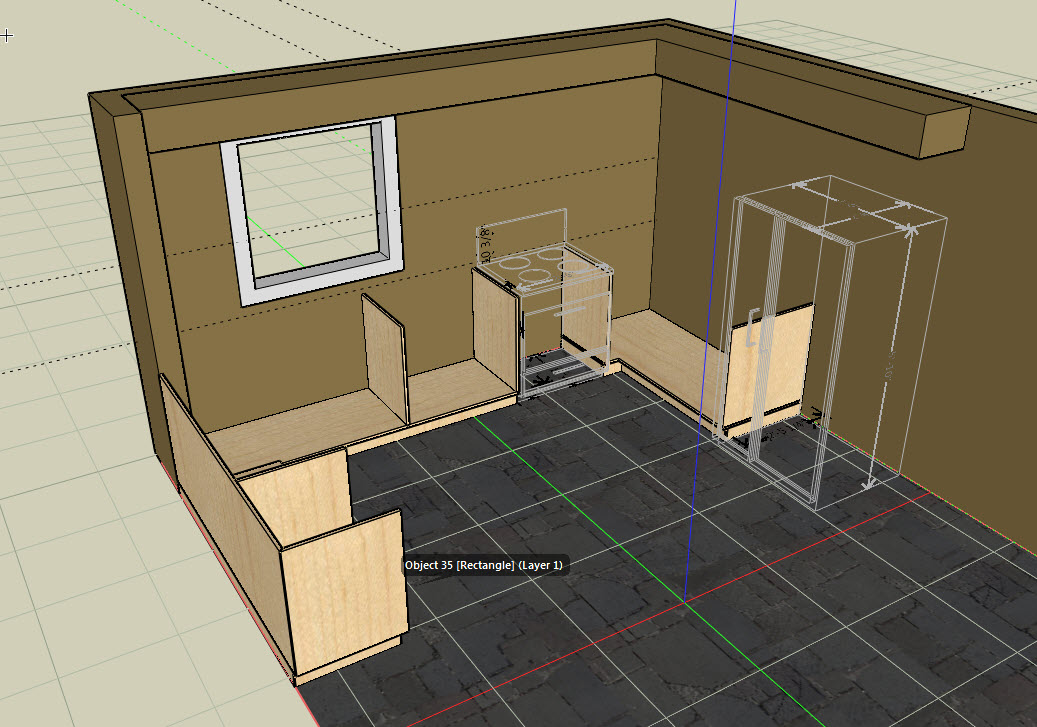
-
A quick question - what file formats can Bonzai3D export as?
I'm curious as to how (or if) I could bring a Bonzai file into modo and, in the other direction, could I bring it into SketchUp to use with VRay?
I had a trial for Bonzai but I got a big project and then never managed to open the program more than once or twice. Now the trial is expired.Thanks in advance for any info you can provide.
Advertisement







