A picture looking for an answer?
-
There's an omni above the pool - centred.
-
Tomot wrote:
@unknownuser said:
Undisturbed water in a pool will not cause any caustics, from the sun or any other light source.
I understand that (even though you will still get a degree of refracted and dispersed light), my thought was using a flat plane with say a displacement map would/should give you the undulated effect needed for the type caustics you are trying to achieve.
I have never tried this type of caustics with Vray, how does it effect the render times by the way?
-
Caustic adds render times. Often significantly.
-
@thomthom said:
@tomot said:
yes I'm aware that this changes the caustic effects, as does diffuse and specular.
? diffuse and specular? are we talking about the same thing here? I was wondering if the material was applied to a group or a face.
(none the less - that wasn't the issue anyway. It was a face normal issue - as explained in previous post.)I fully understand your point about normals, I was just adding diffuse and specular to the conversion, which also adds to the caustic effects rendering outcome.
-
@solo said:
I have never tried this type of caustics with Vray, how does it effect the render times by the way?
Yes! in a HUGE way! I will address this issue in a new thread
Titled: Vray cpu rendering usage -
Okay, 3 minutes 5 seconds.
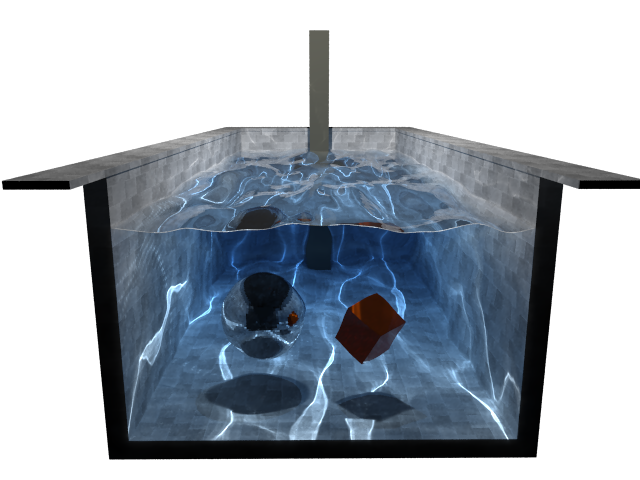
-
With both sun and omni. 4m 14
Notice the chimney thing you have in the back does not show texture? the problem is the naming I think, will fix it for next render.
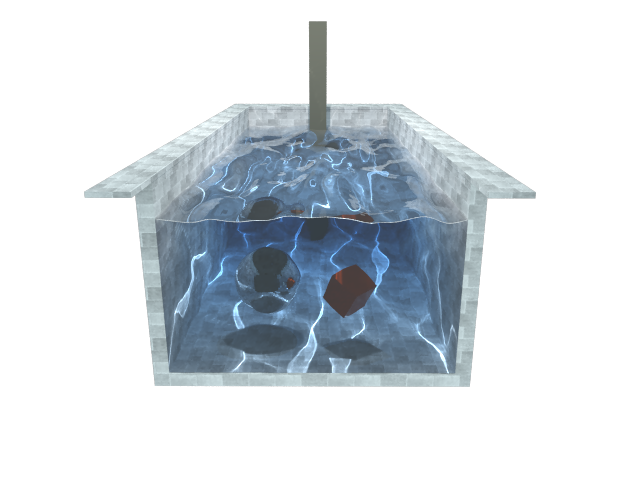
-
@solo said:
With both sun and omni.
great now do a scene2rendering, with your 8 core i7, and turn of the water - wave end view layer. thanks!
-
@unknownuser said:
turn of the water - wave end view layer
It was on in the above render also.
I will render scene 2 in a little while.
The thing about vray render times that needs to be said, like the above scene, even though it rendered pretty fast once it gets past the scene processing, it's the scene processing that takes longer than the render, IMO that's a handicap as during the processing it uses only one core, so render times are not accurate.
And this has to take place every single time one hits render.. -
Okay, scene processing 4mins 33s, render 4mins 07 secs = 8m 40s
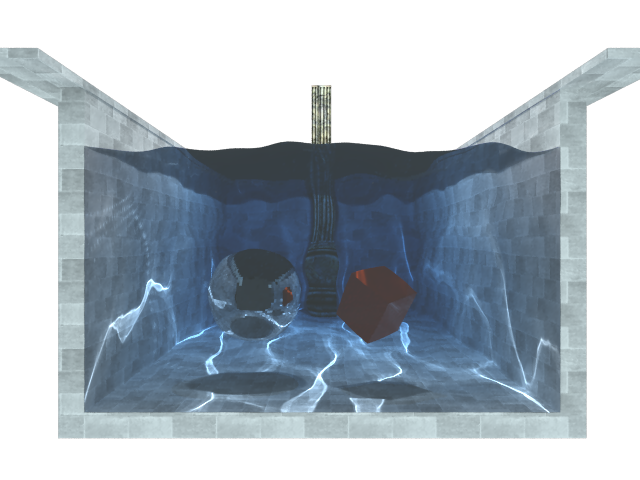
-
Solo: are you using the latest VfSU release - or the same version as tomot?
-
@solo said:
@unknownuser said:
turn of the water - wave end view layer
ahhhh!.....the missing word is.... OFF

I also want to try your displacement map idea, do you have a suitable displacement map?...or anyone else!
-
@thomthom said:
Solo: are you using the latest VfSU release - or the same version as tomot?
I'm now onto the new beta version. and my old scene, without adjustments, now suffers from blowouts!
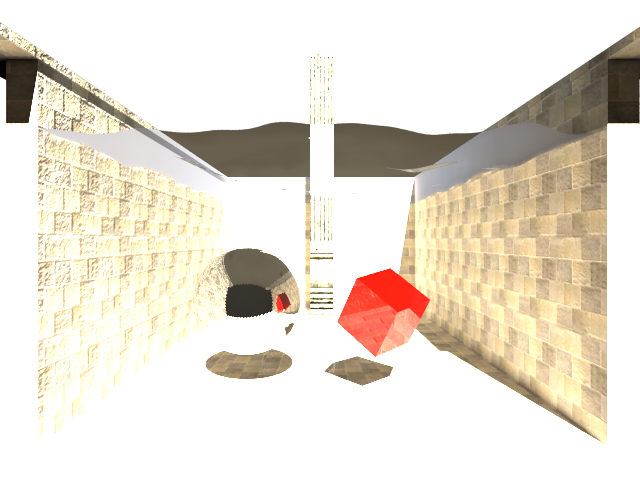
-
The Default Light appear to be brighter in this version.
-
Sorry, the above picture, with its blowout lighting, was rendered with version v1.48.66.
I have now installed v1.48.67, and giving it a try.
I tried to render the same Scene, however after 50 minutes the, Building Photon Map process was only 70% done, hence I abandoned, the Rendering process. Something is clearly wrong!
thomthom, you still have my file and png's of my settings. Perhaps if you have time, you might give it a try.
Advertisement







