A picture looking for an answer?
-
@thomthom said:
tomot - do you still have the model with the flat plane?
yes I have. But it has the same settings I sent you already. Just turn off the existing water mesh plane layer, make a new flat water plane on another layer. and re-render.
-
I was wondering if there was differences in the way the materials where applied. On Group vs on Face - both sides of the faces etc...
-
@solo said:
- thinking out loud *
It works fine with a flat plane, does not with a shaped mesh....maybe try a flat plane with displacement and see if it works?
Undisturbed water in a pool will not cause any caustics, from the sun or any other light source. Its only when the water is disturbed that caustic effects are produced. Its the waves with their varying angles to the sunlight that concentrate the light, these rays of concentrated light are transmitted light through the water and displayed onto the pool walls and bottom.
Hence, rendering pool water using a flat plane with caustics is only poor simulation of what happens in reality.
-
@thomthom said:
I was wondering if there was differences in the way the materials where applied. On Group vs on Face - both sides of the faces etc...
yes I'm aware that this changes the caustic effects, as does diffuse and specular.
In the attached pic diffuse and specular is turned off. However the caustic effect on the walls above the water is totally unnatural. A Rough concrete wall would absorb almost all of those caustic reflections.

-
tomot: that face acting as a section cut in the water - reverse it, if you set the style to display the default colours you will see that the backface is pointing towards the camera. The normal is the other way around.
Most 3D app are very picky about the normal direction of faces - while SU is not - V-Ray is. (Might still be a bug though.)
-
@tomot said:
yes I'm aware that this changes the caustic effects, as does diffuse and specular.
? diffuse and specular? are we talking about the same thing here? I was wondering if the material was applied to a group or a face.
(none the less - that wasn't the issue anyway. It was a face normal issue - as explained in previous post.) -
I assume the setup of the scene is like this?

-
There's an omni above the pool - centred.
-
Tomot wrote:
@unknownuser said:
Undisturbed water in a pool will not cause any caustics, from the sun or any other light source.
I understand that (even though you will still get a degree of refracted and dispersed light), my thought was using a flat plane with say a displacement map would/should give you the undulated effect needed for the type caustics you are trying to achieve.
I have never tried this type of caustics with Vray, how does it effect the render times by the way?
-
Caustic adds render times. Often significantly.
-
@thomthom said:
@tomot said:
yes I'm aware that this changes the caustic effects, as does diffuse and specular.
? diffuse and specular? are we talking about the same thing here? I was wondering if the material was applied to a group or a face.
(none the less - that wasn't the issue anyway. It was a face normal issue - as explained in previous post.)I fully understand your point about normals, I was just adding diffuse and specular to the conversion, which also adds to the caustic effects rendering outcome.
-
@solo said:
I have never tried this type of caustics with Vray, how does it effect the render times by the way?
Yes! in a HUGE way! I will address this issue in a new thread
Titled: Vray cpu rendering usage -
Okay, 3 minutes 5 seconds.
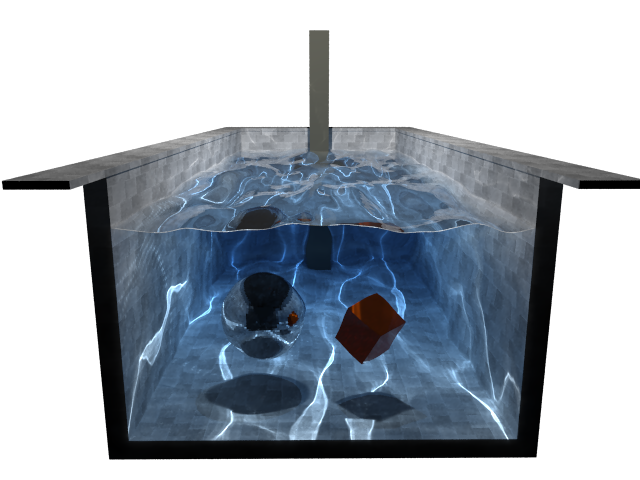
-
With both sun and omni. 4m 14
Notice the chimney thing you have in the back does not show texture? the problem is the naming I think, will fix it for next render.
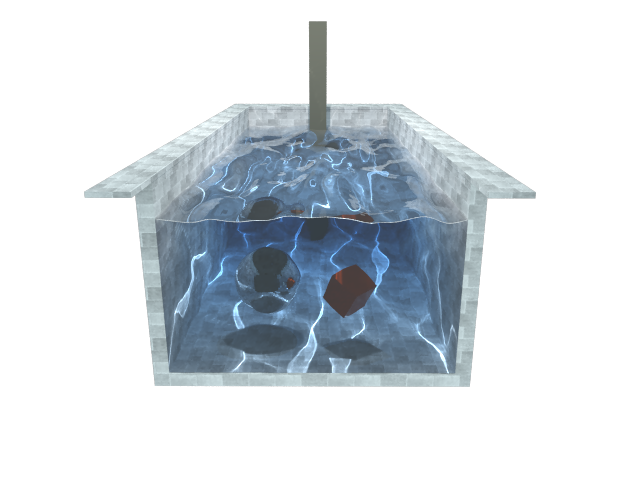
-
@solo said:
With both sun and omni.
great now do a scene2rendering, with your 8 core i7, and turn of the water - wave end view layer. thanks!
-
@unknownuser said:
turn of the water - wave end view layer
It was on in the above render also.
I will render scene 2 in a little while.
The thing about vray render times that needs to be said, like the above scene, even though it rendered pretty fast once it gets past the scene processing, it's the scene processing that takes longer than the render, IMO that's a handicap as during the processing it uses only one core, so render times are not accurate.
And this has to take place every single time one hits render.. -
Okay, scene processing 4mins 33s, render 4mins 07 secs = 8m 40s
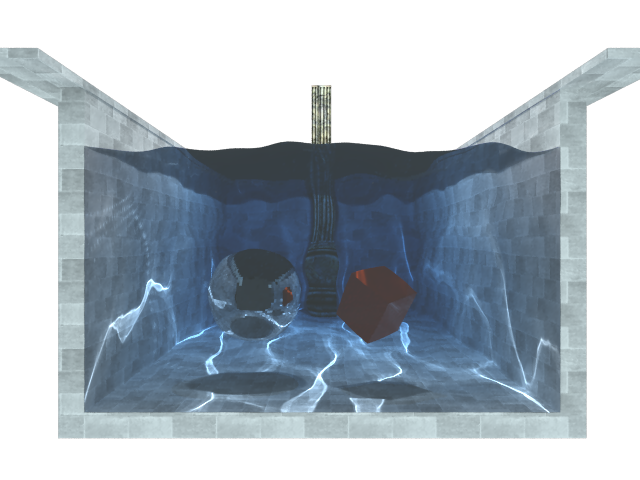
-
Solo: are you using the latest VfSU release - or the same version as tomot?
-
@solo said:
@unknownuser said:
turn of the water - wave end view layer
ahhhh!.....the missing word is.... OFF

I also want to try your displacement map idea, do you have a suitable displacement map?...or anyone else!
-
@thomthom said:
Solo: are you using the latest VfSU release - or the same version as tomot?
I'm now onto the new beta version. and my old scene, without adjustments, now suffers from blowouts!
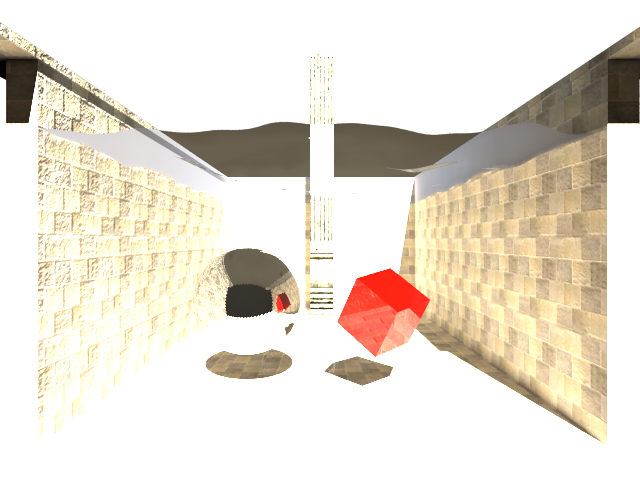
Advertisement







