How to? Centre point & "crosshairs"
-
Hey everyone!
I'm modeling some pieces for woodworking, and when I make a pattern for cutting and drilling, I often forget to put a centre point / crosshair at the centre of my arc and circles. This has led to some inaccurate drilling. I just finished designing a piece that has four holes that I need to drill, but it seems like such a pain to go back and place a centre point and extend some construction lines out from there (crosshair) so that I can clearly see where to drill.Has anyone come across a script/plugin that does this? If not, what would be your suggested workflow for doing this most efficiently as I model?
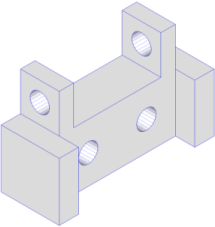
-
http://forums.sketchucation.com/viewtopic.php?f=180&t=18963
Is this what could help?
-
OR this one:
http://sketchuptips.blogspot.com/2008/03/plugin-auto-centerpoint.html
once you activate it, you can forget about it... -
i just make guidelines part of component
Advertisement







