How do I twist a bar?
-
example:
I have a 2inch by 2inch by 2ft bar. I want to twist the bar along it's axis to create a helix along the bar's length...
looking for a quick way to do it.. with subtitles for the hard of comprehension (no 'use this plugin' without how to use it please...!)
-
How many twists do you want along that 2ft? One whole 360 degree for instance? Or just 90, 180, 270 degrees or several times 360?
-
repeating 360 I think is the best answer.
it's to make a handrail so it just needs to work over the length of the rail (about 1.5 meters)
-
Okay, if I understand it correctly, this is what you'd need.
I have placed a centerpoint in the middle of the face and rotated it by 15 degrees (this will make 24x15=360 degrees as well as 24x2"=2' at the end)
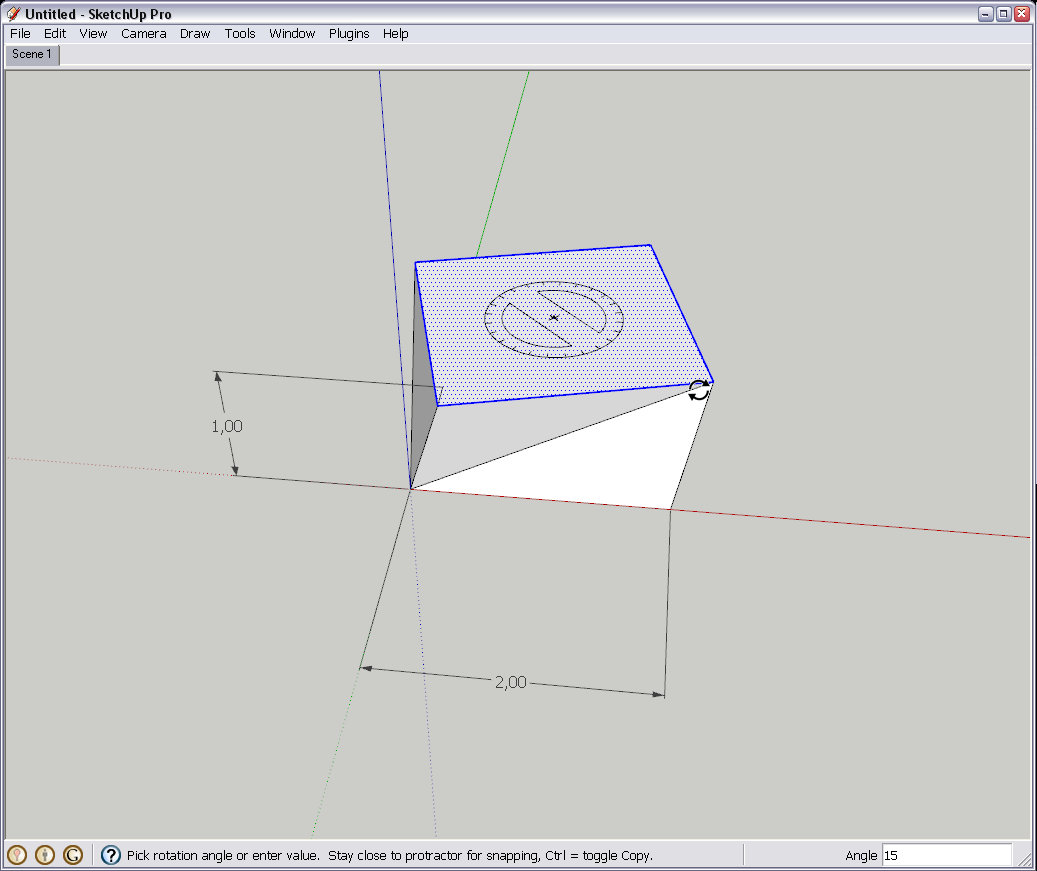
Now delete the top and bottom faces, make a group and Copy-move it on top of the first one then rotate it into place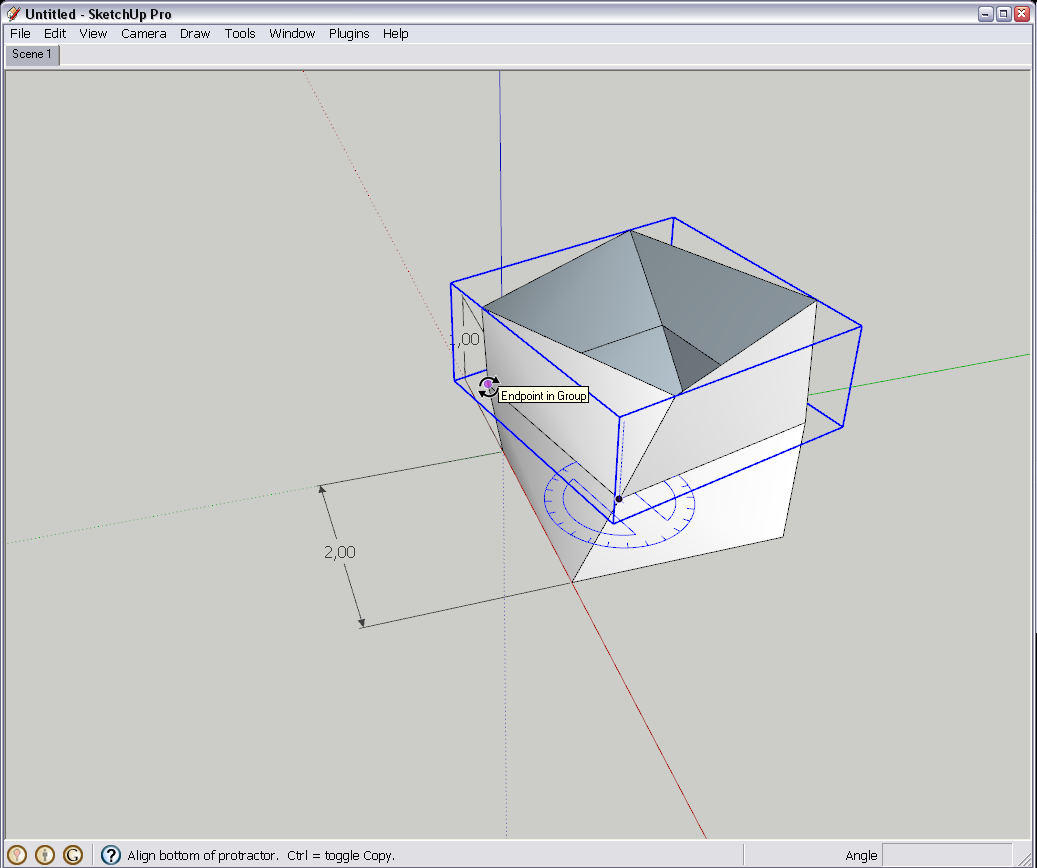
Do this until you have 6 atop of each other - here I turned on colour by axis so you can see that we have already have parallel edges and do not need to repeat the process but with a linear array we Copy-move three instances of all the six boxes (see the "x2" in the VCB note that you need to copy 3 times instead - my mistake).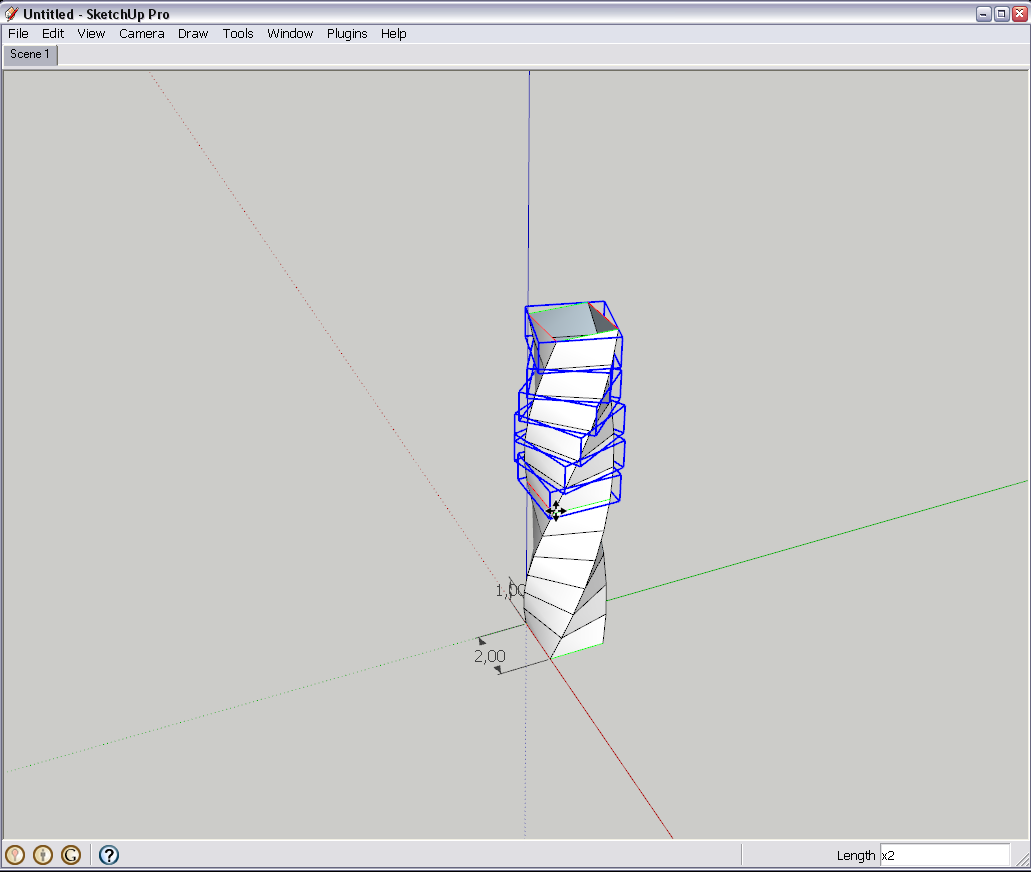
When finished, explode all the groups, soften the edges and ready.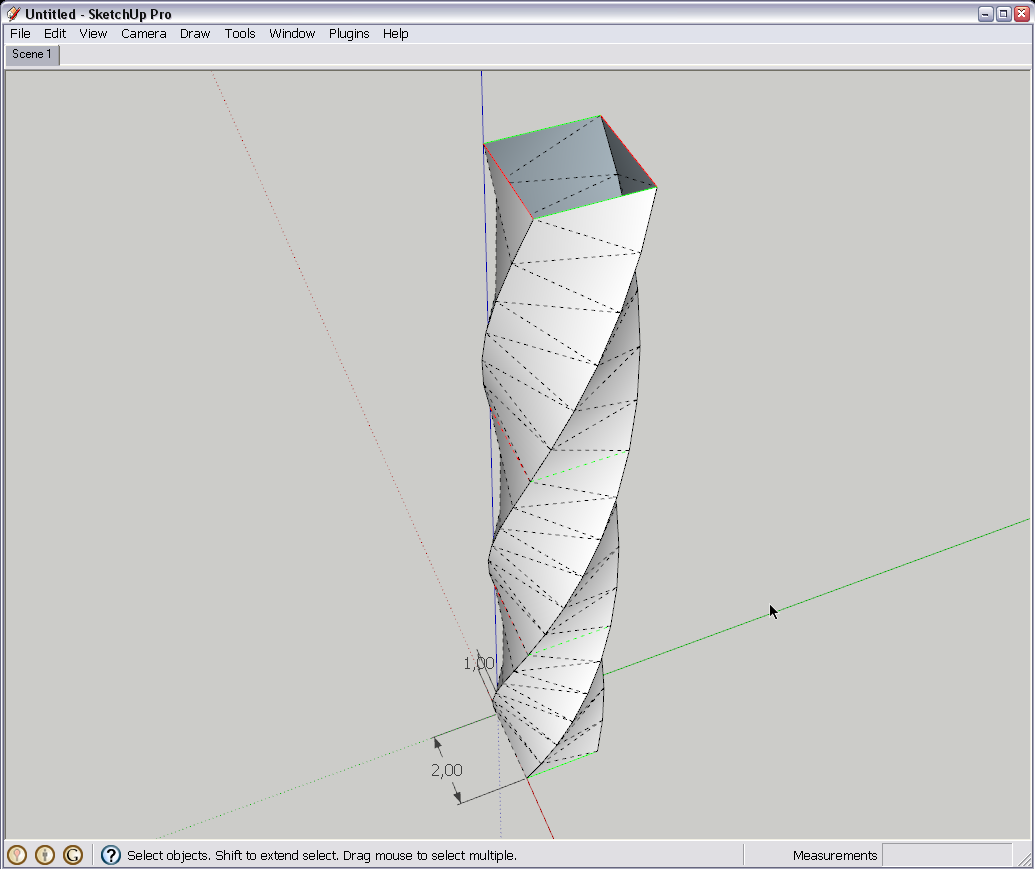
And the file (sorry but I miscalculated and only copied twice so it is actually only 18" high ATM):
-
yes... thats exactly it..
and where I utter a huge DOH
here's me looking a plugins, drawing helix's and trying to extrude along them and all manner of clever ways...and it's that simple..... thank you

-
Or if you don't mind a plugin, here is one using Fredo's Scale plugin - Box twist. I made the initial bar by repeated alt-Push/Pulls to subdivide it before twisting. The only bore is hiding all the lines, I have done a few in the pic.
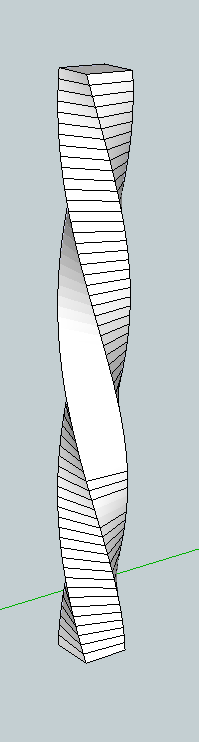
-
Plugins can be (and generally are) very useful when it comes to more complex tasks but sometimes it is easier and faster to do it in the "old fashioned", native SU way.
Not to speak about it that one should really learn to understand how SU works in order to be really productive (and even to be able to use plugins effectively and efficiently). So although I do "admire" all those clever people supporting us with these beautiful tools, I also like to know how they work in reality (I mean what and how they form in SU actually).
FredoScale?
Yes, exactly!
-
Try this method...
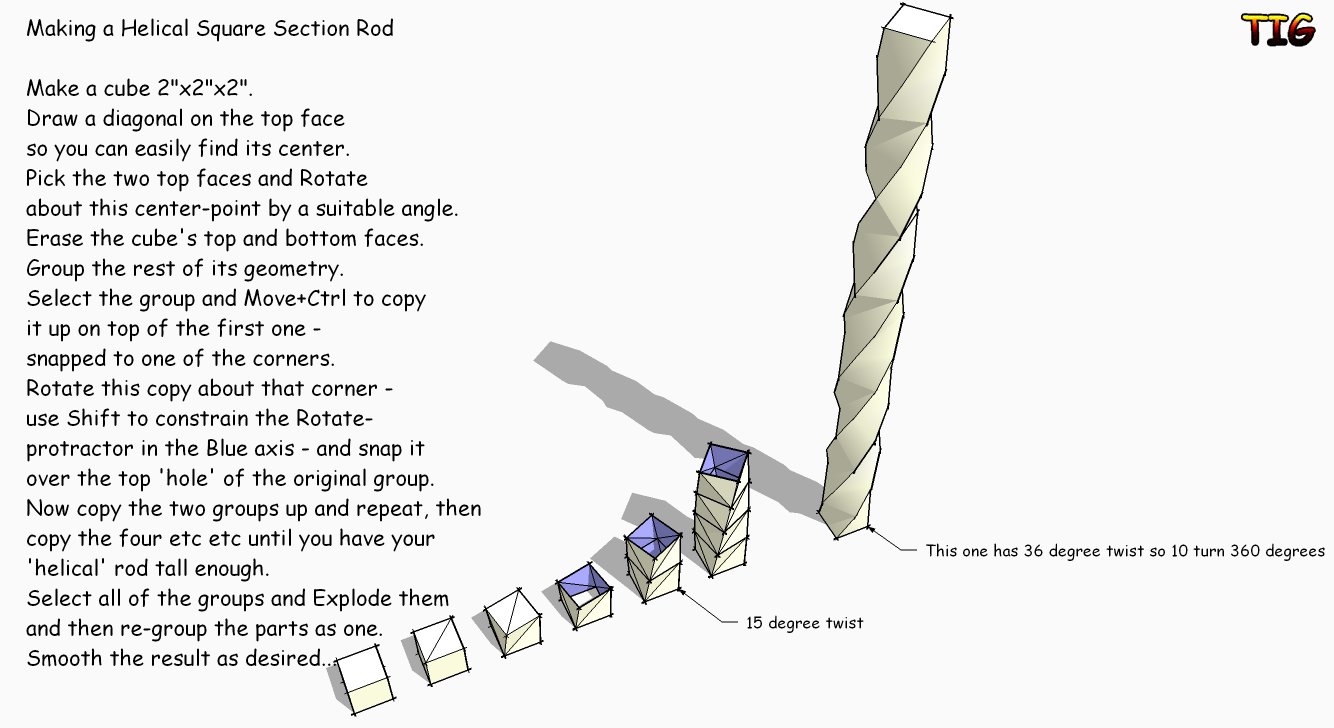
Beaten to it by others
-
Gai,
I kind of agree with you except for the fact that I think many of the plugins do stuff that I think SU ought to have as built-ins. However, as you frequently demonstrate it isn't a lot harder to do quite complex things with the toolset as provided. It's a bit like the discussions that arise in woodworking between the handtool enthusiasts and the power tool users.
-
@tig said:
Beaten to it by others

Like each of us actually, as Boofredlay has a nice tut about this already:
http://www.sketchucation.com/creating-a-twisted-bar-in-google-sketchup/@ Chris: I totallyagree, some "basic" stuff should indeed be integrated. We can't even weld lines in native SU for instance!

But then also, this place (the "Newbie" forum) is for learning the basics, too. -
DOH that did'nt show up when I searched...
-
if your working with metal rails you might want to see this http://www.drawmetal.com/curvemaker
-
I did it with Fredo's Twist but I hid the top and bottom edges first so I didn't have to Hide all the repeats later. Worked Pretty good!
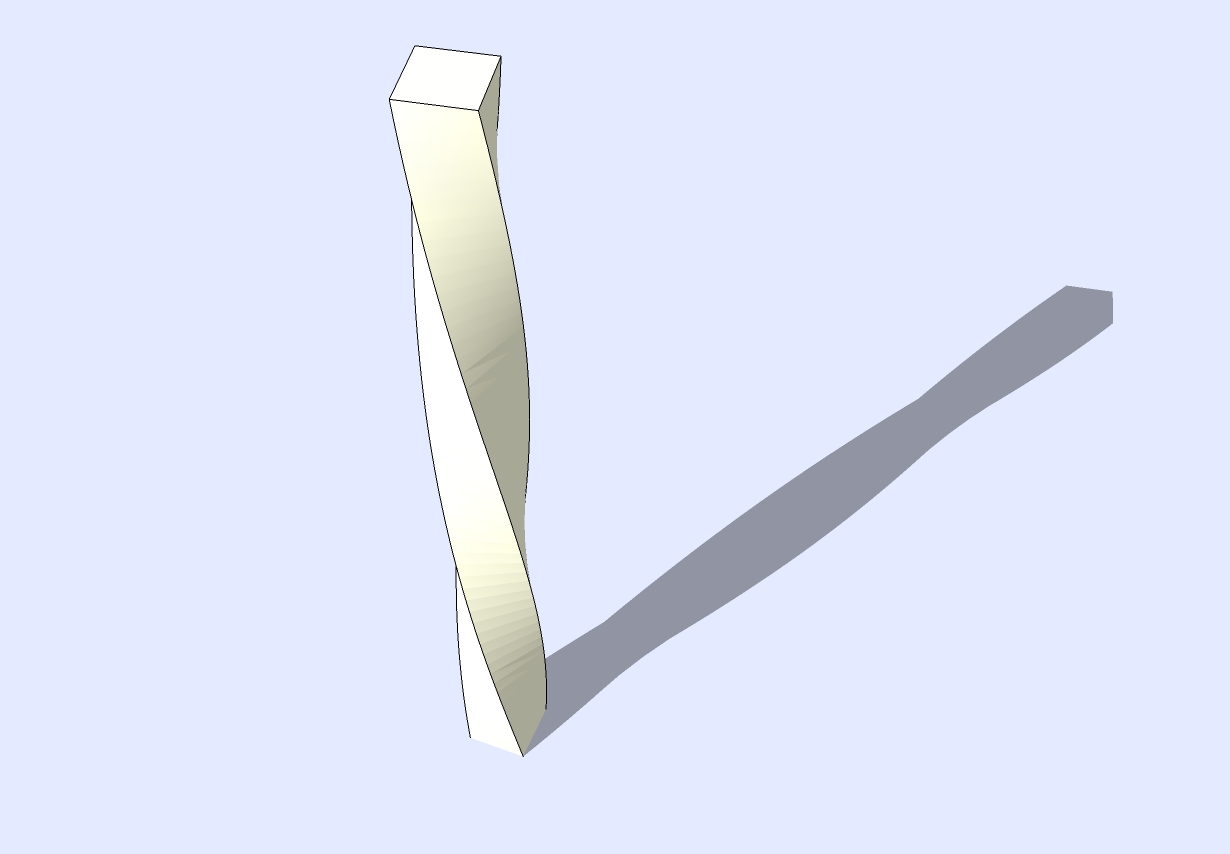
-
thanks guys

tis why I'm growing to love this forum

thanks you all, the mental block on my Library project is gone

take a look and please please comment http://forums.sketchucation.com/viewtopic.php?f=81&t=26035
Advertisement







