[Plugin] Extrude Edges by Face
-
about a quarter circle
there is a divergence: I understant that is perpendicular to the last segment,
but it is annoying for make a perfect quarter volume!
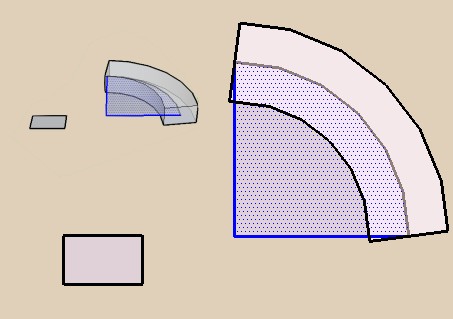
-
EEbyFace is a kind of 'FollowMe' and you will get un-square ends - use EEbyLathe to be perfect solid by revolution - simply select the face+edges and an axis centered on the arcs cpt...

-
Is there a plugin that can delete all the faces in a structure, leaving it with only the edges? I would like to use the nice Extrude Edges by Face plugin to create a typical steel-like structure.
Magnar
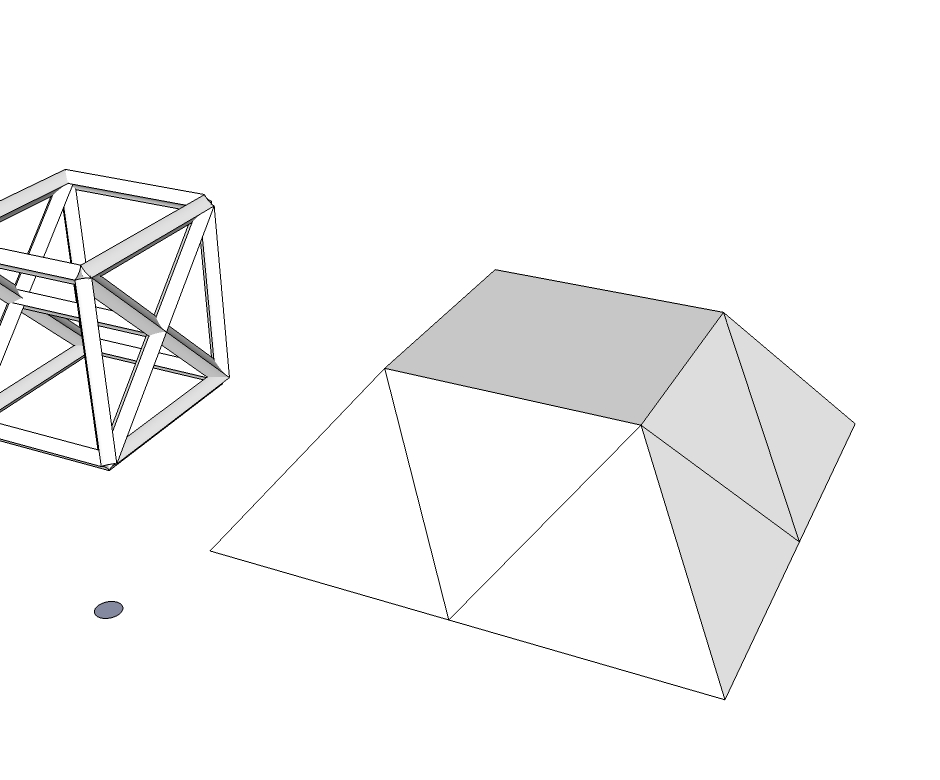
-
To add/remove things to/from a selection there are several tools [e.g. see thomthom's selection_toys script]...
Here's a one liner that takes a selection [it assumes faces and edges are selected, and leaves only faces in the selection - hit delete key to erase faces...]m=Sketchup.active_model;s=m.selection;sa=s.to_a;s.clear;sa.each{|e|s.add(e)if e.class==Sketchup;;Face}Paste it into the Ruby Console and hit return...
To make a function wrap it in a 'def' thus:def isolatefaces() m = Sketchup.active_model s = m.selection sa = s.to_a s.clear sa.each{|e| s.add(e) if e.class == Sketchup;;Face } end#defans save it in a plain text file called
isolatefaces.rbin the ../Plugins/ folder.
To run it first select somethings, including faces, and typeisolatefacesin the Ruby Console - out of the original selection just the faces are now selected - to erase them press the delete key...

-
It worked! Very Cool!
I have find a symbol for this so I remember it when I need this function again !Magnar
-
Hi, i've been searching the link to download these extrude plugin(each of the features, faces, edges) but I can't find any.
Can you guys give the link beside this link
http://sketchucation.com/pluginstore?pln=ExtrudeToolsThanks guys

-
What's wrong with this link?
-
That link [ http://sketchucation.com/pluginstore?pln=ExtrudeTools ] lets you Download the RBZ of all of the tools - click the RED button.
If you have the latest available update for v8 [>=M2] then you can AutoInstall the RBZ contents from the Preferences > Extensions > Install... button [provided you have FULL permissions to the Plugins folder - see this for advice too http://sketchucation.com/resources/tutorials/36-intermediate/811-setting-security-permissions-in-sketchup ]
-
Hi TIG,I like this plugin so much.But it can not work in SU2017 when i use Extrude Edges by Face
-
Several of the my "EEby" tools were unexpectedly broken by the way v2017 handles its entities' IDs when exploding a temporary group etc.
I have managed to fix almost all of the wayward code [keeping backward compatibility], however there are a few minor issues outstanding and the beta-testing to complete - I have been out of the loop for a week or two with family matters, but I hope to get back onto fixing these tools asap...
Advertisement







