How to import maps
-
Hi, maybe very stupid question but I just bought Vray.
I am trying to import a map from disk but I seem just to be able to choose from some presets for instance for a bump map.I am an OSX/SU and now Vray user.
Any help however short is very appreciated.
Francois -
Are you trying to load pre-made V-Ray materials?
Or are you asking how to load bitmaps into different material layers? -
Hi Thomthom,
how's the plugin for the material panel getting along. Remember ..Well, I have just used Vray for an hour now. Rendered an Audi TT and my Maxwell knowledge came in handy. But I am trying to import jpg maps I used with Maxwell to render with Vray or is that not possible. I mean higher resolution that SU can handle. I am getting a little afraid VfSU can't import maps just like that. I can only get a list of presets when I try to pulldown the maps menu in the Vray material panel.
Can you shed some light on this.
Tx Francois -
I'm a bit unsure what you mean by presets... you mean the procedural maps, like checkers and water and bulge etc? If sp, in between there, there's an entry saying bitmap or texture.
If you create a Sketchup material with a texture 3000x3000, then V-Ray will use that full resolution, even though SU only display 1024x1024. SU still saves the full resolution image in the model, doesn't resize it - it just displays a smaller version.
-
Hi,
yes I mean the procedural maps. I only get those, never a window that allows me to upload a jpg or other map from disk. The bitmap or texture just brings me to a new dialog showing me the same pulldown options again.But as I understand from you the only way to work with textures in VfSU is by the material textures brought in by the SU material pane. That means just one for each material. You can not iow make a displacement map that differs from the diffuse map. VfSU just uses the same map for all effects...
It seems very limited to me but I think I am mistaken.
tx for your help btw,
Francois -
@frv said:
But as I understand from you the only way to work with textures in VfSU is by the material textures brought in by the SU material pane. That means just one for each material. You can not iow make a displacement map that differs from the diffuse map. VfSU just uses the same map for all effects...
No - you can use any bitmap you want for each material layer. Note that bump and displacement doesn't appear as layers, but as pure map options.
I'm at work now - so I only got the old version, not the beta. But it works the same, just slightly different looking UI.
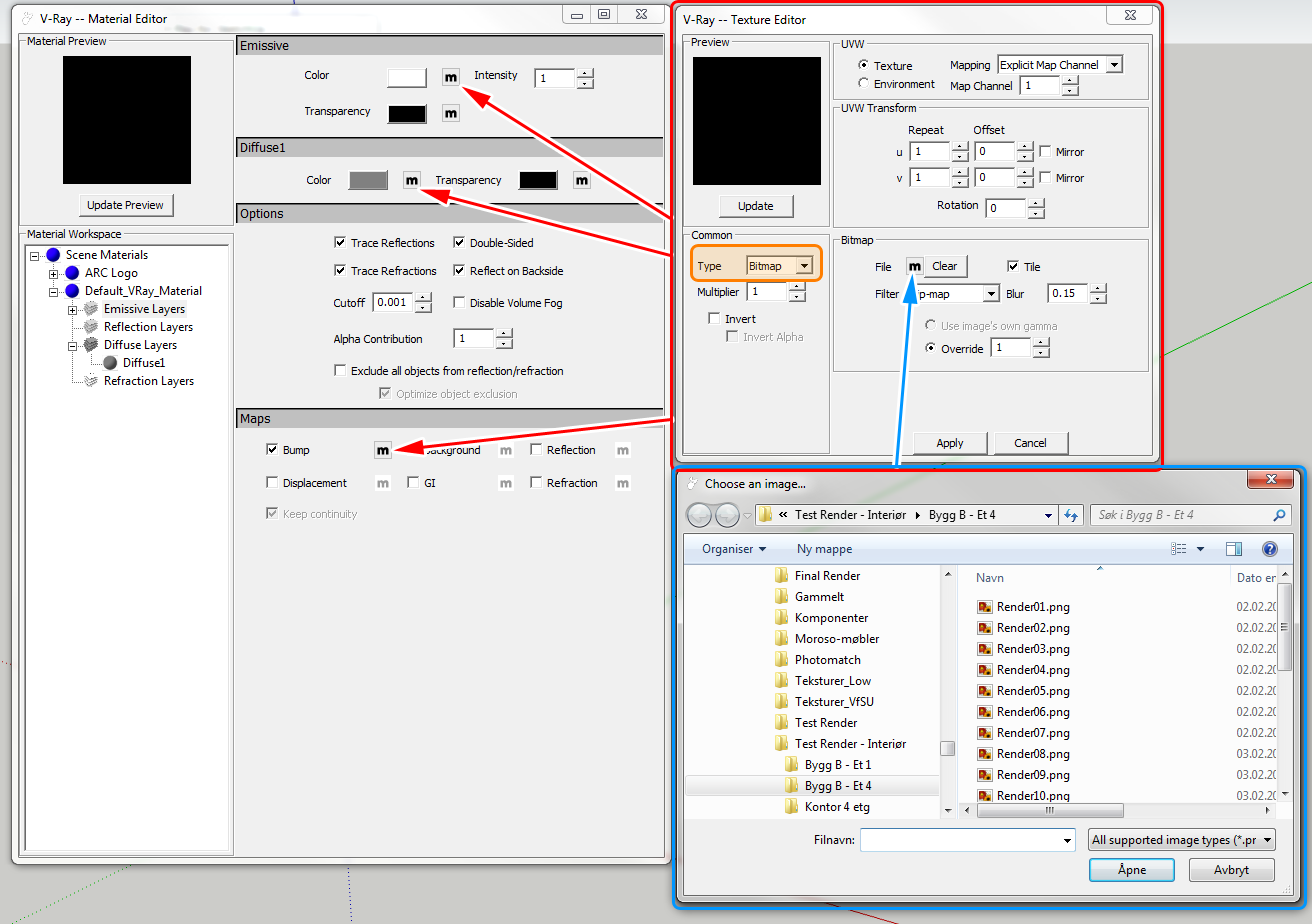
-
Tx Tom,
but I am afraid the OSX version has a major bug here. If I do as you show I keep getting back at the TexBitmap window. I am just in circly without the option to choose a texture file from disk.
I think I should report this to Vray.
Are you using the OSX version. I wonder how I got the OSX version before Feb 10.
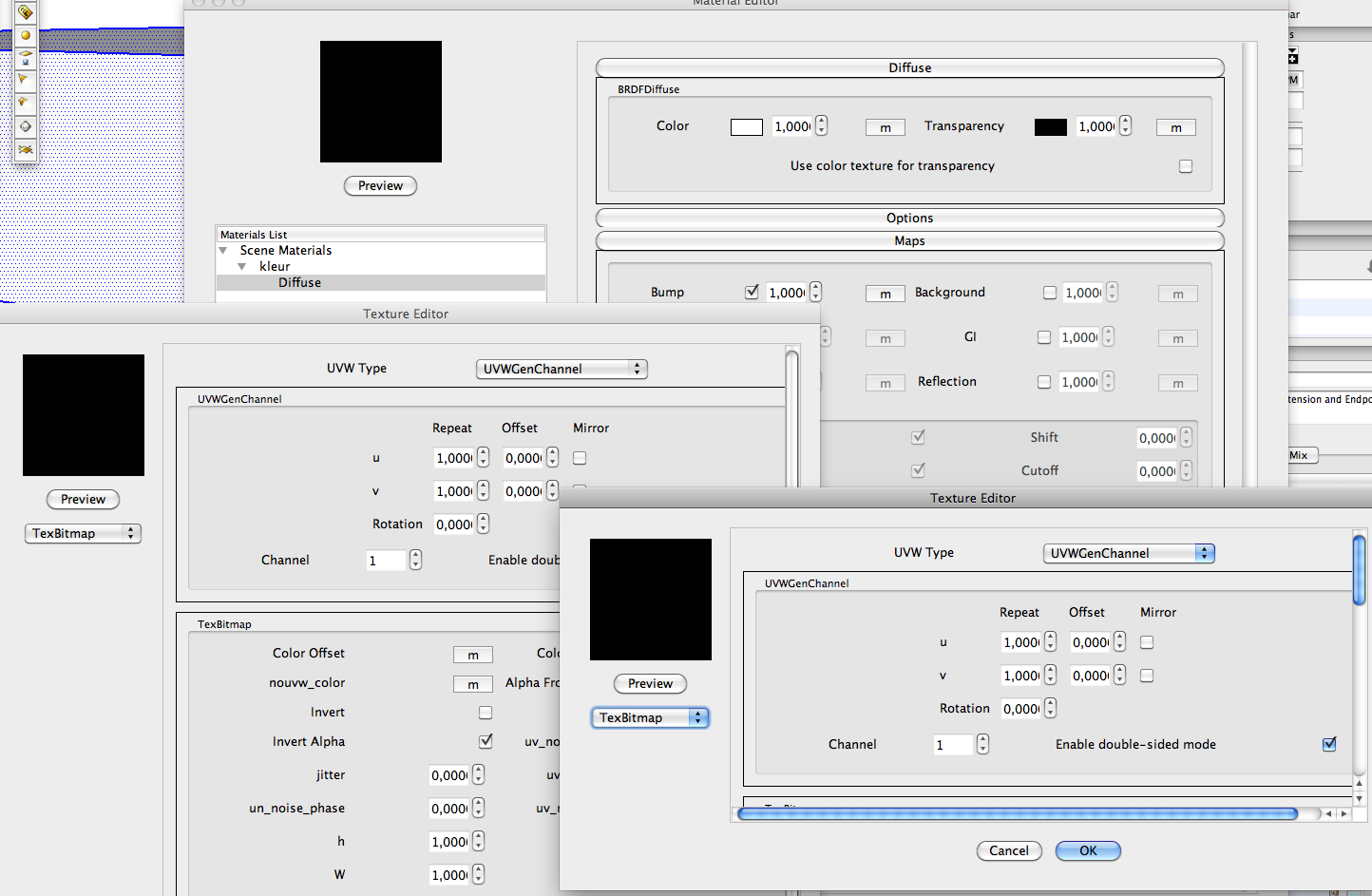
-
Notice the scollbars in that last window. Scroll down and you'll see more fields.
I'm using the PC beta. I've not had time to look for the release yet.
-
Ok, but all the "M" buttons scrolled down under bring up the same window again and some others do not work at all.
I am sure this must be a bug. I thought they also Beta tested the OSX version. Its really very unstable. I hope I have not invested in a tryout.
Francois -
hmmm. there was some active OSX bets testers. this would be a very basic flaw.
are you using the final or the beta?
-
ok, my version is VRayForSketchUp-1.48.52-osx-installer
It might be an old version but I would be surprised to be set up with an old version.I am adding a few new questions about the rectangular lights;
- when I make them a component the render no longer starts.
- when I group several rectangular light the render no longer starts.
Is it true that light objects should remain as original geometry never within any kind of hiarchy. I haven't tested yet materials with emitter layers.
Tom, tx again, I wonder how you manage to be so helpfull looking at all the other threads you are replying on as well.
Francois -
The release version is .66. I'm pretty sure PC and OSX version follow the same version number. Check the download page again.
@frv said:
- when I make them a component the render no longer starts.
They are not meant to be converted to components I think. But stopping the render sounds like a bug.
@frv said:
- when I group several rectangular light the render no longer starts.
Sounds like a bug as well.
But I think this is related to that you have an old beta version.
-
@frv said:
Tx Tom,
but I am afraid the OSX version has a major bug here. If I do as you show I keep getting back at the TexBitmap window. I am just in circly without the option to choose a texture file from disk.
I think I should report this to Vray.
Are you using the OSX version. I wonder how I got the OSX version before Feb 10.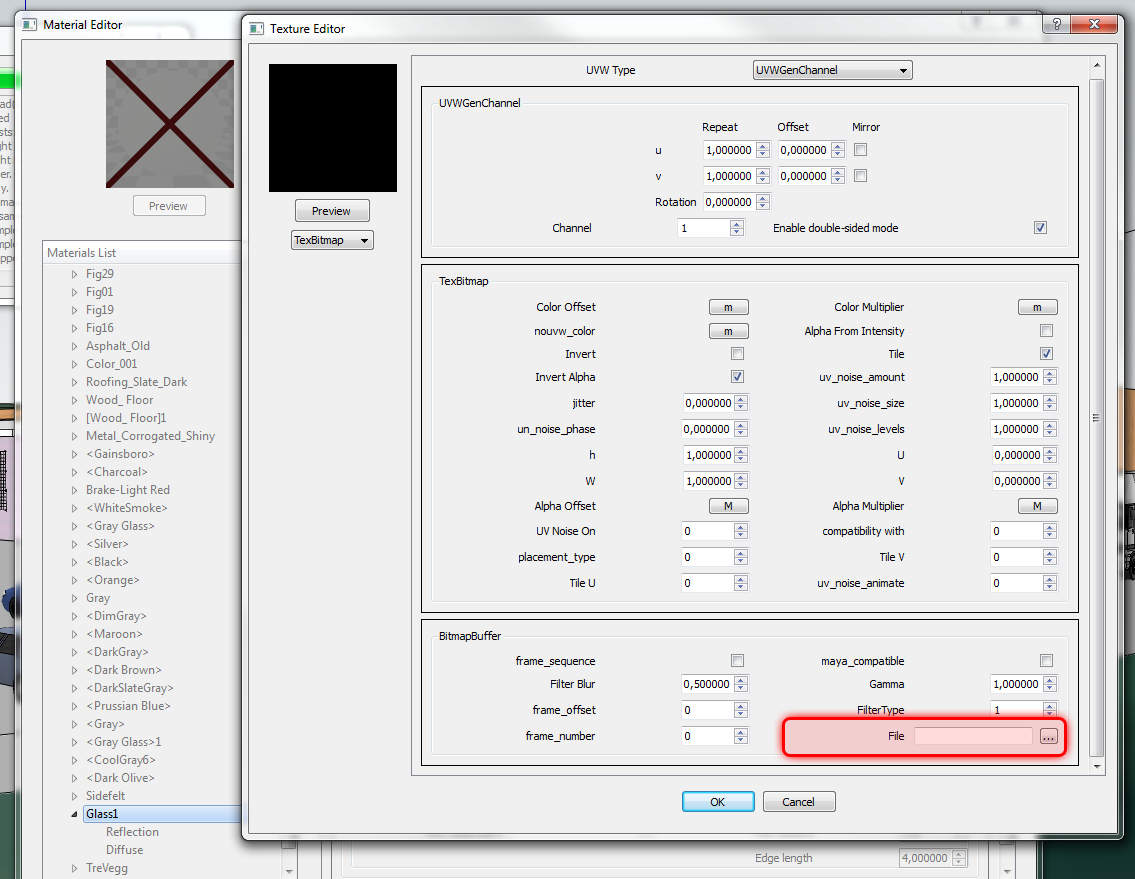
Are you saying that when you click on the button in the highlighted field you don't get a window asking you to choose a file?
-
well, your right, the one on the bottom does open up a window to choose a file.
TX That was unclear to me that that is the only place to import a texture file.I haven't figured oout yet how to get a current version of the OSX plugin.
-
I found the update from under the support pages: http://software.asgvis.com/index.php?option=com_content&view=article&id=182&Itemid=480
(not from the download section as you might think... )
) -
tx again and yes , I have the current version which is
The latest version of V-Ray for SketchUp is 01.48.66.
according to the link you posted
Advertisement







