How do i make this outline into a face that i can 3d?
-
Im just trying to design a lounge bed for a college project and iv tried lots of different ways with different tools. Eventually i made this outline and then used the skin tool to give it a face and used the joint push/pull to try make it 3d but then the underside has no face, i only want it 3d with about 40mm height. So im stuck again
 and i would be really thankfull of any wee tips from anyone
and i would be really thankfull of any wee tips from anyonekara
this is an image of my outline i made
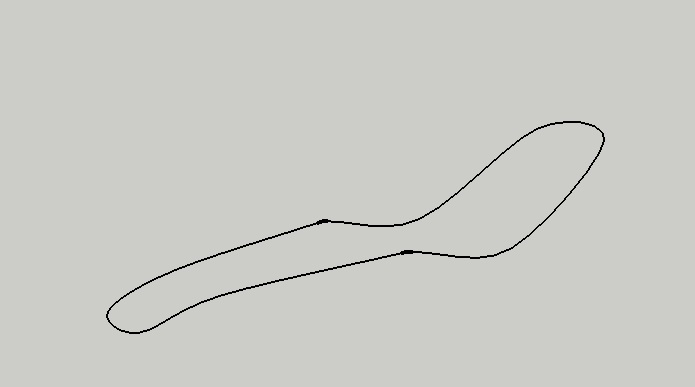
-
Thankyou so much for your help
 again
again
iv struggled with this for so many hours
i will get to work with your stepskara
-
Find ExtrudeEdgesByRails [or the whole EEby... tools zipped].
I'd make it in two mirrored halves as it looks symmetrical.
Use 'weld.rb' to make part of the outline a single 'curve'.
Repeat for the rest of the outline.
Now you have two curves that can become 'rails'.
Draw a third curve (perhaps a very flat arc) to for a profile.
Use EEbyRails picking them as prompted [repeat pick on profile unless you want it to end slightly differently in which case make another curve/melding-profile... It should make a mesh of the surface. Then process it as needed - here's a visual clue... I know it's not the same shape but I did it as quick example for you...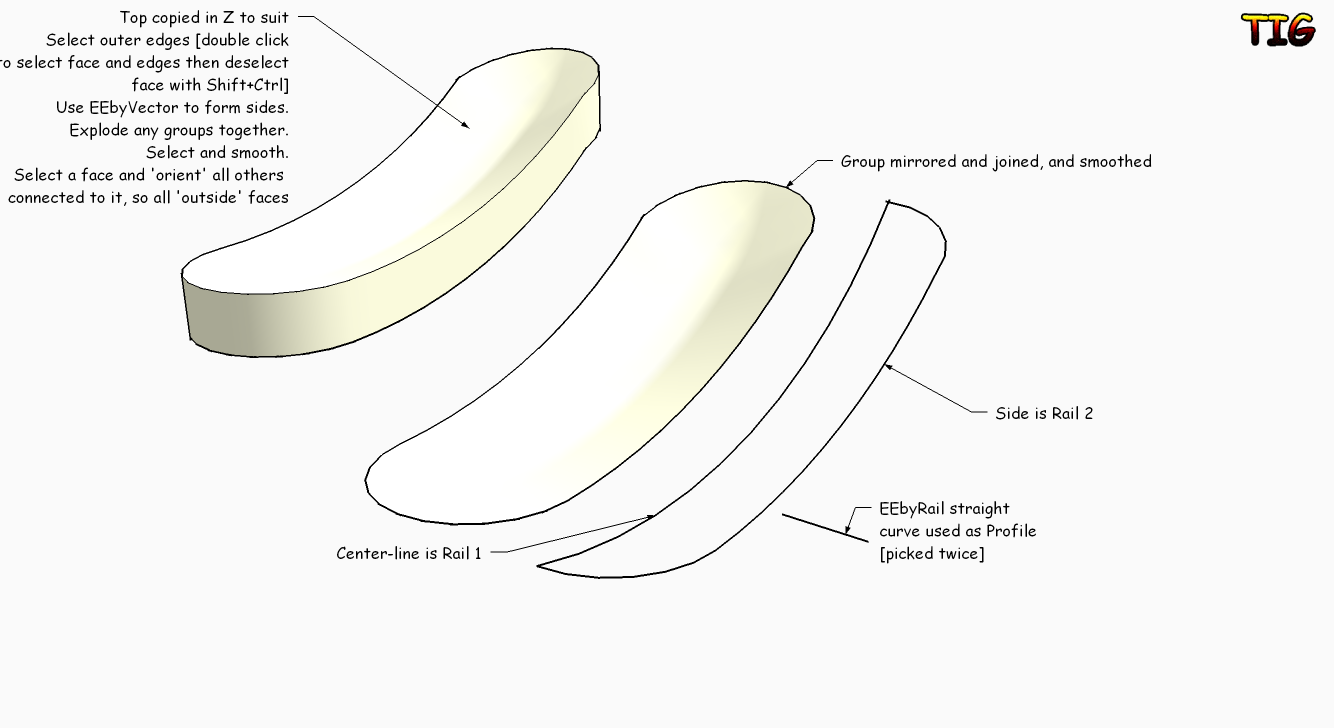
Advertisement







