New vray for sketchup
-
On Mac Os X the installer detects and asks you if you want to uninstall the old beta V-ray files (and you must, if you want to upgrade); then it installs the new version without ask you any serial (it takes the number from the previous installed beta).
This is my version of facts and V-ray works well on my OS
-
So I downloaded the new vray today, and it appeared to recognize my old license. Basically I was able to download successfully and install without putting any info in. I have already encountered a couple of errors though. First, I get this error every time I open sketchup:
Error Loading File VRayForSketchup.rb
127: The specified procedure could not be found.- C:/Program Files (x86)/Google/Google SketchUp 7/Plugins/VRayForSketchUp/VRayForSketchUp.so
There appear to be several small windows that pop up quickly and disappear prior to this error message, and then SU opens and vray appears to have been installed correctly. Any ideas?? I do have a file with that name in that location, so I don't understand the issue.
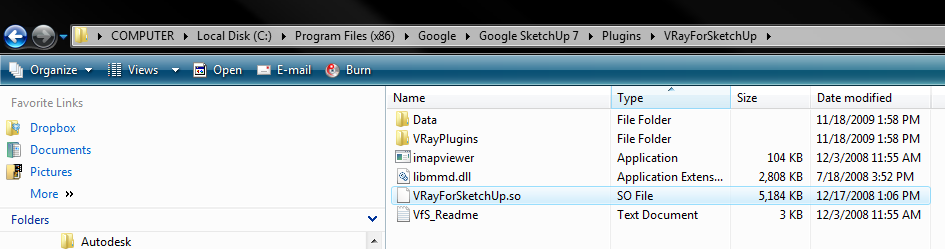
I'm actually in the middle of a project so I can't really afford any surprises (I should have waited to update, but I couldn't wait!).
I also got another error message, but I'm not sure what it means. Did something go wrong with the install, or is this something I'm going to have to worry about going forward? I'm a little worried
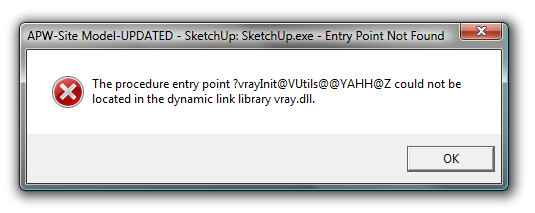
-
@wahoowetzel said:
Error Loading File VRayForSketchup.rb
127: The specified procedure could not be found.- C:/Program Files (x86)/Google/Google SketchUp 7/Plugins/VRayForSketchUp/VRayForSketchUp.so
That's some old stuff.
In the release the only VfSU file in plugins is vfs.rb - the rest is located elsewhere on the system.@wahoowetzel said:
There appear to be several small windows that pop up quickly and disappear
These are a minor annoyances - but normal expected behaviour.
@wahoowetzel said:
I also got another error message, but I'm not sure what it means. Did something go wrong with the install, or is this something I'm going to have to worry about going forward? I'm a little worried
That's very odd. Contact ASGVis support.
-
Is there a way to get the first error message I mentioned to go away?
I'm also getting a lot of bug splats when I'm trying to preview materials, is that typical?
-
@wahoowetzel said:
Is there a way to get the first error message I mentioned to go away?
Completely remove the old version.
To be safe, you might want to uninstall VfSU from the control panel. Then ensure there's no more folders and files related in the plugins folder. Then reinstall.@wahoowetzel said:
I'm also getting a lot of bug splats when I'm trying to preview materials, is that typical?
No. Might be related to the old version which is still left on your system.
Btw, what version does the installer file say?
-
Installer File says: VRayForSketchUp-1.48.66-windows-installer
Thanks again for the help.
-
Uninstalling everything and reinstalling seems to have taken care of the first problem. Hopefully the rest was just residual and the reinstall took care of those as well.
-
Yes - there was some times during the beta that I forgot to remove the previous version I got all sorts of problems.
Hope it's working fine now.
-
So things are going pretty well with the new VfSU so far. I am still running into a problem with previewing my HDRIs. Usually I need to rotate my HDR for the environment, but when I select my HDR file I get nothing when I preview it, or to be more specific it remains black.
Is anyone else having this problem, or am I just doing something wrong?
-
Thomthom
Since yesterday I cant use VFSU in my Work computer..! It seems I was in a demo mode that now expired!
However it still works in my Home computer... so I suppose it has been actvated to that computer, now I was wondering how I can move this licence from one computer to another. I tested with floating licence manager but cant get it to work. I remember I asked you this question before buying VFSU (moving from computer to another one) and you told me (in this topic) it already is possible with the floating licence manager..!
So I contacted ASGVIS and here is their answer:
"Our licensing system does not support "checking out" a license as done in 3DSM. I am sorry but there is no way to do this with V-Ray for SketchUp. Our limitation is on the installation and not the usage so an additional computer requires an additional license."
Are they joking????? -
Correct, you can't "check out a license" and then take the license outside of the network where the floating license manager lives. This has been the case with our licensing system since the first time we supported floating licenses I believe.
-
It's INCREDIBLE for a software about 700$!!!
it's like falling in a trap an no way to come out..! Even with Twilight (99$!!!) I have two possible installations (home and work) and when I upgraded my computer(one month after buying TWL)...an email and in the same day I get my TWL working in the new computer!
Now it's 5 days (and 3 emails) to ASGVIS but still no solution to re-install on a new computer.
Someone to help? -
@archigrafix said:
It's INCREDIBLE for a software about 700$!!!
it's like falling in a trap an no way to come out..! Even with Twilight (99$!!!) I have two possible installations (home and work) and when I upgraded my computer(one month after buying TWL)...an email and in the same day I get my TWL working in the new computer!
Now it's 5 days (and 3 emails) to ASGVIS but still no solution to re-install on a new computer.
Someone to help?I wish I had found this thread before I bought VRay for Sketchup at the weekend. It is unbelievable that you can't transfer a license on a rendering programme. I use various rendering and imaging programmes in the office, at home and on my laptop and all of them have a licensing system capable of dealing with this common scenario. I've sent two emails to ASGIS, but haven't yet had a response, so not sure what their current line on this is. I'm hoping they'll be able to resolve it, as the programme is useless to me if it is stuck on the office computer!
Does anyone else have this issue?
-
Perhaps conditional software should have warning labels on the box, like cigarettes. I do not purchase software that is pass word protected, or doesn't allow me to move it from one machine to another.
IMO, without adaquate disclosure, it's not enough to say that it is OK because that's the way it's always has been. However it is the manufacturer's right to password protect, and not allow it to be moved. I have learned to be careful, and vote with my check book.
-
Does this works or not on the 2.0 ? : http://forum.asgvis.com/index.php?topic=2320.0
It works on 1.05 but not on 1.48 -
2.0 ?
-
The new version is not the 2.0?
-
The latest public version is currently 1.48.89.
While is has been a rebuild to make it OSX compatible it's never been refereed to as v2.@dverger said:
http://forum.asgvis.com/index.php?topic=2320.0
It works on 1.05 but not on 1.48No - it's broken.

Advertisement







