[Plugin] Manifold v2.2
-
Did you scale it up even more?
-
@driven said:
Did you scale it up even more?
Scaling it up x100 or so might make the tiny gaps 'face' - but I looking at pinching the nearly closed verices together so that the gap goes... without much success it has to be said !

-
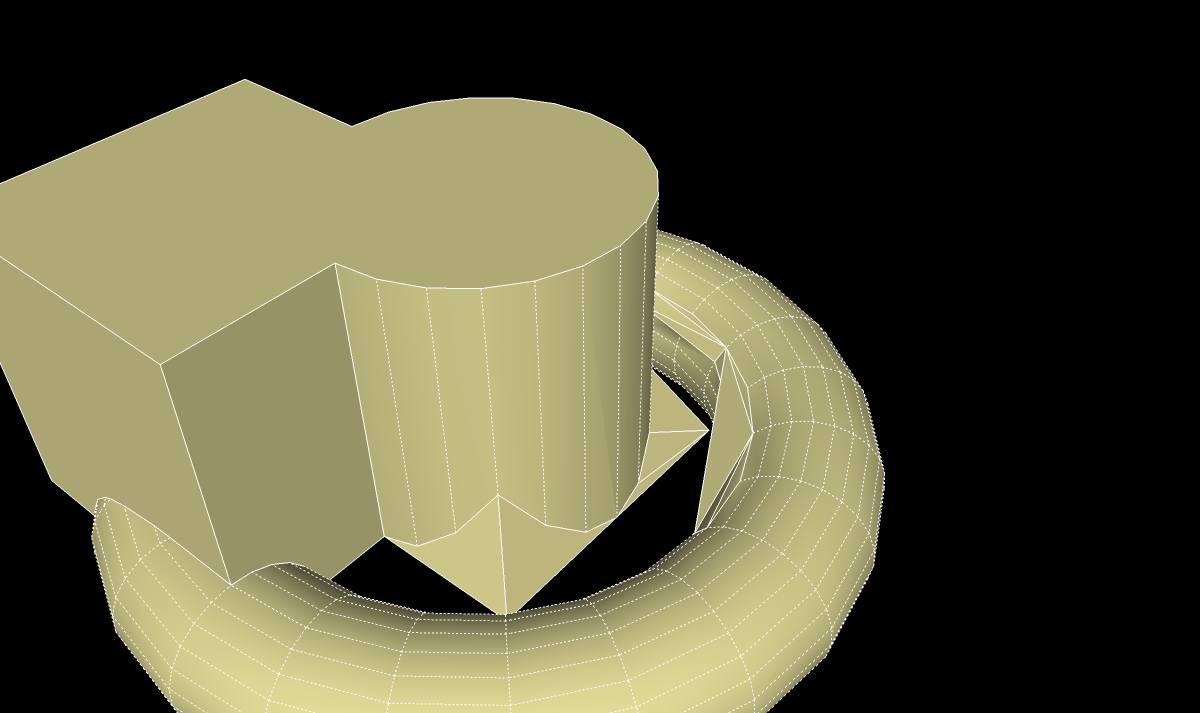
works on Mac
no Jade highlighting on second test, this model was coloured, 1st wasn't
hole repair goes from every other vert on torus?
messages
2 then
manifold, orienting faces then
6
no option dialogs, etc...(should there be?)CadSpan Style shows up no reversed faces after, GOOD
I'll try more
-
Sorry. shows up when I click on that repair, the first was there from the top, I'm sure....
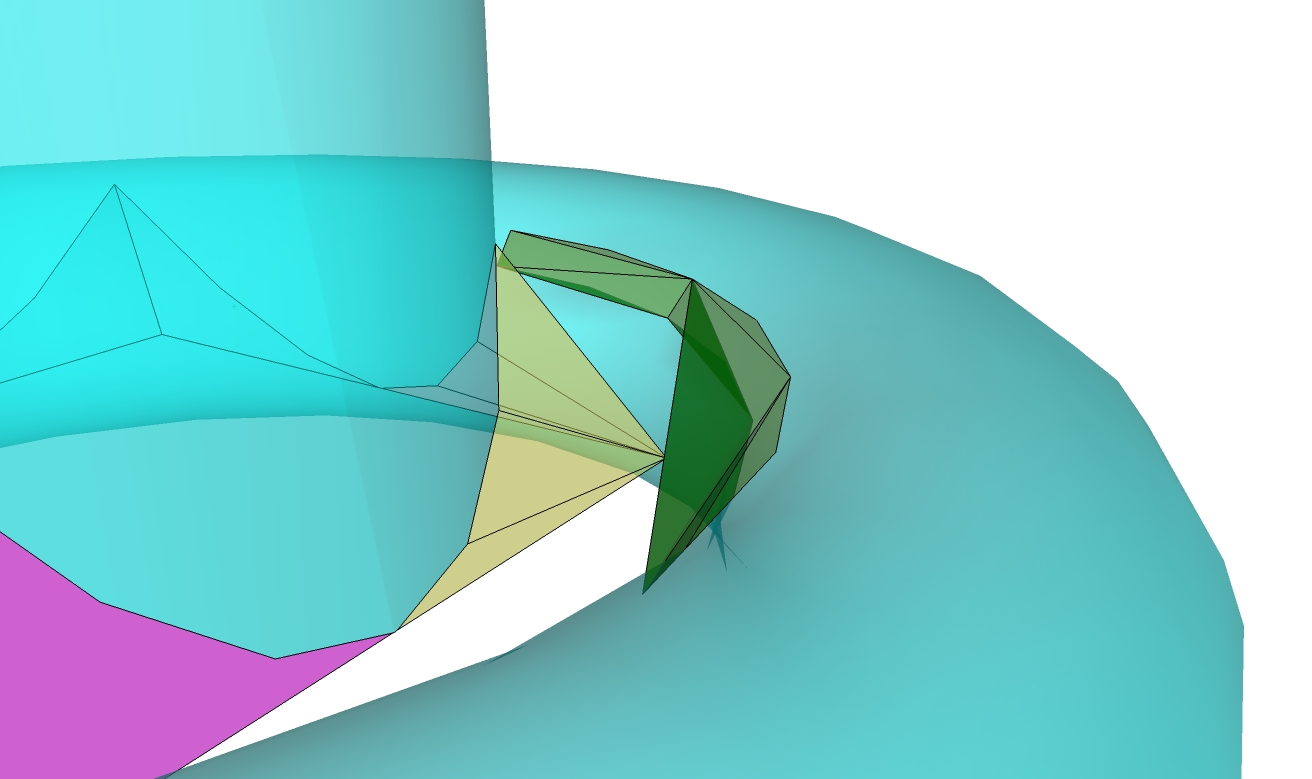 EDIT: and it ungrouped separate geometry?
EDIT: and it ungrouped separate geometry? -
OK, am I following this a bit better now.
I got a Manifold dialog-box on the comp_fish when no repairs were needed and the new group is moved to one-side, [url]/viewtopic.php?f=10&t=25473&p=218811#p218811[/url]
on the other, after the repairs were done, all 3 two manifold bits stayed in place so I get the 6 meaning six manifold selection? and the box points just stay to one-side.
-
EDIT: CRASHED OUT SU 20 seconds no crash report, and SU restarted on a new drawing, now that has [bnever happened before, and I mean everever SU doesn't restart....[/b]]
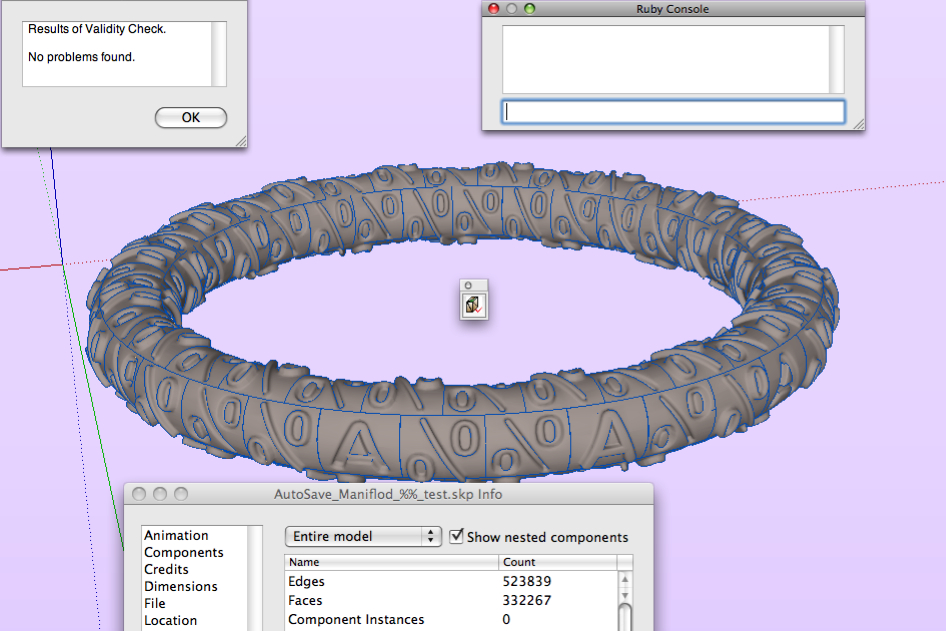
how odd, so I think I'll play some more
-
Run with the Ruby Console open for error reports - a new version will be available soon that I hope will be more robust...
-
@tig said:
Three-faced-edged external-faces now usually kept. [fixed TT's ball-breaker boxy mess
 ]
]Very interesting. I was stomped on this when I some time ago tried to make a remove_inner_faces script. Will have to snoop around the code. I'll probably dig up some more fun geometry - thing I got a batch of trouble-samples...

-
@tig said:
I'm thinking perhaps to move these vertices to heal these tiny gaps rather than fail making edges that are too small inside a 'rescue' ?
You need to
rescue? Doesn't add_face returnnilif it fails? -
@thomthom said:
@tig said:
I'm thinking perhaps to move these vertices to heal these tiny gaps rather than fail making edges that are too small inside a 'rescue' ?
You need to
rescue? Doesn't add_face returnnilif it fails?Yes BUT then I do things with the face that fail if it's nil - if the points are non-planar - which I can't see how but it rarely says they are - perhaps co-linear there's an error - therefore a rescue seems appropriate - I need to look at how I get these points.
At the moment to 'heal' a gap we find an edge with only one face and if it has a shared vertex with another edge then we try to use three points from their vertices' points to make a face - however it's possible for the points to be co-linear or virtually so and no face gets made... I'm looking at a more robust algorithm that ensure such edges are 'faceable' before trying it...
-
@thomthom said:
@tig said:
Three-faced-edged external-faces now usually kept. [fixed TT's ball-breaker boxy mess
 ]
]Very interesting. I was stomped on this when I some time ago tried to make a remove_inner_faces script. Will have to snoop around the code. I'll probably dig up some more fun geometry - thing I got a batch of trouble-samples...

That was a quick fix BUT it will fail with very convoluted shapes that have inner faces like driven's pretzel ! I looking at an even better fix...
-
I'm still a little confused about the use of this plugin. Would it be of any value for anyone who is not doing 3D printing?
-
@earthmover said:
I'm still a little confused about the use of this plugin. Would it be of any value for anyone who is not doing 3D printing?
Probably not... but it does remove internal partition faces in a volume and fixes any 'holes'...

-
any form of additive or subtractive rapid prototyping will require good clean meshes to work from, 3D printing is just one of many format used on a day to day basis.
in more generalised modeling if you ever intersect or bool two solids and then try to continue with more advanced manipulations (readily available to SU ruby users) then chances are at some stage you've had to manually repair the mesh, this tool does it for you.
I was doing test last night using it between bool operations on the standard SU shapes, and was surprised. A. how many little holes it found and B. how many holes the bool tool had left.
Rendering engines that have been developed for solids will perform much quicker on a manifold objects
So if you never use need to modify after intersecting two objects, and only ever upload to google earth or make sheet material products then this type of tool is probably not needed...
john
-
took 15 mins but did a fine job this one TIG
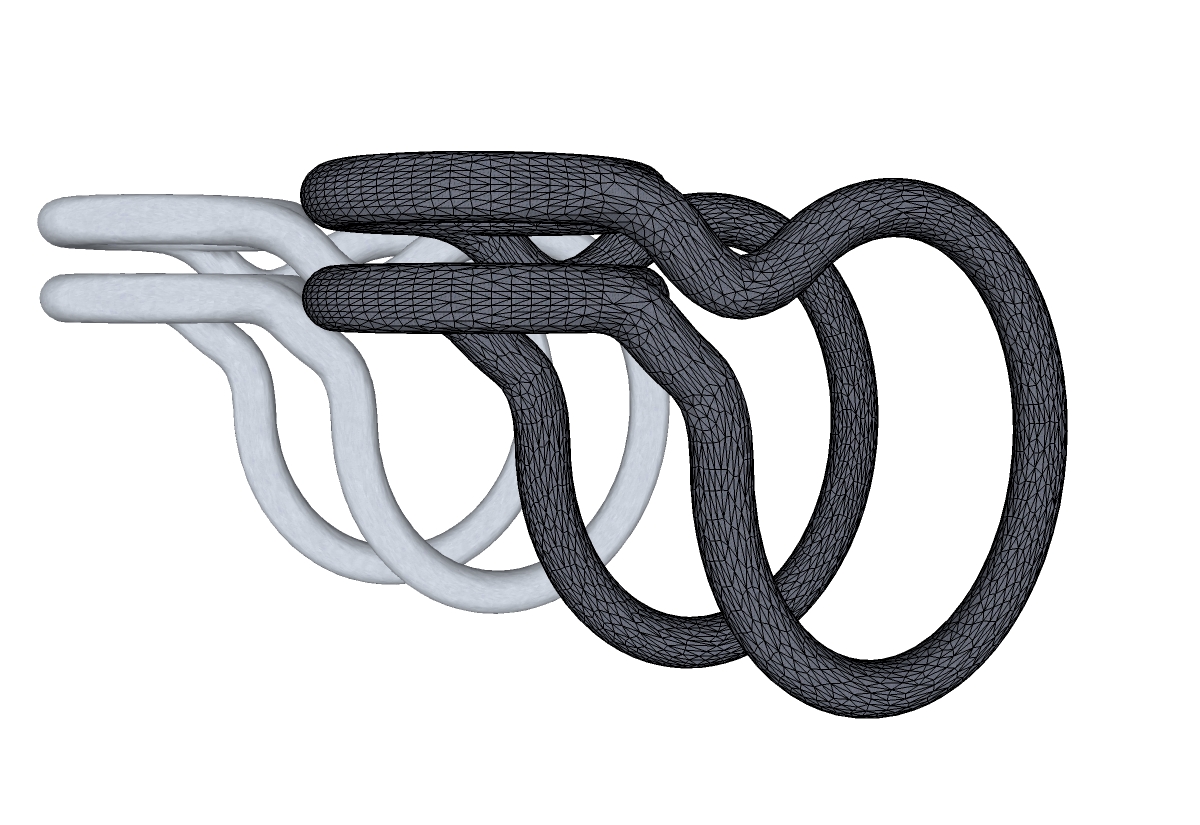
-
Nice... apart from 3D printing. I think this can be used for healing models for rendering... when dielectric or SSS materials are used, there are a similar requirement as for 3D printing.
-
@notareal said:
Nice... apart from 3D printing. I think this can be used for healing models for rendering... when dielectric or SSS materials are used, there are a similar requirement as for 3D printing.
Can you elaborate? Curious about the logic of the renderer. Would it be similarly for meshes requiring displacement?
-
I know when I put a light source inside that dragon before xmas, light leaked out of all the holes in the mesh, so I had to fix them. cap hole didn't do it. you had ago at that one didn't you?
-
I did. I didn't have any issue with light leaks...but I used a higher poly version than most.
I wasn't sure if the plugin subdivided the mesh as well. I guess I should download and try. I keep telling myself I have to stop adding unnecessary plugins as it is becoming hard to deal with a plugins list three pages long!! Time to clean house.
-
Just remember while you are cleaning house, all mine fit nicely into a single menu item

TIG, this is a WAAAY COOL plugin! I have no idea how it works, but it has been on my list of plugins I'd like to write some day. This is invaluable for file conversion and mesh cleanup and 3d printing, and, and, and...
Chris
Advertisement







