[Plugin] ExtrudeTools - Full Set
-
@tig said:
There's nothing that I know of that does what you want

Didier Bur has a "lines to tubes" tool [ http://sketchucation.com/forums/viewtopic.php?p=88592#p88592 ] that'll make all of the selected edges into tubes.
You can then Intersect them to make edges around their intersections... BUT the trimming of them to each other needs manual labor.
As the innards are unlikely to be seen then that might not be as issue [remember that 'Sufficient is fit.'].
Also if there are several repeated elements then these can be copied across, rather than made individually...Thanks for that TIG, its done what i needed to do just fine. As you say the corners just need a little tweaking but nothing to serious. Again many thanks for the help, this has saved me quite a few headaches

ChrisPs. Who do the donations go to? The writer of the plugin?
-
Hi Anyone can advice..I Am New to this ( ExtrudeTools) Plug-in....After Unzip..they is a TIGtools folder, So i just Over-write the Existing TIGtools in side the Plugins folder right?? any update i need to do??
After Over-Write into the Plug-in folder......No Toolbar icon at all....



do i miss something...Any Pro User can advice?? -
@amasleong said:
Hi Anyone can advice..I Am New to this ( ExtrudeTools) Plug-in....After Unzip..they is a TIGtools folder, So i just Over-write the Existing TIGtools in side the Plugins folder right?? any update i need to do??
After Over-Write into the Plug-in folder......No Toolbar icon at all....



do i miss something...Any Pro User can advice??
IN reverse order...There is no difference between Free and Pro for these tools.
Some other tools share my TIGtools folder to house their various support files...
You should not 'overwrite' that folder, but when given the choice you should 'merge' its contents with the existing contents [overwriting any existing stuff], so that the tools' new files, now within that subfolder are accessible to it.
After a restart of Sketchup this toolset should appear under the correct menu item, as noted in the tools' notes.
Its toolbar might need a one-off activation from the View > Toolbars menu...
Check that the new files AND any files within the subfolder are in the exact relative relationships in the Plugins folder, when compared to the ZIP file itself...
Also check you have FULL security permissions to the 'Plugins' folder itself - select its icon, context-menu and Properties > Security > Edit... and that these settings also apply to any files/subfolders/etc with that folder.
If in doubt try removing any new files that you've just added and get thomthom's Simple Plugins Installer [v8] and use that to install everything from the ZIP archive itself... -
pleaz i need help , I instaled the pluging but it dosent work on sketchup :$
-
@hanane90 said:
pleaz i need help , I instaled the pluging but it dosent work on sketchup :$
The most common problem when this plugin set doesn't work is that it hasn't been installed correctly. This has been explained repeatedly in this thread. Please review it. You'll find the help you need.
-
I think we should re-release the plugins as RBZ files to encourage people to use the Install Extension feature in SketchUp.
-
@TT
I agree, OR at least get them to use your 'Simple Plugins Installer'... -
@tig said:
@TT
I agree, OR at least get them to use your 'Simple Plugins Installer'...I don't think we can get anyone to do anything. Except by making the packages RBZ files - that should make most people not just unzip the files randomly.
I can see another issue, a horde of questions on what to do with RBZ files. But I think that's the lesser evil as incorrect unzipping can cause errors which is harder to recover and detect. We can just reply with a simple link to a step by step thread for installing RBZ files.
-
how do i download the zip folder?
-
It's in the first post of this thread. Click on it and it should download to your computer.
-
thank you
-
I can't find the zipfile, is it gone?
-
@erjenprins said:
I can't find the zipfile, is it gone?
Really? Look at the first post in the thread?

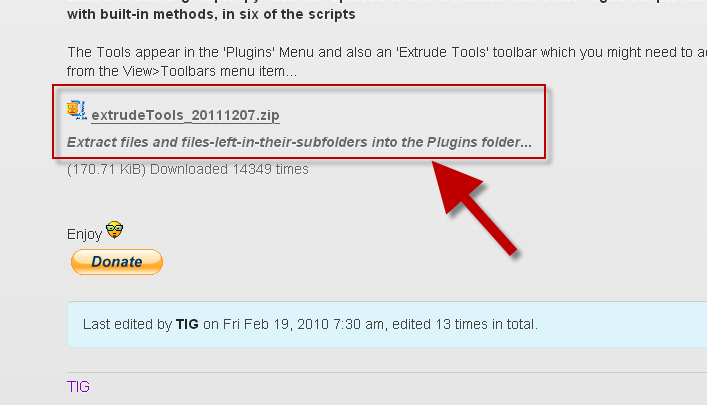
-
I just dont know why will this happen to me and till when will it continue..... whenever i use any of extrude tool my sketchup crashes.. no matter what.. i use simple arc, i use bezier script... i make new files.. i work in older... but it will crash... it will work well will ask for all the options, reverse faces, erase faces etc.. but after tha it will crash
 so please please if anybody can help me out
so please please if anybody can help me out -
@imabzeous said:
I just dont know why will this happen to me and till when will it continue..... whenever i use any of extrude tool my sketchup crashes.. no matter what.. i use simple arc, i use bezier script... i make new files.. i work in older... but it will crash... it will work well will ask for all the options, reverse faces, erase faces etc.. but after tha it will crash
 so please please if anybody can help me out
so please please if anybody can help me out
What other complex tools do you have loaded when using the EEby... tools?
A few are known to change native-API methods, or have observers which are clumsily made and cause splats with innocent tools; when, like this one, they are adding groups etc...
Is it a 'hang' [white-screen/unresponsive but it will complete given time] or a full 'Bugsplat' crash where Sketchup closes...
Are there any messages in the Ruby Console ?
Try disabling any other tools that you might suspect [temporarily move their .rb files out of the Plugins folder, adding them back [in steps] and restarting Sketchup until you have found the culprit[s]].
There is a list on SCF of 'quarantined' scripts that are known to cause problems [like the old-version of Sketchy Physics etc]. Some recent 'BIM' tools are also known to add observers that can make big trouble even when they are not running, because their observers are always 'watching' and causing issues for others...
A screenshot of any messages and/or the Plugins folder would help fix the issue, which I suspect isn't EEby... but other things interacting with it... -
Thanks a lot for your quick reply TIG.... i don't have many complex tools... the only one i can think of is power tool... but i remember this happened before too... and i have installed this tool recently....
here is a screenshot of my plugin folder... Bezier line script was installed after my first comment .. i thought may be there is some issue with native arc or its not welded so i decided to use that .. but it also didn't work.....
there aren't too many complex tools... but i will do and install a fresh copy...
but if you can suggest that which script is creating the problem...
and its full 'Bugsplat' crash ... like i run the script its running and suddenly it closes and sketchup ask for the crash report..
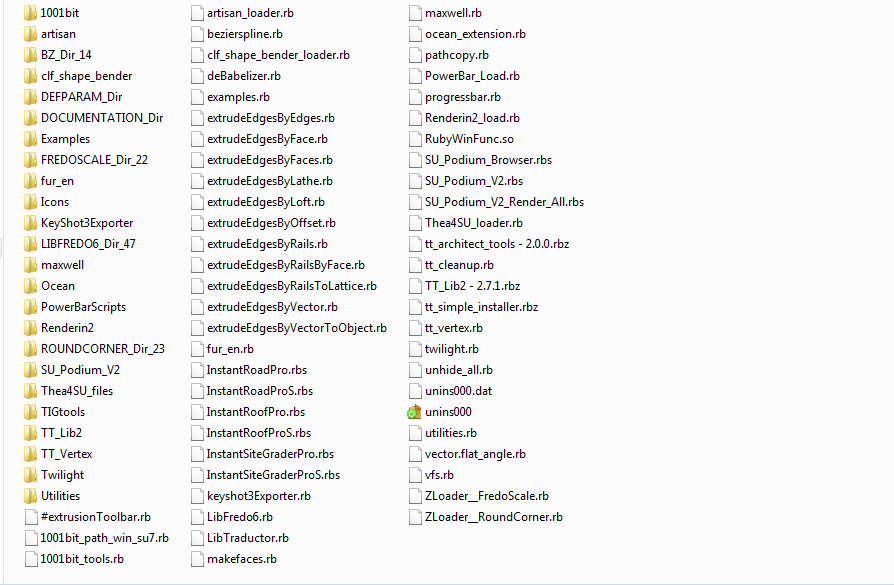
-
Most of them look OK, a few I am unfamiliar with...
So first try disabling the PowerBar tool rb file, restart and retest EEby...
[make a temporary 'Disabled' folder inside the Plugins folder, and move them into it]
You also have a number of Renderer tools loading, perhaps disabling some of those would help...
Otherwise disable ~half of the other rb files, restart and retest EEby...
If it still splats you know it's an issue with one of those rb files that are in Plugins so disable ~half of those etc and retest.
This way you can quickly zoom in on the clashing script.
If the issue stops after disabling some files you know the culprit is in the moved set, so reverse the move of ~half and again zoom in on the culprit...
You only have about 40 rb files to test [and most of those look innocent enough] so dong things 'by halves', that's 40 >> 20 >> 10 >> 5 >> 3 >> 1
That's a maximum of ~5 steps to test all of them, but you're likely to find the issue much quicker...
Let us know it you find the problem...
-
Try to disable the render engines. They can often lead to crashes - especially if you have multiple loaded at the same time.
-
I know that podium doesn't play well with others. I'd start with that, I had the same issue with podium.
-
HI Tig just a quick question.
Is it possible to set defaults for the various popups at the end?For example I use EEBR quite often to create several sections and often the answers, no, yes,yes,no,yes,no will be the same for the next however many pieces I have.
As this wing shape has 7 sections it means a lot of clicking.
Advertisement







