[Plugin] ExtrudeTools - Full Set
-
HI,
Great set of tools. Thanks.
A two-part question:
About the "edges by face" and "edges by faces" tools. Is it possible to specify which point on the face(s) the edge endpoint aligns with? E.g. can you start the extrusion from the one of the pointed tips of a star-shape instead of the centre of the centre of the face?
About the "edges by faces" tool. Is it possible to specify which endpoints on the starting face align/match-up with which endpoints on the ending face?
I hope these questions make sense. I've attached an image to show what I mean. Shape (A) was produced using the tool. Shape (B) I did manually by choosing which endpoints are matched and then using a curve-stitching tool.
Thanks again.

-
The toolbar not load, is it normal in SU 2013?
-
The toolbar displays just fine in SU2013 unless you installed the plugin incorrectly or perhaps don't have sufficient privileges set for the Plugins folder. What operating system? (please update your profile), how did you install the plugin? Do you have sufficient privileges?
-
I use your excellent Extrude-tool in another thread


(http://sketchucation.com/forums/viewtopic.php?f=323%26amp;t=55072)) )I'm afraid that I have to report a small bug.
With the Extrude-by-rails (I didn't test the others).
I have almost always an unexpected result if the [highlight=#ffff00:367zdzqn]profile turns exactly 180°[/highlight:367zdzqn] around Z (didn' test for the other axes). It could be a 'division by (almost) zero' (tangent).

I also used Jim's drawhelix14 plugin

helix-extrude-bug.skp -
If you pick the obvious profiles and rails you get your result.
However, if you pick a 'sweeping rail' as the first profile, then the two 'end' curves as the rails, and the other 'sweeping rail' as the melding profile, then it works... The 'direction' of the form might twist unexpectedly.
Another solution is to rotate the 4 curves [temporarily] by say 1 degree, then it works as I think you had hoped - no 'twisting' etc...
See the screen-grab...
It's not so much trigonometry, more having to decide in which direction the mesh goes, obviously if it's a 50:50 chance with axial alignments it can guess wrong...

-
@tig said:
However, if you pick a 'sweeping rail' as the first profile, then the two 'end' curves as the rails, and the other 'sweeping rail' as the melding profile, then it works...
Yes, the result is also logic, but not the one i wanted.
@tig said:
Another solution is to rotate the 4 curves [temporarily] by say 1 degree, then it works as I think you had hoped - no 'twisting' etc...
I can live with it.

Thanks for the 'research' and the explanation.
-
Here's a new future-proofed update.
http://sketchucation.com/forums/viewtopic.php?p=217663#p217663 -
Hi,
I have a problem. I tried to use the extrude edges by rails by face function. But the was one one component form on the profile section. I don't understand why.
Below there is 2 attached jpg files, it is the print screen of the process and the outcome.
Please help me!!!! Thank you
Yhchen
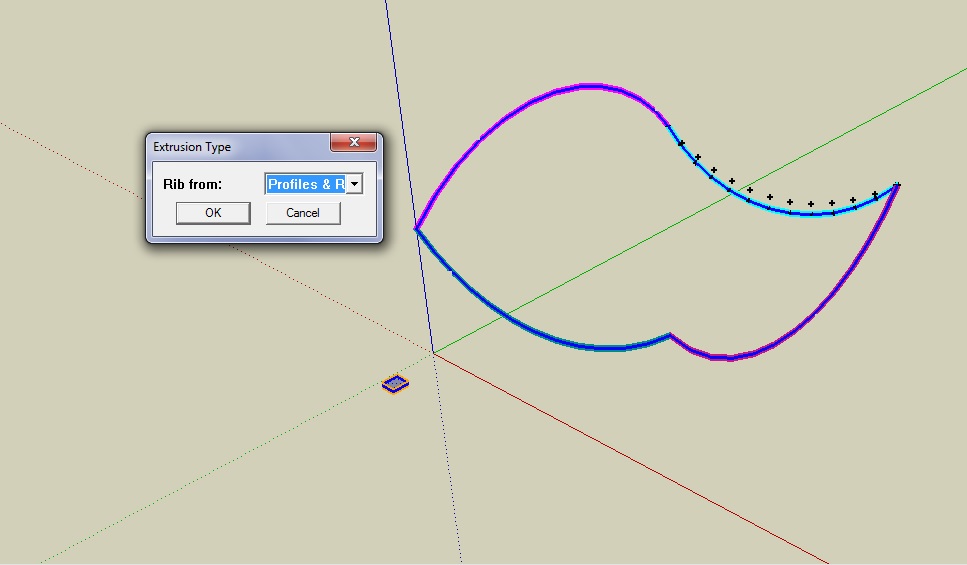
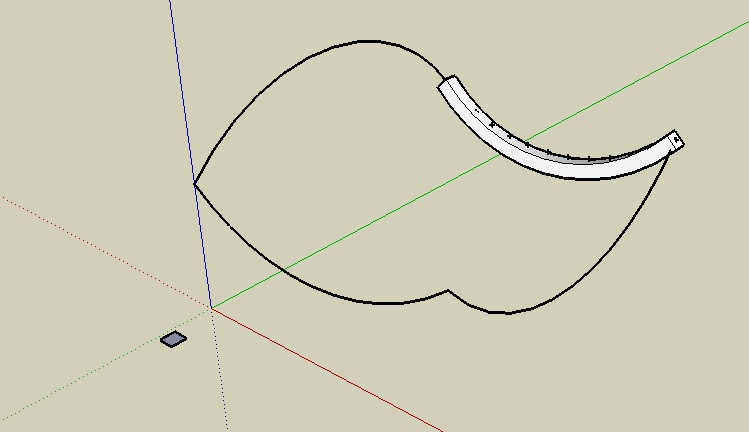
-
If you run it with the Ruby Console open are there any error messages ?
Is the geometry very small ?
Try it with the profile face reversed - it should work either way but who knows ?Can you attach a SKP containing the 4 curves and the face so we can look at it...
-
Dear TIG,
Thank you for ur quick response.
I have tried to run it with Ruby Console, n I found lots of error occur, which I do not understand why.
Regards,
Yhchen
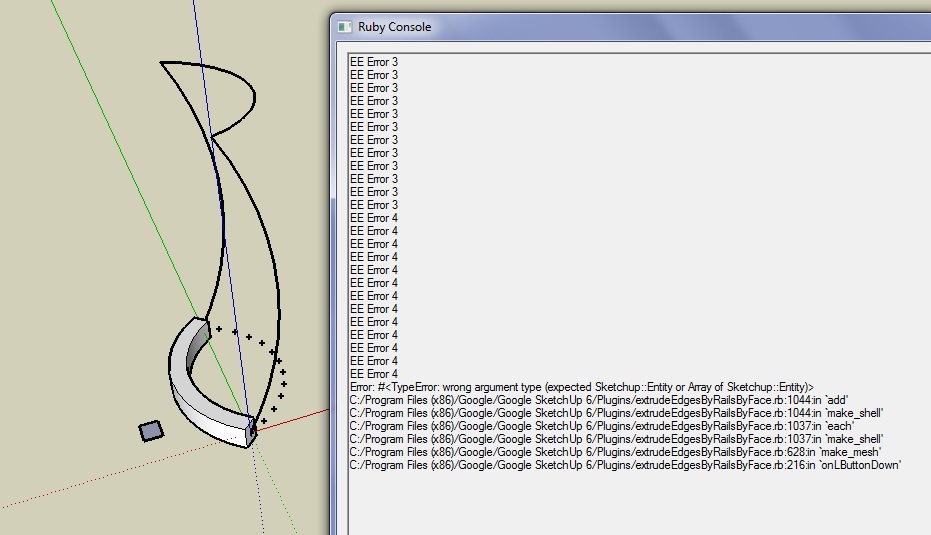
-
@ynchen
I have tested the SKP and get good results.
See the attached image.
The up/down orientation of the face does not affect the result.
The over all size of the geometry is within sensible limits.You errors...
EE Error 3:
means that it is failing to add a curve from the cpoints it has got from the melding-profile...EE Error 4:
is a similar error relating to the profile...I can't reproduce any errors...

Your image shows one corrected located profile and one set on cpoints following a reversed curve, NOT the profile/melding-profiles lines... before the early failure
Here are my thoughts...
Do you have Guides switched on?
The toolset uses cpoints etc...Your SKP is v6 - I don't have that version readily available to test so it might be a limitation - from available methods for your set up; although the API methods used are for >=v6 ?
Why not upgrade to a newer 'free' version of SketchUp - it is much improved... v2013 'Make' ?
Different versions can co-exists on the same PC.Are you using the latest version of this Extrude toolset [v2.2] ?
If not then please get the latest RBZ from the PluginStore pages...
http://sketchucation.com/pluginstore?pln=ExtrudeTools
If you have v8M2 or newer you can AutoInstall from the SketchUcation PluginStore dialog within SketchUp or use the Preferences > Extensions > Install... button to do it automatically for you...
In SketchUp versions <8.M2 you'll need to rename the RBZ as a .ZIP file, and then extract its contents and manually move them into the Plugins folder***[if you are not an Admin, make yourself an Admin using the Users Control-Panel: then make sure the Plugins folder has FULL read/write permissions set for every user/group listed under Properties > Security > Edit...]
***Always leave helper files within the same subfolder[s] that are inside the ZIP.
After an update restart SketchUp twice: as it'll need to remove older versions is you have a very out of date installation etc...
Lastly, what other plugins do you have loading?
Are any of those quarantined or rogues, as explained in other posts ?
-
Hello,
Thank you for your help, I have upgrade my sketchup to 2013 version. now it works perfectly.
Thank you again for your awesome plugins. All the best ^^
Regards,
Yh chen -
Very useful...this one and the others. Just made a donation.
-
hello TIG
I have SKETCHUP PRO 2013
I installed the plugin ExtrudeTools V2.2
it works fine.I installed SKETCHUP 2014 2 days ago to test this new version.
Something does not work, can you, please take a look at the following pictures
Perhaps the plugin is'nt up to date or there is something wrong with my machine !Chri
Best Regards
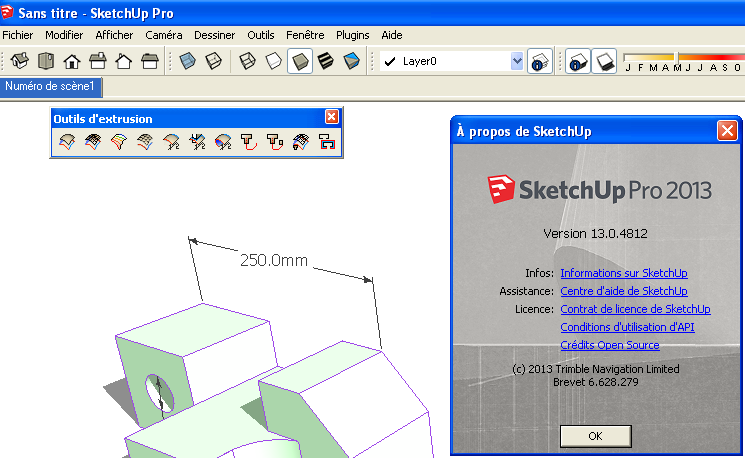
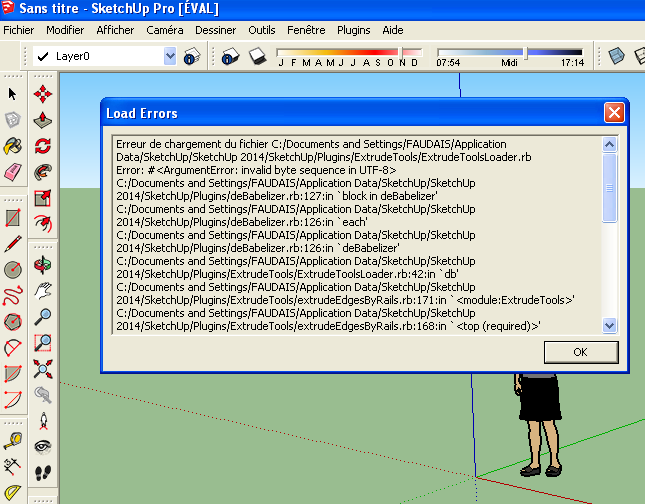
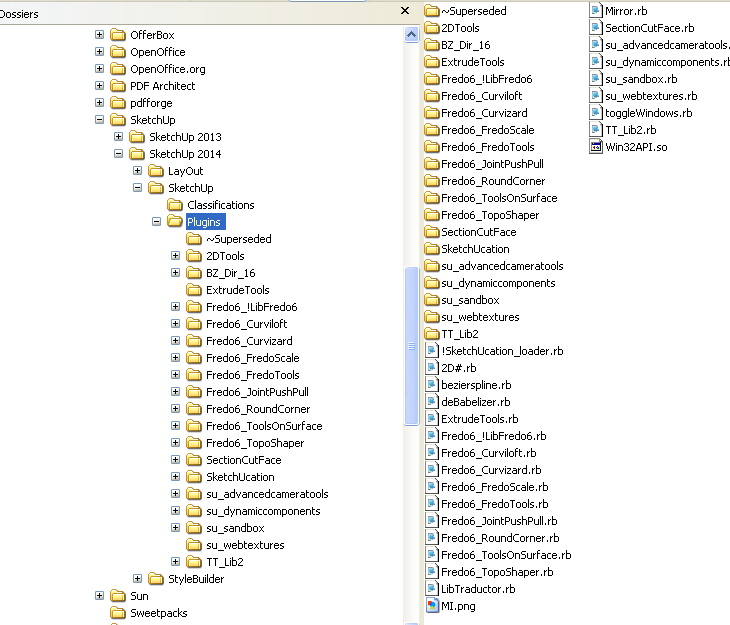
-
Did you install a fresh copy of TIG's plugin? Or did you just drag the old copy over from the previous Plugins folder?
-
@dave r said:
Did you install a fresh copy of TIG's plugin? Or did you just drag the old copy over from the previous Plugins folder?
hi DAVE
i have install a fresh copy directly in SKETCHUP 2014 with the plugin storechri
-
If you get v2.2 of the tool's RBZ from the PluginStore and install it from the RBZ [i.e. don't drag+drop from an opened RBZ as if it were a ZIP file etc] you should then get fresh copies of all of the needed files [including the required helper "deBabelizer.rb"].
The error you posted relates to an incompatible version of that file - old ANSI v new UTF8-without-BOM.
The new version of Ruby used by SketchUp 2014 is less forgiving and cannot use that text file encoding.
Most authors have updated their scripts to have the correct encoding, and thereby suit all versions of SketchUp.
The files in this tool's latest PluginStore RBZ are all correctly encoded.
To double check I have just reinstalled from a newly downloaded RBZ and it worked fine - the enclosed files are all correctly encoded - I checked
It looks like you copied an older one over from an earlier version's Plugins folder ?
Reinstall properly, restart and retest...Or have you installed anything else including deBabelizer.rb ?
The few RBZs that do include it should all be correctly encoded if the latest versions are downloaded and installed...
An old version will cause issues... -
Here's v2.3
A minor glitch [typo] is now fixed and it's compatible with v2014 once again
http://sketchucation.com/pluginstore?pln=ExtrudeTools -
If you want confirmation, loft wasn't working for me in 2014 and now is. Thanks.
-
The EEby Loft error was a strange one.

A very silly typo, that I'd have expected to make it fail in ANY version seems to be glossed-over by the Ruby of earlier versions.
The "princess-pea-under-the mattress" miss-picky Ruby2.0 didn't like it...
It was easy to fix when I got my head around it...

Advertisement







