New Laptop?
-
Well, more to think about.
Thanks Tom and Pete.
Tom, I know what you mean about the M6. I've never really been able to get into digital photography. I do it but I'd much prefer shooting some Kodachrome 25 on my old equipment.

-
After 4 gaming spec laptops I spent a little bit more on a mobile workstation class laptop the last time arround and I must say it was faster with Sketchup than any PC I had used up to that point. The main contenders in this bracket are Dell Precision workstation laptops (M6400 and M6500 - go for Quadro FX card option) & the HP EliteBook 8730w Mobile Workstation or the lower spec 8710w if still available.
If you're going dark - go deep midnight black.
-
TV, I'll look at the machines you listed. thank you.
-
@solo said:
I realised half my day to day software was not Mac compatible,
If there is really a crucial app that only runs on windows, run it under vmware etc. that way when the windows partition gets virused you just start a copy of the VM setup. I've not discovered any apps that make me want to do that; I tried DoubleCAD XT and really, really, don't like it.
@solo said:
SU was very hard to get used to, the video card that came with the Imac was pathetic,
Mine has a 4850 with half a gig of ram, drives the 24" monitor and a second 20" panel perfectly well.
@solo said:
the ram expansion was limited not to mention overpriced,
Mine came with 2Gb but I spent a whole $100 for 4Gb and used the original in my macbook. New ones come with 4Gb and can take 16Gb.
@solo said:
and it hated my network and would jump to my second network (kids monitored one) whenever it felt like a change,
Not heard of that problem before. Perhaps it didn't like to associate with nasty windows machines?
@solo said:
not forgetting the mouse that came with it which had a nipple and zoomed everywhere when you touched it or would show the desktop gadgets on the slightest finger slip
you can trivially turn off the side buttons and the scrollball is actually extremely useful when orbiting and zipping around a model.
@solo said:
oh if you like a tidy desktop, then you need to clean it regularly as everything lands there by default
No, actually it doesn't. Or at least not on any of mine. Downloads go where you set it to put them. Saved models etc go where you tell them to.
We should all use tools that make us feel comfortable and capable and clearly Macs don't do it for you. But it's smart to choose tools based on actual facts rather than rumours or other people's issues or what one reads in PCWorld etc. I've used windows machines (along with assorted unices, linuxes, weird british machines, mainframes, embedded OSs and even a couple I helped to write) all the way back to 3.0 and I just don't have the patience to deal with the annoyances anymore. My work is no longer to fight the OS but to use various tools for a different level of work. OS X is the least annoying of the available choices and so that's what I use.
-
Dave,
I have been using an Acer Aspire 8920G for the past two years. and I have to say its still surprisingly fast. (Intel Core 2 Duo with 2,5Ghz, 4 GB ram, 2x 320Gb hard disk, Nvidia Geforce 9650 GS (the weakest link actually)).
what made me buy this machine, mainly for SketchUp use, is it's High Definition screen, and the numeric keyboard. that comes in very handy when typing in measures in SU.
and of course the integrated Blu Ray drive doesn't hurt either
it is rather expensive though and I am not sure, if it can compete with the other options prize wise. but it definitely is a well built and fast laptop.
although you have to bear in mind that its not a light one, weighing 4,5 kg! so if you want to carry it around a lot... you might want to chose something else
about the OS question. well, thats really one's personal choice. but I use both MacOsX (I think 10.5) and Windows 7. and for the operating system itself as well as the experience of SketchUp, for me Windows 7 makes the race. not by far. its just a matter of small things that add up, really, like that with Mac OS I can't delete a file by hitting the delete button (I either have to use context click or drag it into the bin) or I haven't got a proper task manager, where I can see how much memory or CPU a program is using... that sort of stuff.
I think Windows Vista would have failed this comparisson. but Windows 7 just got there for me
(although I have to say that I am slightly biased for I've been using Win since 3.11). -
@plot-paris said:
its just a matter of small things that add up, really, like that with Mac OS I can't delete a file by hitting the delete button (I either have to use context click or drag it into the bin) or I haven't got a proper task manager, where I can see how much memory or CPU a program is using... that sort of stuff.
I think Windows Vista would have failed this comparisson. but Windows 7 just got there for me
(although I have to say that I am slightly biased for I've been using Win since 3.11).I don't really follow this - Command-backspace does file delete and Activity Monitor does what the Windows Task Manager does.
Chris
-
@plot-paris said:
for me Windows 7 makes the race. not by far. its just a matter of small things that add up, really, like that with Mac OS I can't delete a file by hitting the delete button (I either have to use context click or drag it into the bin) or I haven't got a proper task manager, where I can see how much memory or CPU a program is using... that sort of stuff.
erm...
By pressing the command and backspace keys, you delete a file. Simple.
If you need to keep an eye on memory or CPU cycles (or even how hot your CPU is getting), you open "Activity Monitor" in the utilities folder.
It is simply untrue that the Mac puts everything on the desktop. YOU choose where files go- everytime. It's almost as if people say they have owned and used these brilliant machines, but actually have only played around with them in their local branch of PC World.
I'm sorry this is turning into another I hate Mac debate. It really depresses me how much those who don't use the Macintosh system are prepared to say what they do and what they don't do.
-
Forgot the screen shot

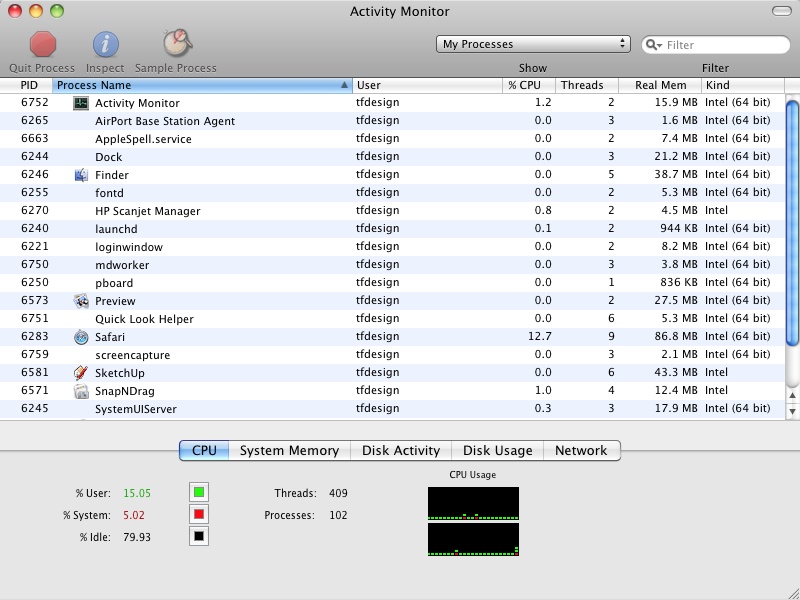
-
@tfdesign said:
Forgot the screen shot :oops:

I was only saying yesterday how nice it was to find a forum where Mac and PC power users don't have to spend the whole thread defending there OS choices
-
cool. both things my colleagues weren't able to tell me. thanks, guys!

is there a keyboard shortcut to open up the activity monitor? and does it start even if all other programs are frozen? that would be perfect -
@plot-paris said:
is there a keyboard shortcut to open up the activity monitor? and does it start even if all other programs are frozen? that would be perfect
not since the invention of wireless keyboards for the iMac, but on my MacBookPro if you toggle caption-lock and the light works, your normally still in business,
if it does [cmd]+[s] usually will save a SU file (even if it's not responding), then clicking on the MenuBar apple/then ForceQuit/SU will 9/10 get you back on track.frozen programs more often only lock themselves, unless your playing with alfa, beta or early release software and some unfriendly SU rubies.
iStatMenus has drop-down menu shortcuts to terminal and console and itself, but most the things you want to keep an eye on are always at the top of the screen and clicking those gives you loads more info.
BTW- Apple don't call them laptops because they can get far to hot, especially the 17" ones. mine lives on a sheet of corrugated ali, and is always on and plugged in when I'm not out and about. MiniBatteryLogger is also worth a look
have fun
john
Advertisement







