Chiseled face in SU (how?)
-
Hi all, I’ve been trying to figure this out and I’m stumped. How would I go about making a rounded face appear to have been chiseled? I know Max/Maya is the best for this, but how could I do this in SU? Basically take a 5’x1’x2” rectangle round out the 2” face using ‘follow me’, the 2” rounded face is what I’m trying to chisel to look like ruff rock yet maintain the arc.
Pict1 shows my attempt that I’m not happy at all with. Pict 2 shows the geometry that should be underlying and the face that needs to be chiseled. Subdivide and smooth? Any ideas or help is appreciated!
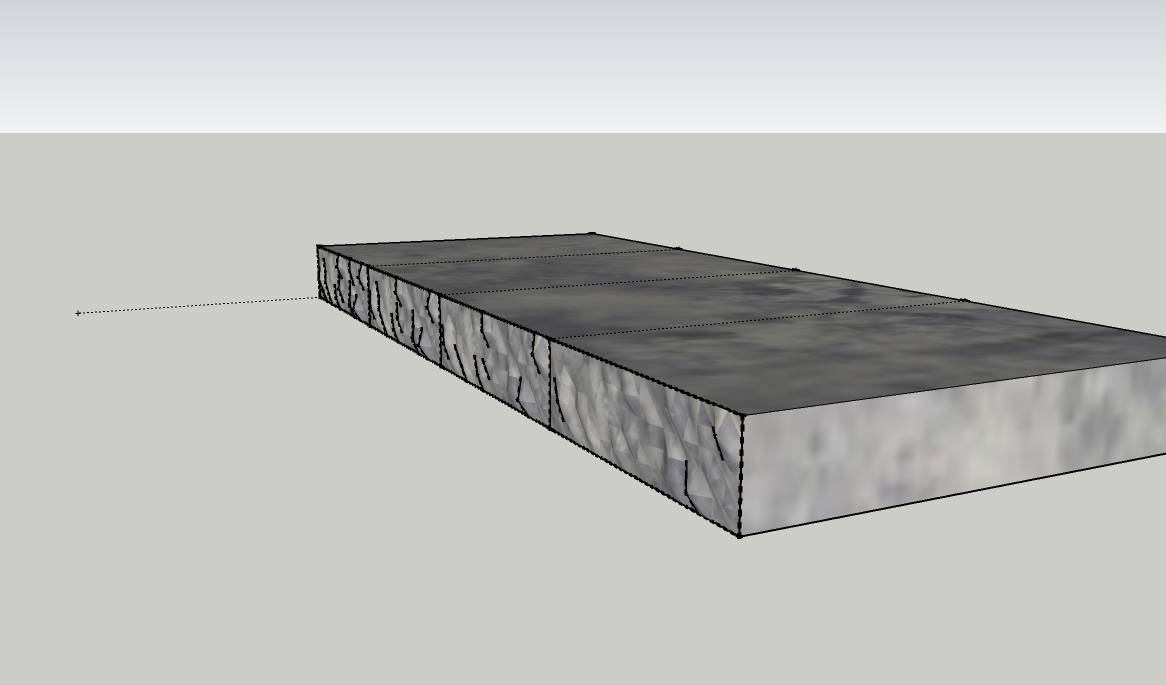
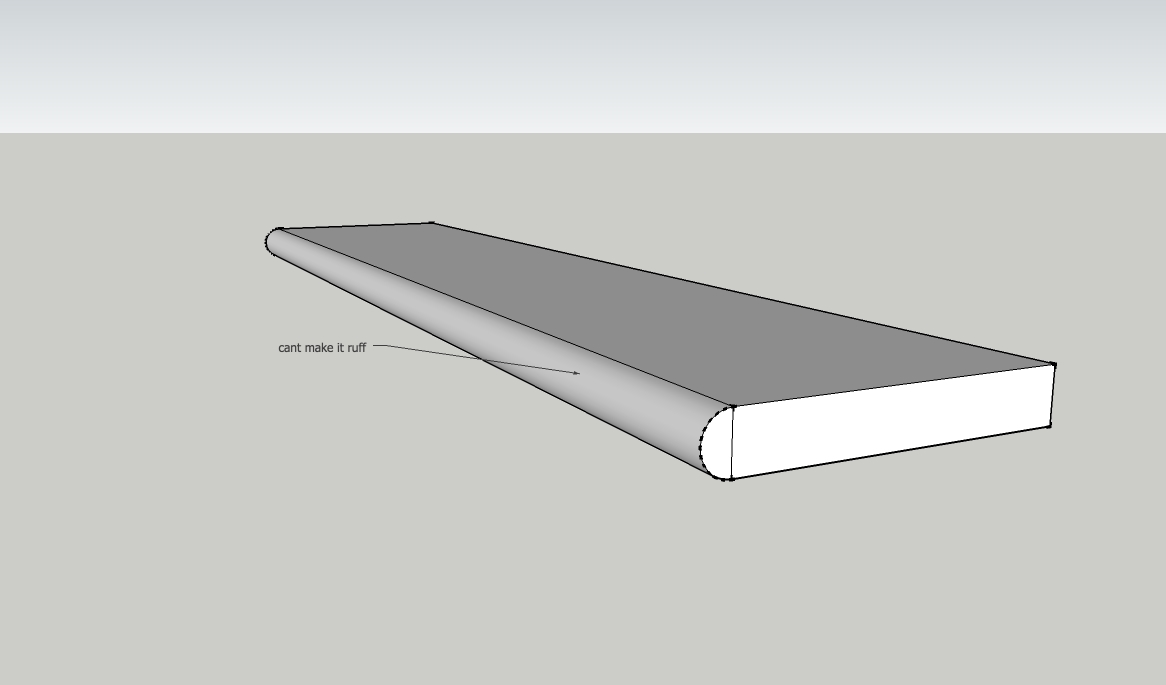
-
Imagine it as a long thin terrain [perhaps rotate it temporarily so it faces 'up'] and use the Sandbox tools to divide it and add details etc. Smooth the mesh at the end...
-
Captain, if I understand correctly, you want to do a rockfaced bullnose?
Easy way would be to do it with a map while rendering with a displacement map. I know you have Vue, you could alternatively use that to bake a displacement map into the mesh and then reimport it back into Sketchup if poly count wasn't an issue. Best bet in sketchup would be Sculpt tools, but you need a decent amount of subdivisions to make it work and it would be tedious. You could get a nice base mesh using TIG's extrude edges by rails plugin.
Unless you are doing an extreme close up render, I think it may be a lot of work for something that will get lost from more than a few feet away.
-
This thread has intrigued me since Captain asked.
you mention Tig's EbyR plugin. Are you suggesting to have 2 jagged arcs as profiles to create this effect?
Also you mention baking a map. Can Vue take a displacment map and convert to polygon mesh?
Sorry for asking but this caught my attention
-
@unknownuser said:
Can Vue take a displacment map and convert to polygon mesh?
Sorry for asking but this caught my attention
It sure can. Like Adam suggested, the poly count is pretty high for an object that isnt a focal point however.
TIG- I thought the same thing. I used sandbox in the picture above and wasnt happy with the results, granted I didnt spend too much time with it. My main concern was that I would loose the real 'bullnose' shape using this method.
Adam- thanks for the tip man. What plug would you use to triangulate the face of a curved face?
-
Hi CaptainsLS, hi folks.
Instead of triangulating a curved surface, have you considered curving a triangulated surface. Make the surface with the "From Scratch" Sandbox Tool and curve it with Fredo Scale "Radial Bending" Tool.
Just ideas.
-
Captain,
Here's a try at it using Jeans method. I drew a quick "From Scratch" mesh and then used "Sculpt Tools" with lag line turned on and just drug across the mesh a couple times to get this result. Then I used the radial bend to grab from the middle of the bullnoses buldge to the edge of the radius and bent it down ninety degrees. Did the same for the other side.
In the second pic, I just used follow me to sweep a rectangle around a curve with pretty many segments, welded the inner lines to use as rails, then used TIG's EEbyRails to sweep the bullnose profile. That gave me enough subdivisions to run up and down the bullnosed edge with sculpt tools to mess it up a little. This method saved from having the polys where they aren't needed and will give more accuracy when doing rockfaced bullnose around radii.
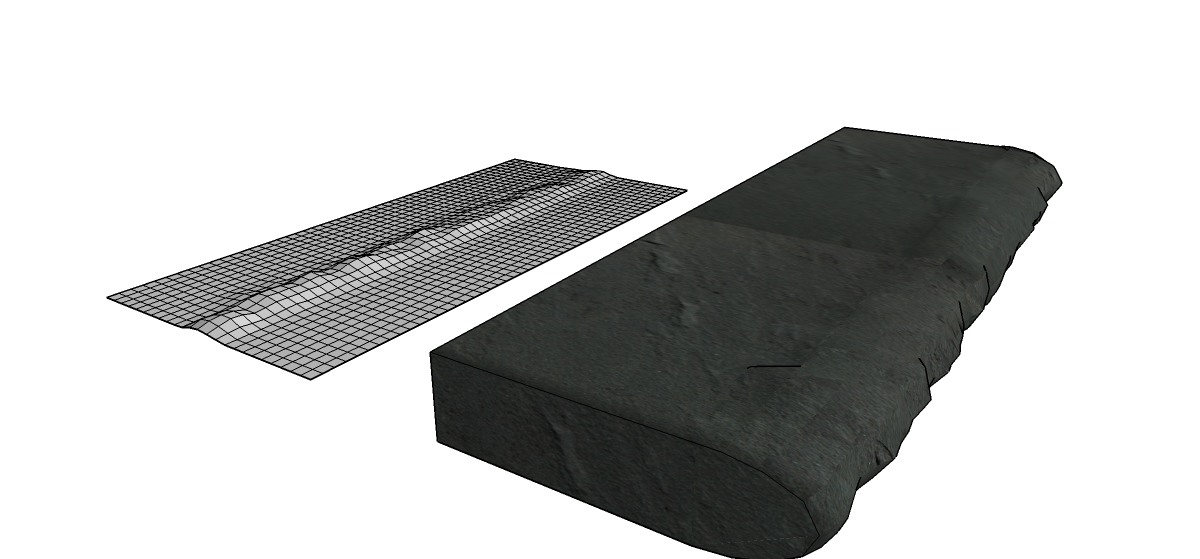
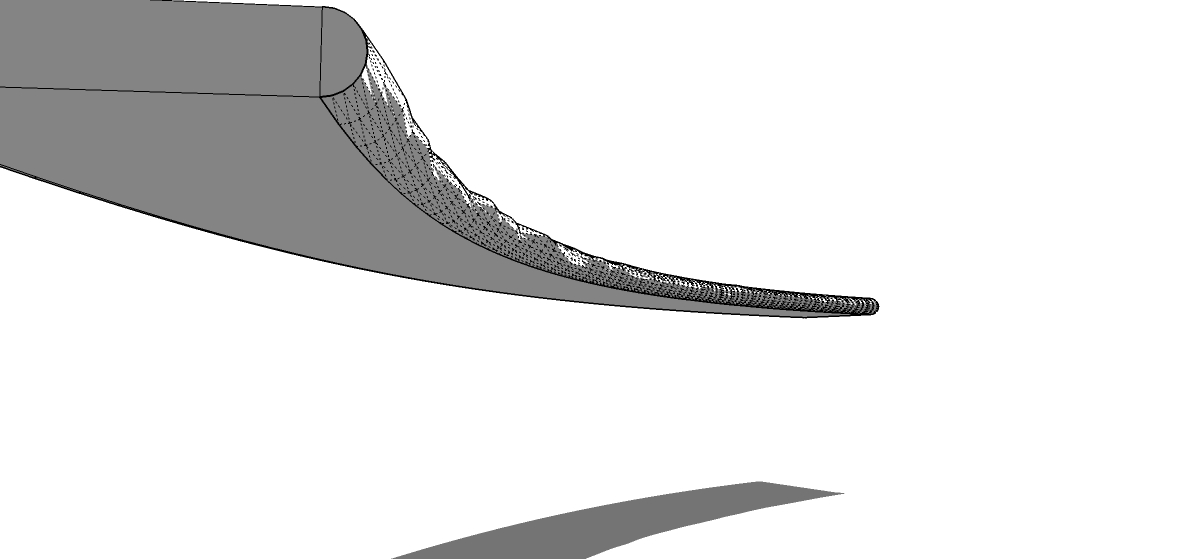
Advertisement







