Display Only The Shadows [TUTORIAL]
-
hi there.
i recently encountered a proplem and can't find a solution, maybe anyone here could help me? what i want to do:create a groundplan of a residential area, parallel projection, camera straight from above - i want to use my sketchup model to only export the shadows, which i could easily use in photoshop to make my plan (drawn in autocad) look better - i turned "display edges off", i changed the render style to "hidden lines" and within sketchup everything looks fine, i just see the shadows and everything else is displayed white - but as soon as i save the whole thing as a 2d-Picture (jpg) - i get the edges back
 does anyone know a solution to this??
does anyone know a solution to this??i appreciate your help,
thanks in advance
cheers!
-
Hi Yatu,
Please, have alook at thispost of Chris Fullmer if you can find anything helpful in there:
http://forums.sketchucation.com/viewtopic.php?p=214056#p214056 -
thanks for your awesomely fast help guys
 !!!
!!! -
Not the thanks are interesting but if it helped! So did you succeed?

-
@yatu said:
hi there.
i recently encountered a proplem and can't find a solution, maybe anyone here could help me? what i want to do:
create a groundplan of a residential area, parallel projection, camera straight from above - i want to use my sketchup model to only export the shadows, which i could easily use in photoshop to make my plan (drawn in autocad) look better - i turned "display edges off", i changed the render style to "hidden lines" and within sketchup everything looks fine, i just see the shadows and everything else is displayed white - but as soon as i save the whole thing as a 2d-Picture (jpg) - i get the edges back does anyone know a solution to this??
does anyone know a solution to this??
i appreciate your help,
thanks in advance
cheers!It's a known problem as Chris's post linked above - edges show up on export even when set not to display...
Sometimes pure white edges won't work either - so make a Style that has the edges colored as near to white as you can get and still get the result you want - pure white might turn black - so try 252,252,252 etc.
It should then export with the edges 'whited out'...

-
it worked like a charm!!

-
OK, thanks!

-
I was curious to see how things worked out for Yatu. he sent me the attached pics showing the work-flow and end image which he then was able to use for his project.
Mike

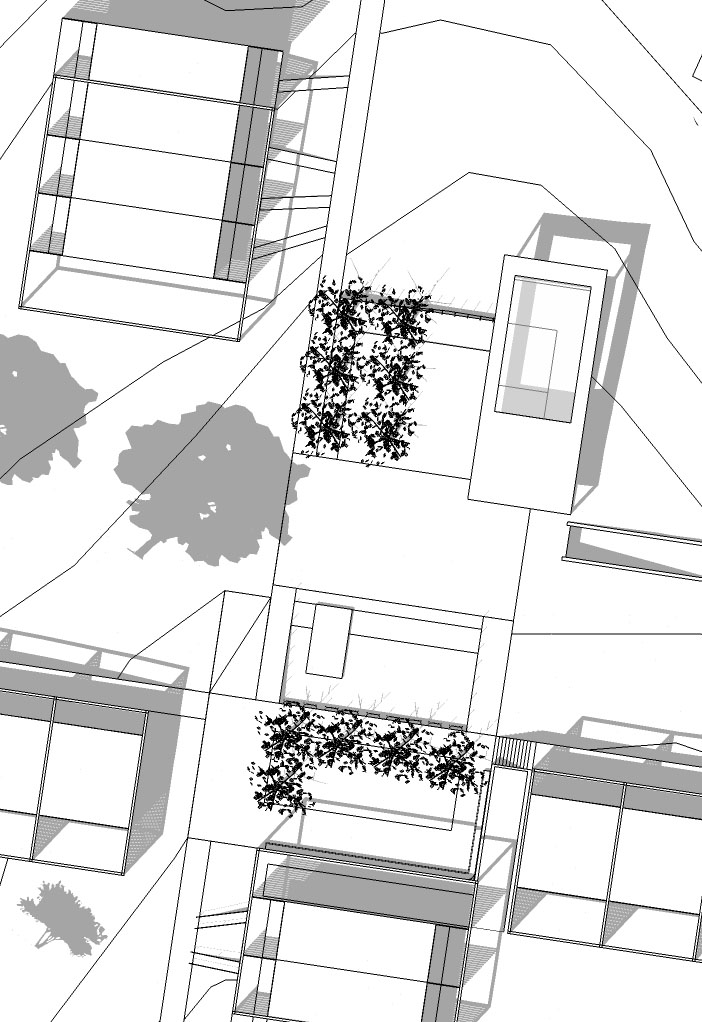
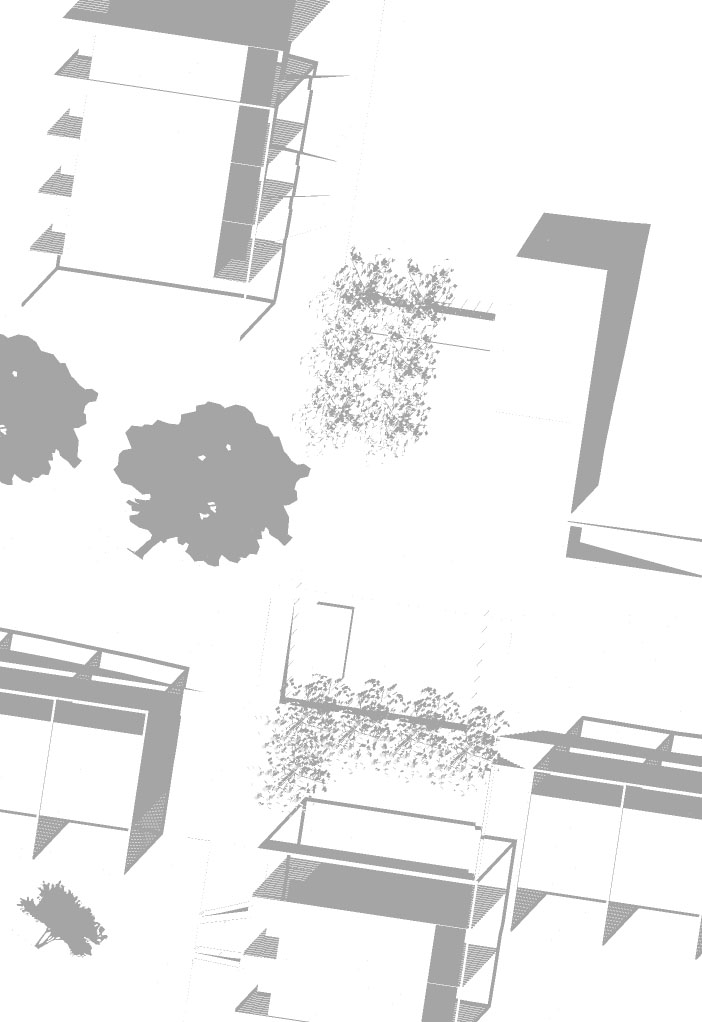
Advertisement







