About faces
-
I have come to understand that I can reverse faces to ensure weird and wonderful things don't happen to my geometry when I apply certain tools. One concept that continues to elude me is this: what determines that a face is created as front or back? It may be my imagination, but I swear that one time I will create a rectangle and I'll be looking at the outside face. The next time I create a rectangle (or other object), from the same POV, it's a back face! It seems now I spend a huge amount of time reversing faces.
May I ask for some help in understand how faces are actually created and why I find myself reversing for as much time as I am creating something?
Thank you.
Craig. -
First off looks what happens when i draw either side of the Blue Axis...
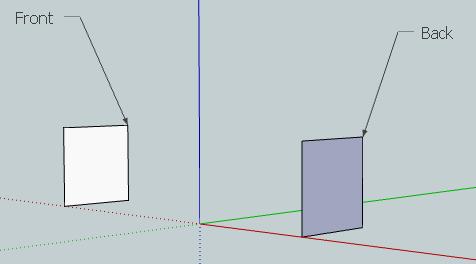
Now i draw 2 object with Faces orientated correctly...
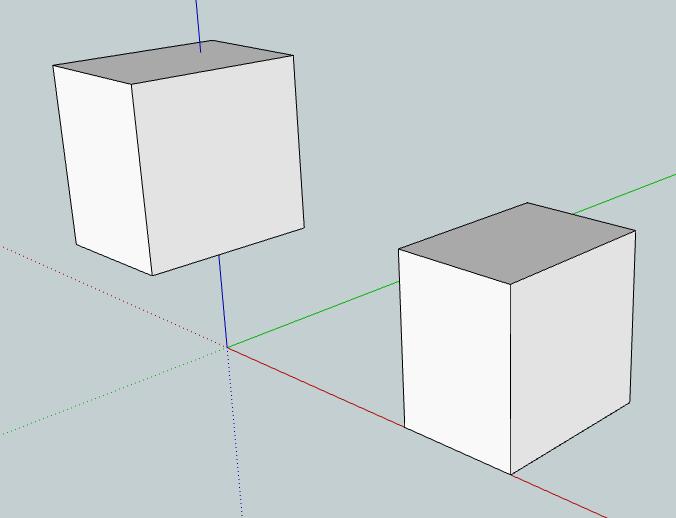
I move one object through another and 'Intersect with Model'...
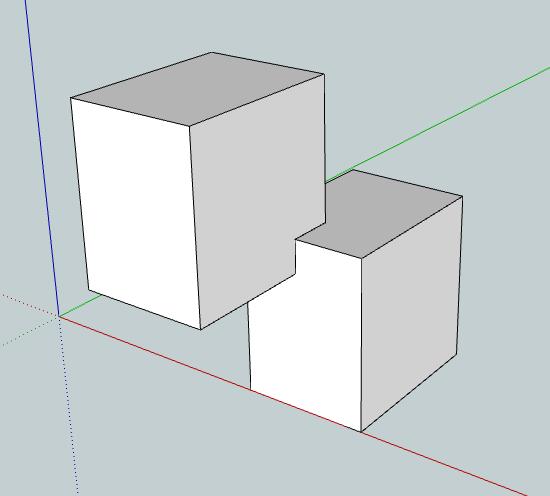
Now i delete unwanted Geometry...
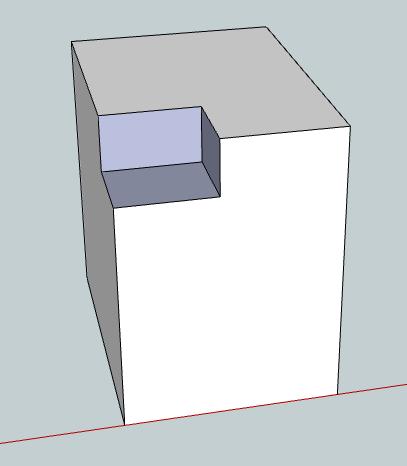
Do you think it has left the inner face of the deleted object or has just messed up???
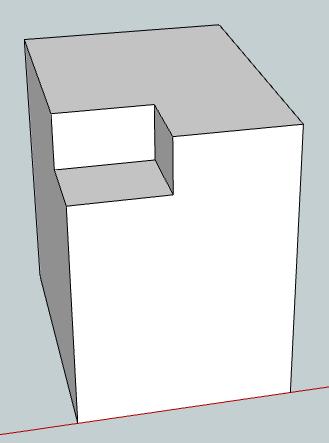
But if you right click a correct Face and select 'Orient Faces' it will fix all Back Faces

I'm sure others will weigh in with how exactly SU decides when to display Front or Back but this is my simple view of it

-
Yes, it sometimes seems to predict what face SU will add. Theoretically, when everything is correctly modelled (and inside a "solid", there are no inner faces for instance), Su will try to guess (from the orientation of the majority of the already drawn faces) where to orient a new one. So the more reversed faces you leave right after SU didn't guess well in certain cases, the more likely you will end up with more and more as Su will get lost and confused and finally gives up.
When you draw a face in anew model say on the red/green plane, it is reversed but only because SU thinks that eventually it will be the bottom of some solid therefore there will be more geometry on top (like when you PushPull it up).
-
Thanks, guys!
That clears up a lot for me. I've always thought of software as having a personality, and once you get used to that, you have your most effective and productive work. I did over a decade of work with MicroStation and by the time we moved away from it I knew its idiosyncrasies rather well. I can see that SU is no different.One bit of information that is of enormous help is the "ORIENT FACES" tool. That's a new one to me, and I can see that it will save me a LOT of work.
Thank you for your time; I really appreciate the help.
Craig.
-
Note that the orient faces command will only work properly if there are no inner faces in a closed shape.
There are several tricks to speed face reversing however. Assign a hotkey to reverse faces and use a tool that autoselects faces (like PushPull) to quickly hover over them and keep hitting your hotkey
But I bet you will love Tomasz' Front face plugin the best:
http://forums.sketchucation.com/viewtopic.php?f=323&t=13380

(So as you can see, everybody has issues with this, therefore the enthusiastic folks in that thread)
-
WOW... That clears up a lot for me too :O)
I've been having problems when using Twilight as many faces I'd textured, didn't render with the texture I had applied. I had been reversing the faces and re applying the texture to get the renders to work.
So, let me get this right..... if I simply orient faces, it will do this for all my reversed faces? all in one go??
-
No, unfortunately not, especially with more complex scenes and even more especially (as I wrote above) when there are inner faces. The reason is that (if you imagine) when there is a face "inside", one of the faces must be orienting differently than any other faces outside iof they are oriented well.
I think better to illustrate it with an example - I marked the face where to click to get an even more weird result. If you click on other faces, you may get different result or even correct result. But it is clear that SU does not always know what to do. Best is not to have inner faces of course.
Orient.skpAnd of course, if it worked properly, it wouldn't have been Tomasz to write a plugin as he develops su2kt (the exporter to the "mother rendering engine" of Twilight, too) although it works a bit differently in TL as there is a preference order according to which textures appear in this "order":
- Front face (absolute priority)
- Groups/components (still a valid texturing method in SU)
- And if neither of the above is textured (but mind deeply nested groups/components), TL checks if there is texture applied to the back face and if yes, uses that.
If you download this piece of brick wall and render it with Twilight, you will be surprised (don't look at the Material browser or TL Material editor before)

-
@nuclearmoose said:
.........to elude me is this: what determines that a face is created as front or back? ........Craig.
SU seems to follow certain "rules" for applying front and back when creating new faces. See next link to file FaceOrient.skp in 3DW:
http://sketchup.google.com/3dwarehouse/details?mid=509c2a6868ab3855b2dd3120ca5e0662This is fore new faces on their own.
Faces created touching other faces seem to take over their color orientation.Since I made this diagram to see that it's not a random thing I never bother thinking what color comes out. It's just not worth it. It's easier to correct faces while working than to remember all the "rules".
Wo3Dan
-
Frontface.rb is useful too.
Chris
Advertisement







