Missing layers - not a bug [solved]
-
Do you have a 100% reproducible example?
-
Can't reproduce.
@unknownuser said:
then minimizes the layer tab,
The Layer window is minimized?
That's odd. I've never seen that either.
Just for the sake of testing - rename your plugin folder temporarily and try the same. Just incase there is a rouge plugin loose.
-
@thomthom said:
Do you have a 100% reproducible example?
I do.
The file is saved in SU6 format (in SU6Free) and I have figured out what is going on.If I open the file in SU7.1 Pro (having blank SU model space) through File\Open menu it opens just fine with all layers, BUT when I do open same file by double click, something strange happens with the layers menu. It shows all layers in tact, then minimizes the layer tab, standard message 'Opening older version' appears AND when I open the layers ALL of them are gone! Nothing on the list!
I have even managed to create a sample file.
Open the file by double click or with clean SU through File\Open
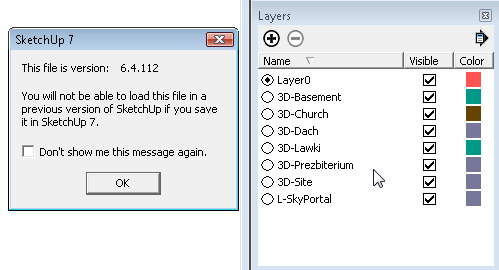
-
What happens on your machine when you double click the file? Do you get all layers?
-
hm... the more I think of it. rounds like a plugin doing something funky.
The reason you see this only when you double-click is that it loads the plugins at the same time it loads your file. So I really think one of your installed plugins is doing naughty things upon load. my guess would be to look for anyone that causes the layer window to minimize.
-
@unknownuser said:
What happens on your machine when you double click the file? Do you get all layers?
Yes. I never lost any layers. Only time was when I hit purge - but that only removed some of them. not all.
As mentioned in my previous post - I think it's a plugin messing with the model's entities at startup.
-
You are right. A plugin is messing with SU.
Without plugins it works just fine.
It must be a plugin that uses an Observer on startup, isn't it? -
@unknownuser said:
It must be a plugin that uses an Observer on startup, isn't it?
Don't think so. It's not something that happens every time you open a model. Just when you start SU. So it's some sort of command that¨runs immediately as the plugin is loaded.
How many plugins you got installed?
-
No wonder, that only I have experienced this error.

Have copied a 'purge' snippet from somewhere and has forgotten about it. It was sitting in the midst of all other rubies.

Thank you!
-

Mystery of the day solved!
-
So you are saying, Tomasz, that you are not such a novice to unintentionally purge your layers.

Hm... It seems that scripters do this via ruby.

Advertisement







