How to save a model SU 7 (cp1251)
-
Hi
how to save a model in SU 7 code cp1251# SU 5 model.save "filename.skp" #>> works model.save "названиефайла.skp" #>> works# SU 7 model.save "filename.skp" #>> works model.save "названиефайла.skp" #>> erroras possible to save in a cyrillic alphabet?
-
hmm... odd.
You can open the file,Sketchup.open_file "c:/названиефайла.skp"
But not save. More odd as you it worked in SU5.
I tried in 7.1 and 6.1 and it didn't work in any there.I know that SU's ruby implementation doesn't support non-ASCII characters in the file names. But I had tested
Sketchup.open_file "c:/названиефайла.skp"which does work, as it calls SU's file methods instead of Ruby's file methods. Though I never tested the save method. Think I'll add this to the bug report. -
@thomthom said:
Think I'll add this to the bug report.
Add and it
naz_sloya= MODEL.layer.name layers = model.layers activelayer = model.active_layer=layers[naz_sloya]SU 5
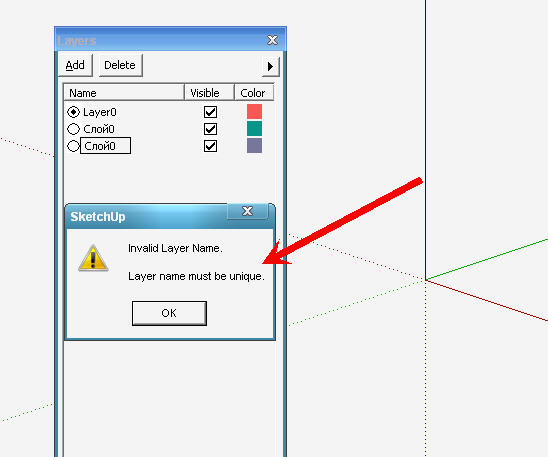
SU 7
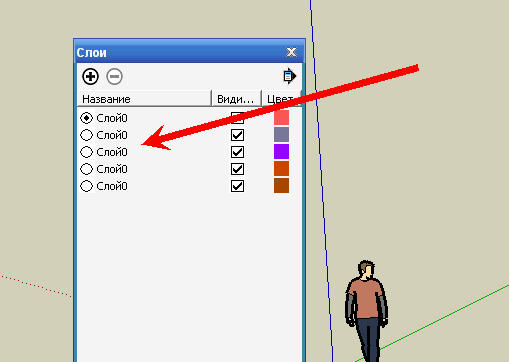
http://forums.sketchucation.com/viewtopic.php?f=53&t=16967&p=157190#p157190 -
@sahi said:
naz_sloya= MODEL.layer.name > layers = model.layers > activelayer = model.active_layer=layers[naz_sloya]I don't understand this one...
-
And I can't reproduce the identical names on layer either.
-
Russian version SU
video_03.rar
The names are a layer "Слой0" - does not see him and creates a new layer with the same name -
I see. And that snippet of code is producing that?
But what is the first line doing?
naz_sloya= MODEL.layer.name
What isMODEL? An entity?And why are you referencing the layer name and looking up the Layer object in Layers again?
what about?
activelayer = model.active_layer = MODEL.layer.namePS: Your tool, in the video I see that it doesn't draw properly. Looks like you haven't implemented
.getExtentshttp://code.google.com/apis/sketchup/docs/ourdoc/tool.html#getExtents -
@thomthom said:
PS: Your tool, in the video I see that it doesn't draw properly. Looks like you haven't implemented
.getExtents

did not help to correct a mistake# SU 7 model.save "filename.skp" #>> works model.save "названиефайла.skp" #>> error cryp = ("названиефайла").crypt("hf") model.save "#{cryp}.skp" #>> worksit not quite that it was desirable - but it works.
-
@sahi said:
did not help to correct a mistake
how did you implement it?
The example given in the manual is pretty useless. the clipping only occurs when you draw outside the model bounds - so returning model.bounds,as the example do, is pointless. you must create your own bound that covers the area you draw to. -
@thomthom said:
how did you implement it?
it is part plugins
create_brik.rar
and it is video (SU 5 and SU 6 (ru)
video_03.rar -
Within a Tool's class have this
def getExtents bbox=Sketchup.active_model.bounds bbox.add(@ip.position) if @ip and @ip.valid? bbox.add(@ip1.position)if @ip1 and @ip1.valid? bbox.add(@ip2.position)if @ip2 and @ip2.valid? bbox.add(@ip3.position)if @ip3 and @ip3.valid? ### etc return bbox endwhere the various @ip's are input points that are called from mouse moves etc, as you move/pick with the tool...
The tool auto-runs getExtents() so you don't do anything else ?
Works for me in my tools
Advertisement







