Rounded quality...
-
Hello everyone, I'am new here !
Every day I discover more and more features with this software and I play for hours and hours !
I think I'll still find a lot of things and improve my modeling but I am now faced with a problem of quality in SketchUp ...
I'll show you a concrete example to better explain the problem and we can discuss about this topic:
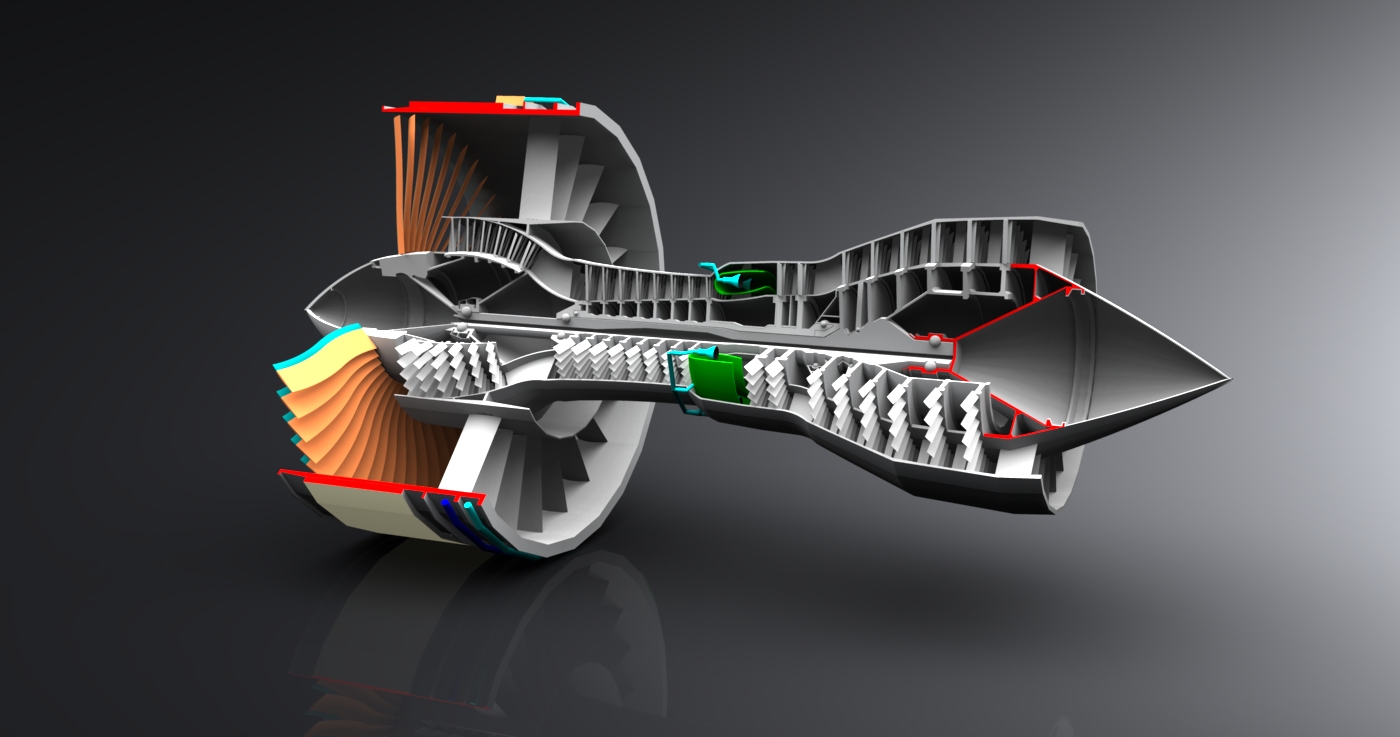
As you can see from this report, we see very clearly the sharp edges on the cylinder of the engine. This poor rounding gives a very bad effect and takes away the realism of the rendering.
On this second record we can again see the faces visible on the slices

How can we sketchup increase in the number of facets or refine rounded?
Thank you in advance for your reply and merry New Year to all!

-
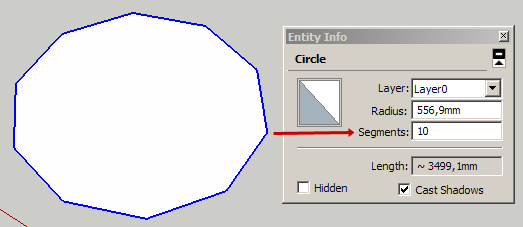
Or, while you draw an arc or circle, type into the VCB 's' followed by a number to set the segments. Like
s48 -
Wow sorry, I look like a noob now

I am relieved to know that it's so simple! but why the number of segments by default is not adjustable in the preferences? That would avoid a large number of maneuver in the modeling ...
Thom thom what do you mean about VCB ? I dont know exactly what is it ...

Sorry for my poor english, in fact I'm a frenchy ...
See you soon for more render

Just foe the pleasure, My first render, a little table
![lovely rounded6.147 [].jpg](/uploads/imported_attachments/Mi0l_lovelyrounded6.147.jpg)
![lovely rounded5.138 [].jpg](/uploads/imported_attachments/Y1wZ_lovelyrounded5.138.jpg)
-
Very simple ..The circle tool is set at 24 segments ,if u want the circle to look more accurate ,after picking up the circle tool type a bigger number ,like 50 or 100 and the number of segments will be increased .
Nice renders!
Take care!Elisei
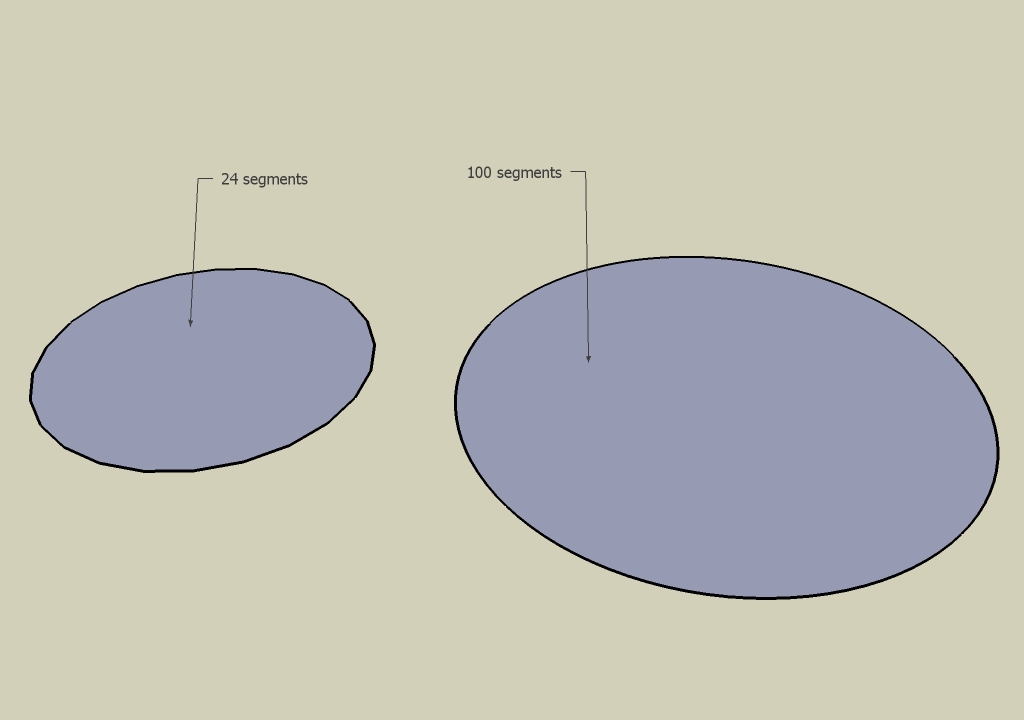
-
Hi Venedesign, hi folks.
VCB standed for Value Control Box in older version of SketchUp (SU).
Now it is called the Measurement Toolbar (MT) as per this page from SU's help:
As before, it is located in the rigthmost part of the status bar at the bottom of the model window.
The messages that are shown in the leftmost part of the status bar are often overlooked by SU users. Too bad since they convey a lot of information.
For example, immediately after selecting the Circle Tool, you will see this message "Select center point" and the MT will be white with the number 24 in it and the word Sides at its immediate left. The white colors indicates that this field is now open for typing. There is no need to click in it or tab in it. Just type and validate your input with the RETURN key or the ENTER key. The word "Sides" is a label that shows that the value now shown is for the number of sides to be used for the circle. By default it is set at 24 each time that SU is started. You can change it and your choice will remain in effect untill you specify something else or you restart SU.
Every tool will gives you hints about what SU is expecting.
I must write that the default 24 segments for circles and 12 segments for arcs are a good compromise but I also agree with you that a possibility to set this up shall be provided either in the Preferences or as a feature of Templates.
Just ideas.
-
Ok, I see now ! thanks for your great explication !

no he can not change this setting in the configuration of SketchUp? The number 24 to come from somewhere ... I think it would be a good idea to change ...
To speak of other things I discovered this plugin: http://www.smustard.com/script/ProfileBuilder
You are going to think I'm stingy, but in truth I Sketchup is simply passion after work and this is why I have absolutely no desire to invest money then it's just a hobby ...
So you know a plugin that lets you create profiles along a path?
I am happy to talk with you about sketchup!
-
[flash=640,505:2luuyyw7]http://www.youtube.com/v/MV7GBSPsK04&hl=en_US&fs=1&color1=0x5d1719&color2=0xcd311b[/flash:2luuyyw7]
Follow me tool?!¿ if u don t know it yet

-
Hi venedesign!
Welcome here, you are in the right place!!
I positively love your nuts and bolts



I think you are going to make progress very quickly.
++ simon (I'm french too)
-
lol,I know I'm new , but not completly

Profile builder plugin is more simple , but I'm happy too with the fomllow me tools

to the question of the number of segments in SketchUp, this parameter is not stored anywhere?
-
Hi Venedesign (or dddd
 )
)As for Profile Builder - well, indeed, it does what Follow me does - just a very advanced and "professional" way (like you can always edit the path as well as the profile, its position etc. afterwards...). So you can also use the Follow me tool.
As for the default segment count...
Above, you learnt how to increase it. I would suggest to use multiple numbers of the default 24 (like 48 or 72 or 96...) because that will come handy when you need to divide it or align objects to the segments.
You will also notice that once you change the segment count in the Measurement box (by typing "say" 48s for a circle), it will remain the 2default" for that modelling session (until you close/restart SU - or change the segment count again).
So although you cannot change it in Preferences or such for every session, at least you need not keep changing it for every circle while modelling.
And as Simon also said. cool models!

-
Thank you all for your little explanations and comments on my first reports, it's nice of you!
I had never done 3D modeling in my life and I'm set there is only 1 month, and I can do without now

For my profile, I do not like to reveal too much information about me on the web ...
To continue our little conversation, you know a topic that contains all the little tricks to know for Sketchup? Or do you have any important tips for me?
Finally, I work with HyperShot rendering software is really user friendly, the only complaint and it does not yet support the light management and ies file ...

I tried to put myself in Vray, but this software is a nuclear power plant by itself! Yuck!
-
@venedesign said:
To continue our little conversation, you know a topic that contains all the little tricks to know for Sketchup? Or do you have any important tips for me?
There is a "beginners tips" sticky post in the newbie forum:
http://forums.sketchucation.com/viewtopic.php?f=79&t=12706
It's a useful reading I guess. -
Yeah, that's exactly what I was looking for!
I still ask myself some questions,
How to apply correctly a texture on SketchUp with complex shapes?
Why have the pro version of sketchup rather than the free version?
-
Your circles may be rough but I like your rendering - what did you use?
Just one word of warning re using many segments for circles. Depending how you use them, I have found it all too easy to make a very heavy model when using a number like 96 segments. For example I used such a circle to cut a multitude of holes in a component and all those faces added up to over a 1MB in no time.
Chris
-
Thank you for your warning, in fact I think we should find a good compromise and increase the quality of rounded edges on the most important side
For the record I said above, I use HyperShot

-
Could you attach your example file?
So I mean would it be something like this in your case?
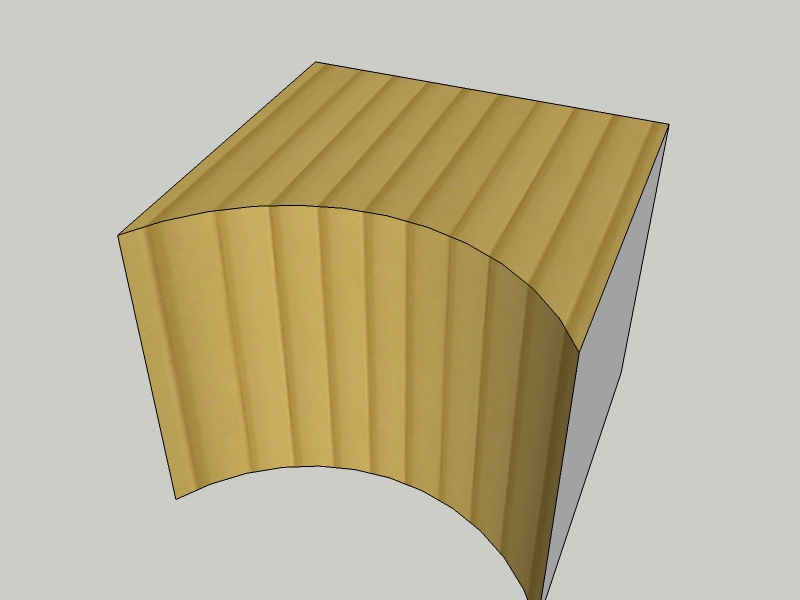
-
I just want to know today the best way apply correctly a material on a complex shape ?
Has you know Sketchup dont like the complex shape and do anything with my texture !

exemple :
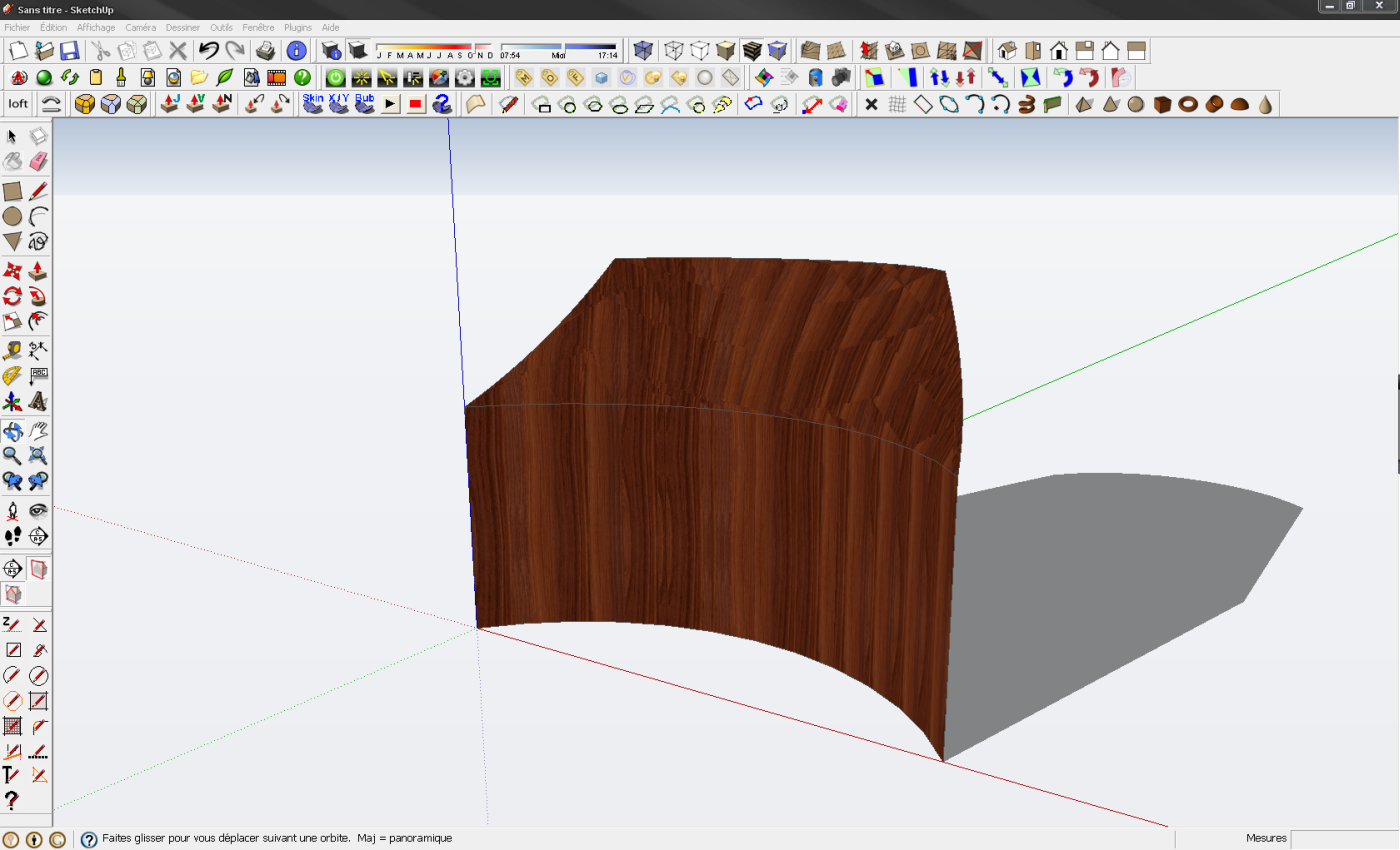
So please Sketchucation, give me my christmas gift, tell me the solution

See you
-
My test file are too big... I do not know why because I have purged ... and it's take 9.82 mb

So I attach another exemple
Ps: I've made the shape with soap skin bubble plugin
-
This is done by Projecting the texture on the surface:
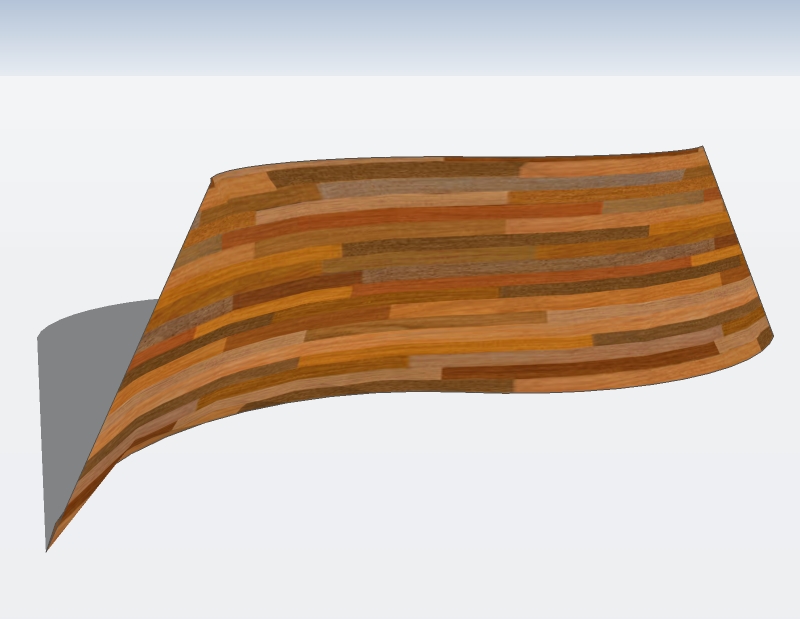
Watch this vido for ideas[flash=425,344:20hld5r8]http://www.youtube.com/v/HHsRRLCAOm8&hl=en_US&fs=1&[/flash:20hld5r8]
If you go to Edit > Unhide > All in your model attached below, you can see the simple, flat face I used to apply the texture on and then turned it into projected, sampled and applied on your mesh.
Note that you need to explode yyour group OR edit it because it only works on pure (sur)faces, not groups/components.
-
Ohh yes that work really good !
I know again a new technique today with sketchucation , thannnkkkssss !!


Advertisement







