Why do some Rubies not load?
-
Wanting to participate in some of the more organic challenges going on on the forum (I normally model houses that are not very organic) I just purchased Sudivide and Smooth. This is on my mac, and I placed it in Library/Application Support/ Google SketchUp 7/ SketchUp/ Plugins folder, where I place most Rubies. I quit and restarted SketchUp, but no SDS. Checked my Prefences/ Extensions, Looked in my tool menu, still nowhere to be found. Rebooted computer, in case. No Luck.
Any suggestions would be appreciated. -
let me guess.. you have podium installed?
-
You know I had to check. I was using the trial version, but haven't used it in so long....
But yes it's there. Did I miss a previous thread on this? -
a previous post by me on the issue:
http://forums.sketchucation.com/viewtopic.php?p=146352#p146352
-
of course, you could also take the other route which some people do..
put SubDivide&Smooth in the user library's podium created plugin folder...
then blame google and/or whaat (as well as fredo whose plugins often have the same issues) for writing bad code instead of blaming podium for a bad installer.. then you can continue operating with two separate plugin folders and every time you get a new ruby, you'll have to figure out which one of those folders the file should be placed in order for it to work
-
there's never been an 'official podium installer screws up macs' thread but i have mentioned it quite a few times in separate threads..
when you install podium, it creates a new plugin folder in your user library instead of placing itself in the proper location (system library)..
to fix it:
move everything in this folder: (which in your case will probably be two podium files which have a little arrow on the icon indicating it's an alias file)
User/Library/Application Support/Google Sketchup 7/SketchUp/plugins
to this folder: (standard place for rubys)
Macintosh HD/Library/Application Support/Google Sketchup 7/Sketch Up/plugins
then delete the plugin folder from the first path.. that folder shouldn't be there and it confuses(?) SU and certain rubys because podium creates two separate plugin folders. (you'll need admin access to remove this folder.. just like you needed admin access to put it there in the first place via the podium installer)
[you could also just delete the user plugin folder and it's contents if you want to get podium off your system.. you'll also have to delete the actual podium files which are at: (if i remember correctly)
user/library/application support/podium
the files are podium.bundle and [something like] podium loader.rb
-
Thanks Jeff for the thorough explanation. I will follow your advice. Must have taken a wee bit of sleuth work to figure this out, and it also explains why I have issues with "some" rubies.
Again Thanks. -
Well I have tried everything and more and still no luck. The trouble is podium has not created a plugin folder under the User/Library/Application Support/Google Sketchup 7/SketchUp/plugins path. All that is in the SketchUp folder on that path is in the attached jpeg.
Is this because I am using osX 10.4 (tiger) on my laptop still? The podium files that are in the plugins, folder on the Mac hardrive path have arrows, which if as you say they are aliases, suggests there is a file somewhere that i need to pay attention to.
I have also had a look in older versions of SketchUp, which I still have on my drive, have even done the right click "show package contents" on all versions as well. No folder.
I then de-installed podium using App Delete, still no SDS., So I re downloaded and installed podium, and it still didn't create a plugins file under the "Users" path.
I guess I'm just not meant to do organic modeling
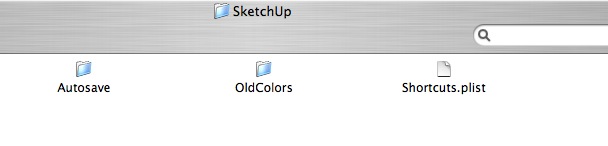
-
well, it's not as if podium itself causes the conflict and it works just fine.
i'm surprised that the new installer isn't creating the plugin folder in the user path.. maybe it's been fixed? i'll download the trial in a bit and see.. you might of did the podium install while using SketchUp 6 so that's why it's not in the SU7 plugin folder?i'm wondering if you're installing SDS right..
using this path:
Macintosh HD/Library/Application Support/Google Sketchup 7/SketchUp/pluginsplace the following two items in the plugins folder:
%(#800000)[subsmooth_loader.rb
Subsmooth] (this is a folder which contains various icons, an rb file, and an rbs file -- leave these items inside the Subsmooth folder)it should look like this: (note the location of the two SDS files (highlighted in red above) which go directly in the plugins folder)
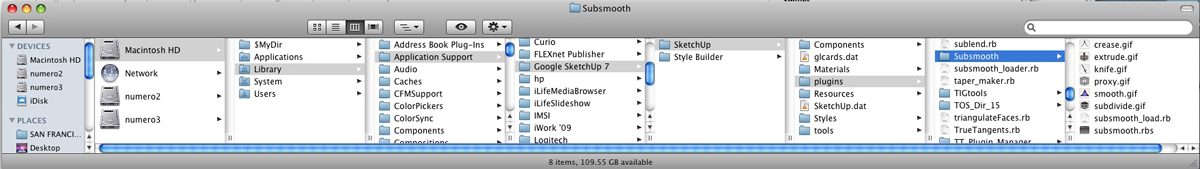
-
I'm pretty sure I have it right, placed as follows: From the Mac hardrive path
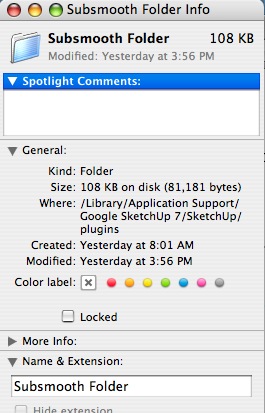
-
Dale,
I've got the same problem- but not necessarily with the SDS plug (I paid for one that said it was Mac friendly, but it never worked)- and all of this after Podium (who still haven't fixed the 'problem'
 ). I wonder if there is something else we are missing- like a hidden folder or something? I suppose the only people who would have the answer, is Podium themselves (who look like, are too busy blaming Apple and Google!
). I wonder if there is something else we are missing- like a hidden folder or something? I suppose the only people who would have the answer, is Podium themselves (who look like, are too busy blaming Apple and Google!  )
) -
@dale said:
I'm pretty sure I have it right, placed as follows: From the Mac hardrive path
yeah, the folder is in the right place.. did you also place the file called 'subsmooth_loader.rb' in the plugins folder? (not subsmooth_load.rb which is inside the folder)
-
@dale said:
I'm pretty sure I have it right, placed as follows: From the Mac hardrive path
I'm guessing you have this:
Macintosh HD/.../Sketch Up/plugins/**Subsmooth/**Subsmooth
Macintosh HD/.../Sketch Up/plugins/**Subsmooth/**subsmooth_load.rbinstead of:
Macintosh HD/.../Sketch Up/plugins/Subsmooth
Macintosh HD/.../Sketch Up/plugins/subsmooth_load.rb -
@thomthom said:
@dale said:
I'm pretty sure I have it right, placed as follows: From the Mac hardrive path
I'm guessing you have this:
Macintosh HD/.../Sketch Up/plugins/**Subsmooth/**Subsmooth
Macintosh HD/.../Sketch Up/plugins/**Subsmooth/**subsmooth_load.rbinstead of:
Macintosh HD/.../Sketch Up/plugins/Subsmooth
Macintosh HD/.../Sketch Up/plugins/subsmooth_load.rbah yeah, i see what you're saying.. when unzipping the SDS ruby, there's one single folder named subsmooth.. open that folder and there will be two files..
another folder called 'Subsmooth' & then the 'subsmooth_loader.rb'... both of those should go in the plugins folderi just placed both files into a single folder and it was 108kb just like your screenshot is showing.. the subsmooth folder that goes into the plugins folder is 96kb and contains 8 items
also, just tried the latest podium installer and yeah, it still messes things up.. half my rubys disappeared after running the installer.
-
I went through this awhile back. After a few emails, Podium sent this as all the locations they install at. About a month later I found more Podium files in SU 6 plugin folder and once deleted, life returned to normal.
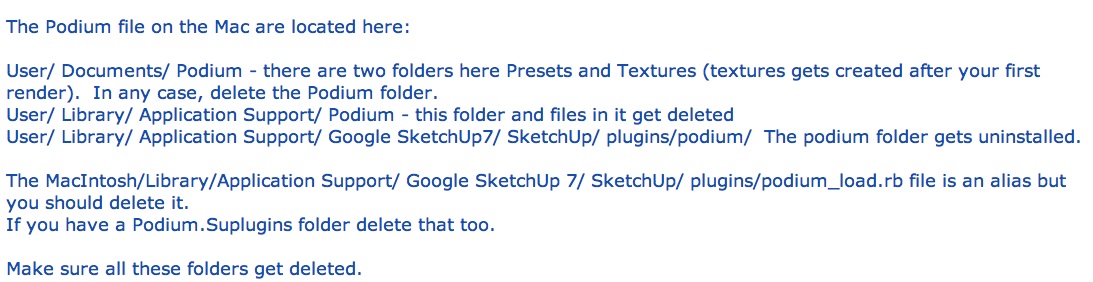
-
@unknownuser said:
also, just tried the latest podium installer and yeah, it still messes things up.. half my rubys disappeared after running the installer.
This really upsets/ annoys me. I almost feel like calling on a boycott of Podium until the developers address and sort this problem out, properly. There should never be an installer anyway- it's one of the prime reasons why I bought a Mac, because I like to know what is being installed, and where. I still have issues with BoolTools. The tools are finally showing up on screen, but the ruby still refuses to work. The same goes with the layer manager tool. No success there either.
It's a great big mess, and no single developer wants to take responsibility.

-
@wind-borne said:
Jeff, you are a real trooper for going down that path again, I won't go anywhere near Podium in the future.

haha.
i already figured out what happens with the installer so i wasn't worried about cleaning up the mess..fwiw, aside from the stuff listed in the email from podium support above, here's some other stuff created after installation that should be removed for a true uninstall.. (and really, they should also direct the user to delete the plugins folders created by their installer in their uninstall procedure because that's the thing that causes the problems to begin with)
MacHD/Library/Receipts/boms/com.cadalog-inc.SUPodium17Evaluation.pkg.bom
a temp file is also created at:
MacHD/private/tmp/Podium-postinstall.log
(but this might go away after a reboot) -
@tfdesign said:
I still have issues with BoolTools. The tools are finally showing up on screen, but the ruby still refuses to work. The same goes with the layer manager tool. No success there either.
When I was in the middle of this mess, Bool tools would work thru HD and icons would show up if I installed thru User also, so had to be in both locations for full functioning, same with layer manager. The most perplexing to me was Fredo's bezier in which half of tools disappeared thru HD and the whole toolset would show when installed thru User. Was so relieved when I found those stray podium files buried in SU6, which they hadn't mentioned, and was able to clean everything up.
Jeff, you are a real trooper for going down that path again, I won't go anywhere near Podium in the future.

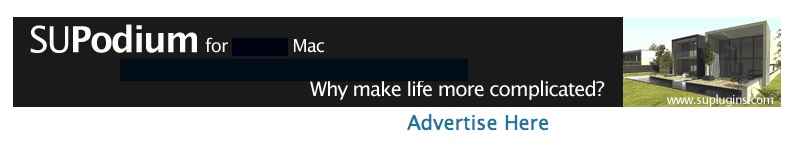
-
Thanks for sticking with me on this Jeff and to everybody for all the suggestions. Here is another unrelated wrinkle, which finally got the SDS to work. You are right thomthom I did not have the subsmooth_loader.rb out of the Subsmooth folder. The reason was that when I did this and opened SketchUp, I would get an error message that said that it couldn't load the subsmooth_loader.rb because the file did not exist.
Then I remembered that I had got into the habit of unzipping my files in the destination file (in this case the plugins file) and not first unzipping them on my desktop and moving the file to the destination file. I started doing this because if I didn't follow this procedure when unzipping a Kerkythea material file, I couldn't upload it into the Kerky library.
Needless to say I unzipped on the desktop, move the file to the plugins folder, and bingo, there was SDS.
(NOTE) I did have Podium de-installed and tucked safely away at the time.
Funny thing is I have some Rubies that will unzip this way and work so I think it fits into the trial and error department, but at least gives another workaround to the "MY Rubies won't install" department, at least on the Mac.
Thanks, and I hope this helps others. -
Just a general note: if you get something from Smustard and you can't get it to work, please contact us - we want to help you get it working, and we reply to all requests for help. I mention it since it seems most of the concerns in this thread (that mention specific plugins) deal with plugins obtained from Smustard.
Advertisement







