'similar' component problem
-
yeah, component stringer does makes different surface areas while remaining editable so does simple scaling of an individual component..
the method i tried earlier was breaking the link between components but this .skp shows that it's possible to do what you want. just had a brain flake earlier

-
may i ask, how did you manage to scale it into a rhombus?
::edit::
oh wow, planar shearing works!!!! is it possible to do automatically adjust it in such a way so that it does that to every row/column???
p.s. apparently you can totally change the dimensions and still make it work!!!!
i edited your file
 . Tell me what you think
. Tell me what you thinkAnd there is one more thing, it breaks when you do taper the object. Just thought it might be a useful incite. (btw, just to be on the same track, we're both using Fredo's Scale tools right?)
By the way, i never said thank you for the help!!! Thanks alot!!
-
yeah, fredoscale.
the problem with simply shearing is that it stretches the dimensions instead of keeping them the same...
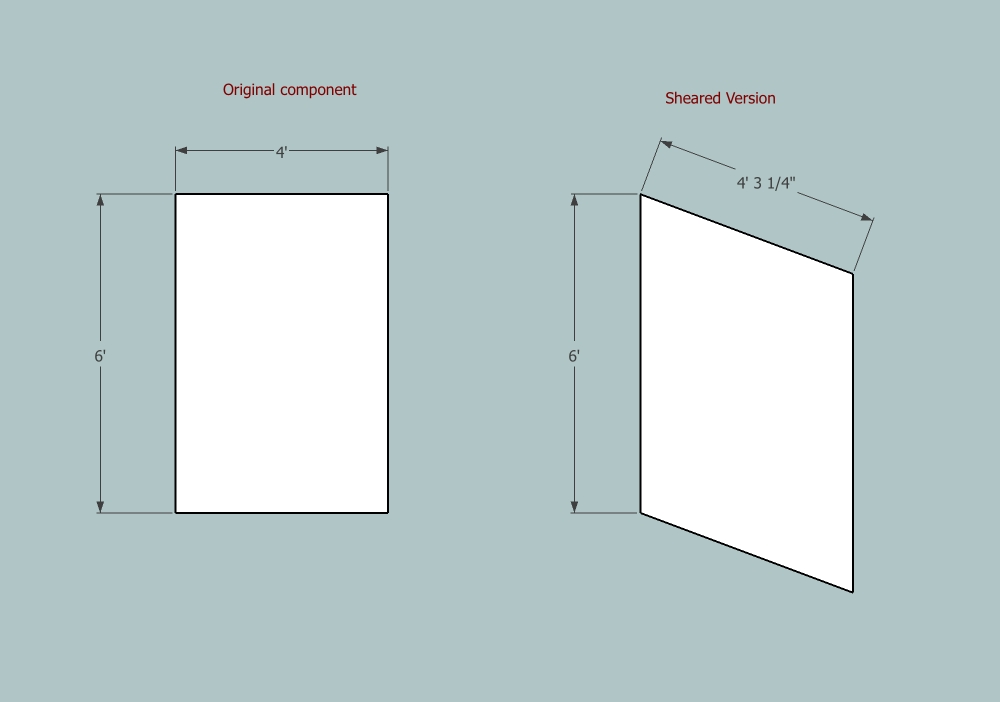
another way to make a rhombus and maintain the perimeter dimensions is by using the standard rotate tool
at the edit component level, select only the top edge and rotate it X degrees... do the same thing to the bottom edge using the same rotation value..
that will create the proper dimensions as shown in your original drawing... ExcepT, doing that will change every instance of the component instead of just one or just one row of components which is possible with shearing..the trick is figuring out a way to shear while maintaining the proper perimeter dimensions.. i found a way to do it as shown in the .skp i uploaded but the workflow is less than optimal (5or6 different things to do... scaling, copy/moving/ rotating/ scale some more etc..).. i'll think about it a little more and see if i can come up with something easier and explainable.
-
I think something like this might accomplishable through ruby - at allows component sheering <sp?>. But I don't entirely understand the question yet, or the benefit. Is this something that would be useable to more people?
Chris
-
this would rival Revit or any other program in facade creation. Imagine every polygon being different that aligns/shears into position in order to become an editable component. This modification could include organic shapes!!
Heres some a work in progress on that facade. -
well pr0bka, you have 2 great ruby writers in this thread now so you better have a good pitch if you want some automation for these shapes


[namely, how can such a ruby benefit more than one user and/or circumstance]
-
As Chris says, a transformation usually rotates, scales or locates things.
However, with sufficiently clever manipulation of its transformation matrix a suitable 'shear', rotation,scale, location et al, of each instance of just one component definition might well be possible... but what exactly are 'we' trying to do here ?
-
Here are some facades that could be possible - intuitively, and very quickly, and then sent to the fabricator. You can even mix these type of designs up.
http://static.panoramio.com/photos/original/3023883.jpg
http://www.pointclickhome.com/files/web/images/07-Exterior_1_061804.jpg
http://www.archidose.org/Blog/Old/dior.JPG
http://upload.wikimedia.org/wikipedia/en/thumb/9/92/Torre_agbar_leds.jpg/767px-Torre_agbar_leds.jpg
http://0095b6.com/lostritto/arch470fa08/wp-content/uploads/2008/10/de-young-museum-2.jpg
http://www.architets.com/Images/Japan%202006/louisvuittonfacadedetail.jpg
http://cubeme.com/blog/wp-content/uploads/2008/04/louis-vuitton-nagoya-nagaishi-architecture1.jpg
These types of facades can then work on organic formed shapes. i.e. if one type of geometry has a shared/scaled component, it can then be manipulated all individually. Some of this can be done to the model I posted earlier already. Here's an example of a nested component that has underwent a pretty rigorous transformation in geometry.
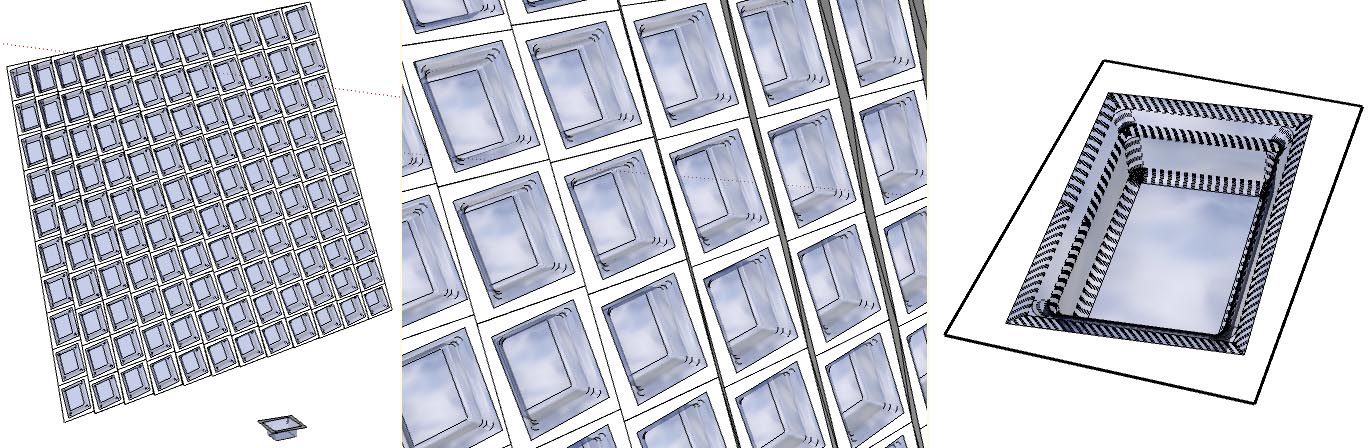
-
Quick question, do you think driving dimensions could work on this without breaking the component? i.e. have two dimensions on two different sides control the component edges?
::Edit::
nevermind, doesn't work

-
Yeah I get it probka. That would be great for cray textured surfaces and such. Did this go anywhere ? Did anyone ever get the technique figured out?
-
@unknownuser said:
@unknownuser said:
yeah, component stringer does makes different surface areas while remaining editable so does simple scaling of an individual component..
the method i tried earlier was breaking the link between components but this .skp shows that it's possible to do what you want. just had a brain flake earlier

hey Jeff.. thanks for showing that it's possible to do that.. do you mind showing us how you did that?
oh hi Jeff.. long time no see..
sorry dude but i can't remember how i did that.. it's been a while..
Advertisement







