Creating a ramp on a curve
-
Hi,
I am having difficulty resolving a ramp issue on a curve. Each time i try the follow me tool the ramp ends up at an angle.
Is there a simple solution for this?
Many thanks.
-
Hi Jonathan,
Could you upload the shape (preferably the model, not just an image) you are trying to start with?
-
Hi,
Here is the model, i have shown the curve and the profile that i need. Thanks for the suggestion to get a plugin, is that a free one that i can find from google?
Many thanks
-
Hi Jonathan,
This is not the "fastest" method as there are excellent plugins to stitch edges together but you should also understand their way of working (as they mainly automate procedures like this).
So basically what I was doing is that I quickly "hand-stitched" your edges from endpoint to endpoints of the segments (and even left them unsoften so that you can see what it is about). Use the Ctrl + tool to soften them.
UPLOAD.skp
Every plugin Pilou mentioned is freely available in our Ruby forum
http://forums.sketchucation.com/viewforum.php?f=323
except the 1001 tools. -
Thanks Gaieus,
i can see how you do that now, great. A lot simpler than i thought!
And if i want to get a 100mm thickness to the ramp as opposed to a complete infill, how can i do this?
Cheers for your time
-
You move-copy (Ctrl + ) the top surface (with its edges) down by 100mm. Now it should auto-intersect with the vertical edges so you should be able to delete everything unneeded (the bottom part). The only "issue" is at the landing end of the ramp where you need to draw in some vertical edges (like I did) and PushPull the last, horizontal part to correspond with it. After deleting the face between this and the ramp and softening all necessary edges, it should look like this.
-
I'm struggling to see now how you infilled the bottom of the ramp in the first place as i just have the flat plane. I can make the ramp 100mm from your model, but not from mine!
Sorry!
-
Another way to do this is by selecting the edges of the ramp and running the Sandbox From Contour command. Here's an image with hidden lines on.
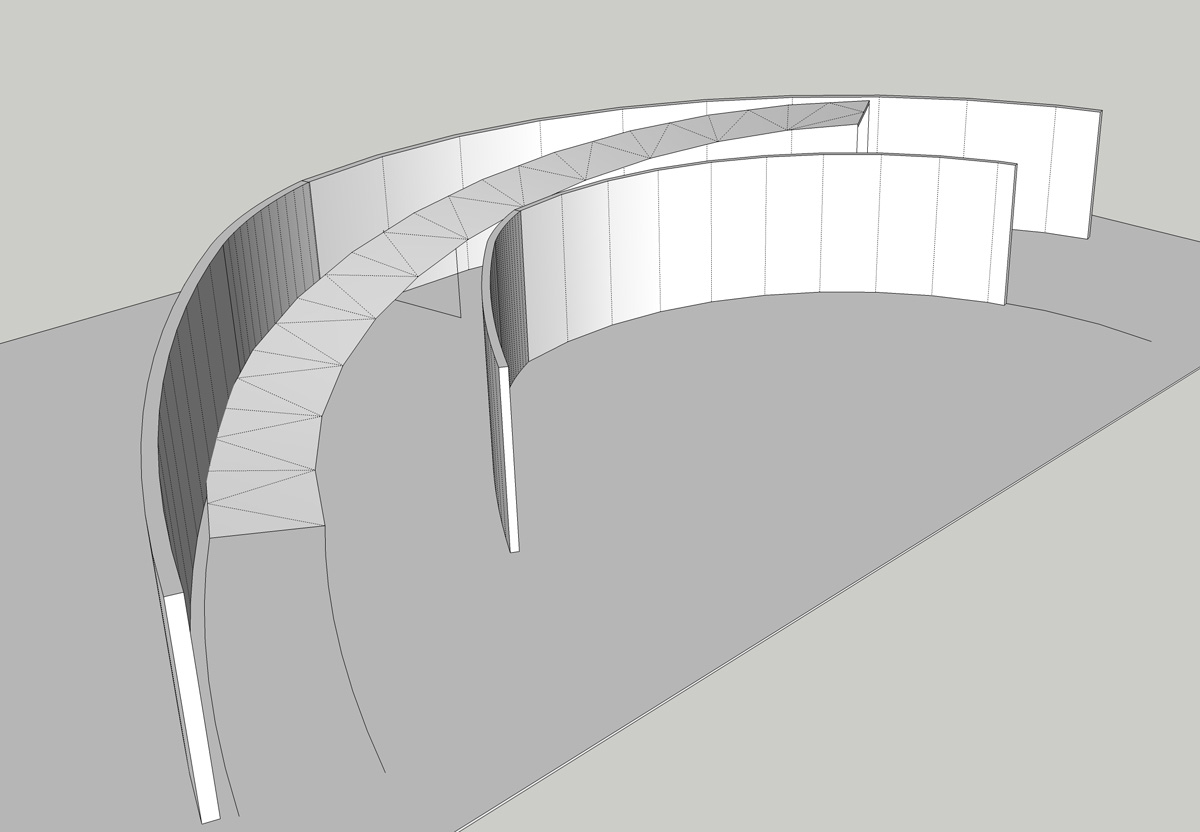
-
@jonathanb said:
I'm struggling to see now how you infilled the bottom of the ramp in the first place as i just have the flat plane. I can make the ramp 100mm from your model, but not from mine!
Sorry!
I did not really filled it - as I copy-moved the top surface,there was already the fill.
@Wyatt - yes, the sandbox tools > from contours is also great for this (I just wanted to demonstrate first what that plugin would do actually, too).
-
Gai,
Yes, it's good to understand the fundamentals. Nonetheless, thank goodness for plugins!
-
Gai,
what i meant was when you first showed me how to build the ramp, the underneath of the ramp was all solid, yet i'm not sure how you did this. I understand how you get from there to the 100mm thick ramp but just not the initial making the ramp solid bit.
Thanks Wyatt i will look out for that plug in!
Jonathan
-
Ehm...
Indeed, I didn't explain it. Funny is that I used the Drape tool to drape it on the flat surface - and the drape tool is also part of the Sandbox tools (which are essentially plugins for SU).

-
Here's a way you could do it using Shape Bender.
[flash=800,600:1epzlnee]http://www.youtube.com/v/tGHTIOMm_34&hd=1&fs=1[/flash:1epzlnee]
Chris
-
-
Chris,
Awesome script and tutorial. I somehow have missed downloading Shape Bender. Off to get it now...
Wyatt -
Also, if you add the 100mm thickness to a flat plane, you can always move one end face up like this
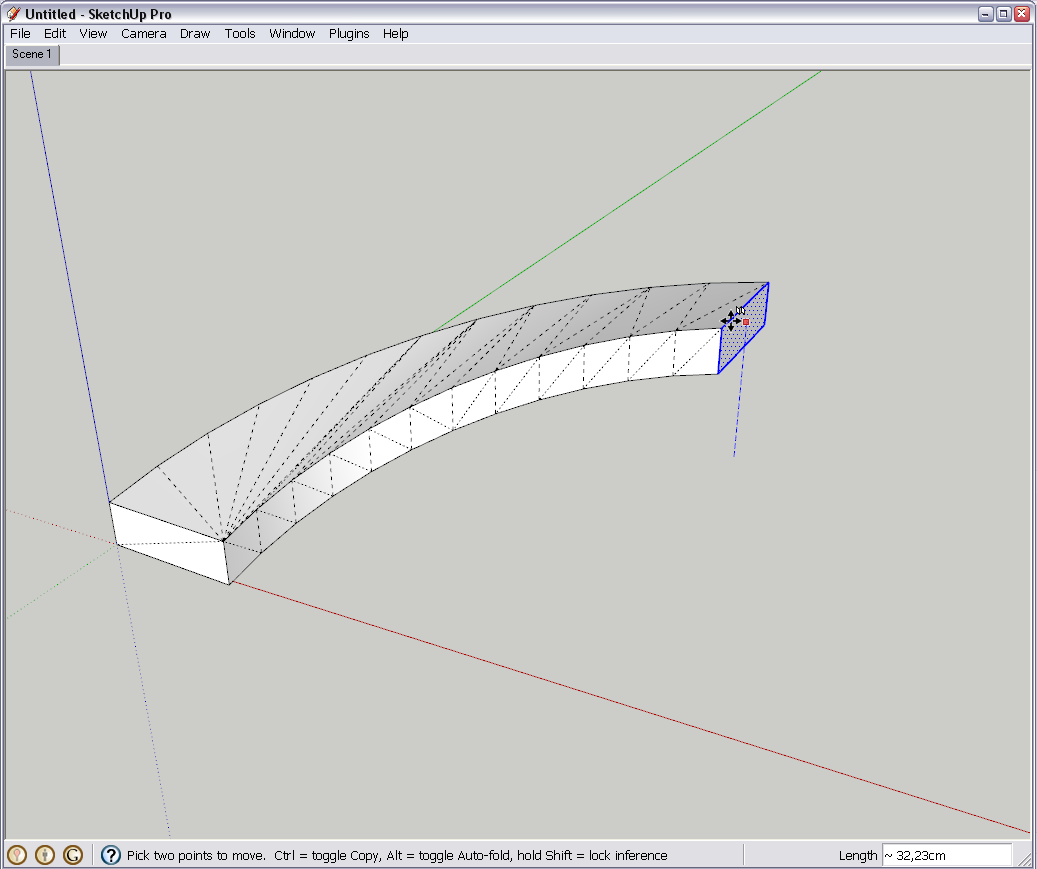
unfortunately, SU's autofold function is not always flawless so you still need a bit of cleanup for a nice, final result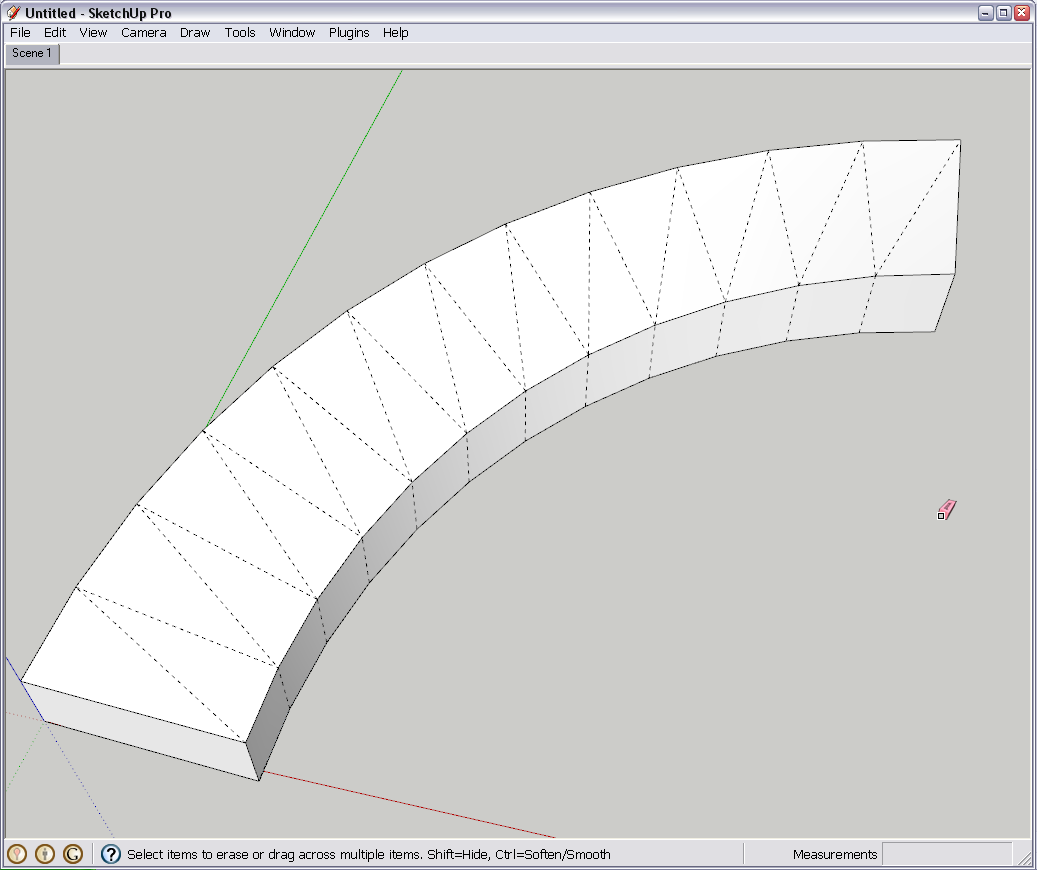
-
Some plugs can make that

Follow and Keep, Extrusion along a path (1001bits)... Extrude Edges by Edges, Extrude Edges by Rails, Component Stringer, FredoScale etc..Shape Bender ...
...
Depending of what do you want exactly!
-
@chris fullmer said:
Here's a way you could do it using Shape Bender.
[flash=800,600:3fc6wrdl]http://www.youtube.com/v/tGHTIOMm_34&hd=1&fs=1[/flash:3fc6wrdl]
Chris
Chris, as always- great scripts and great video tutorials!
I had a DUHHHH moment when i saw you use the erase tool to UN-smooth geometry! Didn't know you could do that- i thought it could only smooth it
-
Hehe, glad I could provide you with a "DUH" moment of your own.
I've always thought that watching how other people work in real time is an eye opening experience.
Chris
-
@chris fullmer said:
I've always thought that watching how other people work in real time is an eye opening experience.
Chris
+1
Love the tut, Chris

Advertisement







