Complex shapes
-
Ok, now that I have Sketchup running I need help with a problem. I would like to be able to create complex shapes like cars. But I cant seem to ba able to with the free version. Do I need it or am I missing something? I have watched instuctional vids on YouTube and such and have created tons of houses pools and such, but the real complex shapes are eluding me lol. Just so you understand what Im talking about Im trying to create shapes that curve several ways at once like car bodies. Can anyone tell me a way to do it without buying Pro wich I cant afford?
-
Just wanted to make clear that I am in no way dissing SketchUp. Each tool has its purpose, and SketchUp is simply amazing for architecture. And other programs are good for other things such as car body modeling. Artists use both brushes and airbrushes for different tasks.
I hope no one gets offended by this little comparison between the workflow of car modeling in SketchUp...
[flash=640,505:1v1qzju6]http://www.youtube.com/v/tzjA0GPdQrw&fs=1[/flash:1v1qzju6]...and 3dvia Shape:
[flash=853,505:1v1qzju6]http://www.youtube.com/v/zcfoc6MPsXw&fs=1[/flash:1v1qzju6] -
Sorry, mate, but SketchUp was created for Architecture and thus it doesn't natively support that kind of curvaceous things. It is possible to use SketchUp for that with the help of "plugins" or even without them, and indeed some users painstakingly model cars in SketchUp, but it's not its forte.
The free 3dvia shape sounds more like what you're looking for. Watch the tour. Unfortunately you can't get your models out of that program in other 3D formats, but if all you're after is some Internet fame, it fits the bill.
Also have a look at MoI 3D ($200), which uses the same file format as Rhino 3D, and that'll prove invaluable if you later become a pro car/product designer.
BTW, the Pro version of SketchUp doesn't add modeling tools. It adds import/export in file formats used by architects and also a Layout program, again useful for architects.
-
Hi, Roy!
You don´t have to own a different program just to make a model of a car. There are some really cool models out there, including planes and ships, like this one - http://news.sketchucation.com/silvershadows-eye-candy-3-tutorial/
Just don´t get discouraged - it is possible to make some really stunning things in SU.
It may be developed primarily for architects, but I like to think of it as a general purpose modeling package.
After all, there are some really hard working gentlemen here who keep providing us with excellent tools to expand our possibilities beyond basic architectural modeling.
Oh, and - no offense taken.
-
By ixlrlxi
Tut Sketchup Don't need pro version
Don't need pro version 
Use Google tranlator if you want text in your native language

By ixlrlxi
5 pages of trues cars gems
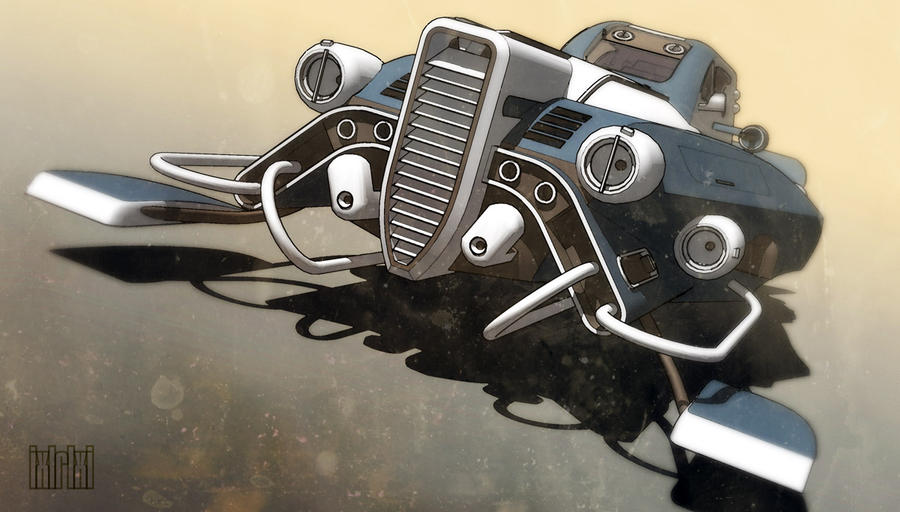
-
Try my new ExtrudeEdgesByRails [new debugged version out shortly - see Ruby Forum...]
You can mesh a 'profile' curve using one or two other curves as 'rails' - this makes smoothly flowing shapes like cars much easier to make - you do need to plan your forms and make some curves along the principal edges and profiles, that will then get meshed (various other tools like weld and bezier help here). You can then use these curves as rails or profiles as needed... After making the basic forms you can make adjustments and refinements to the shapes like the tutorials show... -
Hello TIG, I just downloaded that tool you've build.
Bud I can't work with it. Is there somewhere a good tutorial how to use the rails?
-
@meike said:
Hello TIG, I just downloaded that tool you've build.
Bud I can't work with it. Is there somewhere a good tutorial how to use the rails?
Open the rb in a text editor and read the first part. There's also a SKP example in that thread.
You need three curves to use as a profile and rails (you can use one rail twice).
A 'Curve' is a set of connected Edges.
An Arc [or Circle] is a 2D Curve automatically, but any collection of connected Edges could become a Curve.
Scaled Curves make intersecting shapes.
There are several other scripts that make various mathematical Curves - like Bezier, Polyline, Catenary etc.
There is also a script called Weld.rb that takes a Selection of connected Edges and makes them into a Curve - note that a Curve can be 3D, not just a flat 2D like an Arc.
If you want to make a simple straight-line then Divide an Edge and Weld the pieces together into a 'straight-curve'.Anyway, let's assume that you have three Curves and they are arranged in 3D space so that two form rails and the other a profile that will be run along these rails.
They can meet at vertices but if they touch at mid points they will be split into pieces of Curves - you'll then need to use the tool more than once to achieve a full mesh.
The three Curves need to be arranged so that a mesh could be formed over them. However, they need not parallel or at right-angles - indeed odd angles give interesting results...Run the tool and follow the prompts... select the profile curve, then the first rail and then the second rail [the second rail can also be the first rail re-picked for a simpler form]. You must pick a Curve - Edges aren't recognised. I know it's called 'ExtrudeEdgesByEdges' !! However, Curves are made of Edges - and a Curve is the best way of making a collection of Edges to be processed - you then only need to pick three things to make the mesh...
As you pick these they will get highlighted as Selected objects.
It's a good idea to have the number of segments in the rails equal or at least simple multiples as unevenly segmented rails will be processed but divided to suit - resulting is very large numbers of facets and slow processing times...
Entity Info will change the segmentation of selected Arcs, and Divide and other Tools like the Bezier/PolyLine Edit tool can help here...Anyway, the three are selected and off it goes... The progress is reported in the VCB if it takes longer than a few seconds... The mesh-group is made and you are asked [Yes|No] if you want to Reverse Rail 1 - only necessary if the mesh is twisted when a rail is drawn in the opposite direct to the other - it is trapped for but sometimes one slips through OR you want to twist the result - usually answer No - if Yes it gets remade... Then you are asked Yes|No if you want to Reverse the Mesh's Faces - it guesses which way you want the front of the mesh [it is changed by the order the rails are picked] - Yes to Reverse them. Then Erase Coplanar Edges - the mesh is triangulated - most edges are needed any that aren't are erased if you answer Yes - usually answer No. Then Intersect with Self - usual answer No - if amesh is very convoluted because the rails intertwine in 3D then Yes will ensure that where any faces pass through others they are split and edges made. Then Smooth Edges - Yes|No depending on what you'll do with the mesh next - you can always Smooth the mesh later... Finally if you want to Erase the Original Curves - They are kept separate from the grouped mesh - you might want to reuse some of them later for other meshes - your choice...
Done...Happy meshing...

Advertisement







