[Plugin] Extrude Edges by Rails
-
Aaargh!
The group isn't getting made or kept...
I'll send you a PM version with lots of intermediate prompts and progress/error messages in the console...
It'll take me a while to make it... please be patient...
-
i guess i should note that my problem was caused by a sketchy physics conflict, i changed my version of sketchy physics and now everything is great!

-
does anyone know this plugin's video tutorial link.....
 ??
?? -
does anyone know this plugin's video tutorial link?? or any pdf file giving tutorials in this plugin
-
@xrok1 said:
i guess i should note that my problem was caused by a sketchy physics conflict, i changed my version of sketchy physics and now everything is great!

TIG, I confirm this. Sketchyphysics is the plugin that's clashing with EEbyRails
ultimatez
-
Thanks TIG.
-
Having some difficulty with this plugin (in Extrusion Tools).
It will not let me select the profile in the attached file (the narrow ends) - will let me select the long edges OK (my intended rails) but this is not much use. Have no idea what the issue is - have also updated SketchyPhysics as there was a comment that earlier versions of this caused a problem.
Any thoughts appreciated, its driving me nuts!
-
@oskadoska said:
Having some difficulty with this plugin (in Extrusion Tools).
It will not let me select the profile in the attached file (the narrow ends) - will let me select the long edges OK (my intended rails) but this is not much use. Have no idea what the issue is - have also updated SketchyPhysics as there was a comment that earlier versions of this caused a problem.
Any thoughts appreciated, its driving me nuts!First the shape is very small and has many facets [bottom profile is ~5mm and with 30 segment some faces would be tiny] - there is a limitation on making very small faces with SUp/OpenGL - Scale it up x10 EEbyRails then Scale x0.1 if you want it to be so small - small faces will be kept on scaling down, you just can't make them that small in the first place.
The skp you supplied has all of the parts as edges in separate bits.
Useweld.rbto make the 2 profiles and 2 rails into their own curves.
The short top melding-profile is a lone edge. EEbyRails needs its profiles/rails' edges in a "curve" form.
You can't make a single edge curve with weld BUT remember that it's best to match you two profiles' [and rails'] segment count anyway - it will be interpolated but making both with 30 forces what you want.
To set the short top profile to a 30 segment 'straight' curve, select the edge, right-click Divide, type 30, the bits remain highlighted now 'weld' - you now have both profiles with 30 segments. -
Hooray! Extrusion now realized.
Thanks for your advice TIG, much appreciated.
Summarising:
- All Profiles and Rails must be welded curves - even straight lines must be converted.
- Use plugin weld.rb to weld
- Convert a straight line to a welded curve by select > divide > segments ~30 > weld
- For small objects best to scale up > process/extrude > scale down.
-
@tig said:
If anyone else is having similar problems or has a fix then please share !



Can you please upload for us a video tutoriel ? I think It will be more practical If you please of course
I will be very happy if you do, I couldnt even do a single work with the scripts
-
Below is a W.I.P. made with TIG's extrude plugins. I drink a toast to you and your genius, TIG. (Sorry that the cup is empty, but I already drank the toast.
 )
)[attachment=2:3w44uwco]<!-- ia2 -->chalice1.png<!-- ia2 -->[/attachment:3w44uwco]
[attachment=1:3w44uwco]<!-- ia1 -->chalice2.png<!-- ia1 -->[/attachment:3w44uwco]
[attachment=0:3w44uwco]<!-- ia0 -->chalice3.png<!-- ia0 -->[/attachment:3w44uwco]

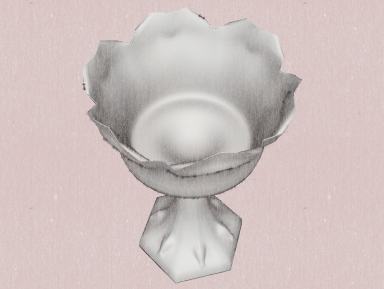

-
Just here to say thanks

this plugin is amazing,like a magic -
Bonjour,
Pourrais-je avoir une explication sur le fonctionnement de ce plugin
-
@Solodown
Il y en a plein dans la version française
(9 pages
-
-
Possible?
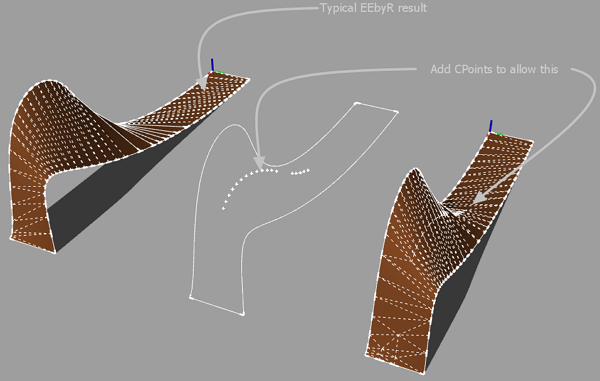
-
That'd make it the Bezier-surface-editor that ThomThom's working on ?
You could add a central 'spine' curve scaled/adjusted as desired and make the mesh in two halves that you recombine later on - erasing coplanar edges etc... To quickly make the spine-rail divide the profile into two equal parts and weld back, then use EEbyRailsToLattice > Rails only - then adjust the central spine-rail as desired and use that curve as a rail twice to make the two meshes you'll later combine.... -
I just want to be able to place Cpoints here and there as anchors for the mesh. It's not possible? [under one tool]
-
@unknownuser said:
davs001 from 'CatchUp Edition 4' thread ...: I have problems when I followed the niche tutorial. When I tried to use Extrude Edges by Rails in SU8, it allow me to select the profile, rails, etc. but nothing happens. I changed to SU7 and the extruded surface came up immediately. This is my second Issue with SU8…
Your help please...
[I've split the thread off into EEbyRails...]
Assuming you follow the steps correctly as prompted there should be no issues with EEbyRails
There are some rare clashes with other scripts that change base classes - like group - ill-advisedly... These then stop some tools like Mirror, EEbyRails... and 2dBoolean - actually it's more common in v7 than v8
Some culprit scripts are DrivingDimensions[seen with v7 only - so far], SketchyPhysics[some versions] and a few pretty unusual tools I can recall off hand but you are unlikely to have loading...
The scripts that fail are doing nothing wrong - the 'rogue' scripts are messing with the way Sketchup handles groups etc... -
@tig said:
Assuming you follow the steps correctly as prompted there should be no issues with EEbyRails
There are some rare clashes with other scripts that change base classes - like group - ill-advisedly... These then stop some tools like Mirror, EEbyRails... and 2dBoolean - actually it's more common in v7 than v8
Some culprit scripts are DrivingDimensions[seen with v7 only - so far], SketchyPhysics[some versions] and a few pretty unusual tools I can recall off hand but you are unlikely to have loading...
The scripts that fail are doing nothing wrong - the 'rogue' scripts are messing with the way Sketchup handles groups etc...Thank you TIG.
I did the same steps in SU8 and SU7. they allow me to select all the elements. The difference is, in SU8 after selecting the melding profile nothing happens, but in SU7 it generates the surface immediately. May I offer you some information to diagnose the issue?
Kind Regards from CHILE!
Advertisement








