[Plugin] Extrude Edges by Rails
-
Thank you TIG!! Amazing!!!
This plugin deserves its own toolbar... what about adding one?

Daniel S
-
@daniel s said:
Thank you TIG!! Amazing!!!
This plugin deserves its own toolbar... what about adding one?
Daniel SThanks for the button pngs.
Now I've got it working v2.1 will probably have a toolbar and I'm looking at consolidating the closing dialogs into a single [web]dialog... Might take a good few days as I am busy on other things right now... -
Thanks TIG, I'm sure that this is gonna be one of my most used rubies. Awesome work.
Mike
-
Here's an EEbyRails new V2 example of making a 'flat-topped' sinuous roof barrel, with one end arched and the other angular, in two halves...
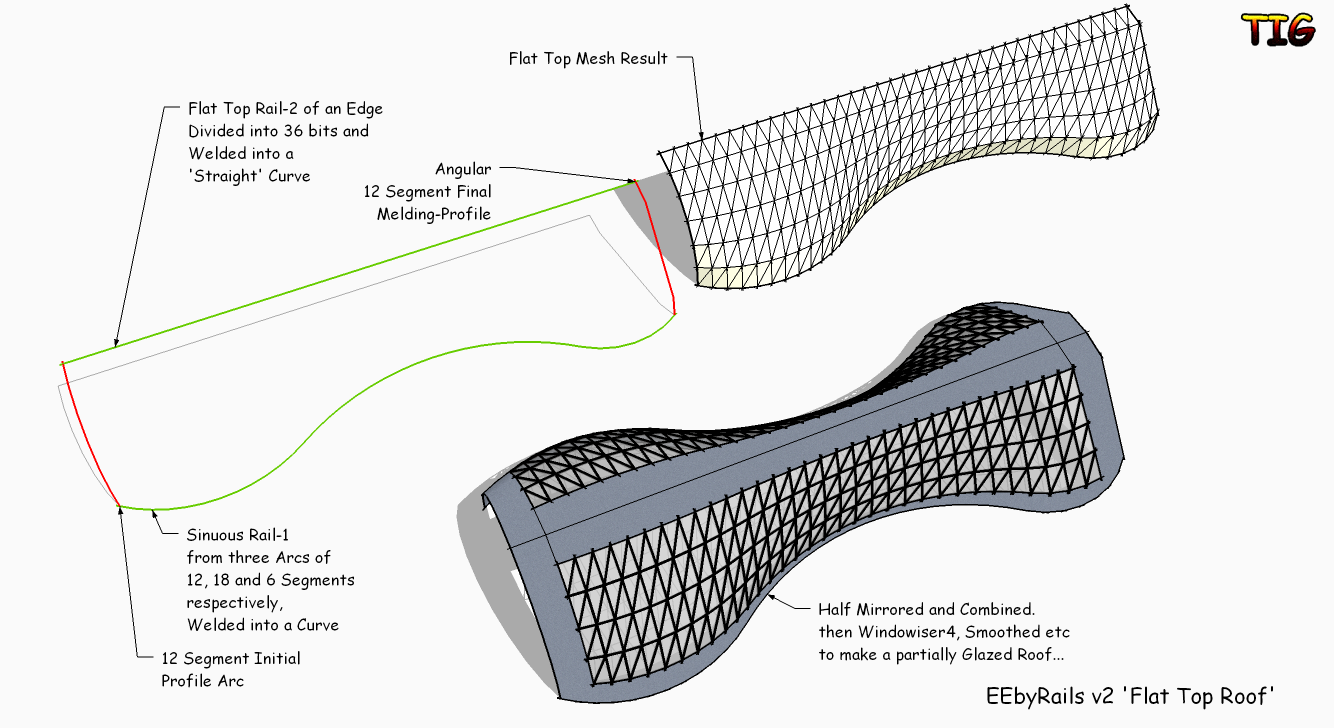
-
This is way more than an improvement, this is exceptional scripting that pushing SU in a new direction
Hats Off to you

-
THANKS AGAIN!
Question: Is there a way to control where the dialogs appear, or once the first appears allow the user to move it and all subsequent dialogs use the location of the first?
-
@jclements said:
THANKS AGAIN!
Question: Is there a way to control where the dialogs appear, or once the first appears allow the user to move it and all subsequent dialogs use the location of the first?
You cannot affect the location or much to do with the basic UI dialogs... BUT you can with a 'web-dialog' - which is where I am heading with this... Look out for the next update...
-
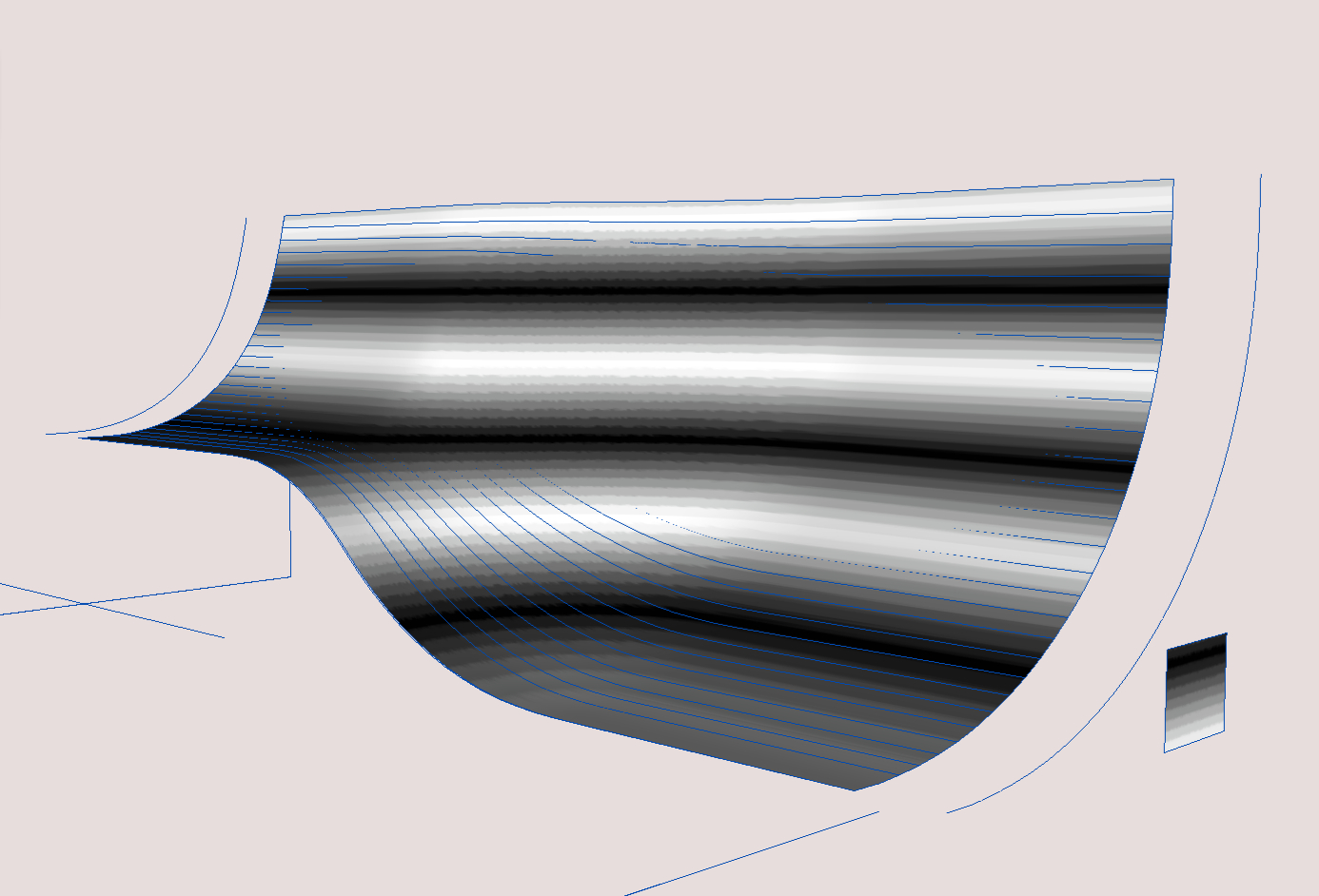
Hi Tig,
couple of oddities on the mac, when trying to do something I need, however just had a go at one of my manually manipulated splines versions of Jeffs ramp, and 80% of the new skin line up perfectly with the previous splines and the 10% are probably out due to manual error (someone else must have done those)
But there is lifting of 2nd rail along the whole length? Pic attached.
main difference- it's an hour or two quicker just on this.
fantastic, I'll try and have another play later on and report back
john
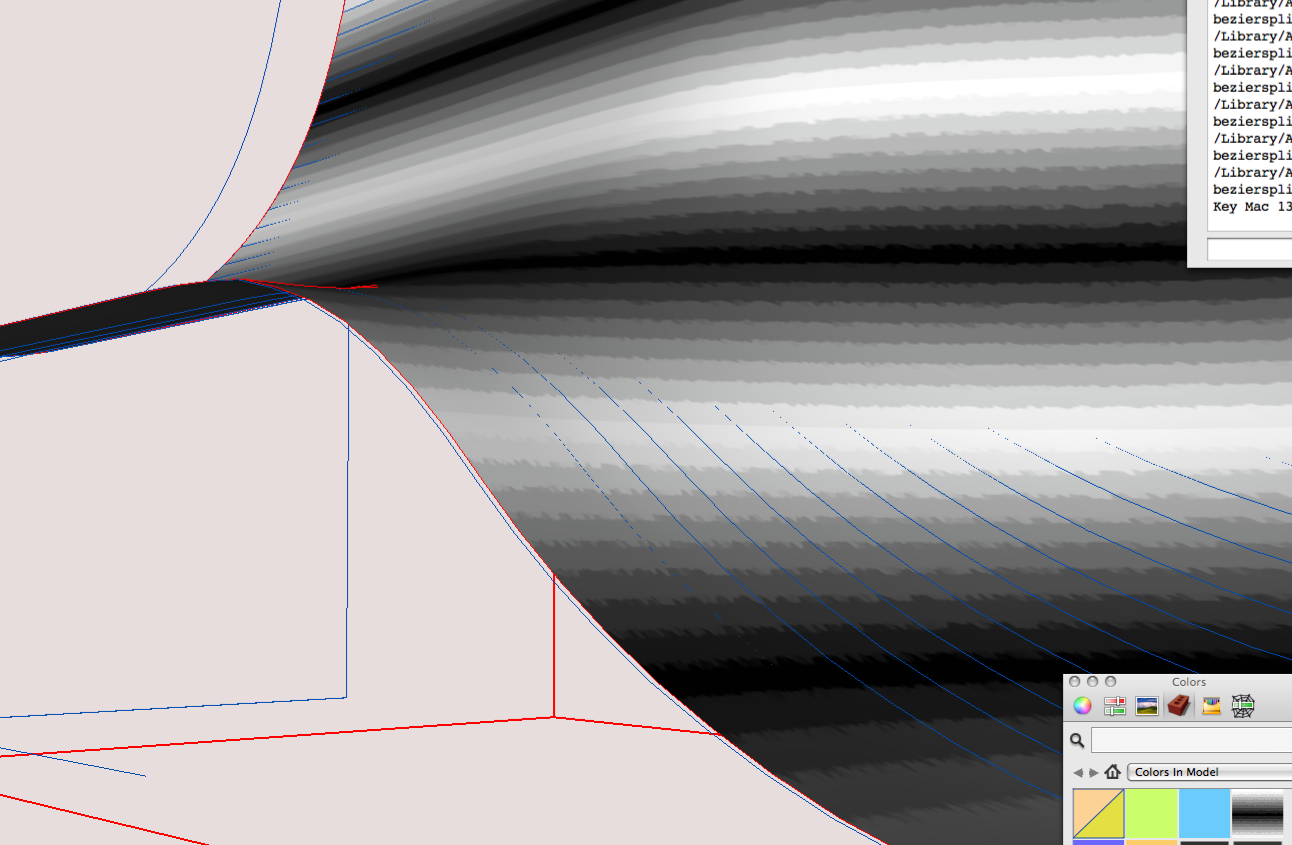
-
Thanks TIG for all you do for GSU and the dedicated community... you, along with many other script writers really are appreciated by the masses!!!!

-
@tig said:
Here's an EEbyRails new V2 example of making a 'flat-topped' sinuous roof barrel, with one end arched and the other angular, in two halves...[attachment=2:3cig0les]<!-- ia2 -->EEbyRailsV2_FlatTop.png<!-- ia2 -->[/attachment:3cig0les]
HI,TIG,This is way more than an improvement ,But it does not get the results I wanted, it seems that these two Profiles control only two rails of the endpoint, I want the result is the same curvature and hope to improve it, above are my small suggestiong on V2 versions thanks again
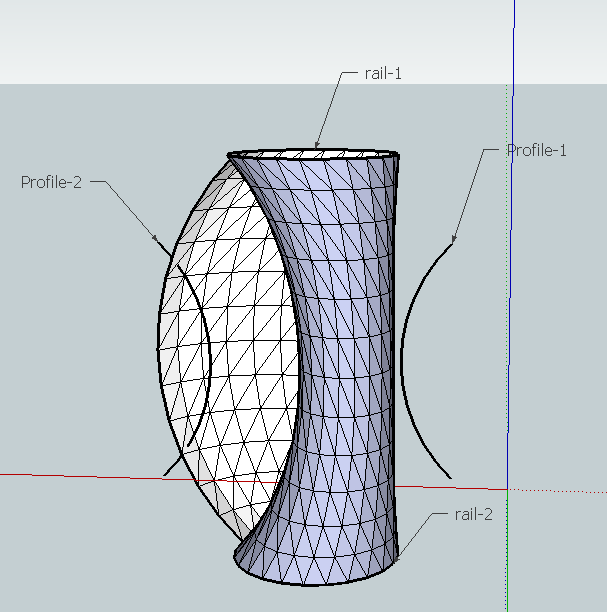
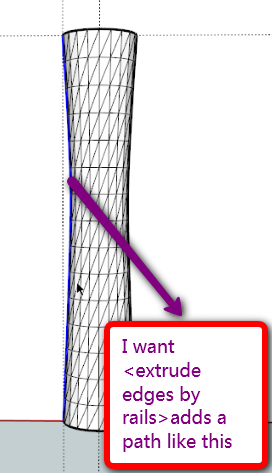
-
@hsjzyangbin said:
does not get the results I wanted
hi you posted while I was uploading, so I'll add my 2 pennies, adding surfaces to the rails holds everything in place better for some reason and even adding these surfaces after exploding the group altered the finished surface in some cases, but not all.
Hi Tig,
I've been busy with your script trying to see what it can do and how it works.
in the process I've made every permutation of rail choice order and discovered a few things that might make the learning cur(v/s)e easier for some of us mere mortals.
To show things like the difference of going end to end or top to bottom, etc I used a horizontal reference grid on my last 'Jeffs Ramp' effort and made a new vert as well. these don't represent an ideal outcome or anything, but are simply static reference made using different tools so that none of the new ones match perfectly.
I then put all new mesh's on there own layer with a code so I could keep track and then made 30-40 different versions, which I compared to each other using scene tabs. After weaning out mostly identical ones, I'm left with 8 possible reliable outcomes.
So, I decided to tidy it up a bit a post it here for yourself and the curious.
the code for the layer name is- L = Long Arc end; S = Short Arc end ; B = Bottom profile; T = Top profile; rest are bad English
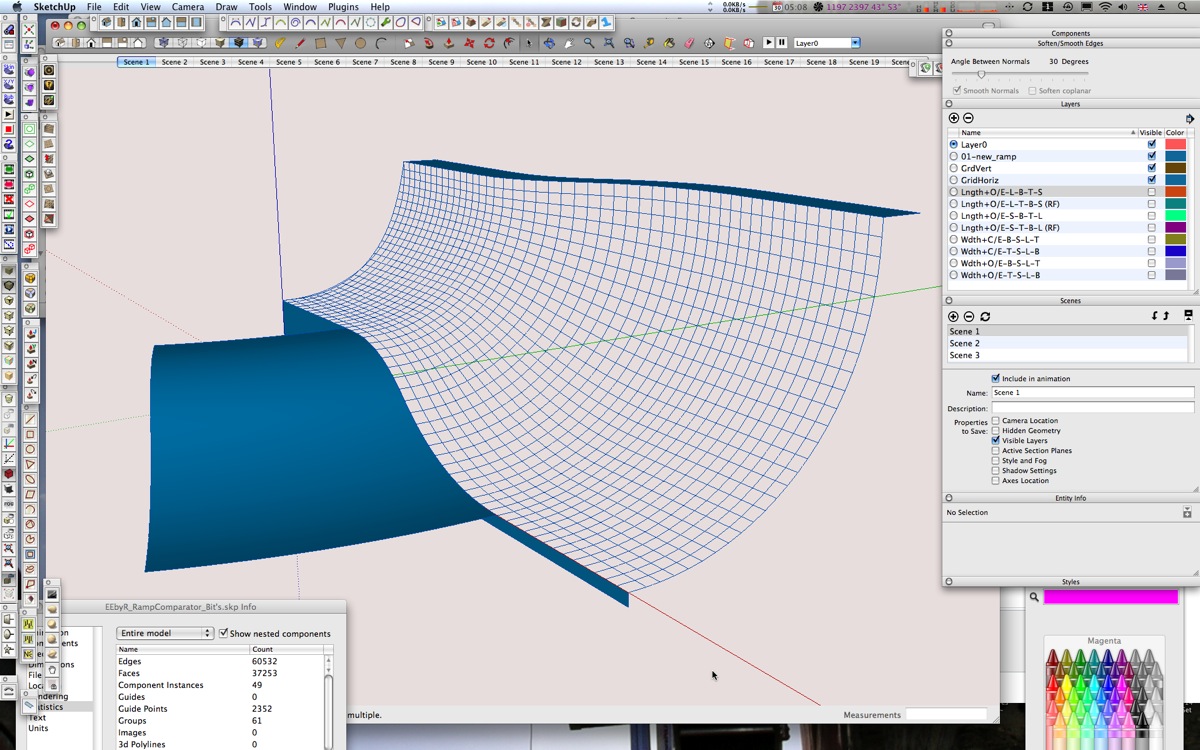
camera's not locked so you can rotate etc during the animation, if you stop and over lap two or more you can clearly see what's different
Comment... I think the differences are a bonus for things like ramps because it's so easy to just run an extra from top to bottom if you want it steeper etc...
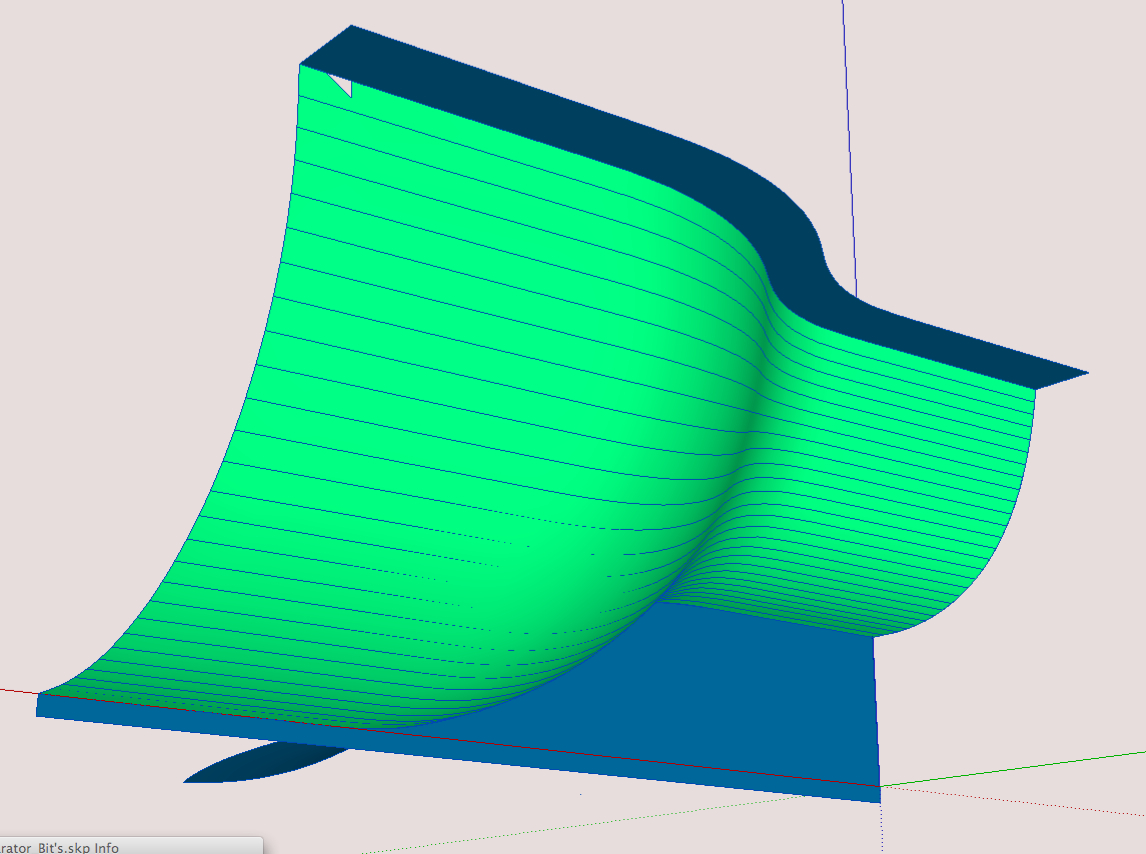
BTW. I retrospectively added surface to my earlier post's drawing and it pulled the lifted edges back into place except for one point, the missing triangle on this file.
This one point also misaligned itself in a couple of other sweeps that had profiles attached, but not in others, odd?,
if the cleanup is pushing one point back into line , I'm happy...the files to big so it's on a cloud if you want to download from there, let me know if there's a problem.
-
@hsjzyangbin said:
@tig said:
Here's an EEbyRails new V2 example of making a 'flat-topped' sinuous roof barrel, with one end arched and the other angular, in two halves...[attachment=2:3i3yr7t7]<!-- ia2 -->EEbyRailsV2_FlatTop.png<!-- ia2 -->[/attachment:3i3yr7t7]
HI,TIG,This is way more than an improvement ,But it does not get the results I wanted, it seems that these two Profiles control only two rails of the endpoint, I want the result is the same curvature and hope to improve it, above are my small suggesting on V2 versions thanks again
It is doing what you tell it.
Picking the Profile twice will give a different result.
Try making half rails (~semicircle) and two concave profiles at its ends, then copy/mirror the mesh and combine into one group...
It the rail is circular use my Lathe.rb tool on its center with a profile on the circumference and at 360 degree revolution. -
driven
Thanks for all of the permutation testing...
I'm unclear about this one missing small triangle - did EEbyR miss it out or did you ?

-
Seriously sketchstatic script... I can't imagine what's the next step for this!
-
@tig said:
driven
Thanks for all of the permutation testing...My pleasure, I know there's a few people needing very accurate meshes for different things and quantifying what affects the outcome adds POL to your excellent script. {Principle of Least Surprise~ to quote Kirril}.
My contribution is minor compared to the effort you put in, and I don't write scripts (yet) so the least I can do is pass on some learning (and point out my errors).
@tig said:
I'm unclear about this one missing small triangle - did EEbyR miss it out or did you ?
I deleted the the inner edge of the wayward point (instead of fixing it) to keep tabs on when it did and didn't appear during my testing, and then decided it was tidier to leave it exposed then to fix and label it, I don't need to use the drawing.
why it's happened? I initially used 'paste in place' to add the top line sans surface for the top rail, later on I used 'paste in place' for the whole profile, to use it as the top rail. I was using group layers to keep everything separate, but when I did my final cleanup I had two identical ungrouped but separate polylines occupying the same space on my drawing layer, so maybe it was there all along and SU got confused by that, I certainly am...
I take it the file link works?
john
-
hsjzyangbin
Here's a brief tut' on making Lathed shapes with EEbyRv2 - if you want a pure 'Lathed' Vase then use my Lathe.rb Tool - [Type D] instead... If the lathed 'rail' path isn't circular then make it an arc initially and then scale the mesh group later to distort it to suit ?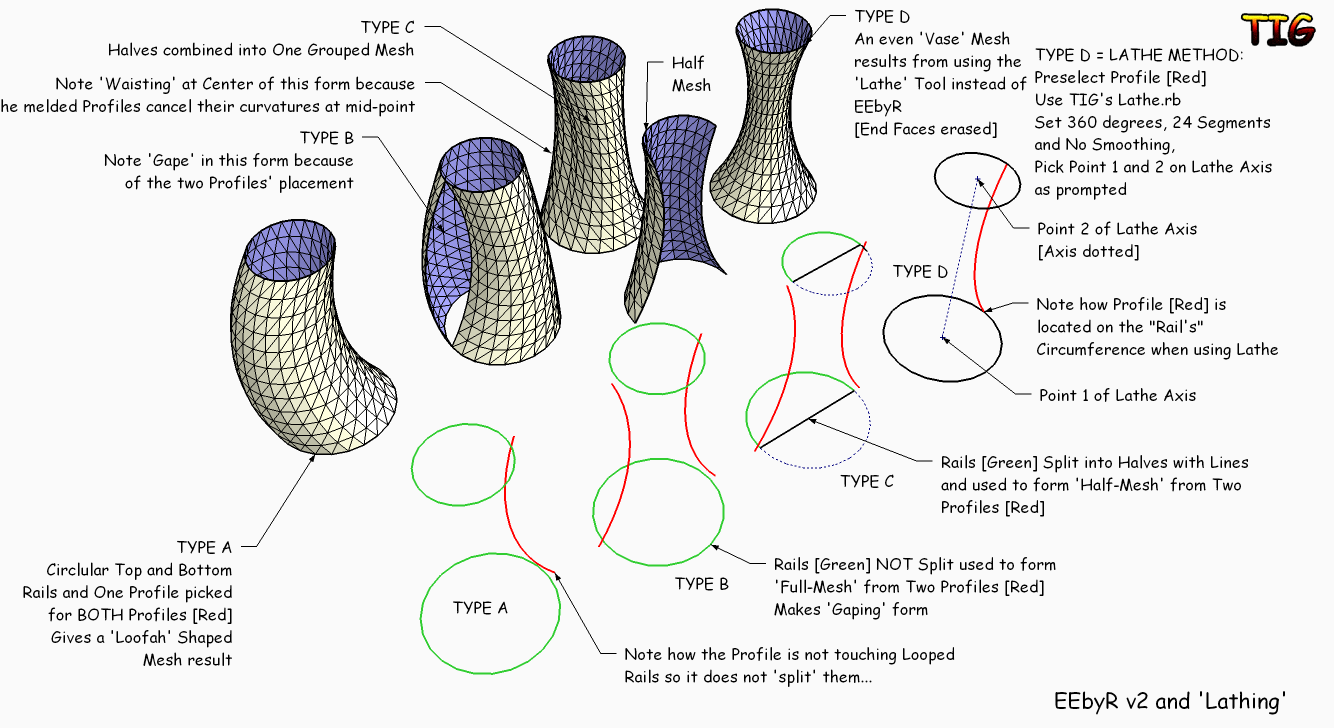 EEbyRv2_and_Lathing.skp
EEbyRv2_and_Lathing.skp -
@tig said:
Here's a brief tut' on making Lathed shapes with EEbyRv2
Thank you TIG for detailed answers, which helps to me , I am now able to make alot of mesh surface, SKETCHUP will eventually develop into a more powerful software than 3DMAX step by step,TIANK Again
-
I think Extrude Edges by Rails had replaced Extrude Edges by edges ,SO I use Extrude Edges by Rails only ,did you?

-
Hip-hip hooray TIG! Finally a patch tool for sketchup! thanks again TIG.

-
@hsjzyangbin said:
I think Extrude Edges by Rails had replaced Extrude Edges by edges ,SO I use Extrude Edges by Rails only ,did you?

EEbyRails does most of what EEbyEdges can do ... but with EEbyEdges you can make groups of two sets of separate edges, arcs etc and they'll mesh with gaps etc - though that mesh is limited to one rail and one profile...
EEbyRails won't replace Lathe as the method and results are quite different...
Advertisement







