How do you create an island?
-
So if you've got 3 circles with the smaller circle inside the other; and the smallest raised to the top level, ect. How do create the land texture around it without drawing a whole bunch of triangles?
-
Hi, Lauren
So you´re saying you´ve got 3 circles pushed/pulled to different levels?
If you hold the Alt key while moving the circle upwards, (plus you can scale the circle afterwards ), you will eventually end up with some really interesting shapes.
This could save you some "hand stitching" around them, but I don´t know if that would make a good looking island.
Have you tried SU Sandbox tools? -
So, if you use the sandbox tools you can create a nice island.
First you need to activate the plug-in from the window/Preferences/extensions and check the sandbox tools box.After you have activated it you can use the "from scratch" button, to create a nice grid. Then use the smoove tool to push up or down the surface, however you like. If you have the Subdivide and Smooth plug-in you can try and get some more smooth shapes.
For the water you can do the same thing, make a grid and shape it with smoove or just draw a simple rectangle over the grid and move it upwards a bit.
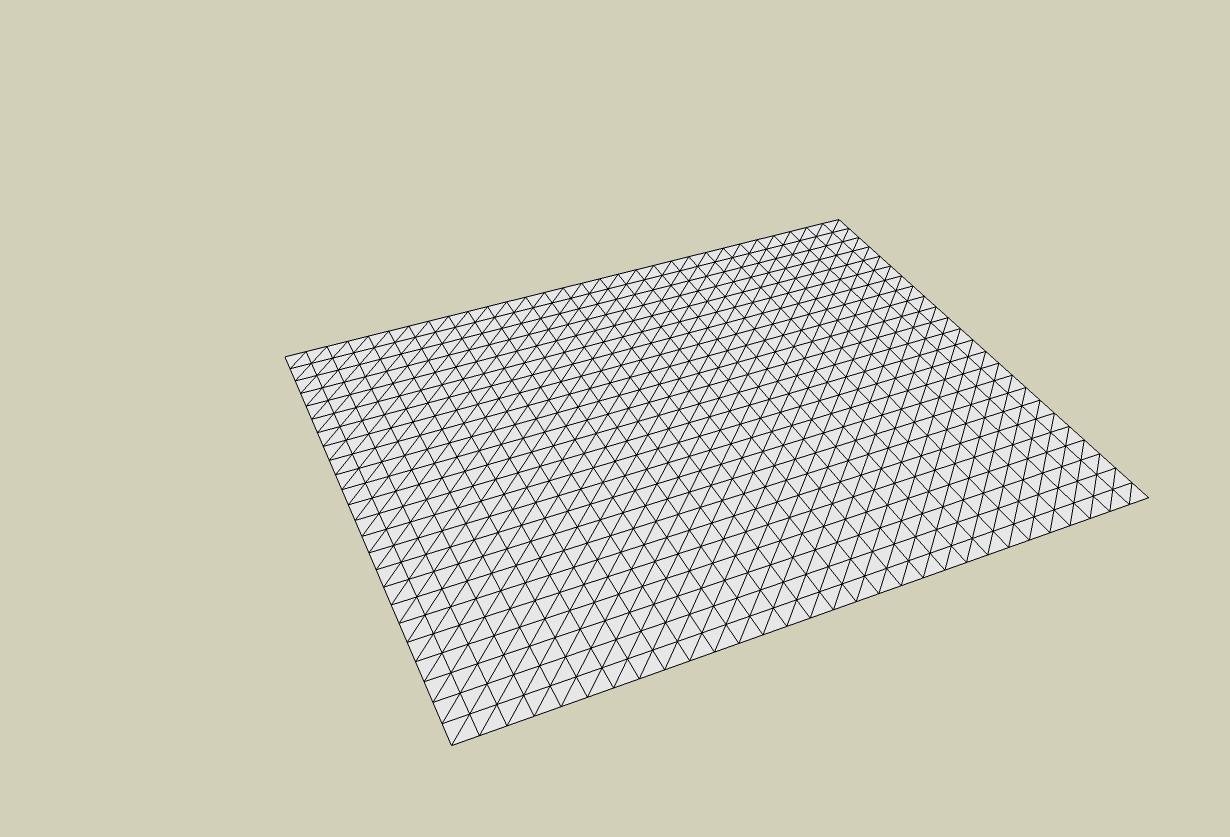
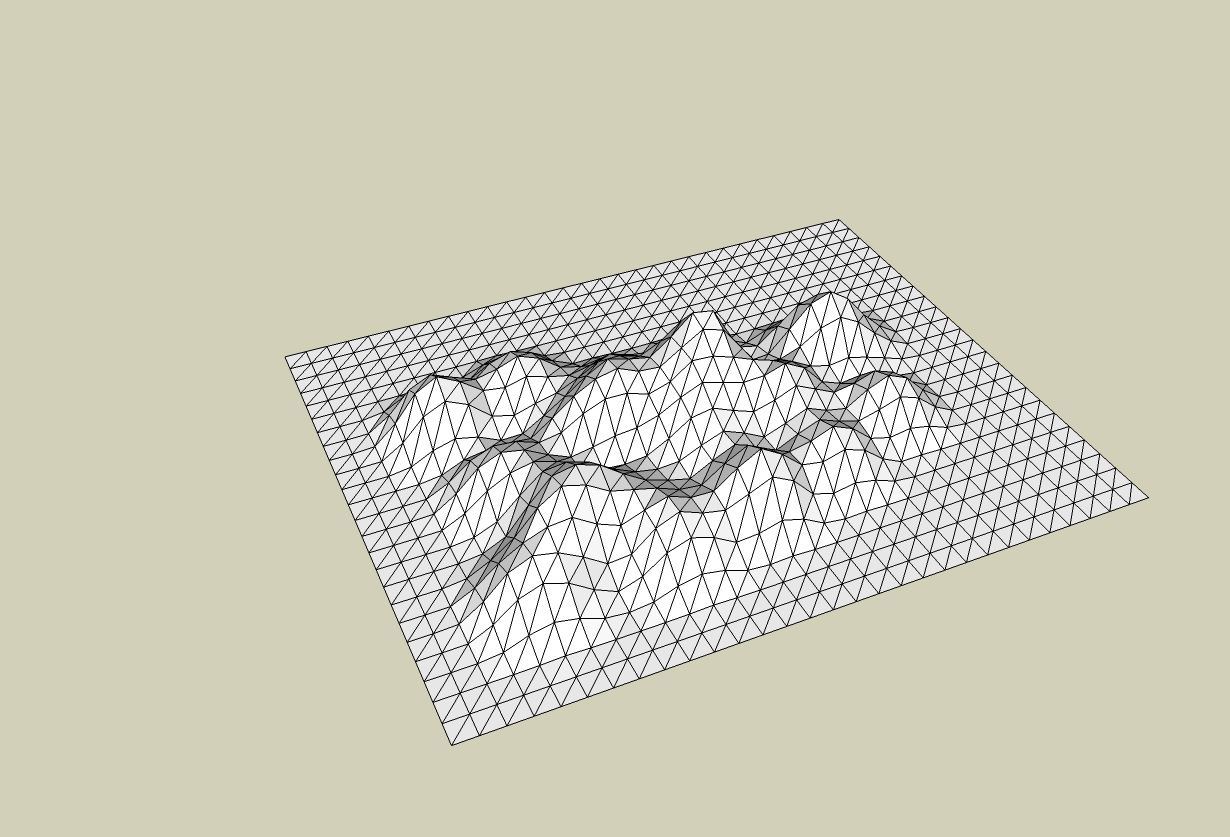
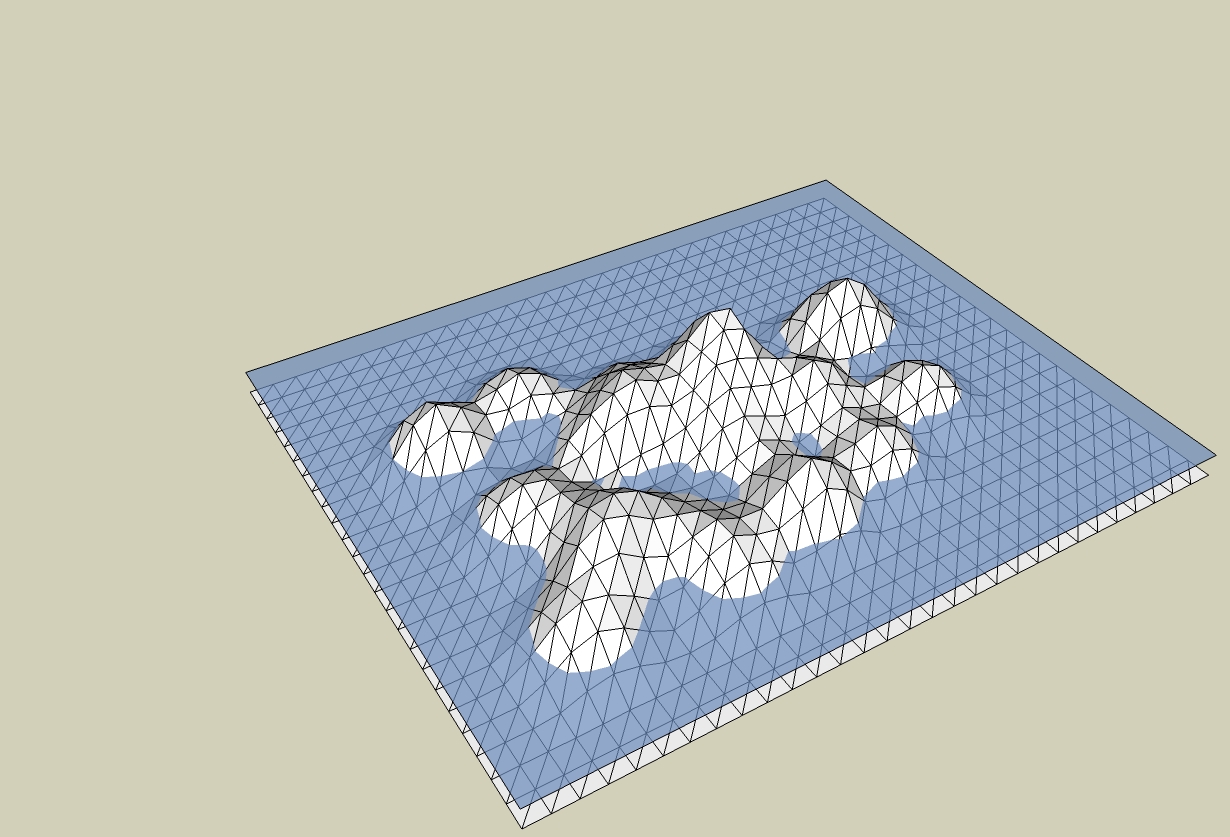
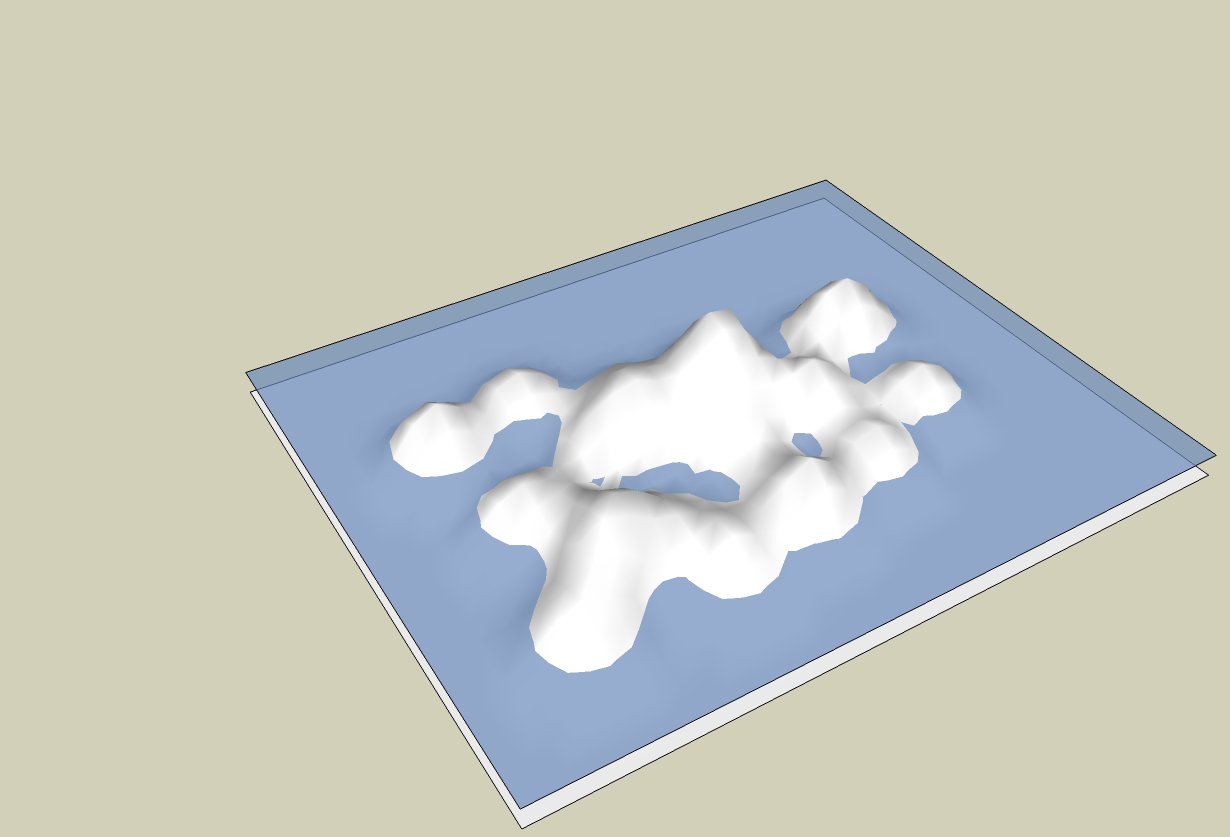
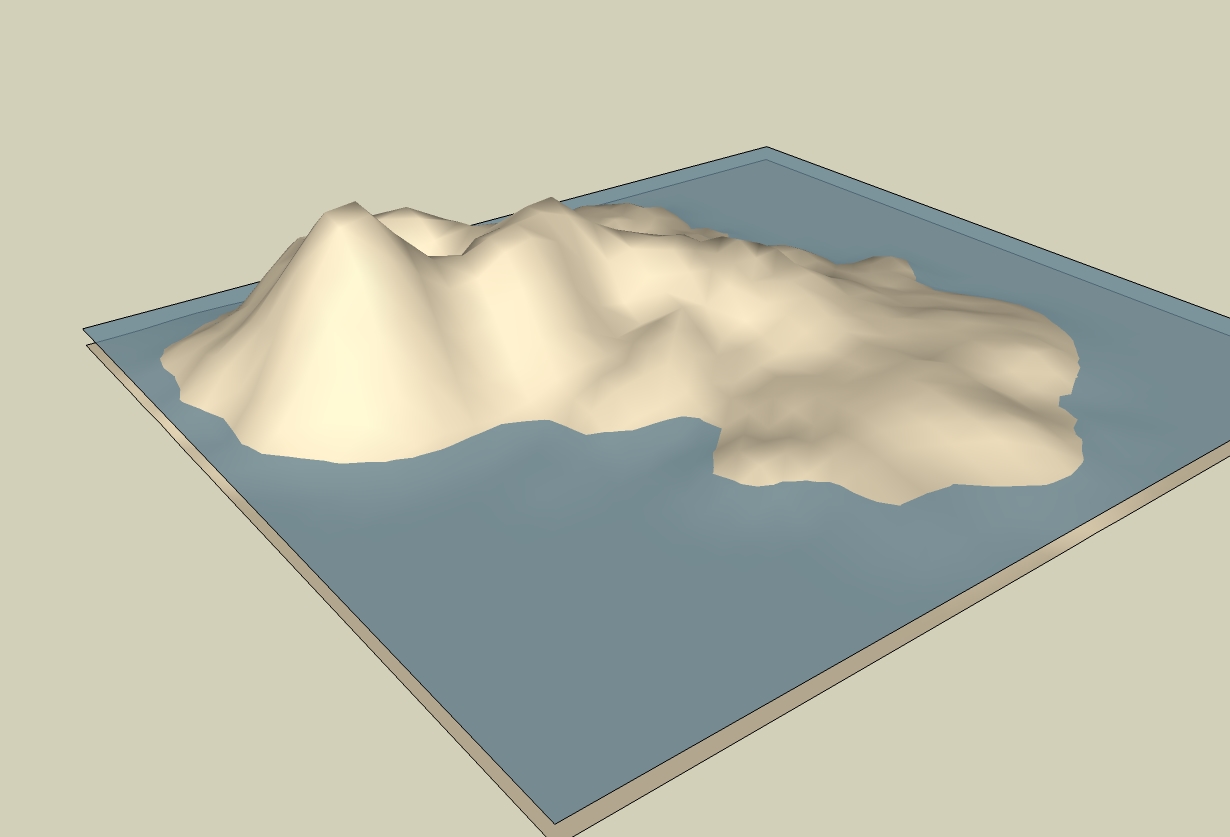
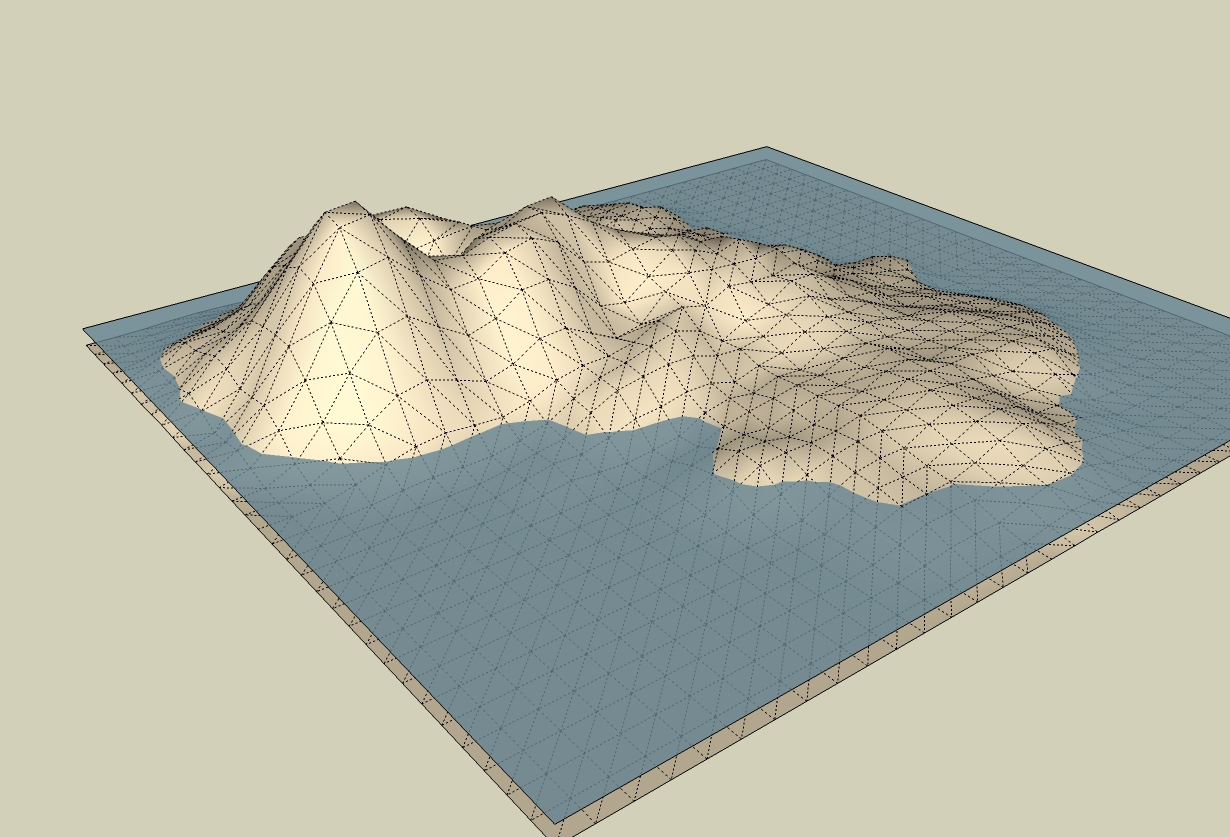
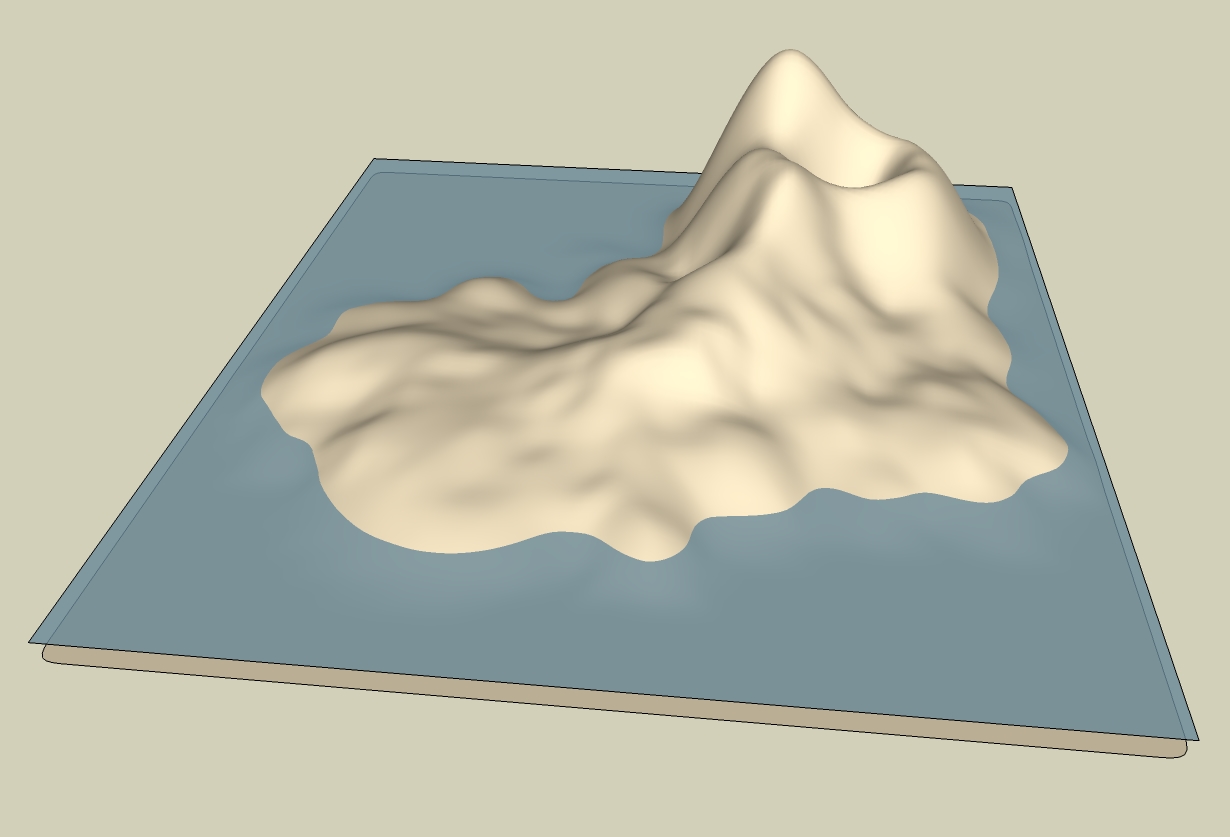
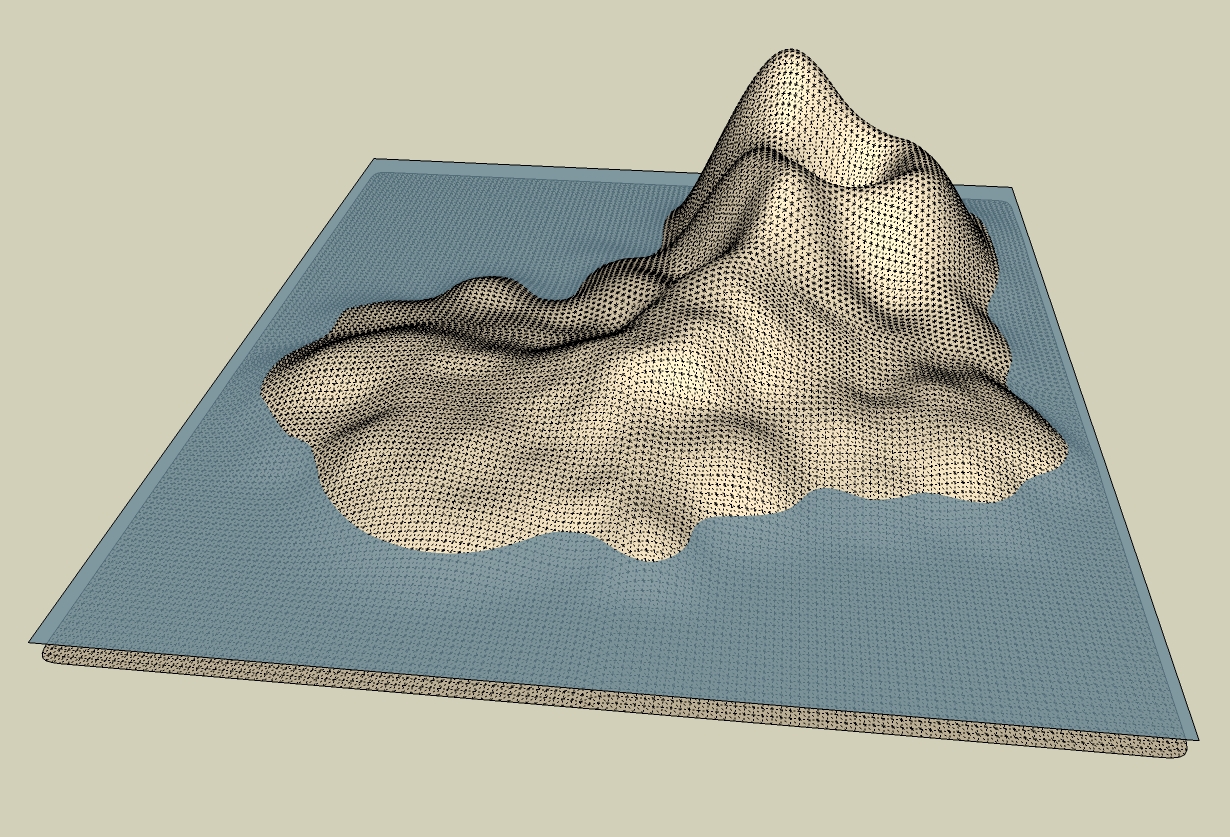
-
For the circles you can use SuBlend

-
for the circles, you can also use the 'from contours' item in the sandbox tools.. just select the circle's perimeters the click the from contours icon and everything will be stitched for you.
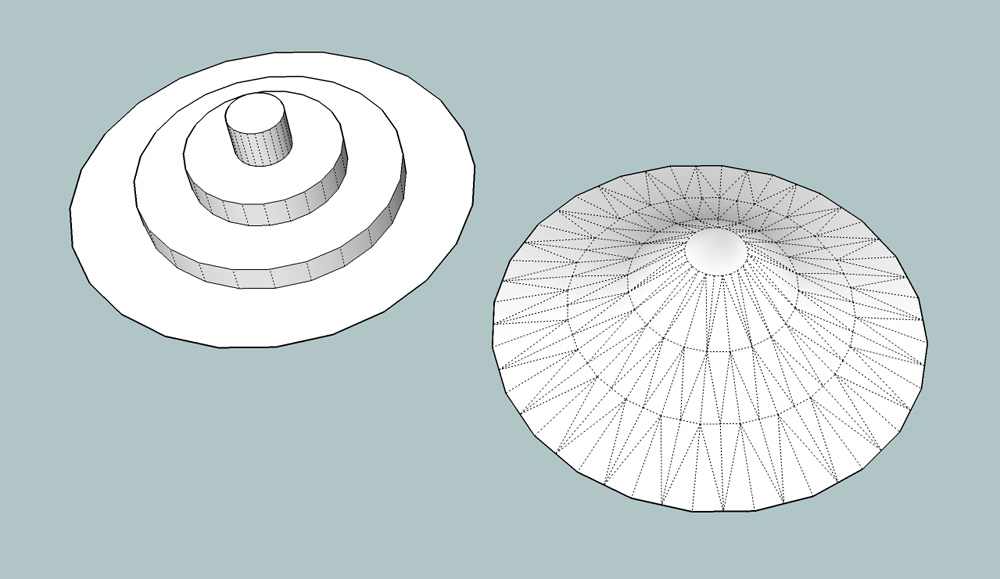
-
awesome. where do I find the "from contours" thing?
-
Guess i missed the point on this one, huh?
-
lol. no, not at all. I'm to do both but I can't find the right tools. Like I cant find the contour and from scratch button. I checked the sandbox button but nothing happened.
-
you have to activate the sandbox tools for both marian's (awesome) version and to locate the from contours button.
activate them in the preferences/extensions menu.. after that, if the tool bar doesn't show up, go to the view menu/tool palettes/sandbox... a new toolbar will appear which contains these tools
-
View>Toolbars>Sandbox
-
Click 'View' in the menu bar
-
Highlight 'Toolbars'
-
From the drop down menu check the 'Sandbox' Option
-
You should have the icons on your Toolbar
Happy Island Building
-
Advertisement







