SatusBar empty of information in Su7
-
I have recently installed Su v 7.0.11018
And my SatusBar is desperately empty of information.
After search I haven't found how to fix this annoying pb
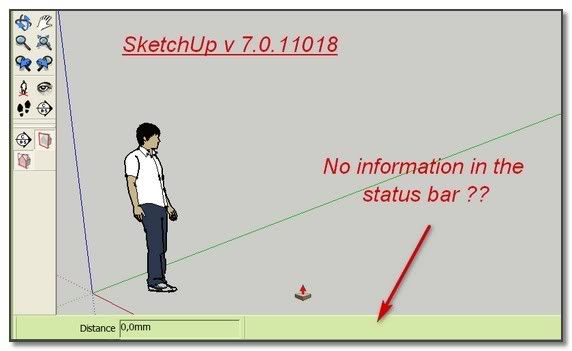
Do you know what?
*simon
-
On second thought, have you tried this button?
-
Try maximizing your SUp window ?
-
Or perhaps your Windows taskbar is hiding it?
Hey, my SU version number is 7.1.4871, where did you get that number? -
That doesn't look like "status bar and VCB"; it looks like simply the measurements bar. A Google search reveals there's some kind of secret code to summon your status bar and VCB back:
http://code.google.com/apis/sketchup/docs/ourdoc/sketchup.htmlI know zero about Ruby, but the page seems to imply that writing the magic words "Sketchup.send_action 21020" somewhere (Ruby console, perhaps?) might do the trick.
-
@ecuadorian said:
That doesn't look like "status bar and VCB"; it looks like simply the measurements bar.
@tig said:
Try maximizing your SUp window ?



 shame on me!
shame on me!so confused you where right both of you. When I was opening Su7, it was seemingly full screen while it was reduced.
I have been mistaken by the fact in SU6 there is only one status bar + vcb!!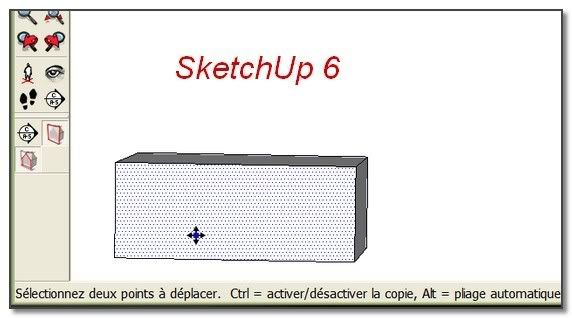
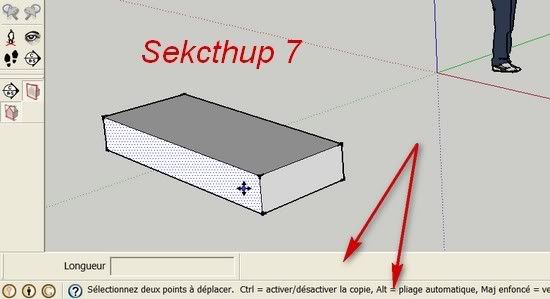
I don't find this "reset workspace" button ( but i'm sure of nothing right now
 )
)@ecuadorian said:
Hey, my SU version number is 7.1.4871, where did you get that number?
I think it's the last version available in french.(v 7.0.11018). You point something I haven't take care. I'm going to install the last english version.
Many thanks to both of you.
*simon
Advertisement







