[Plugin] Wood working rubys Update
-
This is an update to simple woodworking tools that I first put on this forum last winter. A number of suggestions have come in, so I have added some features. Included in the attached zip file is a word .doc file for documentation.
The first simply inserts a board (as a component). The orientation can be specified and of course the length,width and thickness as well as the name of the component. This ruby is very handy if you are creating lots of cabinets with lots of pieces. The creation of the board is very fast and easy.
What is new is that the user can create their own defaults. The defaults will be stored with the sketchup drawing or can also be stored and reloaded from a file.
Default names can be created to populate a dropdown box. Another change is that the length, width and thickness fields can be simple mathematical expressions involving addition, subtraction, multiplication, division and any level of parenthesis. The values can be mixed length formats like inches and millimeters etc.
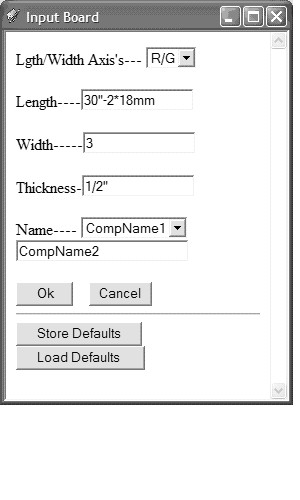
Also included is a resizeboard function. A dado board tool that creates dado on a component. Also a drill tool that drills a hole through a component at an existing point on the face of a component.
I do a little ruby programming in sketchup. The new experience for me was creating a simple input form as shown above. And (which turned out to be very simple) a mathematical expression evaluator which involves sketchup lengths.
-
Thanks! Works perfectly!
-
Thank you, thank you, thank you...
This will really save time.
-
Whow ! It seems that I'm not the only one!

I didn't knew that somebody else was working on something similar.Here is a short preview of what I'm working on...
So, if anyone have suggestions/ideas or want to help, please pm me.
-
I am always interested in new ideas for wood working and Sketchup. Sketchup is the perfect tool for furniture and cabinet making. I believe that by creating a few simple tools with ruby one can greatly enhance to power of sketchup.
I am working on a tool that copies/clones unique a group of components. Although the new components are unique from the original group, they are not unique from each other in the new group, if that is meaningful.
The next step is to resize the new group around some line drawn on one of the components. The point is that one can very quickly create new drawers while keeping the same style. Also panalized doors etc.
Joel -
I agree 1000% with you guys! I been using AutoCAD, TopSolid and the like, but while powerful I find myself working with the program rather than thinking about furniture design! For woodwork.rb i have another idea - can we get measurements directly from the model while making boards?
-
Nice to see guys working on making su an even better furniture design tool, keep it up.By the way if are into furniture design and arent using fredoscale plugin take the time to install it and play with .Its saves me hours everyday and never fails to amaze me when i use it. Resizing doors , drawers, carcases complete cabinets- instantly-parametrically(just type in the new overall dimension)and then being able to instantly generate cut lists takes much of the drudgery out of shopdrawing and costing.
-
Attached is a zip file that is an update to the woodwrk.rb. It now includes ktkoh mortise tenon ruby. In the directory woodwrk2, is a readme.txt. One must copy the runwoodwrk.rb into the plugins directory. This file can be edited to delete out any ruby's that you don't want etc.
-
Thanks for this nice update guys.You make design works much easier. I think skabinet plug in would be as powerful as this also which many waited for the release. I hope its a free one.
-
@jhoutman said:
Attached is a zip file that is an update to the woodwrk.rb. It now includes ktkoh mortise tenon ruby. In the directory woodwrk2, is a readme.txt. One must copy the runwoodwrk.rb into the plugins directory. This file can be edited to delete out any ruby's that you don't want etc.
:+1: :+1: :+1: -
thanks mate

-
I cannot get the plugins to work, I installed the directory woodwrk2 to the plugins directory, and copied the runwoodwrk.rb file to the plugin directory but nothing shows up.
One thing that does concern me, the runwoodwrk.rb states that sketchup.rb is required, I don't have that .rb in my plugin directory, but no errors are thrown either.
-
I used to have this plugin but deleted it because it doesn't really work for me with my work flow. Have you checked under window>Preferences>Extensions to see if there's a box that needs to be checked?
As to sketchup.rb, it is in the Tools directory not in Plugins so you do have it.
Have you seen the Wudworx plugins for both mortise and tenon joinery as well as dovetails?
-
How do I use the drill script to put a hole exactly where I want it. I typically use the guidelines to locate the
Center but the script gives me an invalid point error. -
Optimization of the plates that make up the dimensions of furniture panels, could you make a plugin?
-
Create board and resize board wont work for me.
I had the original version from a different post, and they worked fine, but had issues with the DADO.
Now dado works fine but create and resize board dont work. Any ideas why?
Thanks
-
@ettengerg said:
How do I use the drill script to put a hole exactly where I want it. I typically use the guidelines to locate the
Center but the script gives me an invalid point error.Was there ever an answer to this?
thanks
-
Hi There,
Just installed this in Sketchup 2015 and can't seem to get to work. Followed the instructions below
- Delete woodwrk.rb (if you have it) from Plugins folder.
- Copy woodwrk2 folder into your Plugins folder
- Copy runwoodwrk.rb in woodwrk2 folder into Plugins folder.
- Edit runwoodwrk.rb to delete or comment out those portions that you don't want.
One thing I did notice is the it plug in is not showing up in Preferences -> Extensions
Has anyone had luck with this one in 2015 ?
Thanks
AMIII
-
Does not seem to work for me. In SU 2016 I did put the plugin under USER application Data, since I understand this is where the plugins are located now. The dialog box opens i enter all the specs but no component is drawn.
Advertisement







